
使用人脸识别、机器学习、Redis、Python、Streamlit构建一个全面的考勤系统web应用程序,本课程旨在教你如何使用人脸识别技术创建一个完整的考勤系统。您将学习人脸识别、图像处理和机器学习算法的原理,这些原理能够创建准确可靠的考勤系统。在整个课程中,你将使用Python编程语言和各种库,如OpenCV、Numpy、Pandas、Insightface、Redis来构建一个全面的考勤系统。您将从学习人脸检测、特征提取和人脸识别算法的基础开始。然后,您将把这些算法集成到您将从头构建的考勤系统中。在课程结束时,您将拥有一个完整的考勤系统,能够识别人并根据他们的面部特征标记他们的出勤情况。本课程适合编程和机器学习初学者,不需要人脸识别的先验知识。Attendance System With Face Recognition In Python 2023
本课程涵盖的主题包括:人脸识别和考勤系统简介基本图像处理技术特征提取和维数约简人脸检测和识别算法人脸识别的机器学习利用人脸识别构建考勤系统Redis with python集成Redis和人脸识别系统。注册表单(添加新的人员数据)Streamlit for实际时间预测注册表单报告本课程结束时,您将对如何使用人脸识别技术创建一个完整的考勤系统有深刻的理解。您还将掌握将这些知识应用于其他计算机视觉应用的技能。课程上见。
MP4 |视频:h264,1280×720 |语言:英语+中英文字幕(云桥网络 机译)|课程时长:9小时30分钟 含课程文件
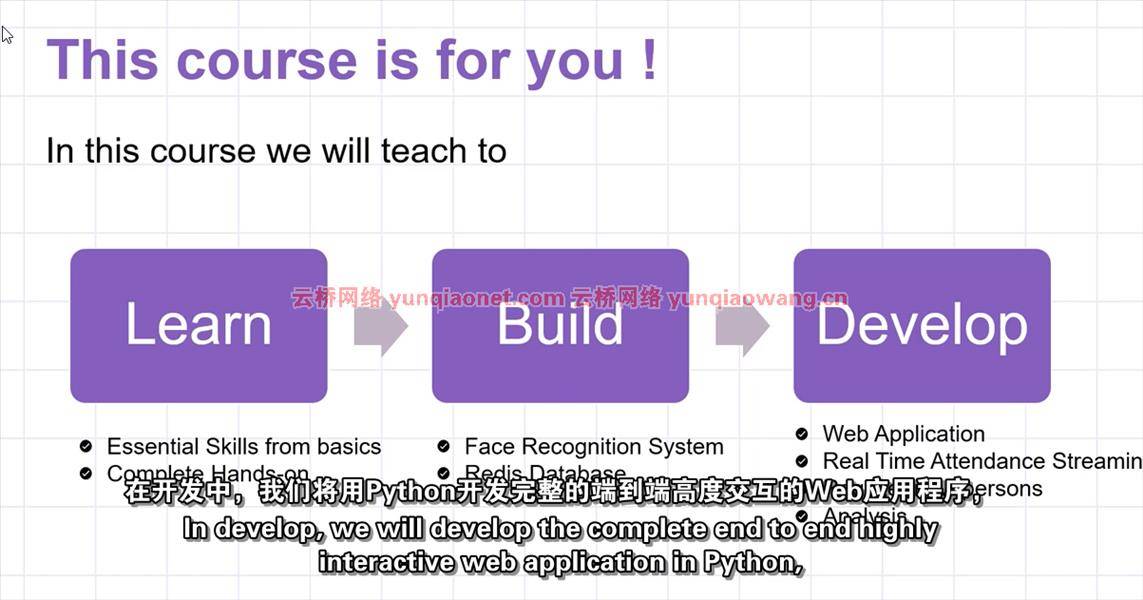
你会学到什么
实时现场考勤系统
用人脸识别检测和识别人名和角色
开发3个Streamlit Web应用程序
集成人脸识别模型和Redis数据库
使用Python了解Redis
App-1:实时现场考勤系统
App-2:新师生登记表
App-3:报告
要求
至少初学Python
至少开始使用Pandas、Numpy和OpenCV库
课程目录:
Section 1: Introduction
Lecture 1 Introduction
Lecture 2 Course Curriculum
Lecture 3 Complete Resources
Lecture 4 OpenCV with Python
Section 2: Setting up Environment
Lecture 5 [IMPORTANT] What Python version to install ?
Lecture 6 Install appropriate Python version
Lecture 7 Install Virtual Environment
Lecture 8 Install Required Packages
Section 3: Redis as Database Crash Course [Python]: Optional
Lecture 9 Useful links
Lecture 10 Setting up Redis cloud
Lecture 11 Connect notebook to Redis CLI (Client) using host, port and password
Lecture 12 Redis Data Structures
Lecture 13 Redis: Strings commands (“set”, “get”)
Lecture 14 Redis: String – SET part 2
Lecture 15 Redis: String – Part 3
Lecture 16 Redis: String – Part 4
Lecture 17 Redis: String – part 5
Lecture 18 Redis: String – part 6
Lecture 19 Redis String: String (additional commands)
Lecture 20 Intro to Redis with Python
Lecture 21 Redis List
Lecture 22 Redis List part 2
Lecture 23 Redis List part 3
Lecture 24 Redis List part 4
Lecture 25 Redis List part 5
Section 4: Face Recognition with InsightFace API
Lecture 26 Useful Links
Lecture 27 Automatic Fast Face Recongnition System Intro
Lecture 28 What and Why Insightface
Lecture 29 InsightFace Install
Lecture 30 Import insightface & how to solve common error import error
Lecture 31 Configure Pretrained Models of Insightface in python
Lecture 32 Assignment Solution: Configure “bufallo_sc” model
Lecture 33 Get Face Analysis results/report from Insightface python
Lecture 34 Draw bounding box, Key points, Age, Gender for multiple faces part -1
Lecture 35 Draw bounding box, Key points, Age, Gender for multiple faces part -2
Lecture 36 Assignment Solution: bbox, keypoints, score for buffalo_sc model
Section 5: Attendance System : Fast Face Recognition
Lecture 37 Introduction to Attendance System and What we are building in this course
Lecture 38 Flow Diagram of Attendance System
Lecture 39 Get Data & Understand the folder structure of data
Lecture 40 Fast Face Recognition: Data Preparation in Python
Lecture 41 Fast Face Recognition (FFR): Data Preparation – Clean Text (labels)
Lecture 42 FFR: Data Preparation – define path of all images
Lecture 43 FFR: Data Preparation – Extract Facial Embeddings from all images
Lecture 44 Predicting Person name part 1
Lecture 45 Machine Learning (ML) Search Algorithm – Euclidean Distance
Lecture 46 ML Search Algorithm – Manhattan Distance
Lecture 47 ML Search Algorithm – Chebyshev Distance
Lecture 48 ML Search Algorithm – Minkowski Distances
Lecture 49 ML Search Algorithm – Cosine Similarity
Lecture 50 Distance vs Similarity methods
Lecture 51 ML Search Algorithm – Distance Method
Lecture 52 ML Search Algorithm – Similarity Method
Lecture 53 ML Search Algorithm in Python
Lecture 54 Analyzing Euclidean , Manhattan and Cosine values for test image
Lecture 55 Predicting Person Name with Euclidean Distance
Lecture 56 Predicting Person Name with Manhattan Distance
Lecture 57 Predicting Person Name with Cosine similarity
Lecture 58 Advantages of Cosine similarity over Euclidean and Manhattan Distance.
Lecture 59 Identify Multiple Person Name in one image part 1
Lecture 60 Identify Multiple Person Name in one image part 2
Lecture 61 Identify Multiple Person Name in one image part 3
Lecture 62 Identify Multiple Person Name in one image part 4
Lecture 63 Optimize Collected data (facial embeddings) and save
Lecture 64 Optimize Collected data (facial embeddings) and save part 2
Section 6: Attendance System : Registration Form & Integrate to Redis
Lecture 65 Save Collected data into Redis Database
Lecture 66 Save Collected data into Redis Database part 2
Lecture 67 Idea of Registration form in Python
Lecture 68 Registration form: Collect details of new Students and Teachers
Lecture 69 Registration form: Collect face embedding samples for new registry
Lecture 70 Registration form: Store information in Redis database
Section 7: Attendance System : Real Time Person name detection
Lecture 71 What we are developing
Lecture 72 Preparing Python module for Real time prediction
Lecture 73 Retrieve data from database
Lecture 74 Real Time Person Name prediction
Lecture 75 Real Time Person Name Prediction part 2
Section 8: WEB APP Installations
Lecture 76 Install Visual Studio Code
Lecture 77 Install required libraries
Section 9: Attendance Web App
Lecture 78 Streamlit App Intro
Lecture 79 Create Home and connect all Pages from Home page
Lecture 80 Import face_rec into app and retrive data from Redis
Lecture 81 Apply Spinner to face_rec and reduce the time to start the app
Lecture 82 Real Time Person name detection using streamlit webrtc
Lecture 83 Find time at which person name is detected
Lecture 84 Save Logs (person name and time) in Redis database
Lecture 85 Save Logs (person name and time) in Redis database part 2
Lecture 86 Show Logs in Streamlit Report
Lecture 87 Show Logs: Add refresh button
Lecture 88 Show Logs: Create tabs for Registered users and Logs
Lecture 89 Testing logs
Lecture 90 Registration Form part 1
Lecture 91 Registration Form Part 2
Lecture 92 Registration Form part 3
Lecture 93 Registration Form part 4
Lecture 94 Testing Registration form
Section 10: BONUS
Lecture 95 Bonus Lecture
Anyone who like to develop End to End Face Recognition based Attendance System.
1、登录后,打赏30元成为VIP会员,全站资源免费获取!
2、资源默认为百度网盘链接,请用浏览器打开输入提取码不要有多余空格,如无法获取 请联系微信 yunqiaonet 补发。
3、分卷压缩包资源 需全部下载后解压第一个压缩包即可,下载过程不要强制中断 建议用winrar解压或360解压缩软件解压!
4、云桥网络平台所发布资源仅供用户自学自用,用户需以学习为目的,按需下载,严禁批量采集搬运共享资源等行为,望知悉!!!
5、云桥网络-CG数字艺术学习与资源分享平台,感谢您的赞赏与支持!平台所收取打赏费用仅作为平台服务器租赁及人员维护资金 费用不为素材本身费用,望理解知悉!
6、For users outside China, if Baidu Netdisk is not convenient for downloading files, you can contact WeChat: yunqiaonet to receive a Google Drive download link.



评论(0)