
把你的游戏开发技能提升到一个新的高度,通过我们的Udemy课程,深入探索强大的Godot引擎,为经典的第一人称射击游戏体验增添生机!学习创建FPS游戏的基本要素,为将来打造一个可以在Steam上销售的完整产品奠定基础。在Godot中获得对3D世界环境和光照技术的全面理解,让你能够打造沉浸式的游戏空间。解锁成功级别设计的秘密,通过插件的使用来制作复杂的3D地图,引导你了解整个流程的方方面面。克服在制图过程中遇到的常见挑战,以内部秘诀和技巧确保游戏体验的流畅和精致。深入课程,发现如何实现状态机以实现流畅的游戏过程,集成角色导航AI以实现真实的移动,并设计不仅能够攻击玩家而且也能够被玩家攻击的敌人,为敌人和玩家都实现完全可定制的状态机。无论你是新手还是经验丰富的开发者,这门课程都提供了实践项目、宝贵的见解以及将你的FPS游戏愿景变为现实所需的技能。立即报名,踏上充满刺激的旅程,打造自己的经典风格第一人称射击游戏!
MP4 |视频:h264,1920×1080 |语言:英语+中英文字幕(云桥网络 机译) |课程时长:8小时16分钟 含课程文件
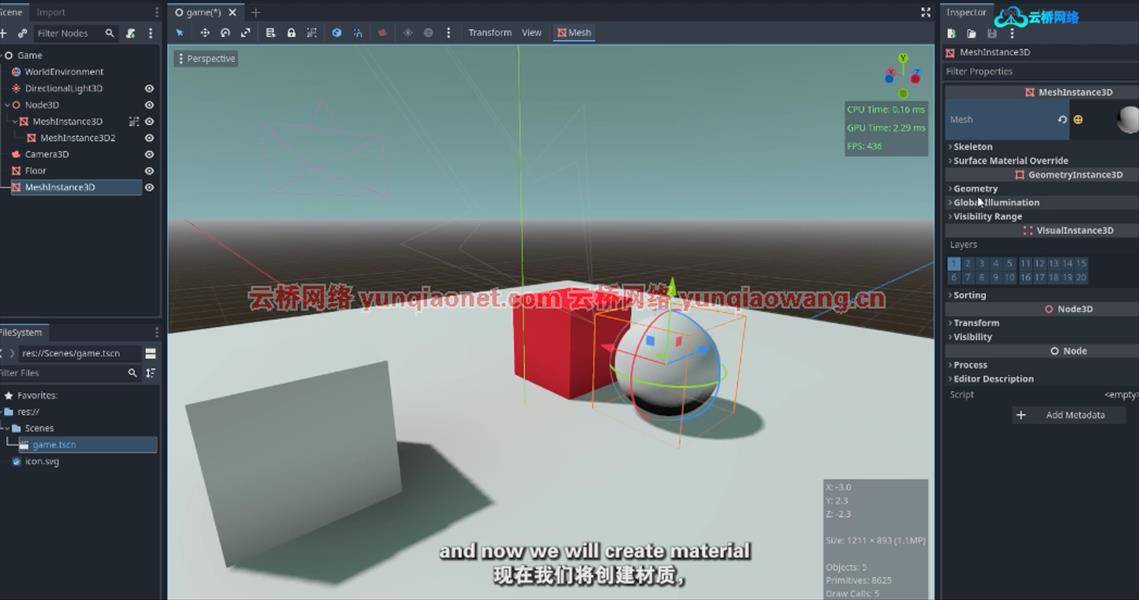
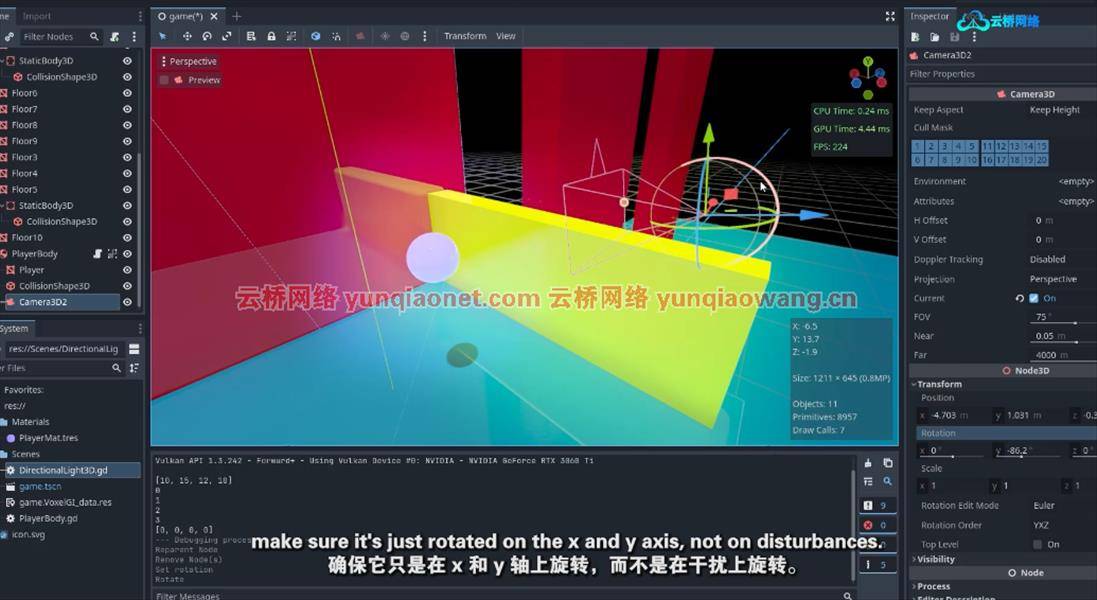
Finish the base of a fully functional fps with enemy AI and map building in godot, coding and level design
What you’ll learn
Understand 3D world environments and master lighting techniques within the Godot game development engine
Use of addons to create 3d maps, ins and outs and overcome most common problems
Understand and create a full state machine for a first person controller
Create and animate a weapon manager for guns, rocketlauncher and machinegun
Learn to create Hitscan and projectile weapons
Develop the foundational elements for a future first-person shooter game, providing the groundwork for expanding it into a fully marketable Steam game
Learn to import mixamo animations into blender and then godot
How to use pathfinding in Godot
Create an AI enemy that walks around, detects and attack the player with launch projectile weapons
Implement a basic GUI in Godot
Requirements
No experience needed since most stuff is beginner friendly but if you have used godot before that would be great!
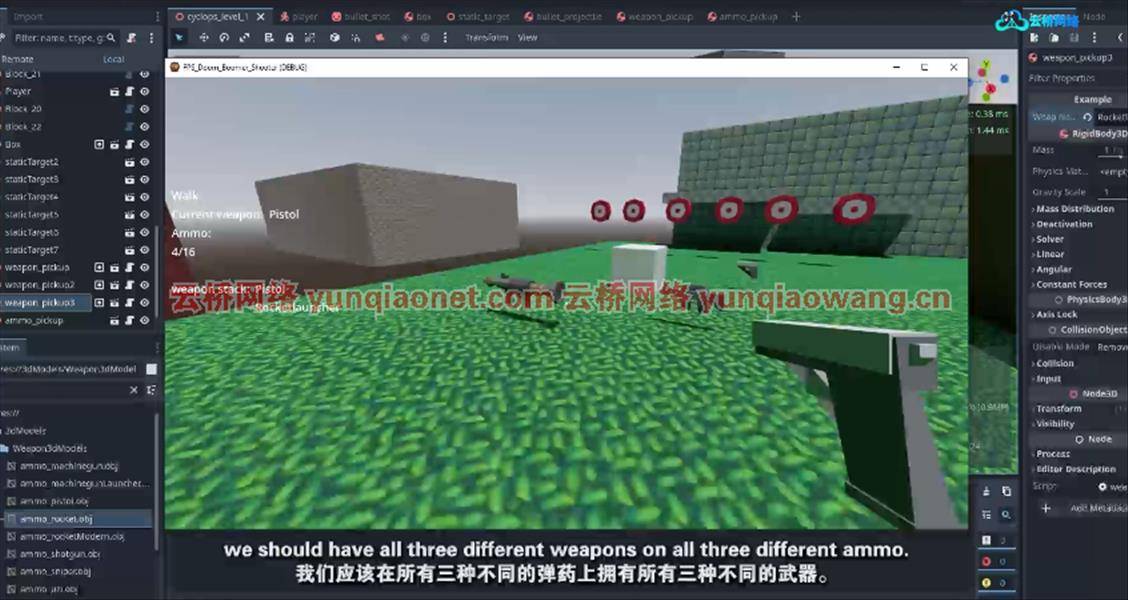
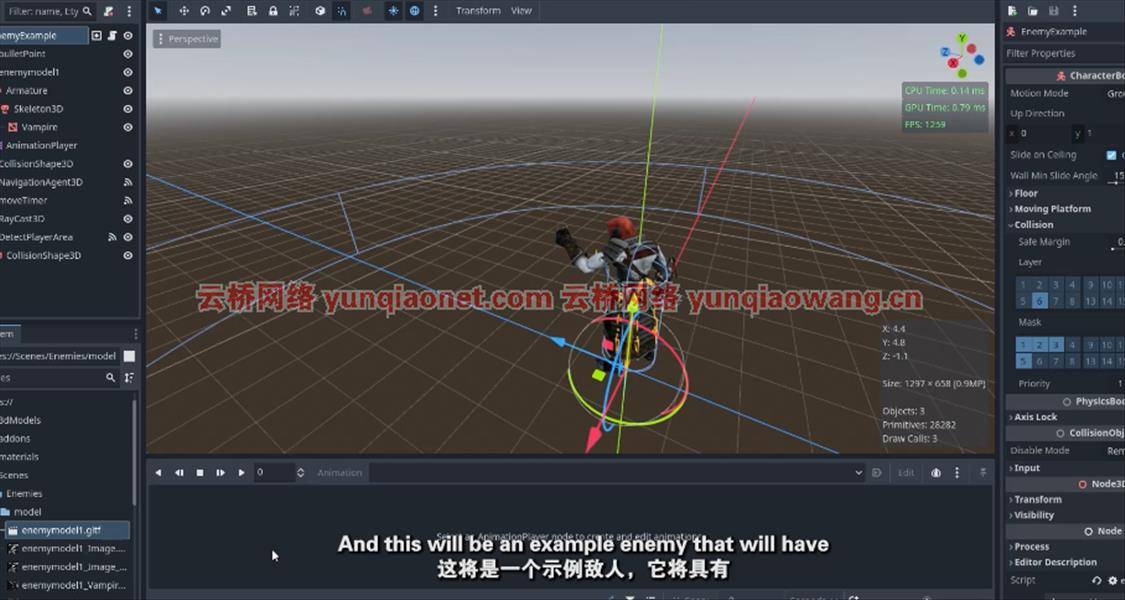

Overview
Section 1: Introduction to 3D Lightning and GDscript
Lecture 1 Introduction to 3D Lightning and GDscript
Lecture 2 Modifying Meshes, adding a directional light
Lecture 3 SDFGI and world environment, SSAO, SSIL
Lecture 4 Voxel GI and SSR
Lecture 5 GDScript Introduction, Day Night Cycle
Lecture 6 Making a Sphere Player to move around our scene
Section 2: Creating and designing maps with addons in Godot 4
Lecture 7 Installing Cyclops level builder in Godot and any addons
Lecture 8 How to use Cyclops level builder to create blocky levels
Lecture 9 Applying materials and modeling tools
Lecture 10 John Romero’s 8 Design rules for making maps
Section 3: First person controller with a Finite State Machine
Lecture 11 FinishedSection first person controller
Lecture 12 Level Materials and Player Scene
Lecture 13 Camera Movement on Player
Lecture 14 State Machine implementation for player movement
Lecture 15 State and PlayerStates
Lecture 16 Idle State
Lecture 17 Walk, Jump, InAir States
Lecture 18 Crouch and Run States
Lecture 19 Jumping and sounding
Lecture 20 Be careful with this bug when jumping on ALL games
Section 4: First person shooter weapon manager scene
Lecture 21 Importing 3d models to godot
Lecture 22 A fast way to fix weapon colliding with walls
Lecture 23 Weapon Animations
Lecture 24 Weapon as Resources
Lecture 25 Weapon list
Lecture 26 Activating and looping through equipped weapons
Lecture 27 Updating HUD through signals
Lecture 28 Shooting anim
Lecture 29 Camera collision
Lecture 30 Bulletpoint and hitscan shooting
Lecture 31 Bullet shot png image
Lecture 32 Reload and Autoshooting
Lecture 33 Shooting Boxes and targets as rigid bodies
Lecture 34 Moving Targets without physics, only static body
Lecture 35 Projectile Shooting
Lecture 36 Layers and Masks and understanding them
Lecture 37 One weapon pickup to rule them all
Lecture 38 Pickup and equip weapons
Lecture 39 Ammo Added when colliding with a weapon
Lecture 40 Dropping weapons and adding ammo
Section 5: Enemies implementation and navigation server
Lecture 41 Welcome to the new example enemy section
Lecture 42 Using Blender and Mixamo to get enemies for our games
Lecture 43 Nav region nodes and enemy scene
Lecture 44 Setgets in Gdscript
Lecture 45 Navigation Agent implementation
Lecture 46 Enemy projectiles and attack state
Lecture 47 An enemy attacking us with projectiles
Lecture 48 Kill enemies and player
If you want to develop a first person shooter game or first person game and release it into a fully marketable videogame
1、登录后,打赏30元成为VIP会员,全站资源免费获取!
2、资源默认为百度网盘链接,请用浏览器打开输入提取码不要有多余空格,如无法获取 请联系微信 yunqiaonet 补发。
3、分卷压缩包资源 需全部下载后解压第一个压缩包即可,下载过程不要强制中断 建议用winrar解压或360解压缩软件解压!
4、云桥网络平台所发布资源仅供用户自学自用,用户需以学习为目的,按需下载,严禁批量采集搬运共享资源等行为,望知悉!!!
5、云桥网络-CG数字艺术学习与资源分享平台,感谢您的赞赏与支持!平台所收取打赏费用仅作为平台服务器租赁及人员维护资金 费用不为素材本身费用,望理解知悉!



评论(0)