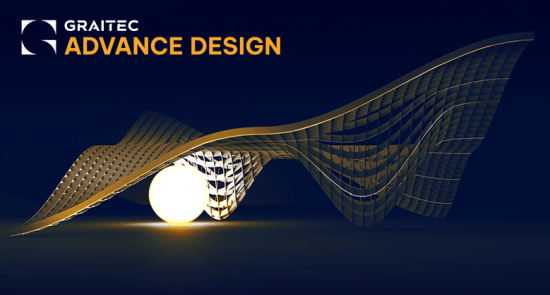
GRAITEC power pack for Autodesk Revit是一个附加组件,其中包含的工具可为各行各业的Revit用户提供更多功能、更好的控制和更高的自动化程度。
PowerPack提供80多种工具,提高了工程师和设计师的工作效率,有助于确保数据的可靠性,同时实现文档自动化并提高BIM协调性。
有三个软件包可供选择,标准版、专业版和高级版。致力于创造优质的结构加固包的详细说明在这里。
安装时提供语言:英语、法语、捷克语、德语、意大利语、波兰语、罗马尼亚语和西班牙语。
x64 |文件大小:2.29 GB
编号工具
Revit中的元素编号需要在项目中逐个手动选择对象。因此,对数百个物体进行定位或重新编号会变成一项乏味、耗时且容易出错的任务。使用GRAITEC PowerPack进行编号节省了时间,消除了重复或遗漏等错误风险,还防止了固有的信息不一致。
链接到Excel
将BIM信息从Revit导出到Excel可能是一项耗时的手动操作。PowerPack中的“动态链接到Excel”功能允许用户动态地或通过简单的点击将数据直接传输到Excel(BOM)中。同样,将Excel数据集成到Revit中也很容易。
家庭经理
默认情况下,Revit根据本地化国家/地区提供基本族库。PowerPack“系列管理器”是优化BIM模型创建和促进协作工作的必要步骤!为了保证有效的协作并确保机构或设计办公室内项目元素之间的一致性,整个团队都可以访问该库。易于使用,这个工具有一个可视化的图形界面,允许非常直观的处理。
元素查找
目前,某些Revit参数很难访问,因此在激活Revit过滤器时无法有效利用。用于Revit的PowerPack提供了高级搜索功能,这些功能提供了所需的灵活性,可以根据对象的特征轻松选择对象,从而实现批处理目的。
批量出口商
将图形和视图导出为不同的文件格式非常耗时,Batch Exporter使您能够同时将视图和图纸从Revit项目导出为各种文件格式。批量出口有超过10种不同的文件格式提供给用户,包括DWG,PDF,DGN FBX,星期六,NWC。还可以根据用户的需求定制导出命名约定。
主要酒吧
“主钢筋”工具是一个智能界面,它会根据要加固的图元类型自动进行更改。向用户呈现了直观的界面,其中列出了与该类型的元素相关的加强的所有方面。被支撑的构件包括基脚、柱子、横梁和墙壁。梁和柱的一个关键特征是能够轻松地创建“包”,允许横向钢筋(如箍筋)的不同分布。
能见度
在Revit中设置钢筋可见性是一项耗时的工作,新创建的钢筋不会自动继承现有视图设置。Graitec开发了多种工具来优化和控制钢筋的可见性。“浏览钢筋”命令使用户能够通过基于钢筋参数(类型、分区、标记、形状、直径等)的过滤器浏览所有钢筋,并在视图中高亮显示所有相应的实例。
弯曲细节
PowerPack for Revit附带了基于建模钢筋创建智能钢筋弯曲详图的功能。它可以创建2D全尺寸钢筋弯曲详图,该详图将随着设计的变化而更新。可以控制这些细节的位置和比例,以帮助提高文档处理的速度。
推荐的系统要求
除了最低配置之外,以下是GRAITEC推荐的硬件和软件
–采用英特尔酷睿i5或i7最新一代处理器的电脑
–16 GB RAM–根据项目规模和复杂程度,可能需要额外的RAM
–具有50 GB或更多可用空间的固态硬盘
–22英寸或更高的显示屏,分辨率为1920x 1080
–符合DirectX 12或更高版本以及OpenGL 3.0的显卡
–安装的操作系统:Windows 10 64位版本
–Windows和AutoCAD兼容的打印机或绘图仪。
-支持Autodesk Revit:2024
Description
GRAITEC PowerPack for Autodesk® Revit® is an add-on packed with tools that deliver more functionality, better control, and more automation for Revit users across all industries.
With more than 80 tools available, the PowerPack increases the productivity of both engineers and designers, helping to ensure data reliability, whilst automating documentation and improving BIM coordination.
Three Packages are available, Standard, Professional, and Premium. Premium dedicated to the creation of Structural Reinforcement detailed description of the packages here.
Languages are available on installation: English, French, Czech, German, Italian, Polish, Romanian, and Spanish.
Numbering Tool
Elements’ numbering in Revit requires a manual selection of objects, one after the other, within the project. Locating or renumbering several hundred objects can thus become a tedious, time-consuming and error-prone task. Numbering using the GRAITEC PowerPack saves time and eliminates the risk of errors such as duplicates or omissions, also preventing inherent information inconsistencies.
Link To Excel
Exporting BIM information from Revit to Excel can be a long manual operation. The “Dynamic Link to Excel” function in the PowerPack allows users to transfer data directly into Excel (BOMs) either dynamically or by a simple click. Similarly, integrating Excel data into Revit is carried out just as easily.
Family Manager
By default, Revit offers a basic families library depending on the localization country. The PowerPack “Family Manager” is the necessary step-up to optimize the BIM model creation and facilitate collaborative work! In order to guarantee effective collaboration and ensure coherence between project elements within an agency or a design office, the library is accessible to the entire team. Easy to use, this tool has a visual graphical interface that allows for very intuitive handling.
Element Lookup
Currently, certain Revit parameters are difficult to access and thus cannot be effectively exploited when Revit filters are activated. The PowerPack for Revit provides advanced searching features that offer the flexibility needed to allow easy object selection based on their characteristics, for batch-processing purposes.
Batch Exporter
Exporting Drawings and views to different file formats is time-consuming, Batch Exporter gives you the ability to export Views and Sheets from your Revit project to various file formats simultaneously. Batch exporter has over 10 different file formats available to the user, including DWG, PDF, DGN FBX, SAT, NWC. The export naming convention can also be customized to the user’s needs.
Main Bars
The Main Bars tool is an intelligent interface that will automatically change depending on the type of element you wish to reinforce. The user is presented with an intuitive interface where all aspects of reinforcement related to that type of element are listed. Supported elements include Footings, Columns, Beams and Walls. A key feature in both Beams and Columns is the ability to easily create “Packages” that allow for varying distribution of Transversal bars such as stirrups.
Visibility
Setting rebar visibility in Revit can be a time-consuming job, newly created reinforcement will not automatically inherit the existing view settings. Graitec has created several tools to optimize and control the visibility of reinforcement. The Browse Reinforcement command enables users to browse all reinforcement through filters based on rebar parameters ( type, partition, mark, shape, diameter…) and highlights all corresponding instances in the view.
Bending Details
PowerPack for Revit comes with the ability to create intelligent Bar bending details based on the modeled reinforcement. It can create a 2D fully dimensioned bar bending detail, that will update as the design changes. Both the placement and scale of these details can be controlled to help increase the speed of the documentation process.
Recommended System Requirements
In addition to the minimal configuration, here is the hardware and software recommended by GRAITEC
– PC with Intel® Core™ i5 or i7 latest generation Processor
– 16 GB RAM – According to the project size and complexity, additional RAM might be required
– SSD with 50 GB free space or more
– 22” display or higher with 1920x 1080 resolution
– Graphics card with DirectX 12 or higher and OpenGL 3.0 compliancy
– Installed operating system: Windows 10 64-bit version
– Windows and AutoCAD® compatible printer or plotter.
-Supprort Autodesk Revit:2024
1、VIP会员仅需30元全站资源免费下载!
2、资源默认为百度网盘链接,请用浏览器打开输入提取码不要有多余空格,如无法获取 请联系微信 yunqiaonet 补发。
3、分卷压缩包资源 需全部下载后解压第一个压缩包即可,下载过程不要强制中断 建议用winrar解压或360解压缩软件解压!
4、云桥网络平台所发布资源仅供用户自学自用,用户需以学习为目的,按需下载,严禁批量采集搬运共享资源等行为,望知悉!!!
5、云桥网络-CG数字艺术学习与资源分享平台,感谢您的赞赏与支持!平台所收取打赏费用仅作为平台服务器租赁及人员维护资金 费用不为素材本身费用,平台资源仅供用户学习观摩使用 请下载24小时内自行删除 如需商用请支持原版作者!请知悉并遵守!
6、For users outside China, If you do not have a Baidu Netdisk VIP account, please contact WeChat: yunqiaonet for assistance with logging into Baidu Netdisk to download resources..



评论(0)