
捕捉摄影的精髓:使用Adobe Lightroom释放您的创造力!你有DSLR,你想学习专业的raw照片或图像编辑吗?你想学习专业摄影师使用的世界上最强大和最高效的编辑应用程序吗?如果你想从头开始学习Adobe Lightroom,那么你来对地方了。这是一门初级课程,所以我们将从最基础的开始学习。什么是Adobe Lightroom Classic,它与普通Lightroom有何不同?不要被这两者搞混了,这一点很重要!本课程中介绍的Lightroom Classic是摄影师用来查看、排序、处理和导出他们的图像以便在其他地方使用的程序。Normal Lightroom是一个基于云的共享程序,然后在您的设备(您的计算机、平板电脑和智能手机)之间共享这些导出的文件(或任何其他照片)。本课程不包括普通的Lightroom。Essential Adobe Lightroom Course for Photo Editing
让我们来看看您将从本课程中学到什么:界面和导入图像滤镜白平衡色调鲜艳度和饱和度皮肤修饰斑点修复色彩校正调整预设效果等等在学习过程中,如果您遇到任何问题,我会随时为您提供帮助。不管你是从未使用过Lightroom,还是打开后苦苦挣扎——跟我一起学习这个课程,我们将使用Adobe Lightroom CC拍摄你的图像,并将其转换成美丽的动态照片。
由Manuel Tudu创作
MP4 |视频:h264,1280×720 |语言:英语+中英文字幕(云桥网络机译 云桥网络 平台huo取课程)|时长:3小时37分钟|
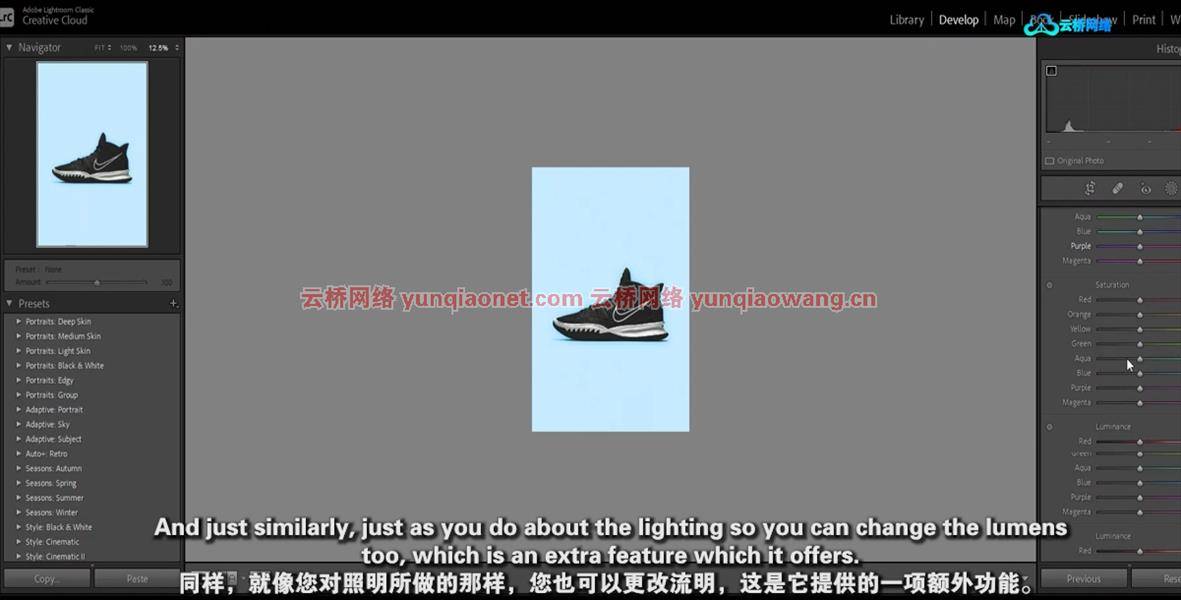
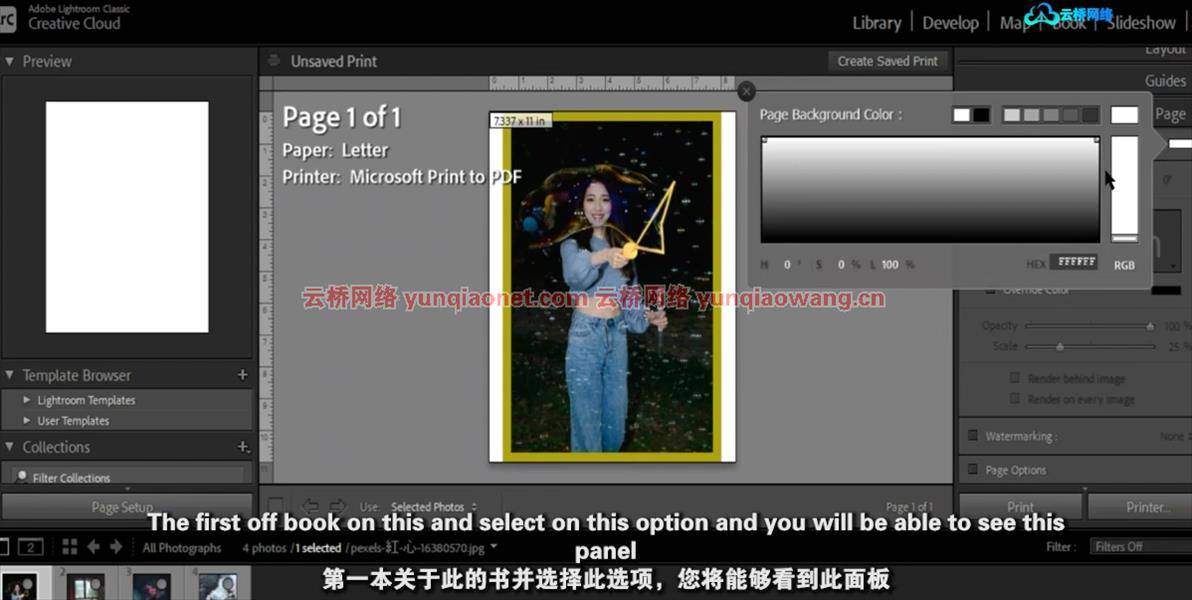
你会学到什么
接口和导入
曝光,对比度
皮肤修饰和斑点愈合
图像过滤器,白平衡
要求
基本的计算机技能
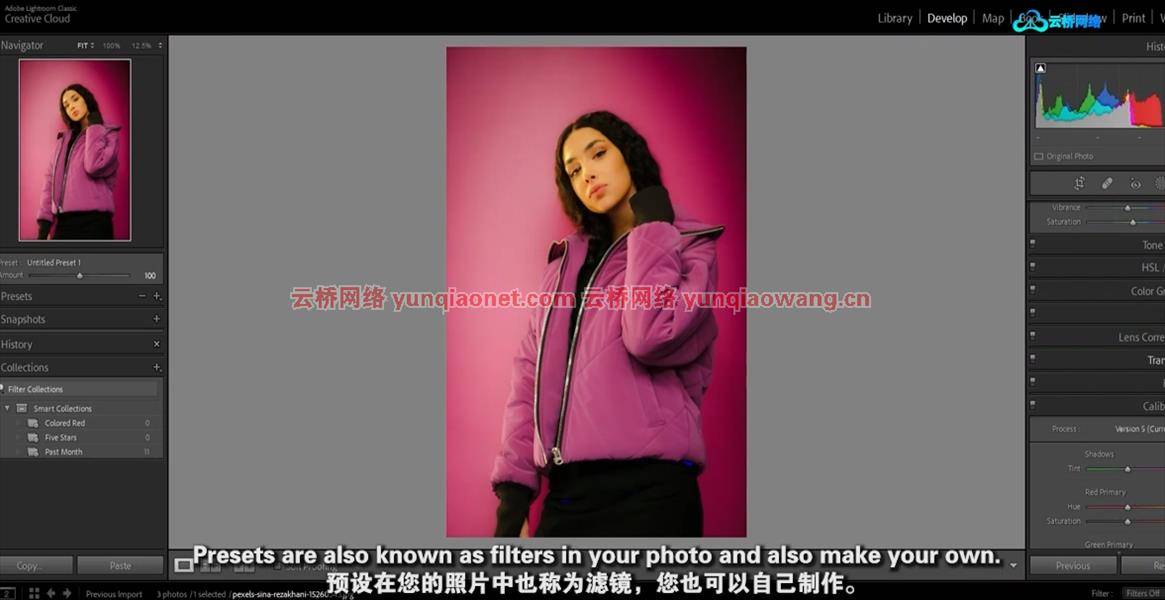
学习概要
1.介绍
2.关于Lightroom及其界面
3.关于开发模块
4.关于地图和图书模块
5.关于幻灯片、打印和网络模块
6.在Lightroom中导入照片
7.te工具在图书馆模块中的使用
8.开发模块
9.地图和图书模块
10.幻灯片模块
11.打印和网络模块
12.如何应用预置和制作预置
13.如何使用裁剪、去除斑点、红眼修正和蒙版
14.如何利用显影模块进行颜色分级
15.功能和导出照片
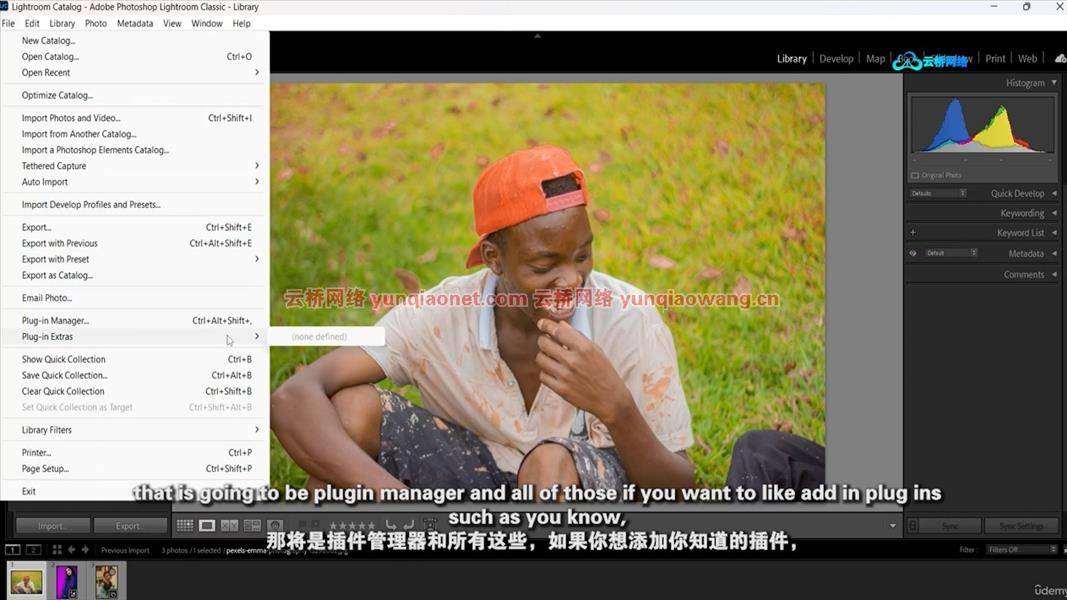
Capture the Essence of Photography: Unleash Your Creativity with Adobe Lightroom!
What you’ll learn
Interface and Import
Exposure, Contrast
Skin Retouch and Spot Healing
Image Filter, White Balance
Requirements
Basic Computer Skill
Understand English Language
Description
Do you have a DSLR and you want to learn raw photo or image editing professionally?Do you want to learn the world’s most powerful and efficient editing application, used by professional photographers? If you are looking to learn Adobe Lightroom from the beginning than you are in right place. This is a beginner level course so we will learn from the very basic.What is Adobe Lightroom Classic and how does it differ from normal Lightroom?It’s VERY important that you don’t get confused by the two! Lightroom Classic, covered in this course, is a program that is used by photographers to view, sort, process and export their images for use elsewhere. Normal Lightroom is a cloud-based sharing program that then shares those exported files (or any other photos for that matter), between your devices – your computer, tablet and smartphone. Normal Lightroom is not covered in this course.Lets take a look what you will learn from this course:• Interface and Import• Image Filter• White Balance• Tone• Vibrance and Saturation• Skin Retouch• Spot Healing• Color Correction• Adjustment• Presets• Effects and moreDuring Learning if you face any issue than I am always there for you to help you.Whether you have never used Lightroom or you have opened it and struggled – follow this course with me and together we will take your images and transform them into beautiful, dynamic photographs by using Adobe Lightroom CC.
1、登录后,打赏30元成为VIP会员,全站资源免费获取!
2、资源默认为百度网盘链接,请用浏览器打开输入提取码不要有多余空格,如无法获取 请联系微信 yunqiaonet 补发。
3、分卷压缩包资源 需全部下载后解压第一个压缩包即可,下载过程不要强制中断 建议用winrar解压或360解压缩软件解压!
4、云桥网络平台所发布资源仅供用户自学自用,用户需以学习为目的,按需下载,严禁批量采集搬运共享资源等行为,望知悉!!!
5、云桥网络-CG数字艺术学习与资源分享平台,感谢您的赞赏与支持!平台所收取打赏费用仅作为平台服务器租赁及人员维护资金 费用不为素材本身费用,望理解知悉!
6、For users outside China, if Baidu Netdisk is not convenient for downloading files, you can contact WeChat: yunqiaonet to receive a Google Drive download link.



评论(0)