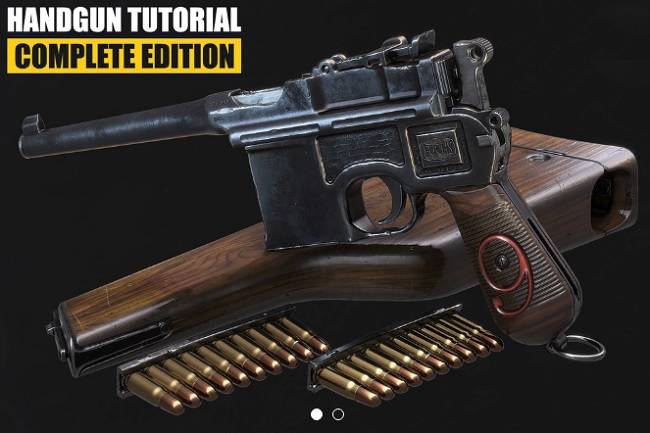
看看我们将在本课程中创建的手枪的最终图像
完整版内容:
19 个高清视频文件
最终的高多边形和低多边形枪模型文件,包括纹理
我在 Max 中使用的所有脚本、插件和热键(下载链接)
我在 Zbrush 中使用的所有插件和材料(下载链接)
最终物质项目文件
所有渲染图像的最终狨猴工具包文件
具有 Highpoly 渲染设置的 PSD 文件
时长:
超过 50 小时的 MP4 格式视频,带有完整的英文音频评论。一切都被实时记录和评论。
描述:
您是否正在考虑在视频游戏行业担任 3D 艺术家?您想成为更快、更高效的建模者并学习 3D 建模、纹理和游戏艺术方面的最新技术吗?本教程将帮助您理解并应用创建高质量 PBR 游戏资产的各个方面!
按照本课程,我们按照当前一代视频游戏标准对手枪进行建模、拆包、烘焙、纹理和渲染。每个步骤都有记录,无需快进。
3D Studio Max 和 Zbrush 简介:
您将在超过 5 个半小时的完整评论视频中详细了解我的工作流程以及 3D Studio Max 和 Zbrush 的介绍。我将为您提供我每天使用的所有脚本、热键和插件。本章将教您遵循本教程所需的所有技能。
Max和Zbrush – 建模:
建模部分涵盖了枪模型的整个建模过程,包括blockout、highpoly和lowpoly。您将使用布尔运算等高级建模技术立即创建复杂的形状,而无需设置耗时的支持循环。您将学习如何使用 Zbrush 快速创建高多边形模型以及为枪添加伤害通道,使其从所有其他武器模型中脱颖而出。建模过程结束后,我们将直接开始为资源创建 UV 坐标,并重点关注优化 UV 布局以获得尽可能高的纹素密度的重要性。
Substance Painter – 纹理:
建模后,我们将在 Substance Painter 中烘焙我们的资源。您将学习如何创建完美的烘焙、修复烘焙错误以及如何创建最终资产所需的所有贴图。之后,您将学习如何为手枪制作超逼真的纹理。我将在超过 5 个半小时的完整评论视频中教您有关纹理创建所需的所有知识。
您将学习如何从头开始创建枪所需的每种材料,并使用程序纹理、蒙版和生成器来添加磨损,从而产生逼真的纹理。
Marmoset Toolbag – 渲染:
在本章中,您将学习如何在 Marmoset Toolbag 中为手枪创建逼真的渲染。我将教您如何照亮您的资产并设置相机和环境以为枪创建逼真的照明。我将教您如何通过狨猴相机使用后期处理效果以及 Adobe Photoshop 中的最终调整来创建作品集就绪图像。
学习本教程需要什么?
建议使用我在整个教程中使用的相同软件来学习本课程。
3D Studio Max 2019(或以前版本)
Substance Painter 2018(或以前版本)
Pixologic Zbrush 2019(或以前版本)
Marmoset Toolbag
Adobe Photoshop
目标受众是谁?
本教程针对初学者和中级艺术家。本教程包含我在整个视频游戏职业生涯中学到的所有脚本、热键和快捷键,并将教您创建 AAA 品质游戏艺术所需的一切。
Release date:2018
Author:Simon Fuchs
Skill level:Beginner
Language:English
Exercise files:Yes
Take a look at the final images of the Handgun that we will be creating in this course here
Complete Edition Content:
19 HD Video Files
Final high-poly and low-poly Gun model files including textures
All scripts, plugins, and hotkeys that I am using in Max (download links)
All plugins and materials that I am using in Zbrush (download links)
Final Substance Project file
Final Marmoset Toolbag files for all rendered images
PSD File with Highpoly Render Setup
Duration: Over 50 hours of video in MP4 format with full audio commentary in English. Everything is recorded and commented on in real time.
Description:
Are you thinking about a career as a 3D artist in the video game industry? Do you want to become a faster and more efficient modeler and learn the latest techniques in 3d modeling, texturing and game art? This tutorial will help you understand and apply all aspects of creating high-quality PBR game assets!
Follow this course as we model, unwrap, bake, texture and render a handgun to current generation video game standards. Every step is documented without fast forwarding.
Intro to 3D Studio Max and Zbrush: You will get a detailed overview of my workflow and an introduction to 3D Studio Max and Zbrush in over 5 and a half hours of fully commented video. I will be providing you with all the scripts, hotkeys, and plugins that I use on a daily basis. This chapter will teach you all the skills that you need to follow the tutorial.
Max and Zbrush – Modeling: The modeling part covers the entire modeling process of the gun model, including blockout, highpoly and lowpoly. You will use advanced modeling techniques like boolean operations to create complex shapes in no time, without having to set up time-consuming support loops. You will learn how to use Zbrush to quickly create a high-poly model as well as add a damage pass to the gun, making it stand out from all the other weapon models out there. After the modeling process, we will jump straight into creating UV coordinates for the asset and focus on the importance of an optimized UV-Layout to get the highest texel density possible.
Substance Painter – Texturing: After modeling, we will bake our asset in Substance Painter. You will learn how to create perfect bakes, fix baking errors and how to create all the maps needed for the final asset. Right after, you will learn how to make an ultra-realistic texture for the handgun. I`ll teach you everything you need to know about texture creation in over 5 and a half hours of fully commented video.
You will learn how to create every material needed for the gun from scratch and use procedural textures, masks, and generators to add wear and tear resulting in a photorealistic texture.
Marmoset Toolbag – Rendering: In this chapter, you will learn how to create realistic renderings for the handgun in Marmoset Toolbag. I`ll teach you how to light your asset and set up your camera and environment to create realistic lighting for the gun. I will teach you how to create portfolio ready images using post-processing effects through the marmoset cameras as well as final adjustments in Adobe Photoshop.
What do I need to follow this tutorial? It is recommended to follow the course with the same software I use throughout the tutorial.
3D Studio Max 2019 (or previous version)
Substance Painter 2018 (or previous versions)
Pixologic Zbrush 2019 (or previous versions)
Marmoset Toolbag
Adobe Photoshop
Who is the target audience? The tutorial is aimed at beginners as well as intermediate artists. This tutorial contains all the scripts, hotkeys, and shortcuts that I have picked up in my entire career in video games and will teach you everything you need to know to create AAA quality game art.
001_Intro_to_Max 002_Intro_to_Zbrush 003_Blockout_Modeling 004_Highpoly_Modeling_01 005_Highpoly_Modeling_02 006_Highpoly_Modeling_03 007_Highpoly_Modeling_04 008_Highpoly_Modeling_05 009_Highpoly_Zbrush_01 010_Highpoly_Zbrush_02 011_Highpoly_Zbrush_03 012_Lowpoly_Modeling_01 013_Lowpoly_Modeling_02 014_Lowpoly_UV_01 015_Lowpoly_UV_02 016_Baking 017_Substance_Texturing_01 018_Substance_Texturing_02 019_Rendering
000_Handgun_Tutorial_Complete_Edition_Source_Files.7z.001 000_Handgun_Tutorial_Complete_Edition_Source_Files.7z.002 000_Handgun_Tutorial_Complete_Edition_Source_Files.7z.003
1、登录后,打赏30元成为VIP会员,全站资源免费获取!
2、资源默认为百度网盘链接,请用浏览器打开输入提取码不要有多余空格,如无法获取 请联系微信 yunqiaonet 补发。
3、分卷压缩包资源 需全部下载后解压第一个压缩包即可,下载过程不要强制中断 建议用winrar解压或360解压缩软件解压!
4、云桥网络平台所发布资源仅供用户自学自用,用户需以学习为目的,按需下载,严禁批量采集搬运共享资源等行为,望知悉!!!
5、云桥网络-CG数字艺术学习与资源分享平台,感谢您的赞赏与支持!平台所收取打赏费用仅作为平台服务器租赁及人员维护资金 费用不为素材本身费用,望理解知悉!



评论(0)