
游戏开发变得简单。使用Unity学习C#,创建自己的回避生存游戏!了解如何使用Unity创建和编程您自己的吸血鬼生存风格的游戏,Unity是一个行业标准的游戏开发程序,被世界各地的大型游戏工作室和独立开发者所使用。在本课程中,你不仅要学习编程概念,还要将这些概念与真实的游戏开发应用联系起来。您将可以访问课程论坛,在那里您可以讨论课程中涉及的主题以及课程完成后的后续步骤。Learn To Create A Vampire Survivors Style Game In Unity & C#
本课程旨在让每个人都能轻松理解,因此无论您是完全的初学者、希望扩大游戏开发范围的艺术家还是对理解游戏设计感兴趣的程序员,本课程都将帮助您更好地理解开发。在本课程结束时,你将有能力理解这样的游戏元素,如:摧毁成群的攻击敌人,多种独特的武器类型,开发一个完整的升级和解锁系统,创建一个对象池系统,产生一波又一波的攻击者,提高玩家的等级,显示伤害数字,音频系统,建立和分享你的游戏等等…本课程还包括一个完整的项目版本,供你参考,以确保你的游戏中的一切都正常工作!今天就开始学习,让我帮助你成为一名游戏开发者!
MP4 |视频:h264,1280×720 |语言:英语+中英文字幕(云桥网络机译)|大小:7 GB |时长:11小时 33分钟 含课程文件
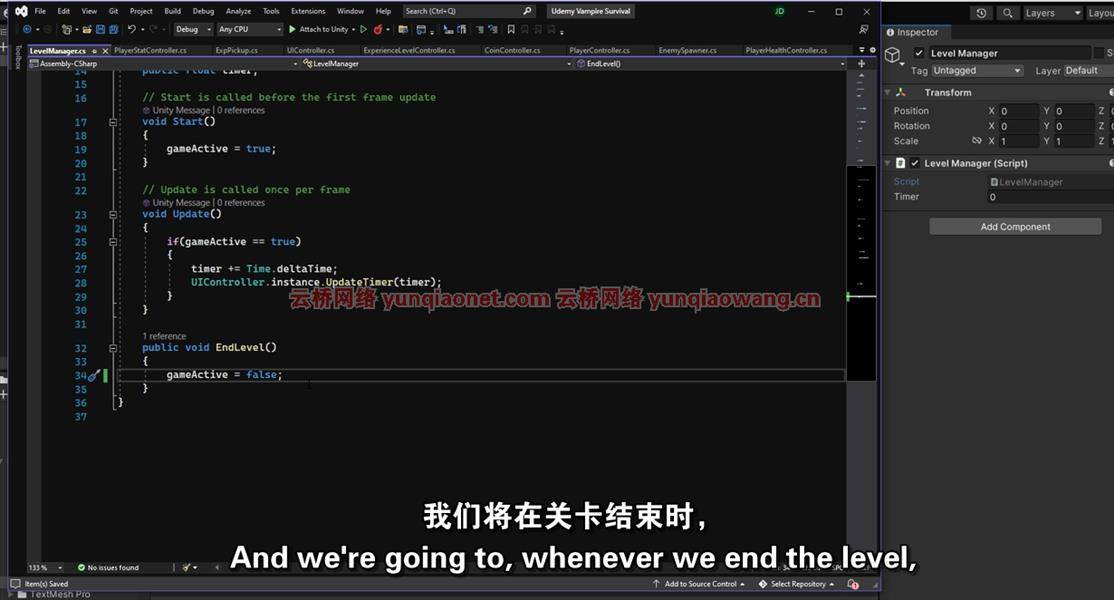
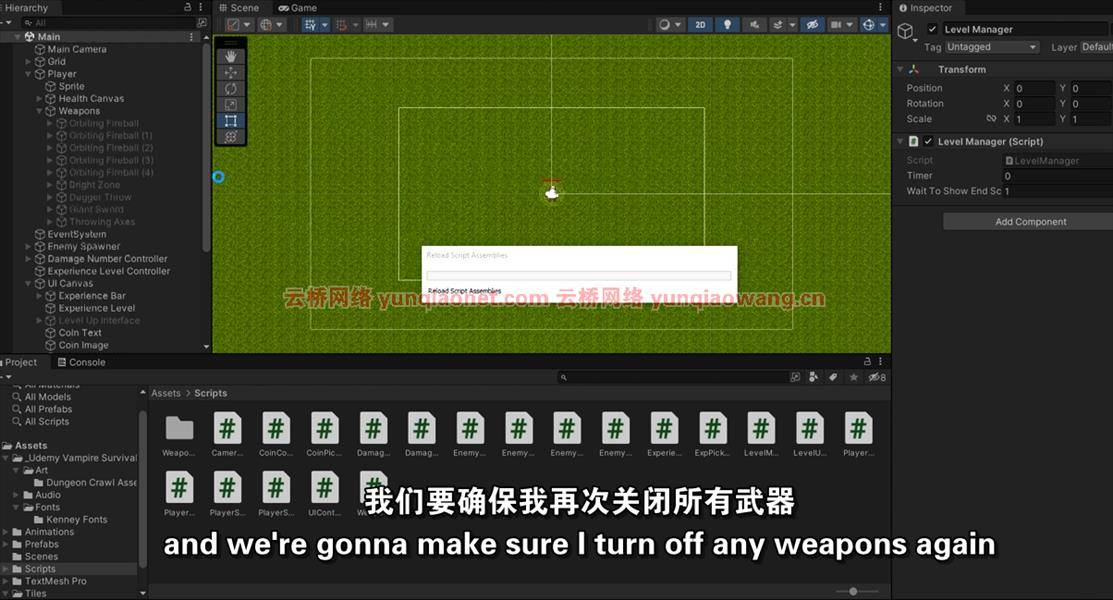
你会学到什么
学习C#,一种现代通用编程语言
了解Unity中的3D开发功能
发展强大的和可移植的解决问题的技能
了解游戏开发流程
了解面向对象编程在实践中是如何工作的
要求
能够运行Unity 3D的Mac或PC
Unity 2022.2或更新版本的副本
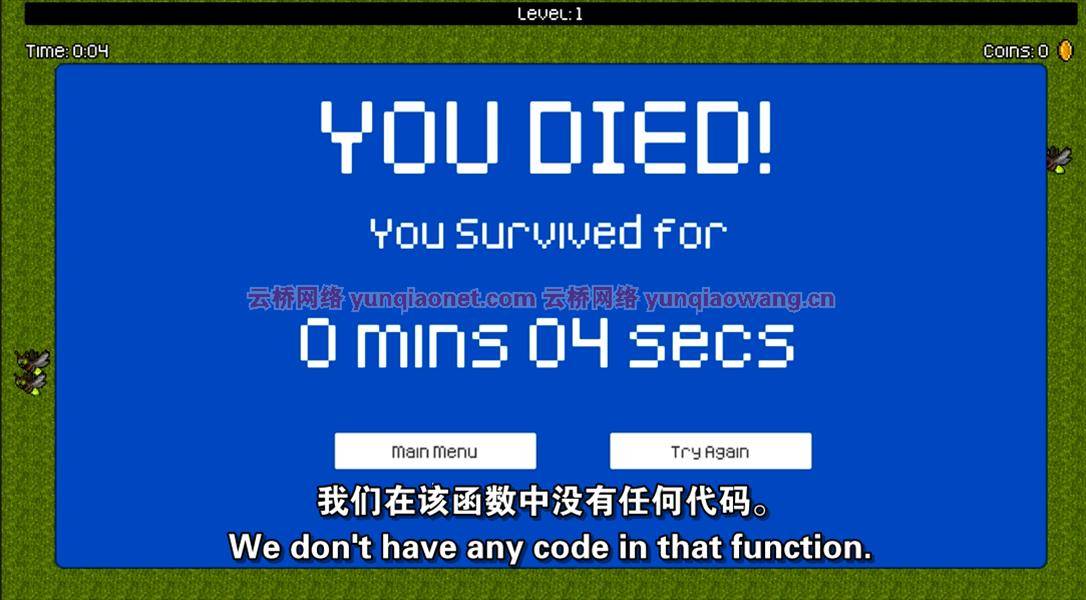
学习概要
第一部分:导言
第一讲简介
第2讲项目资产
第2部分:设置
第3讲设置和导入资产
第四讲大吵大闹
第三部分:玩家
第5课添加玩家
第6课设置第一个脚本
第7课让玩家移动
第8讲限制对角线移动速度
第9讲相机运动
第10讲动画播放器
第四节:树敌
第11课树敌
第12讲移动敌人
第13讲动画制作敌人
第5节:健康管理
第14课设置运动员健康
第15课让敌人受伤
第16讲点击之间的等待
第17讲建立健康酒吧
第18讲更新健康栏
第六节:繁殖敌人
第19讲制作敌人的预制体
第20讲产卵的敌人
第21讲在屏幕外产卵
第22讲一些小的修正
第23讲追踪远处的敌人
第24讲驱除远方的敌人
第7节:创建火球
第25讲创造我们的第一件武器
第26课伤害敌人
第27讲火粒子
第28讲产生和消散火球
第29讲增大和缩小的火球
第30讲击退敌人
第8部分:显示损坏数量
第31讲设置损伤数显示
第32课产生伤害数值
第33讲改善外观
第34讲汇集数字
第九节:敌人的浪潮
第35课树敌更多
第36课设置敌波
第37课制造敌人的浪潮
第10部分:获得经验
第38讲建立体验系统
第39讲积累经验
第40讲让玩家获得经验
第41讲让敌人掉落经验
第42讲添加关卡
第43讲拉平
第44讲展示经验
第45讲更新体验展示
第11节:拿起武器
第46讲用继承设置武器属性
第47讲使用武器统计
第48课调平武器
第12部分:选择上调
第49课设置升级接口
第50课更新升级按钮
第51讲激活升级屏幕
第52讲让升级发挥作用
第13部分:武器解锁和升级
第53课给玩家一个随机武器
第54讲开启新武器
第55讲展示更多解锁和升级
第56课隐藏最大水平武器
第57课跳过一级
第14部分:更多武器
第58讲给火球添加更多的东西
第59讲修正火球的属性
第60讲增加区域攻击武器
第61讲让武器发挥作用
第62讲制造射弹
第63讲添加投射武器
第64课设置剑攻击
第65讲让剑发挥作用
第66讲添加投掷斧
第67讲扔斧子
第68讲阻止敌人运动
第15节:获得硬币
第69讲收集硬币
第70讲随机投掷硬币
第71讲在用户界面上显示硬币
第16部分:升级播放器
第72讲设置玩家统计
第73讲设置Stat升级界面
第74讲更新统计界面
第75讲固定边缘案例
第76讲购买升级
第17节:管理级别
第77讲添加液位计时器
第78讲结束关卡&玩家
第79讲设置结束屏幕
第80讲让结果起作用
第18部分:菜单和音频
第81讲主菜单
第82讲添加暂停菜单
第83课暂停游戏
第84课设置音频和混音器
第85讲播放音效
第19节:收尾
第86讲构建游戏
第20部分:完成项目文件
第87讲完整的项目文件
任何想要制作自己的动作生存游戏的人,想要创建和发布自己的游戏的人,对学习游戏开发感兴趣的完全初学者,想要重新掌握游戏开发技能的开发人员,对在游戏开发行业工作感兴趣的人,有能力并有信心使用计算机的人

Game development made easy. Learn C# using Unity and create your own avoidance survival game!
What you’ll learn
Learn C#, a modern versatile programming language
Understand the capabilities of 3D development in Unity
Develop strong and transferrable problem solving skills
Gain an understanding of the game development process
Learn how object oriented programming works in practice
Requirements
Mac or PC capable of running Unity 3D
A copy of Unity 2022.2 or newer
Description
Learn how to create and program your very own vampire survival-style game using Unity, an industry-standard game development program used by large gaming studios and indie developers across the world.In this course you won’t just be learning programming concepts, but tying these concepts to real game development uses. You will have access to a course forum where you can discuss the topics covered in the course as well as the next steps to take once the course is complete.This course has been designed to be easily understandable to everyone, so whether you’re a complete beginner, an artist looking to expand their game development range or a programmer interested in understanding game design, this course will help you gain a greater understanding of development.At the end of this course you will have developed the ability to understand such game elements as:· Destroying Hordes of Attacking Enemies· Multiple Unique Weapon Types· Developing a Complete Upgrade & Unlock System· Creating an Object Pooling System· Spawning Waves of Attackers· Levelling Up The Player· Displaying Damage Numbers· Audio Systems· Building & Sharing Your Game· And much more…The course also includes a complete version of the project to use for your own reference to ensure everything in your game works as it should!Start learning today and let me help you become a game developer!
Overview
Section 1: Introduction
Lecture 1 Introduction
Lecture 2 Project Assets
Section 2: Getting Setup
Lecture 3 Setup & Importing Assets
Lecture 4 Making a Scene
Section 3: The Player
Lecture 5 Adding The Player
Lecture 6 Setting Up The First Script
Lecture 7 Making The Player Move
Lecture 8 Limiting Diagonal Movement Speed
Lecture 9 Camera Movement
Lecture 10 Animating The Player
Section 4: Making Enemies
Lecture 11 Making An Enemy
Lecture 12 Moving The Enemy
Lecture 13 Animating The Enemy
Section 5: Managing Health
Lecture 14 Setting Up Player Health
Lecture 15 Making Enemies Hurt
Lecture 16 Waiting Between Hits
Lecture 17 Setting Up A Health Bar
Lecture 18 Updating The Health Bar
Section 6: Spawning Enemies
Lecture 19 Making Enemy Prefabs
Lecture 20 Spawning Enemies
Lecture 21 Spawning Outside The Screen
Lecture 22 Some Minor Fixes
Lecture 23 Tracking Distant Enemies
Lecture 24 Despawning Distant Enemies
Section 7: Creating Fireballs
Lecture 25 Creating Our First Weapon
Lecture 26 Damaging Enemies
Lecture 27 Fire Particles
Lecture 28 Spawning & Despawning Fireballs
Lecture 29 Growing & Shrinking Fireballs
Lecture 30 Enemy Knockback
Section 8: Showing Damage Numbers
Lecture 31 Setting Up Damage Number Display
Lecture 32 Spawning Damage Numbers
Lecture 33 Improving The Appearance
Lecture 34 Pooling The Numbers
Section 9: Enemy Waves
Lecture 35 Making More Enemies
Lecture 36 Setting Up Enemy Waves
Lecture 37 Spawning Waves Of Enemies
Section 10: Getting Experience
Lecture 38 Setting Up The Experience System
Lecture 39 Picking Up Experience
Lecture 40 Making Experience Go To The Player
Lecture 41 Make Enemies Drop Experience
Lecture 42 Adding Levels
Lecture 43 Levelling Up
Lecture 44 Displaying Experience
Lecture 45 Updating Experience Display
Section 11: Levelling Up Weapons
Lecture 46 Setting Up Weapon Stats With Inheritance
Lecture 47 Using The Weapon Stats
Lecture 48 Levelling Up The Weapon
Section 12: Selecting Uprades
Lecture 49 Setting Up The Upgrade Interface
Lecture 50 Updating The Upgrade Button
Lecture 51 Activating Level Up Screen
Lecture 52 Making The Upgrade Work
Section 13: Weapon Unlocks & Upgrades
Lecture 53 Giving The Player A Random Weapon
Lecture 54 Unlocking New Weapons
Lecture 55 Showing More Unlocks & Upgrades
Lecture 56 Hiding Max Levelled Weapons
Lecture 57 Skipping Level Up
Section 14: More Weapons
Lecture 58 Adding More To The Fireball
Lecture 59 Fixing Fireball Stats
Lecture 60 Adding An Area Attack Weapon
Lecture 61 Making The Weapon Work
Lecture 62 Creating Projectiles
Lecture 63 Adding A Projectile Weapon
Lecture 64 Setting Up A Sword Attack
Lecture 65 Making The Sword Work
Lecture 66 Adding Throwing Axes
Lecture 67 Throwing The Axes
Lecture 68 Stopping Enemy Movement
Section 15: Getting Coins
Lecture 69 Collecting Coins
Lecture 70 Dropping Coins Randomly
Lecture 71 Showing Coins On The UI
Section 16: Upgrading The Player
Lecture 72 Setting Up Player Stats
Lecture 73 Setting Up Stat Upgrade UI
Lecture 74 Updating Stat UI
Lecture 75 Fixing Edge Cases
Lecture 76 Purchasing Upgrades
Section 17: Managing The Level
Lecture 77 Adding A Level Timer
Lecture 78 Ending The Level & Player
Lecture 79 Setting Up An End Screen
Lecture 80 Making The End Work
Section 18: Menus & Audio
Lecture 81 The Main Menu
Lecture 82 Adding A Pause Menu
Lecture 83 Pausing The Game
Lecture 84 Setting Up Audio And The Audio Mixer
Lecture 85 Playing Sound Effects
Section 19: Finishing Up
Lecture 86 Building The Game
Section 20: Complete Project Files
Lecture 87 Complete Project Files
Anyone who wants to make their own action survival games,People who want to create and publish their own games,Complete beginners with an interest in learning game development,Developers who want to re-skill across to game development,People interested in working in the game development industry,Competent and confident with using a computer
1、登录后,打赏30元成为VIP会员,全站资源免费获取!
2、资源默认为百度网盘链接,请用浏览器打开输入提取码不要有多余空格,如无法获取 请联系微信 yunqiaonet 补发。
3、分卷压缩包资源 需全部下载后解压第一个压缩包即可,下载过程不要强制中断 建议用winrar解压或360解压缩软件解压!
4、云桥网络平台所发布资源仅供用户自学自用,用户需以学习为目的,按需下载,严禁批量采集搬运共享资源等行为,望知悉!!!
5、云桥网络-CG数字艺术学习与资源分享平台,感谢您的赞赏与支持!平台所收取打赏费用仅作为平台服务器租赁及人员维护资金 费用不为素材本身费用,望理解知悉!
6、For users outside China, if Baidu Netdisk is not convenient for downloading files, you can contact WeChat: yunqiaonet to receive a Google Drive download link.



评论(0)