
学习和创建一个超复杂的手机游戏,像专业人士一样射击!你认识约翰尼·特里格吗?让我向你介绍弗兰基触发器!在这个课程中,你将学习如何从头开始创建一个超休闲射击手机游戏。我们将一路从建立我们的项目到创建游戏的核心循环。我们将首先从流行的3D模型库Sketchfab中抓取一个自由角色。这个模型本身不会做任何事情,我们将需要动画!我为你准备了一个完美的解决方案,一个叫做Mixamo的免费动画平台。在这一步之后,你将能够添加动画到你的任何人形角色。好吧,这是一回事!在为我们的角色制作动画后,我们将使用Unity Spline系统使玩家遵循特定的路径,执行前空翻、后空翻或任何我们想要的动画,并向敌人射击。我称这个阶段为战区!在进入Warzone的时候,我们会加入一个很酷的慢动作效果。在那里,您将了解Unity使用的两种时间刻度。如果任何一个敌人被子弹击中(玩家也是),他就会变成一个布娃娃!没错,我们会给我们的角色添加抖动的骨骼,让游戏更令人满意。你将学习如何使用Unity的动画操纵系统让玩家瞄准敌人,敌人瞄准玩家。Unity Mobile Game – Create A Hyper Casual Shooting Game
在本课程中,您将学到很多东西,而且还会学到更多!如果你准备好掌握新的超休闲概念,不要错过这个机会。立即注册
MP4 |视频:h264,1920×1080 |语言:英语+中英文字幕(云桥网络 机译) |时长:5小时16分钟
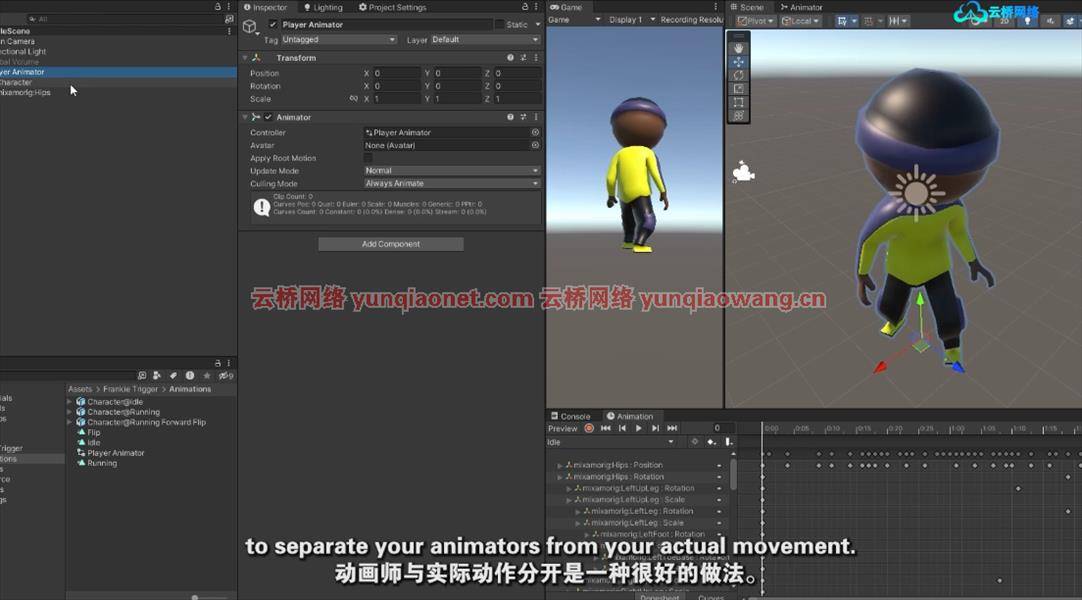
你会学到什么
从头开始创建一个超级休闲射击游戏
向3D角色添加动画
了解如何为您的代码构建一个可靠的架构
了解如何编写干净的代码
使用反向运动学
创建游戏循环
还有更多!
要求
如何通过Unity编辑器(但不是强制性的)
一台电脑
互联网连接
本课适用于Unity初学者愿意创造一个超级休闲游戏,Unity爱好者愿意提高他们的技能,Unity专家对流行的手机游戏机制感兴趣
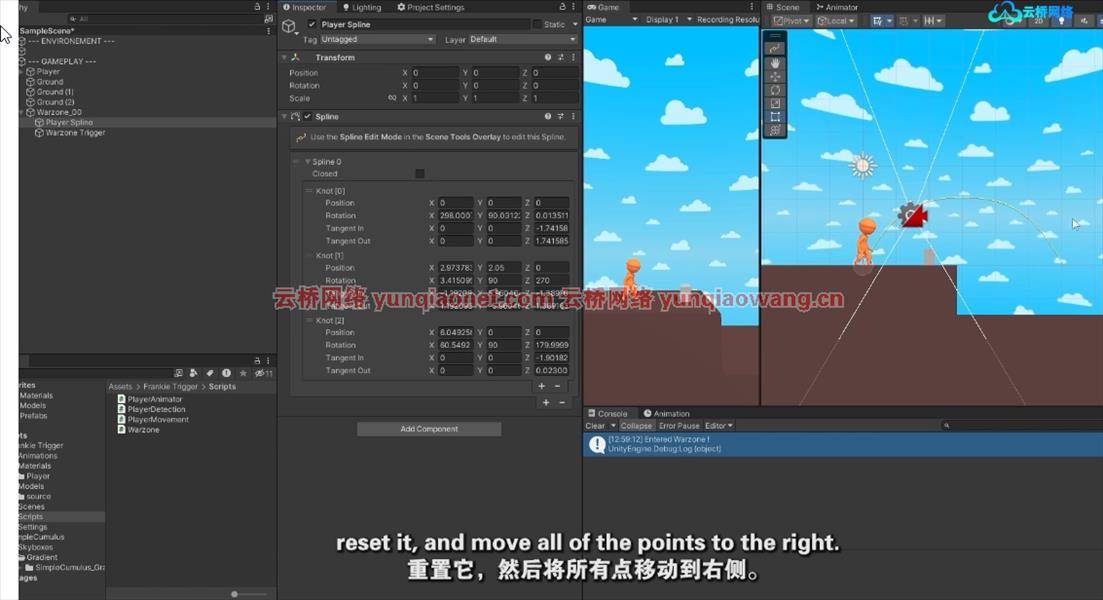
学习概要:
第1部分:播放器和动画
第1讲项目设置
第2讲抓取角色动画
第3讲制作主角的动画
第四讲移动玩家!
第5讲如何更好地管理播放器动画
第6讲改善我们的场景视觉效果
第7课设置播放器摄像头
第二部分:战区
第8讲玩家样条
第9讲玩家检测
第十讲第一战区
第十一讲如何遵循样条?
第12讲动画样条上的球员
第13讲添加慢动作效果
第三部分:向敌人射击
第14讲我们开始动画操纵
第15讲更好地控制钻机建造商
第16讲配置IK约束
第17课更好地瞄准玩家
第18讲添加Piou Pious =D
第19讲添加射击线
第20讲产卵子弹
第21讲射击子弹
第22课子弹探测敌人
第23讲敌人布娃娃测试
第24讲打磨敌人的布娃娃
第四部分:让敌人还击
第25课敌人瞄准玩家
第26课储存能还击1 / 2的敌人
第27课储存能还击2 / 2的敌人
第28讲敌人终于反击了!
第29讲玩家布娃娃
第30讲敌人射击波兰
第五部分:游戏循环
第31讲设置主面板
第32讲游戏经理
第33讲切换到游戏状态
第34讲游戏结束
第35课关卡完成
第6节:事件/行动
第36讲什么是动作?
第37课使用带参数的动作
避免意大利面条式代码的行动

Learn & Create a Hypercasual Mobile Game with Shooting Mechanics like a Pro !
What you’ll learn
Create a Hyper Casual Shooting Game from Scratch
Add Animations to 3D Characters
Learn how to Craft a Solid Architecture for your Code
Learn how to write Clean Code
Use Inverse Kinematics
Create a Game Loop
And Much More !
Requirements
How to make your way through the Unity Editor (but not compulsory)
A Computer
An internet connexion
Description
Do you know Johnny Trigger ?Let me present you Frankie Trigger !In this course, you will learn how to create a Hyper Casual Shooting Mobile Game from scratch.We will go all the way from setting up our project to creating the core loop of the game.We will first grab a Free Character from Sketchfab, a popular 3D Models Library. This model alone won’t do anything, we will need to Animate it ! And I’ve got the Perfect Solution for you, a Free Platform for Animations called Mixamo. After that step, you will be able to add animations to any of your humanoid characters.Okay that’s one thing ! After Animating our character, we will use the Unity Spline System to make the player follow a certain path, perform a Frontflip, Backflip, or any animation that we want, and shoot at enemies. I call that phase a Warzone ! When entering the Warzone, we will add a cool Slow Motion effect. There, you’ll learn about the 2 Time Scales Unity uses. If any of the enemies is touched (& the Player too) by a bullet, he will turn into a Ragdoll ! Exactly, we will add jiggly bones to our characters to make the game More Satisfying.You will learn how to use Unity’s Animation Rigging System to make the player aim at enemies, and the enemies aim at the player.There is so much you will learn in this course, and there’s even more to come!If you’re ready to Master New Hyper Casual Concepts, don’t miss this opportunity.Enroll now
Overview
Section 1: Player & Animations
Lecture 1 Project Setup
Lecture 2 Grabbing Character Animations
Lecture 3 Animating the Main Character
Lecture 4 Moving the Player !
Lecture 5 How to Better Manage the Player Animations
Lecture 6 Improving our Scene Visuals
Lecture 7 Setting Up the Player Camera
Section 2: The Warzone
Lecture 8 The Player Spline
Lecture 9 Player Detection
Lecture 10 The First Warzone
Lecture 11 How to Follow the Spline ?
Lecture 12 Animating the Player on the Spline
Lecture 13 Adding the Slow-Mo Effect
Section 3: Shooting At Enemies
Lecture 14 We Start Animation Rigging
Lecture 15 Better Controlling the Rig Builder
Lecture 16 Configuring the IK Constraints
Lecture 17 Better Aiming for the Player
Lecture 18 Adding Piou Pious =D
Lecture 19 Adding the Shooting Line
Lecture 20 Spawning Bullets
Lecture 21 Shooting Bullets
Lecture 22 Bullets Detect Enemies
Lecture 23 Enemy Ragdoll Tests
Lecture 24 Polishing the Enemy Ragdoll
Section 4: Making Enemies Shoot Back
Lecture 25 Enemy Aiming at Player
Lecture 26 Storing Enemies that Shoot Back 1 / 2
Lecture 27 Storing Enemies that Shoot Back 2 / 2
Lecture 28 Enemies Finally Shooting Back !
Lecture 29 Player Ragdoll
Lecture 30 Enemy Shooting Polish
Section 5: Game Loop
Lecture 31 Setting Up the Main Panels
Lecture 32 The Game Manager
Lecture 33 Switching to the Game State
Lecture 34 The Gameover
Lecture 35 The Level Complete
Section 6: Events / Actions
Lecture 36 What is an Action ?
Lecture 37 Using Actions with Arguments
Lecture 38 Actions to avoid Spaghetti Code
Unity Beginners willing to Create a Hyper Casual Game,Unity Enthusiasts willing to improve their skills,Unity Experts interested in Trendy Mobile Games Mechanics
1、登录后,打赏30元成为VIP会员,全站资源免费获取!
2、资源默认为百度网盘链接,请用浏览器打开输入提取码不要有多余空格,如无法获取 请联系微信 yunqiaonet 补发。
3、分卷压缩包资源 需全部下载后解压第一个压缩包即可,下载过程不要强制中断 建议用winrar解压或360解压缩软件解压!
4、云桥网络平台所发布资源仅供用户自学自用,用户需以学习为目的,按需下载,严禁批量采集搬运共享资源等行为,望知悉!!!
5、云桥网络-CG数字艺术学习与资源分享平台,感谢您的赞赏与支持!平台所收取打赏费用仅作为平台服务器租赁及人员维护资金 费用不为素材本身费用,望理解知悉!
6、For users outside China, if Baidu Netdisk is not convenient for downloading files, you can contact WeChat: yunqiaonet to receive a Google Drive download link.



评论(0)