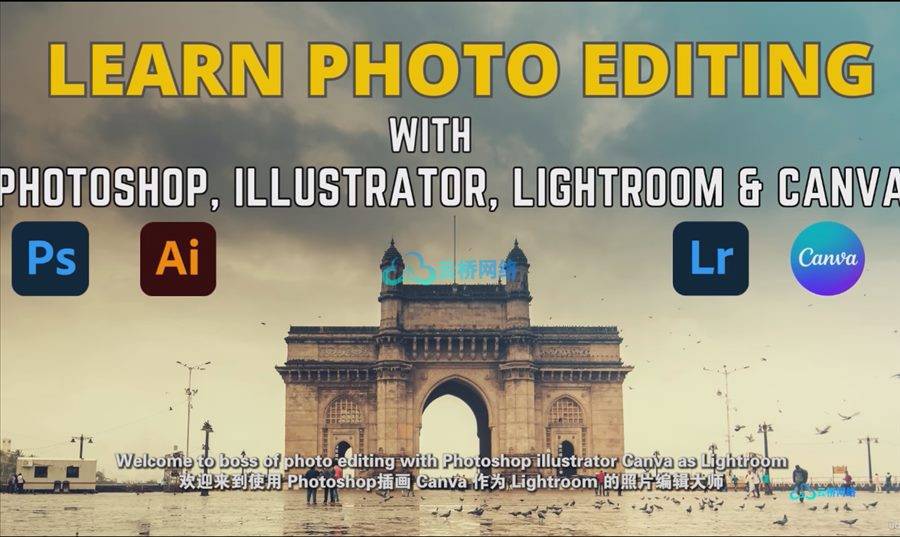
The Ultimate Photo Editing Course for Influencers & Creatives: Photoshop, Illustrator, Lightroom & Canva
What you’ll learn
Adobe Photoshop: Mastering adjustments, retouching, advanced selections, and compositing for flawless photo manipulation.
Adobe Illustrator: Create stunning graphic elements and text overlays to enhance your photo stories.
Adobe Lightroom: Develop a streamlined workflow for efficient photo organization, color correction, and basic editing.
Canva: Design eye-catching graphics and social media posts to showcase your edited photos.
MP4 | 视频:h264,1920×1080 | 语言:英语+中英文字幕(云桥网络 机译)| 大小:4.79 GB | 时长:5小时11分钟

