
本教程分为两部分。在第一部分中,我将解释我用于使用 Dynamesh 实时创建设计的所有工具和工作流程。
本课程的第二部分是一个 7 小时的延时视频,我在其中从开始到结束的扫描数据上创建了一个螳螂机甲。它分为 6 个部分,并有部分画外音,我将在其中解释我的思维过程,展示如何面对即将出现的问题,并提供一些一般性建议,例如心态和如何改进工作。延时仅包括 Zbrush 中的设计阶段,不包括渲染过程或毛发创建。
课程时长:8小时19分钟 19210X1080 mp4 语言:英语+中英文字幕(云桥网络 机译)含课程文件
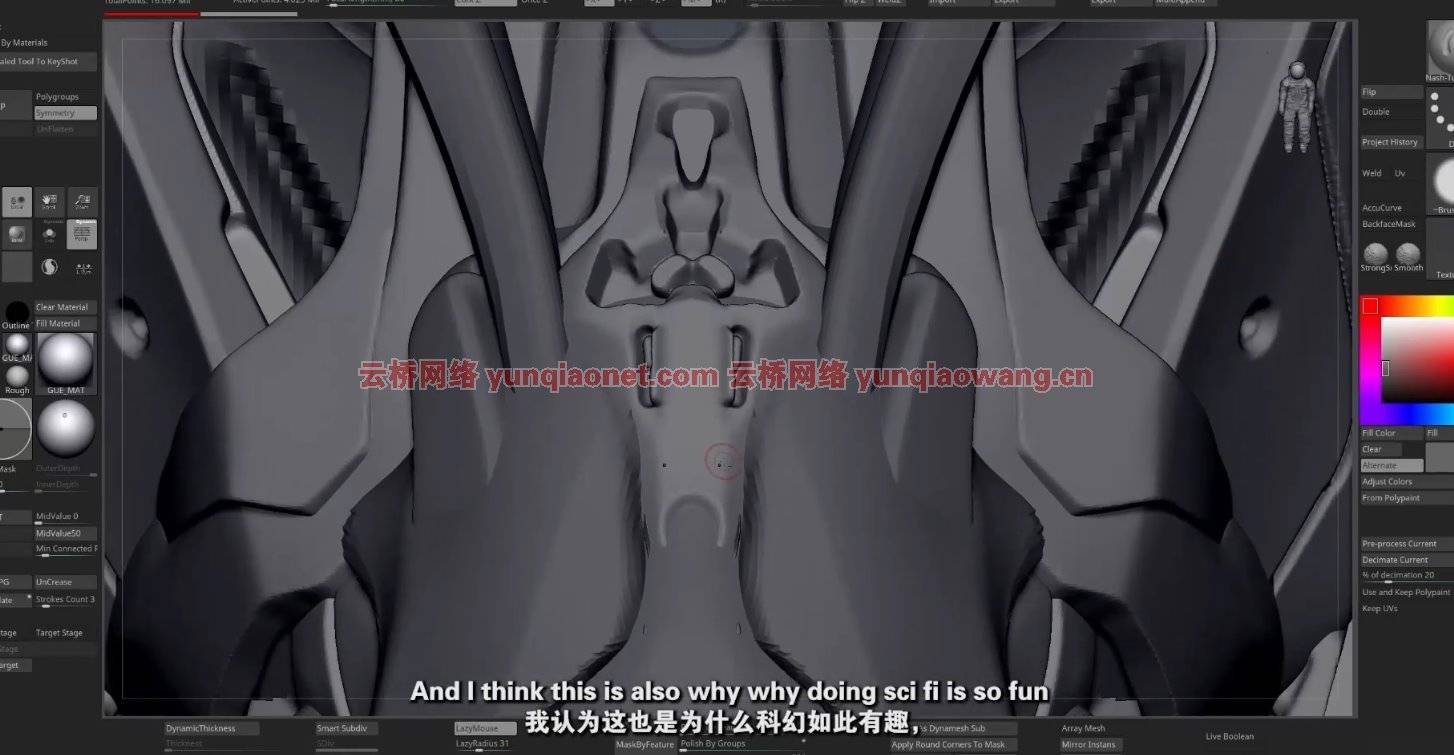
主题:
我用来创建设计的所有工具和工作流程
形状探索
形状细化
如何解决即将出现的技术问题
设计阶段的思考过程
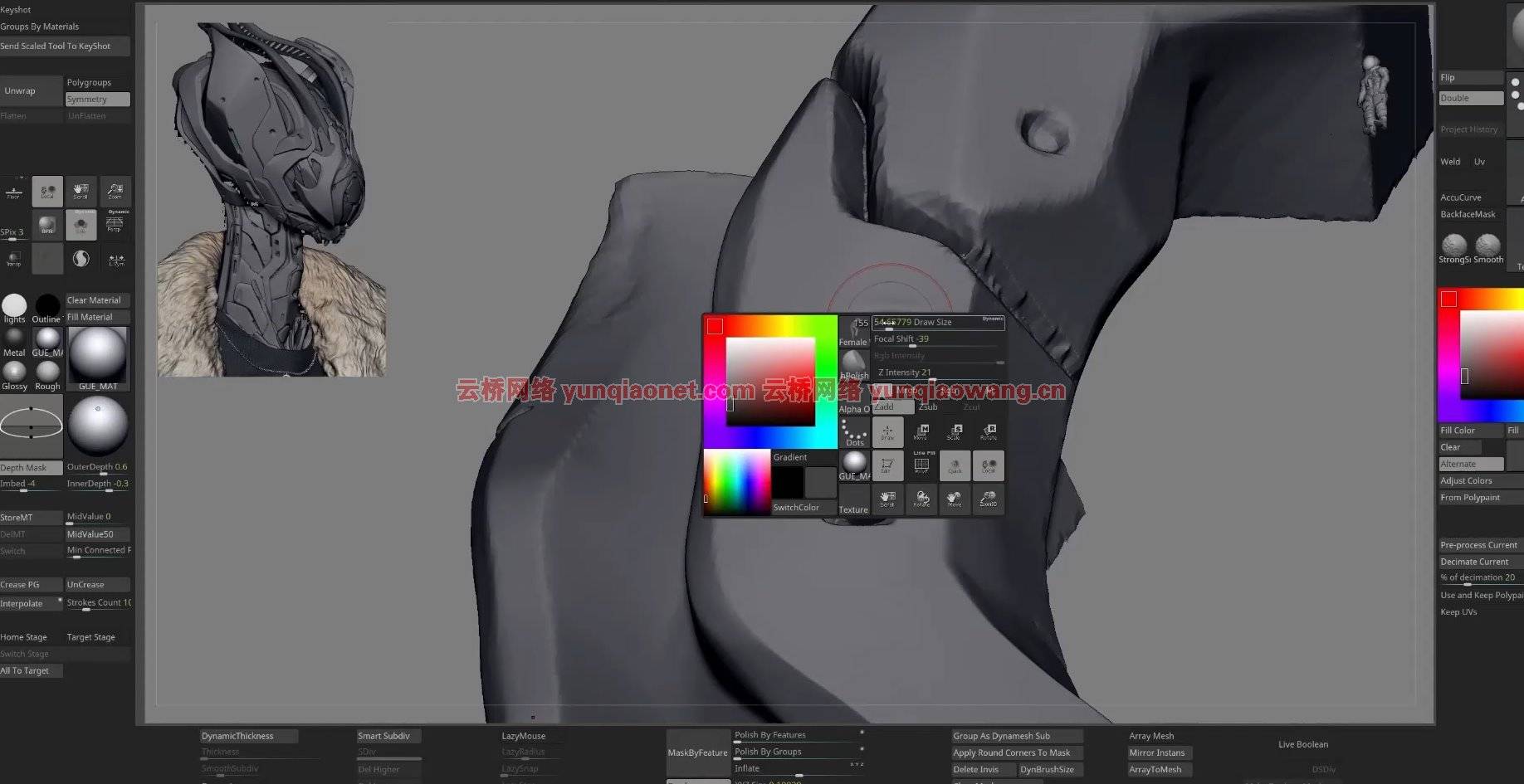
内容:
1.5h 工具概述
7 小时延时拍摄,分为 6 个部分,部分配音
宏
定制材料
螳螂机甲的 Obj 和 Ztl
要求:
中级到高级。如果您对 Zbrush 菜单感到满意并且了解基础知识,那么应该没问题。
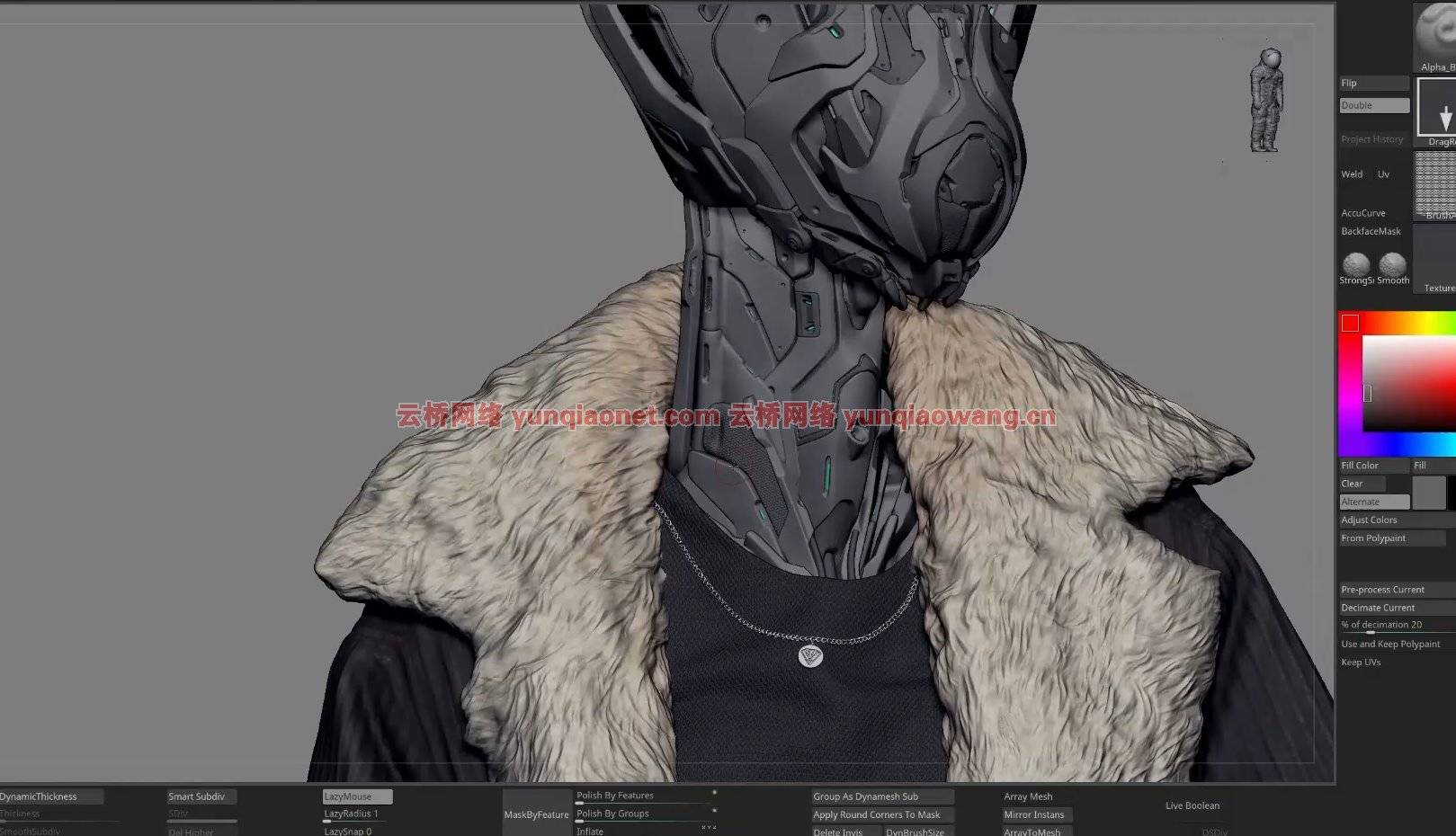
Title: Artstation – Dynamic Hard Surface Design In Zbrush – Georg Uebler
Info:
The tutorial is split up into two parts. In the first part, I will explain all the tools and workflows that I use to create a design with Dynamesh in real-time.
The second part of this course is a 7 hours time-lapse video where I create a mantis mech on top of scan data from start to finish. It’s broken up into 6 parts with partial voiceover where I’ll explain my thought process, show how to face upcoming problems, and give some general advice, like mindset and how to improve your work. The time-laps will only include the designing stage in Zbrush, not the rendering process or creation of the fur.
Topics:
All tools and workflows I use to create my designs
Shape exploration
Shape refinement
How to solve upcoming technical problems
Thought process during the design stage
Mental advice
Content:
1.5h Tools overview
7 hours time-lapse broken up into 6 parts with partial voiceover
Macros
Custom Material
Obj and Ztl of the Mantis Mech
Requirements:
Intermediate to advanced. If you feel comfortable with the Zbrush menu and know the basics you should be fine.
1、登录后,打赏30元成为VIP会员,全站资源免费获取!
2、资源默认为百度网盘链接,请用浏览器打开输入提取码不要有多余空格,如无法获取 请联系微信 yunqiaonet 补发。
3、分卷压缩包资源 需全部下载后解压第一个压缩包即可,下载过程不要强制中断 建议用winrar解压或360解压缩软件解压!
4、云桥网络平台所发布资源仅供用户自学自用,用户需以学习为目的,按需下载,严禁批量采集搬运共享资源等行为,望知悉!!!
5、云桥网络-CG数字艺术学习与资源分享平台,感谢您的关注与支持!



评论(0)