
在这门课程中,您将学到如何利用虚幻引擎5从头开始创建令人惊叹的室内场景。我们将涵盖从建模和纹理到灯光和效果的所有内容。在课程结束时,您将能够创建具有专业外观的动画和静态图像,并能够将所学知识应用到任何类型的其他项目中。
首先,您将学习如何准备3D模型并在UE5中使用它们。这包括学习如何创建逼真的材质和纹理,以及设置照明和创建效果和其他视觉效果。您还将学习如何为对象和相机设置动画,以及如何导出和编辑影片,创建静态图像等等。

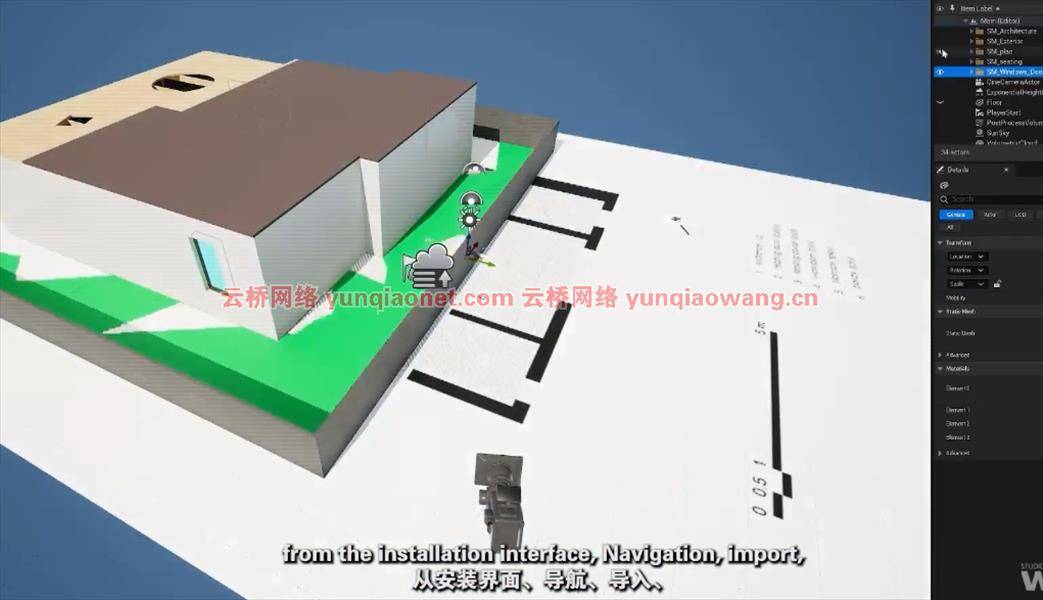
为了参加这门课程,您需要安装UE5。这门课程适合任何想要学习如何最终使用虚幻引擎5的人,无需具备虚幻引擎经验。我相信您会学到很多东西,并能够在虚幻引擎中创建令人惊叹的个人项目。
UE5提供了实时渲染的好处和优点,使您能够创建超逼真的静态图像和动画。通过本课程,您将掌握这些技能,并能够将其应用到任何类型的项目中。
谢谢您的参与,祝您好运!希望您能从这门课程中获益良多,期待看到您在虚幻引擎中创造出令人惊叹的作品。
课程时长:6小时4分钟 1920X1080 mp4 语言:英语+中英文字幕(云桥网络 机译)
本课程适用于建筑师、设计师、室内设计师、3D 艺术家、3D 展示台、关卡设计师
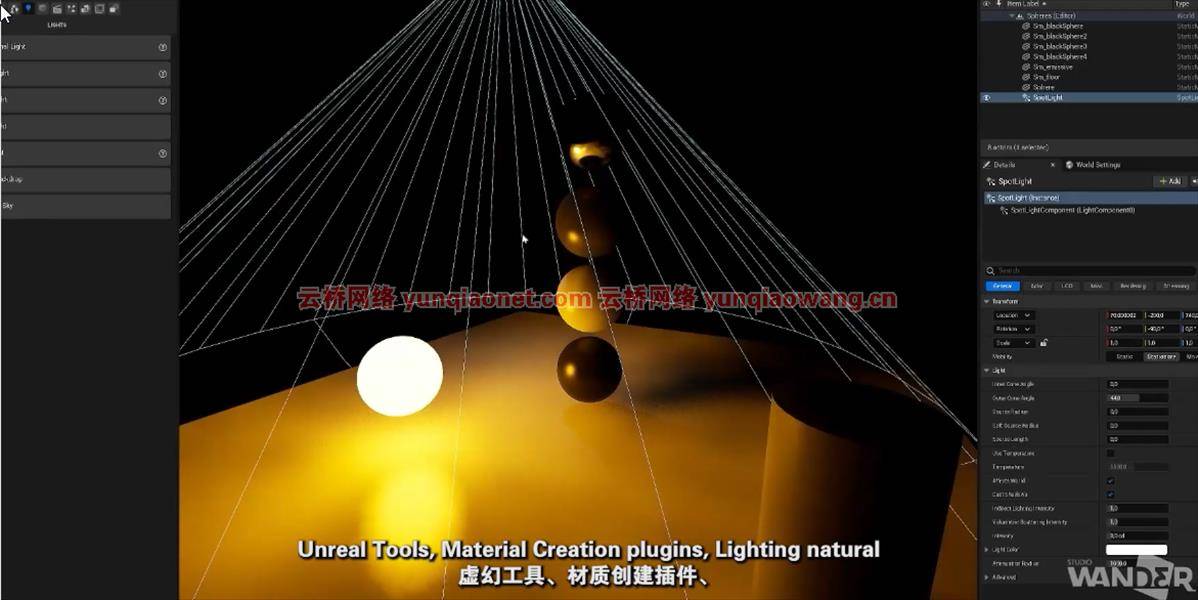

课程概览
Section 1: Introduction
Lecture 1 Presentation
Section 2: Install Unreal Engine and use Epic Launcher
Lecture 2 Install
Section 3: Unreal Engine 5 Interface
Lecture 3 Interface
Section 4: Understand the Navigation interface
Lecture 4 Navigation
Section 5: Creation & Transform – Download all the files used in the course
Lecture 5 Creation & Transform
Section 6: Geometry
Lecture 6 Geometry
Lecture 7 Geometry 2
Lecture 8 Geometry 3
Section 7: Organize
Lecture 9 Organize 1
Lecture 10 Organize 2
Lecture 11 Organize 3
Section 8: Lighting
Lecture 12 Lighting
Lecture 13 Lighting 2
Section 9: Cameras
Lecture 14 Cameras
Lecture 15 Camera 2
Section 10: Materials
Lecture 16 Materials 1
Lecture 17 Materials 2
Lecture 18 Materials 3
Lecture 19 Materials 4
Section 11: Quixel Bridge
Lecture 20 Quixel bridge
Section 12: Assign Material to objects
Lecture 21 Assign Materials 1
Lecture 22 Assign Materials 2
Lecture 23 Assign Materials 3
Section 13: Setting up the Light
Lecture 24 Setting up Light
Section 14: Marketplace
Lecture 25 Marketplace
Section 15: Migrate
Lecture 26 Migrate
Section 16: Godrays
Lecture 27 Godrays
Section 17: More Quixel bridge
Lecture 28 Quixel Bridge
Section 18: Assign books to shelves
Lecture 29 Assign books to shelves
Section 19: Trees
Lecture 30 Trees
Section 20: Performance
Lecture 31 Performance
Section 21: Sequencer
Lecture 32 Sequencer
Section 22: Movie Render Queue Export movie
Lecture 33 Movie Render Queue Export movie
Section 23: Editing
Lecture 34 Editing
Section 24: Render – Still images
Lecture 35 Render – Still Images


1、登录后,打赏30元成为VIP会员,全站资源免费获取!
2、资源默认为百度网盘链接,请用浏览器打开输入提取码不要有多余空格,如无法获取 请联系微信 yunqiaonet 补发。
3、分卷压缩包资源 需全部下载后解压第一个压缩包即可,下载过程不要强制中断 建议用winrar解压或360解压缩软件解压!
4、云桥网络平台所发布资源仅供用户自学自用,用户需以学习为目的,按需下载,严禁批量采集搬运共享资源等行为,望知悉!!!
5、云桥网络-CG数字艺术学习与资源分享平台,感谢您的关注与支持!



评论(0)