Discover how professionals approach creating a recall animation in this intermediate-level workshop led by Benjamin Davis, a gameplay animator at Riot Games. Drawing from his experience and the tools used at AAA game studios, Benjamin will guide you through the creation of a League of Legends-inspired animation. Along the way, he’ll share exclusive pro tips and tricks, empowering you to craft standout portfolio and demo-reel pieces.
This comprehensive workshop details the complete pipeline to create a game-ready recall animation, from ideation through the final polishing phase. Covering a variety of techniques, including snappy timing, strong poses, and moments of pause, Benjamin instructs how to achieve a stylized look efficiently. He demonstrates his personal ideation methods using Clip Studio Paint to sketch, and details the tools he uses within the animBot plugin for Maya to achieve a faster workflow.
Upon completing this workshop, you will have the knowledge needed to analyze, ideate, and plan your own animations and feel confident creating compelling key poses. You’ll also know how to spline an animation and polish your animations for presentation. The goal of this workshop is to help you feel ready to tackle any asset using the professional techniques demonstrated to achieve AAA-quality animations.
本课程由Riot Games的游戏动画师本杰明·戴维斯(Benjamin Davis)主持,旨在探讨专业人士在创作回忆动画时的方法。本课程为中级水平,将借鉴本杰明的经验和AAA游戏工作室使用的工具,带领您制作一部受《英雄联盟》启发的动画。在这一过程中,他将分享专业秘诀,让您能够打造出脱颖而出的作品,丰富您的作品集和Demo视频。Animating a Recall for Games: Animation Workflow Using Clip Studio Paint & Maya
这个全面的课程详细介绍了创建游戏就绪回忆动画的整个流程,从构思到最后的打磨阶段。涵盖了各种技术,包括精准的时序、强烈的动作姿势和停顿时刻,本杰明教授如何高效实现风格化外观。他展示了使用Clip Studio Paint进行素描的个人构思方法,并详细介绍了他在Maya中使用的animBot插件工具,以实现更快的工作流程。
完成本课程后,您将掌握分析、构思和规划自己动画所需的知识,并能自信地创建引人注目的关键姿势。您还将了解如何对动画进行样条处理,并为展示打磨动画。这个课程的目标是让您准备好运用所展示的专业技术来应对任何资产,实现AAA级质量的动画效果。
使用Clip Studio Paint和Maya为游戏制作召回动画工作流程 课程时长:6小时20分钟 1920X1080 mp4 语言:英语+中英文字幕(云桥网络 机译)
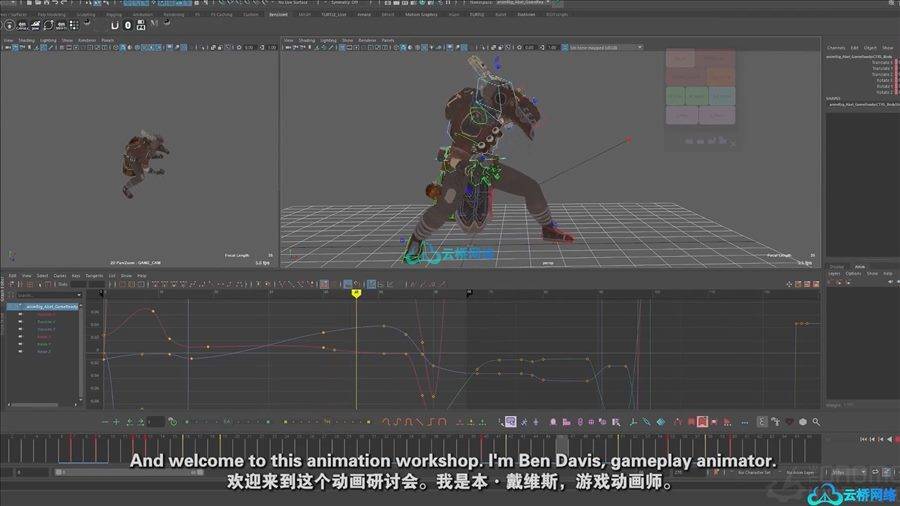
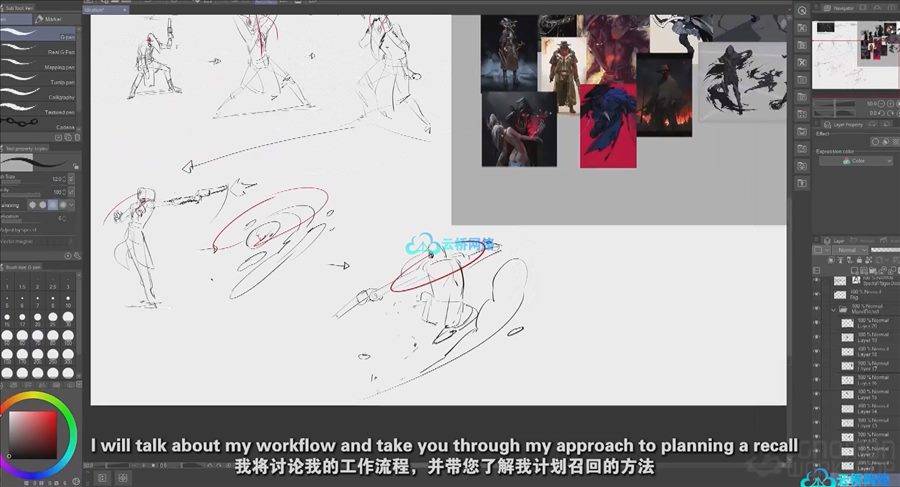
课程概览:
00 – 预览
01 – 简介
02 – 回忆动画的分解
03 – 构思阶段
04 – 设置
05 – 封锁传球 — 第 1 部分
06 – 封锁传球 — 第 2 部分
07 – 封锁加
08 – 样条通道
09 – 反馈
10 – 完善动画
11 – 结论

1、登录后,打赏30元成为VIP会员,全站资源免费获取!
2、资源默认为百度网盘链接,请用浏览器打开输入提取码不要有多余空格,如无法获取 请联系微信 yunqiaonet 补发。
3、分卷压缩包资源 需全部下载后解压第一个压缩包即可,下载过程不要强制中断 建议用winrar解压或360解压缩软件解压!
4、云桥网络平台所发布资源仅供用户自学自用,用户需以学习为目的,按需下载,严禁批量采集搬运共享资源等行为,望知悉!!!
5、云桥网络-CG数字艺术学习与资源分享平台,感谢您的赞赏与支持!平台所收取打赏费用仅作为平台服务器租赁及人员维护资金 费用不为素材本身费用,望理解知悉!



评论(0)