
在这一系列教程中,你将学习我个人和专业使用的AAA技术,来制作视频游戏的道具!从封锁到最终渲染,我带你通过我的思维过程,并向你展示我如何使用各种软件,如Maya,ZBrush和Substance Painter来创建:封锁,雕刻木材,雕刻树叶,适当的UV和包装方法,照明,并在虚幻引擎5渲染等等!我的目标是让你对视频游戏的资产/道具创建过程更有信心。
大小解压后:8.14G 持续时间11小时 20分钟 1920X1080 MP4 语言:英语+中英文字幕(云桥网络机译)
注意:
本课程是为那些想进一步了解视频游戏管道的人设计的,需要对Maya、ZBrush、Photoshop、Substance Painter和UE5有基本的了解。面向初学者/中级用户。


你得到了什么:
-超过11小时的录制内容
-15视频我去了我的过程中,如何创建一个风格化的幻想道具。
产品概述:
在每一个视频中,我都会实时回顾我的过程,并解释我的方法和想法。一旦我完成了“如何做”,我就会加快播放速度,并使用我教的技巧。在加速部分之后,我会谈论我在这个过程中遇到的任何陷阱,并解释之前没有涉及到的任何内容。
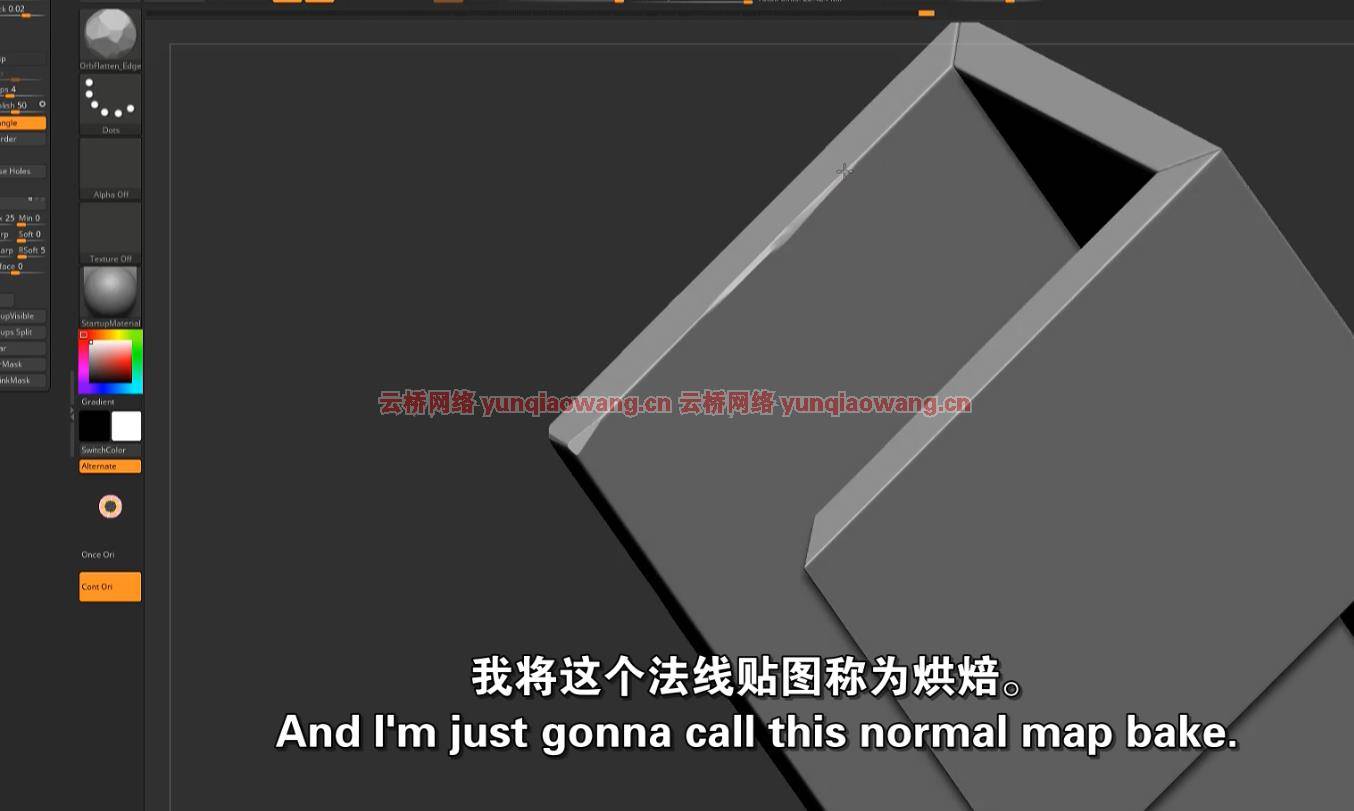
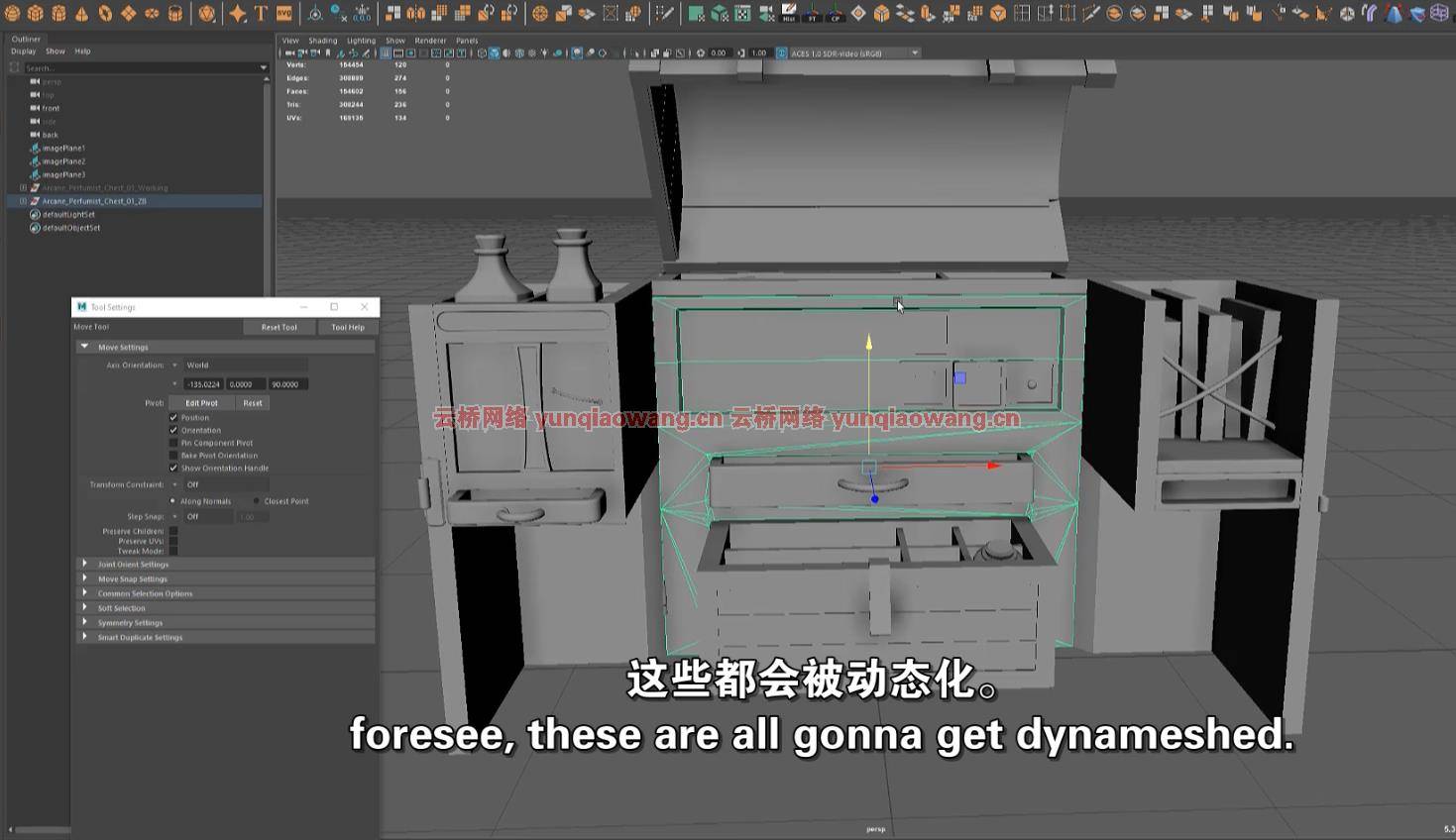
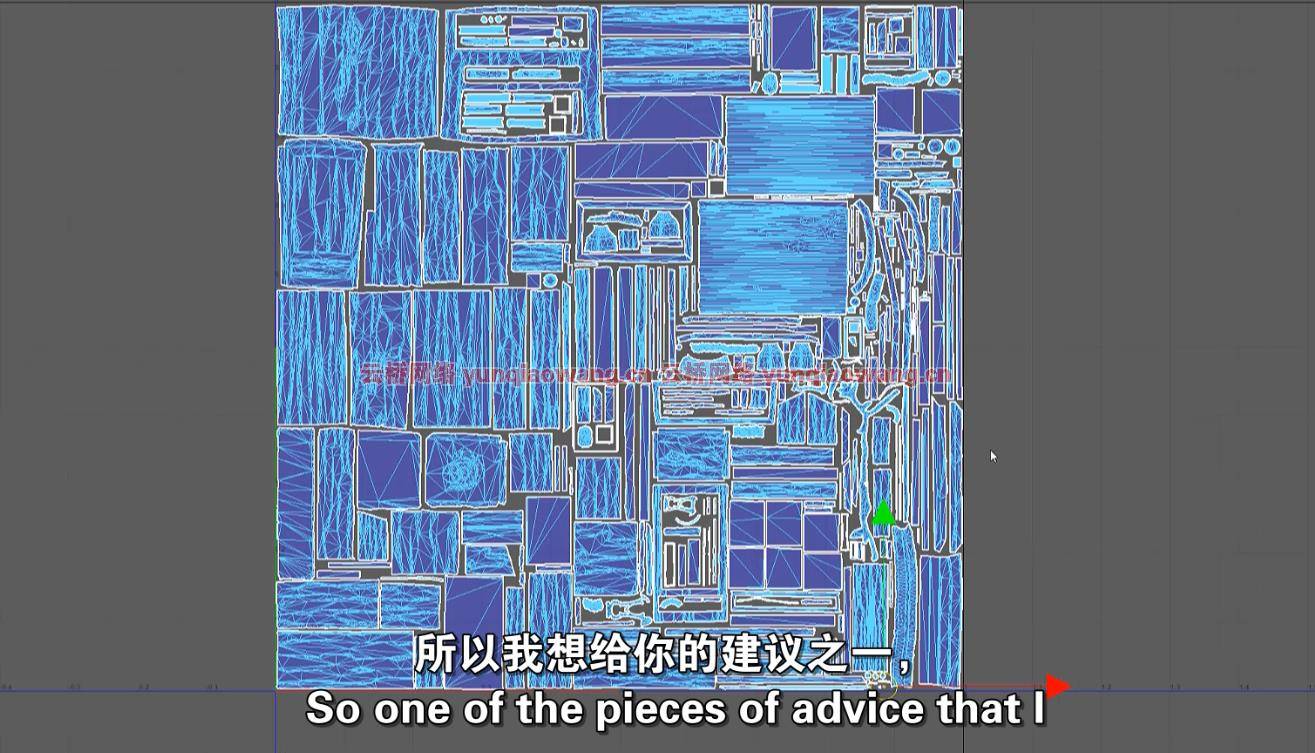
00_Intro:在本视频中,我将介绍这一概念,将它分解成各个部分,并讨论如何将它作为一个整体。
01_The_Blockout:这里我将讨论如何实现一个Blockout模型,以及应该做什么和不应该做什么。(现场解说视频和加速视频)
02 _ Preparing _ The _ sculpture:我谈谈在ZBrush中为雕刻准备封闭模型的具体技巧和方法。
在这里,我回顾了抽取网格的技术,为雕刻做准备。我还展示了我如何雕刻风格化的木材。(现场解说视频和加速视频)
04 _雕刻_胸部_Pt_02:第一部分的延续…
我展示了使用ZBrush雕刻简单的风格化书籍是多么容易。
我展示了使用ZBrush雕刻简单的风格化的纸张是多么容易。
在这个视频中,我展示了如何只用ZBrush创建树叶。

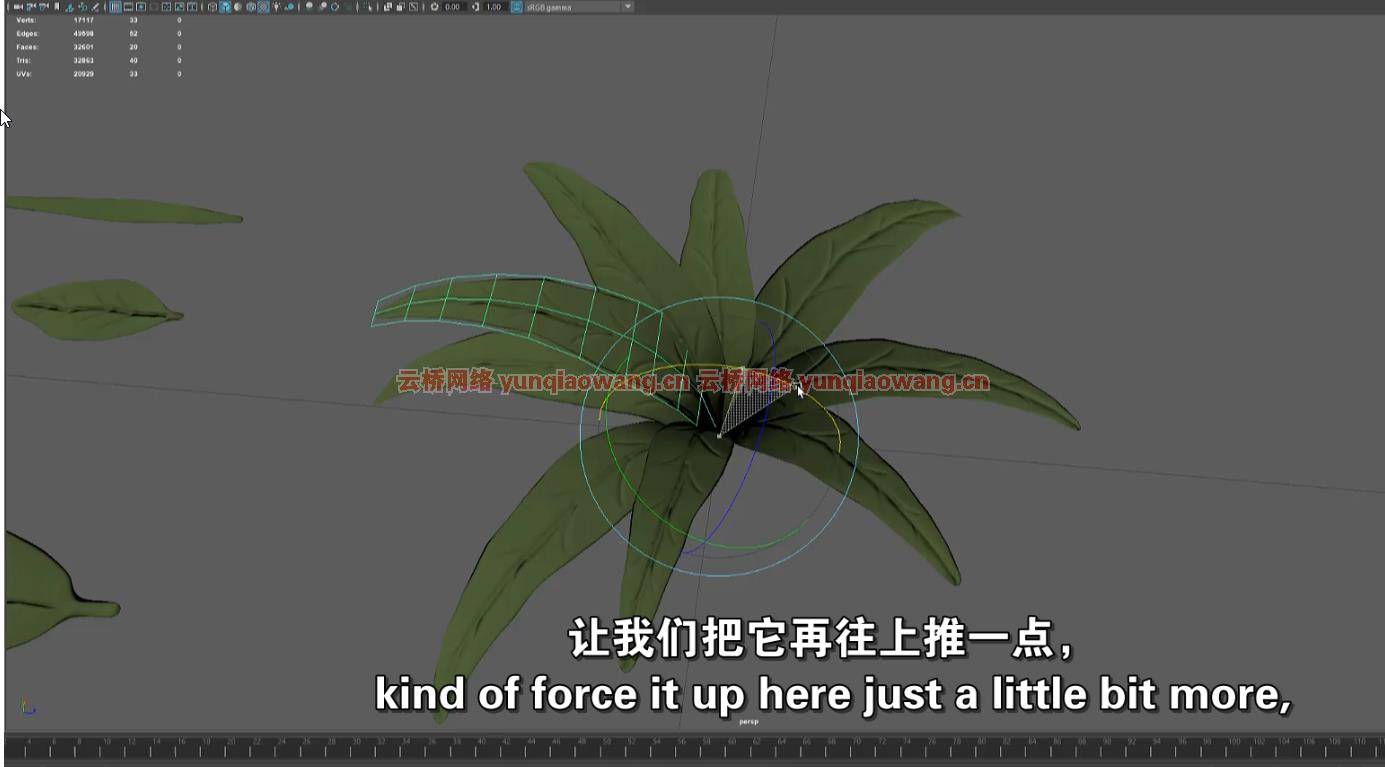
08_Unwrapping_Pt_01:在这个视频中,我展示了如何在Maya中清理抽取的低多边形网格,并为展开做准备。
09 _展开_Pt_02:这是Pt_01的延续,也展示了我如何使用Maya展开和打包uv。
10_Texturing_The_Chest_Pt_01:我向您展示了我如何使用Substance Painter处理风格化资产的开始。
11 _纹理_胸部_Pt_02:第一部分的延续
12 _贴图_胸部_Pt_03:第二部分的延续
13 _纹理_树叶_和_页面:我向你展示了纹理的类似步骤,但是我如何在Painter中纹理化树叶,并在Photoshop中为页面做一些简单而有效的手绘。
14_Lighting_&_Rendering_in_UE5:我将带您了解如何在UE5中设置一个非常简单的场景,如何设置一些简单的灯光,以及设置一个电影摄影机来为道具拍摄一些高质量的渲染。


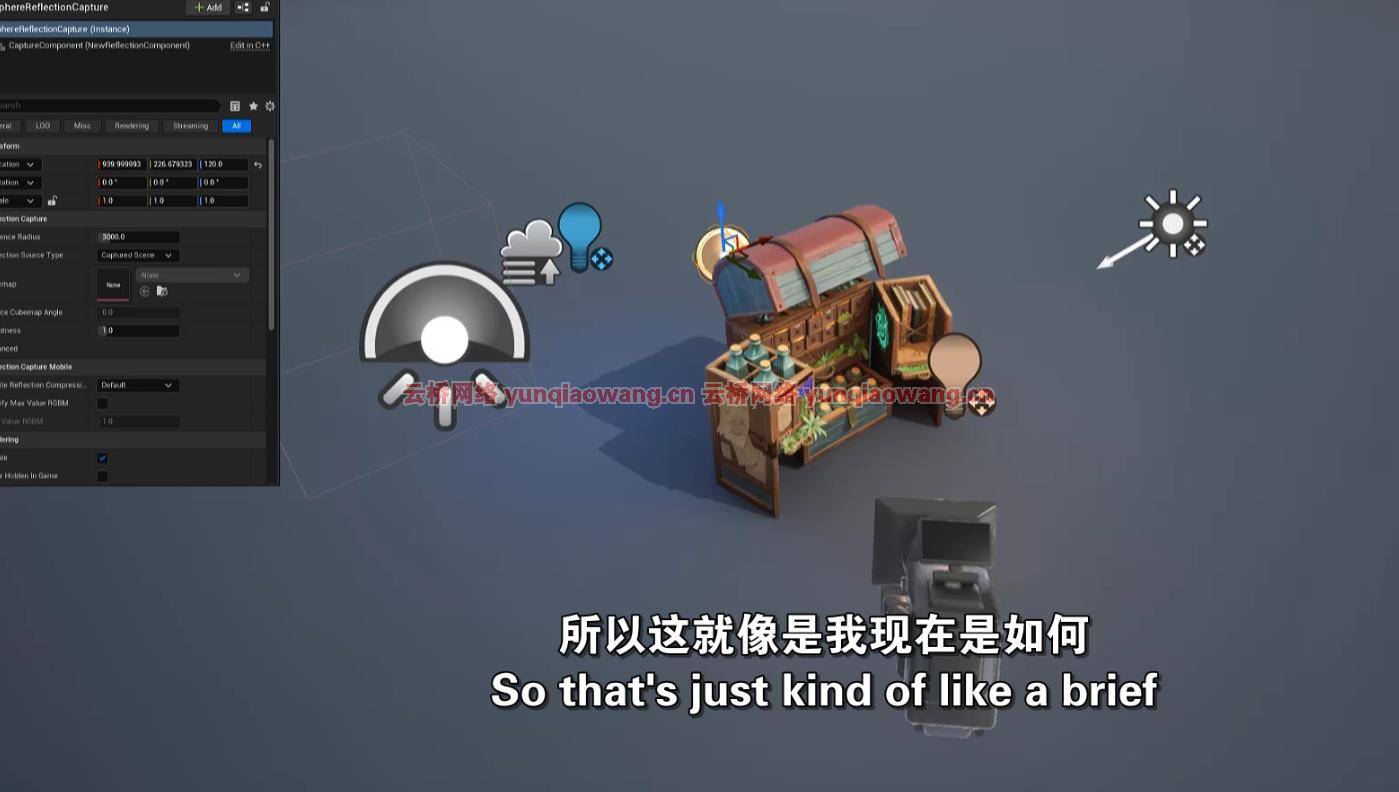
Throughout this tutorial series you are going to learn AAA techniques that I use personally and professionally to create props for video games! From blockout to final renders, I take you through my thought process and show you how I use various software like Maya, ZBrush, and Substance Painter to create: blockouts, sculpted wood, sculpting foliage, proper UVs and packing methods, lighting, and rendering in Unreal Engine 5 and more! My goal is to give you more confidence in the asset/prop creation process for video games.
NOTE:
This course is intended for those wanting to further their knowledge of video game pipelines and will require a basic level of understanding in Maya, ZBrush, Photoshop, Substance Painter, and UE5. Intended for beginners/intermediate users.
What You Get:
-10+ hours of recorded content
-15 video of my going over my process for how to create a stylized fantasy prop.
Product Outline:
In each of these videos, I walk through my process in real-time and explain my methods and thoughts. Once I have gone over “How to” I speed the videos up and use the techniques I taught. After the sped up portion, I talk about any pitfalls I ran into along the way and explain anything that wasn’t covered earlier.
00_Intro: In this video I look at the concept and break down it’s individual parts and talk about ways to approach it as a whole.
01_The_Blockout: Here I discuss how to approach a blockout model and what to do and not to do. (Live commentary video & sped up video)
02_Preparing_The_Sculpt: I talk about specific techniques and methods to prepare the blockout model for sculpting in ZBrush.
03_Sculpting_The_Chest_Pt_01: Here I go over techniques for decimating our meshes down to get ready for sculpting. I also show how I sculpt stylized wood. (Live commentary video & sped up video)
04_Sculpting_The_Chest_Pt_02: Continuation of part 1…
05_Sculpting_The_Books: I show how easy it can be to sculpt simple stylized books using ZBrush.
06_Sculpting_The_Papers: I show how easy it can be to sculpt simple stylized pieces of paper using ZBrush.
07_Sculpting_The_Foliage: In this video I show how I create foliage using only ZBrush.
08_Unwrapping_Pt_01: In this video I show how to clean up a decimated low poly mesh in Maya and prepare it for unwrapping.
09_Unwrapping_Pt_02: This is a continuation of Pt_01 as well as show how I approach unwrapping and also packing of the UVs using Maya.
10_Texturing_The_Chest_Pt_01: I show you how I tackle the start of a stylized asset using Substance Painter.
11_Texturing_The_Chest_Pt_02: Continuation of Part 01
12_Texturing_The_Chest_Pt_03: Continuation of Part 02
13_Texturing_The_Foliage_and_Pages: I show you similar steps of texturing but how I approach texturing the foliage in Painter and doing some simple but effective hand painting in Photoshop for the pages.
14_Lighting_&_Rendering_in_UE5: I walk you through how to set up a very easy scene in UE5 and how to set up some simple lights as well as setting up a cinematic camera to take some high quality renders for the prop.
云桥网络 为三维动画制作,游戏开发员、影视特效师等CG艺术家提供视频教程素材资源!
1、登录后,打赏30元成为VIP会员,全站资源免费获取!
2、资源默认为百度网盘链接,请用浏览器打开输入提取码不要有多余空格,如无法获取 请联系微信 yunqiaonet 补发。
3、分卷压缩包资源 需全部下载后解压第一个压缩包即可,下载过程不要强制中断 建议用winrar解压或360解压缩软件解压!
4、云桥网络平台所发布资源仅供用户自学自用,用户需以学习为目的,按需下载,严禁批量采集搬运共享资源等行为,望知悉!!!
5、云桥网络-CG数字艺术学习与资源分享平台,感谢您的赞赏与支持!平台所收取打赏费用仅作为平台服务器租赁及人员维护资金 费用不为素材本身费用,望理解知悉!


