
在本课程中,我们将在 Houdini 和 Nuke 中创建整个 VFX 镜头。
这个镜头的灵感很大程度上来自于令人惊叹的暴雪电影《星际争霸 2:虚空之遗》预告片。
网格设置
我们首先准备用于模拟和增长 FX 的网格。使用各种 SOP 级别的工具,我们将用六边形多边形重建网格。
成长模拟
使用 SOP 求解器,我们将创建一个简单的增长属性,它将驱动多边形的比例和各种颜色属性
粒子模拟
我们将创建多层粒子模拟。有些将由使用 Pyro 创建的自定义速度力驱动,有些则使用标准 POP 工具驱动。我们还在探索许多后期模拟操作,以进一步艺术指导运动、颜色和其他属性。
照明、渲染和 AOV
在渲染部分,我们将设置所有灯光和材质,并使用 Redshift 渲染所有内容。
在这里,我们还将讨论最佳实践以及如何设置不同的光通道和 AOV。
我们将使用 VDB 创建自定义烟场、设置爆炸效果动画并优化渲染。
合成
在 nuke 中,我们将带来所有渲染并开始将所有内容放在一起。
我们将分离每一层的 AOV,以便我们可以完全控制最终输出。
项目文件和渲染
包含用于合成的所有渲染 – 因此您无需自己渲染任何内容!(课程中介绍了渲染设置的方式)
请检查渲染下载的链接文件。
下载存档还包括完整的 Houdini 项目文件(版本 19.5)和 Nuke 项目文件(版本 14.0v5) – 请注意,项目文件是使用 Houdini Indie 和 Nuke Indie 创建的
课程时长:3.5小时 1920X1080 mp4 语言:英语+中英文字幕(云桥网络 机译)含课程文件
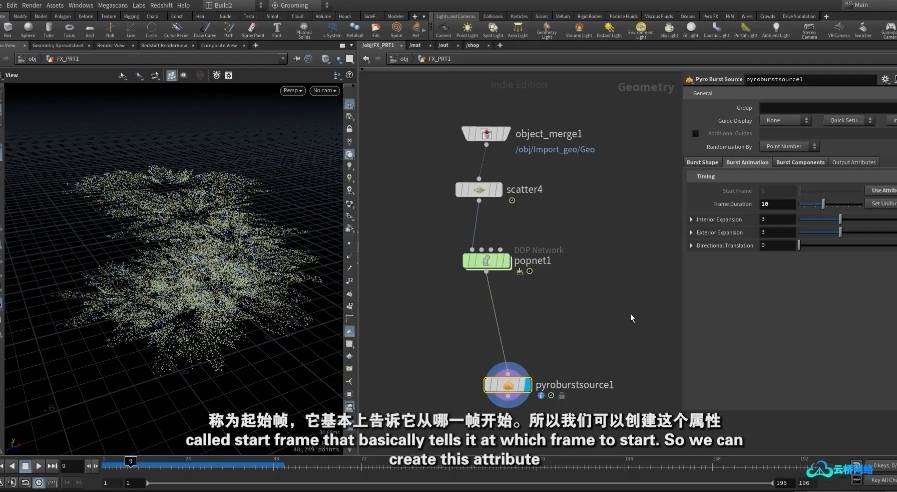
课程目录:
01 – 预告片
02 – 创建片段
03 – 解算器设置
04 – 生长完成
05 – Pyro 爆发源
06 – Pyro 解算器
07– 主粒子模拟
08 – 变换和着色粒子
09 – 次要粒子
10 – 雾基础
11 – 完成雾
12 – 动画雾
13 – FX 内部 – 速度场
14 – FX 内部 – 粒子模拟
15 – 渲染地理 – 外壳
16 – 渲染地理 – 水晶
17 – 渲染地理 – 反射网格
18 – 主要粒子
19 – 生长过渡渲染
20 – 上帝射线渲染
21 –二次粒子渲染
22 – 生长实用渲染
23 – 地理和内部粒子补偿
24 – 发射补偿
25 – 发光、GI 和上帝射线
26 – 扭曲
27 – 耀斑 FX
28 – 冲击波和最终调整
In this course we are going to create this entire VFX Shot in Houdini and Nuke.
This shot was heavily inspired by the amazing Blizzard cinematic Trailer for Starcraft 2: Legacy of the Void.
Mesh Setup
We start off the course by preparing our mesh for simulations and growth FX. Using various SOP level tools we are going to be rebuild the mesh with hexagon shaped polygons.
Growth Simulation
Using the SOP Solver we’re going to create a simple growing attribute which will drive the scale and various color attributes for the polygons
Particle Simulations
We’re going to create multiple layers of particle simulations. Some will be driven by custom velocity forces created with pyro, and some with standard POP tools. We’re also exploring a lot of post-simulation operations to further art direct movement, color, and other attributes.
Lighting, Rendering & AOVs
In the rendering sections we will set up all of the lights and materials, and render everything using Redshift.
Here we will also discuss best practices and how to set up different light passes and AOVs.
We’re going to create a custom smoke field with VDBs, animate a blast effect, and optimize it for rendering.
Compositing
In nuke we will bring all of our renders and start putting everything together.
We will separate the AOVs for each layer so we can have complete control over the final output.
Project Files & Renders
All renders used for compositing are included – So you don’t have to render anything yourself! (The way the renders are setup is covered in the course)
Please check the LINKS file for render download.
The download archive also includes the completed Houdini project file (ver. 19.5) and Nuke project file (ver. 14.0v5) – Please note that project files are created with Houdini Indie and Nuke Indie
1、登录后,打赏30元成为VIP会员,全站资源免费获取!
2、资源默认为百度网盘链接,请用浏览器打开输入提取码不要有多余空格,如无法获取 请联系微信 yunqiaonet 补发。
3、分卷压缩包资源 需全部下载后解压第一个压缩包即可,下载过程不要强制中断 建议用winrar解压或360解压缩软件解压!
4、云桥网络平台所发布资源仅供用户自学自用,用户需以学习为目的,按需下载,严禁批量采集搬运共享资源等行为,望知悉!!!
5、云桥网络-CG数字艺术学习与资源分享平台,感谢您的赞赏与支持!平台所收取打赏费用仅作为平台服务器租赁及人员维护资金 费用不为素材本身费用,望理解知悉!



评论(0)