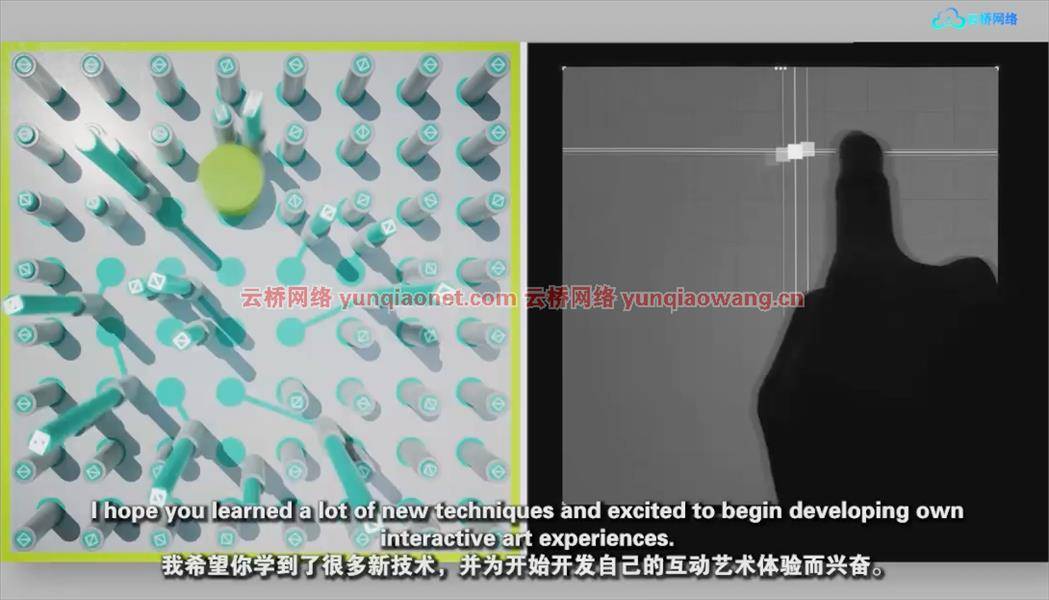
虚幻引擎5带来身临其境的实时物理互动艺术体验。在本课程中,您将学习如何在虚幻引擎5中使用实时物理对交互式艺术进行编码。这是一门创造性的编码课程,在这里您将学习使用animate为您创建程序,而不是传统意义上的3D动画中手动创建关键帧。这个2.73小时的课程,包含了我在这个领域创造互动艺术和多媒体装置所获得的代码片段、技术和工作流程。这里只是你要做事情的几个列表:为交互式艺术配置一个虚幻引擎项目(禁用GameDev特性)。创建类似“插件”的功能,可以在以后的项目中重用和重新规划。使用矢量数学实现几个程序特效和动画。通过OSC(开放式声音控制)链接移动设备,创建身临其境的体验。优化UE5物理系统以提高性能和计算压力。作为一名艺术家或设计师,深入编程并不容易,虚幻引擎可能会让人不知所措。然而,就像所有需要重复的事情和许多实际项目一样,你很快就会意识到这并不太难,更多的是时间问题。对于希望在虚幻引擎中创建更具美感的作品的程序员。如果你更习惯于为传统的游戏开发环境创建程序,本课程将让你透过艺术家的视角看问题,以及如何以不同的方式思考。Unreal Engine 5 | Real-Time Physics Interactive Art With Osc
MP4 |视频:h264,1280×720 |语言:英语+中英文字幕(云桥网络 机译) |时长:2小时 46分钟

你会学到什么
通过蓝图代码使用虚幻引擎开发实时交互式艺术体验。
熟悉如何将矢量数学应用于程序动作设计或VFX。
学习优化展示互动艺术项目的技巧。
通过OSC将设备链接到虚幻引擎,以实现身临其境的触摸交互。
要求
本课程需要一些蓝图编码知识和经验。
如果你需要更多的基础练习,可以参加我提供的其他课程。
适用于想要使用虚幻引擎并了解蓝图语法的艺术家,想要在虚幻引擎中创建艺术动画项目的编码人员。
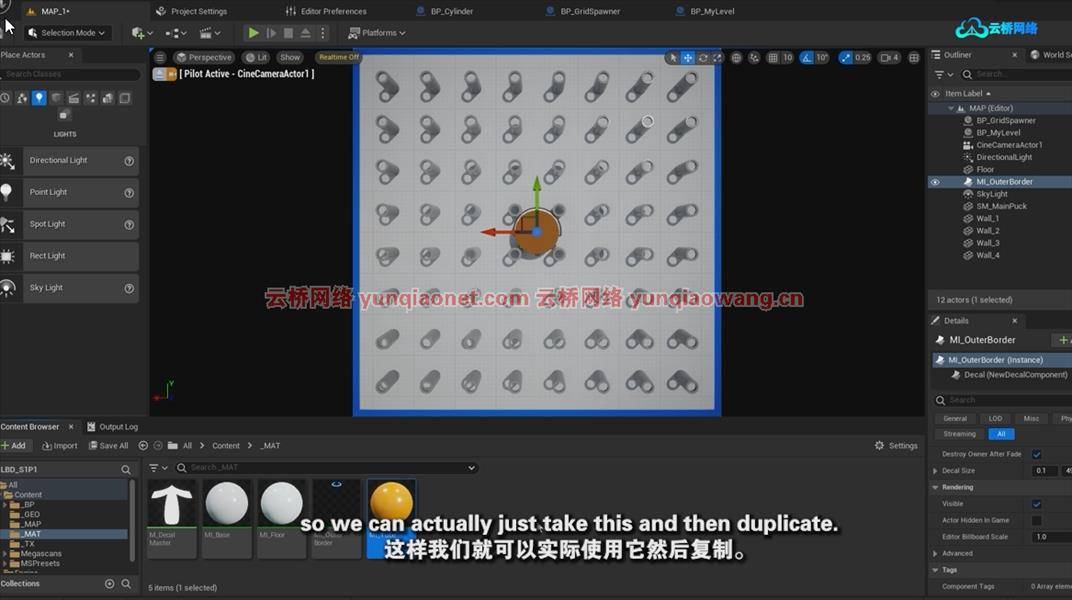
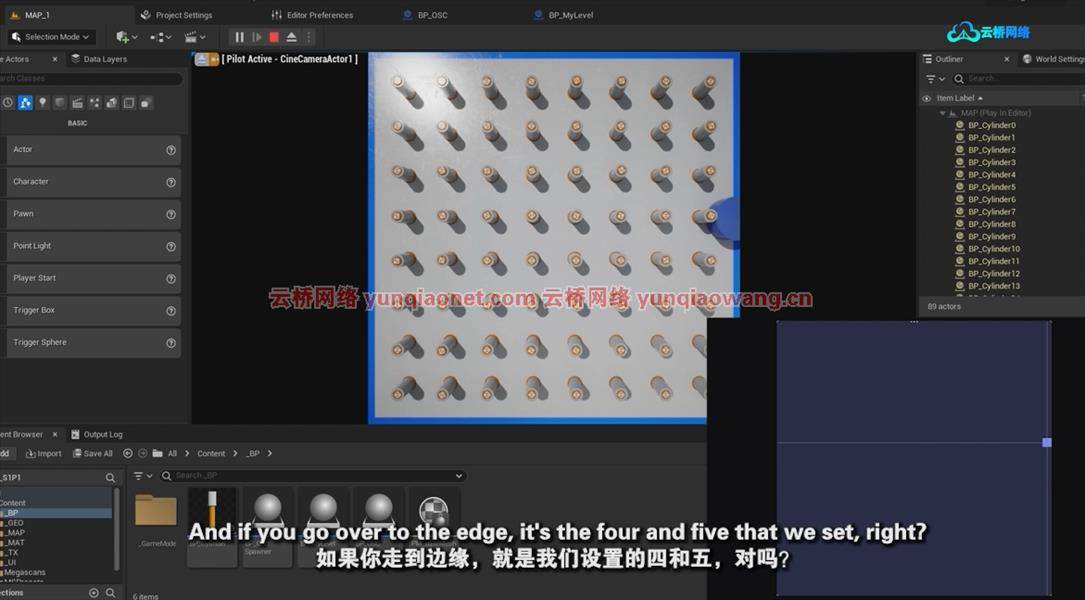
Immersive real-time physics interactive art experiences with Unreal Engine 5.
What you’ll learn
Develop real-time interactive art experiences with Unreal Engine via Blueprint code.
Become comfortable with applying vector math to procedural motion design or VFX.
Learn techniques to optimize your interactive art projects for showcasing.
Link a device to Unreal Engine with OSC to enable immersive touch interaction.
Requirements
Some Blueprint coding knowledge and experience is necessary for this course.
If you need more practice on the fundamentals, take other courses that I offer.
Description
In this course, you will learn how to code interactive art with real-time physics in Unreal Engine 5. This is a creative coding course, where you learn to create programs with animate for you, rather than you manually creating keyframes in a traditional sense of 3D animation.This 2.73 hour course, is packed with code snippets, techniques and workflows that I’ve acquired creating interactive art and multimedia installations in the field. Here are just a few lists of thing you’ll do:Configuring a Unreal Engine project for interactive art (disabling GameDev features).Creating ‘plugin’ like functions that can be reused and repurposed in later projects.Using vector math to achieve several procedural FX and animations.Linking a mobile device through OSC (Open Sound Control) to create an immersive experience.Optimization of the UE5 physics system to increase performance and computational stress.As an artist or designer, it’s not easy to dive into programming and Unreal Engine can be quite overwhelming. However, like everything with repetition and many practical projects you’ll soon realize that it is not too difficult and more of an issue of time. For programmers wanting to create more aesthetically pleasing work in Unreal Engine. This course will allow you to see through the lens of an artist and how to think differently if you are more used to creating programs for traditional GameDev contexts.
课程概览
Section 1: Project Setup
Lecture 1 Create Blank Blueprint Project
Lecture 2 Editor – UE4 Classic Layout
Lecture 3 Create New Blank Level
Lecture 4 Setup Default GameMode & Pawn
Lecture 5 Change Default Project & Editor Settings
Lecture 6 Basic Level Setup
Section 2: Asset & Material Import
Lecture 7 Course Files & Static Mesh Import
Lecture 8 Quxiel Material Import
Section 3: Begin BP_Cylinder Actor Setup
Lecture 9 BP_Cylinder – Initial Setup
Lecture 10 Physics Constraint – Initial Setup
Lecture 11 Physics Constraint – More Settings
Lecture 12 BP_Cylinder – Anchor Point Mesh
Lecture 13 1st Level Setup & Test
Lecture 14 BP_Cylinder – Tube Z Movement
Lecture 15 BP_Cylinder – F-Interp Smoothing
Section 4: BP_Cylinder – Auto Rotation Logic
Lecture 16 BP_Cylinder – Code Refactoring
Lecture 17 BP_Cylinder – Tube Z Rotation
Lecture 18 BP_Cylinder – Rotation Smoothing
Lecture 19 BP_Cylinder – Tube Decal Material
Lecture 20 BP_Cylinder – Decal Emission
Section 5: BP_Cylinder – Connector Line Logic
Lecture 21 BP_Cylinder – Line Setup
Lecture 22 BP_Cylinder – Line X Scaling
Lecture 23 BP_Cylinder – Line Z Rotation
Lecture 24 BP_Cylinder – Optimize Event Tick
Section 6: BP_GridSpawner – Procedural 2D Grid Spawn Actors
Lecture 25 BP_GridSpawner – Nested For-Loop
Lecture 26 BP_GridSpawner – Center Offset
Lecture 27 BP_GridSpawner – Runtime Spawn Actor
Lecture 28 BP_GridSpawner – Tweaks & Testing
Section 7: BP_MyLevel – Level Blueprint Alternative
Lecture 29 BP_GridSpawner – More Tweaks
Lecture 30 BP_MyLevel – Event Begin Play
Lecture 31 BP_MyLevel – Mouse Click Logic
Lecture 32 BP_MyLevel – V-Interp Smoothing
Section 8: General Code Tweaks, Optimization, Scene Setup & UI
Lecture 33 BP_Cylinder – Physics Optimization
Lecture 34 BP_Cylinder – Parameter Tweaks
Lecture 35 Level – GI Lighting
Lecture 36 Level – Decal Border
Lecture 37 Level – Post Process Volume
Lecture 38 UI – Custom Cursor
Lecture 39 Standalone Mode – Blueprint Setup
Section 9: Base Setup Finalization & Standalone Mode Run
Lecture 40 BP_MyLevel – More Settings
Lecture 41 Level – Adjust Lighting
Lecture 42 Standalone Mode – 1st Run
Lecture 43 Physics Material – Fix Bind Up Issue
Section 10: Configuring OSC Touch Input
Lecture 44 BP_OSC – Server Setup
Lecture 45 BP_MyLevel – OSC Input Mode
Lecture 46 OSC – ZigSim vs TouchOSC
Lecture 47 BP_OSC – ZigSim Receive Test
Lecture 48 BP_OSC – Extract ZigSim Values
Lecture 49 BP_MyLevel – Apply OSC Values
Lecture 50 ZigSim – Run & Fix Issues
Lecture 51 TouchOSC – Document Setup
Lecture 52 BP_OSC – TouchOSC Modification
Lecture 53 TouchOSC – Run & Fix Issues
Section 11: Conclusion
Lecture 54 Useful Techniques From The Course
Lecture 55 Final Words
Artists who want to use to Unreal Engine and learn about Blueprint syntax.,Coders who want to create artistic animations projects in Unreal Engine.
1、登录后,打赏30元成为VIP会员,全站资源免费获取!
2、资源默认为百度网盘链接,请用浏览器打开输入提取码不要有多余空格,如无法获取 请联系微信 yunqiaonet 补发。
3、分卷压缩包资源 需全部下载后解压第一个压缩包即可,下载过程不要强制中断 建议用winrar解压或360解压缩软件解压!
4、云桥网络平台所发布资源仅供用户自学自用,用户需以学习为目的,按需下载,严禁批量采集搬运共享资源等行为,望知悉!!!
5、云桥网络-CG数字艺术学习与资源分享平台,感谢您的赞赏与支持!平台所收取打赏费用仅作为平台服务器租赁及人员维护资金 费用不为素材本身费用,平台资源仅供用户学习观摩使用 请下载24小时内自行删除 如需商用请支持原版作者!请知悉并遵守!
6、For users outside China, If you do not have a Baidu Netdisk VIP account, please contact WeChat: yunqiaonet for assistance with logging into Baidu Netdisk to download resources..



评论(0)