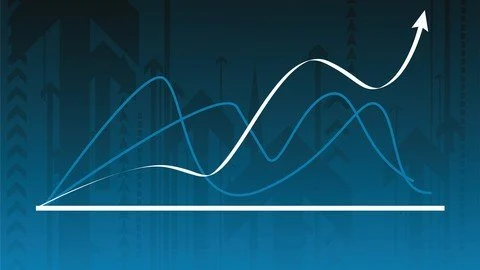
通过真实案例学习excel和python。多年来,Excel一直是职业人士的必备工具,这是有充分理由的。由于其广泛的功能和简单的使用,它在商业、教育、金融和研究的所有方面都是必不可少的。在过去的几年里,python编程语言变得越来越流行。根据一项研究,对Python专业知识的需求在过去一年中增长了27.6 %,并且没有放缓的迹象。Python一直是web开发、数据分析和基础设施管理的先驱,因为它最初是作为一种工具开发的,用来构建“自动化枯燥工作”的脚本。Data Science 101: Python Plus Excel
为什么python对自动化很重要?考虑要求在一个网站上为10,000名员工创建帐户。你怎么想呢?手动频繁地执行这个操作,最终会让你发疯。这也将花费太长时间,这不是一个好主意。试着考虑一下数据录入人员是什么样的。他们从表格(比如Excel或Google Sheets中的表格)中获取数据,并将其插入到其他地方。他们阅读各种杂志和网站,获取那里的数据,然后输入数据库。此外,他们必须执行条目的计算。一般来说,这份工作的表现决定了赚多少钱。更大的入职量,更高的薪酬(当然,每个人都希望自己的工作有更高的薪酬)。然而,你不觉得一遍又一遍地做同样的事情很无聊吗?现在的问题是,“我怎样才能快速完成?”如何使我的工作自动化?花一个小时编码和自动化这些琐事,让你的生活更简单,而不是手工完成这些事情。通过编写更少的Python代码,您可以自动完成繁重的活动。本课程涵盖以下主题:1 .Excel基础2。Excel函数3。Excel可视化效果4。Excel案例分析(财务报表)5。Python numpy和pandas6。Excel函数的Python实现7。Python matplotlib和pandas visualizationsThe有证据表明,Excel和Python在某些应用程序中都有一席之地。Excel是一个很好的入门级工具,也是分析数据集的一种快速简单的方法。但对于现代,随着大型数据集和更复杂的分析和自动化,Python提供了Excel在许多情况下缺乏的工具、技术和处理能力。毕竟,Python更强大、更快,能够进行更好的数据分析,并且它受益于更具包容性的协作支持系统。Python是有抱负的数据分析师、数据科学家和科学领域任何人的必备技能,现在是学习的时候了。
MP4 |视频:h264,1280×720 |音频:AAC,44.1 KHz
语言:英语|大小:2.79 GB |时长:8小时15分钟
你会学到什么
编写excel高级条件函数、文本函数和查找函数
使用python实现Excel自动化
了解Microsoft Excel 2016及其许多高级功能
使用Python和Excel学习数据科学技能
使用numpy和pandas的Excel功能
使用Excel和Python进行可视化
要求
Python基础(数据类型、循环、函数等。)
安装微软2016、2013或2010
Learn excel and python with real world case study.
What you’ll learn
Write excel advanced conditional, text, and lookup functions
Excel automation using python
Learn Microsoft Excel 2016 and many of its advanced features
Learn data science skills using Python and Excel
Excel features using numpy and pandas
Visualization using Excel and Python
Requirements
Python basics (data types, loops, functions etc.)
Install Microsoft 2016, 2013 or 2010
Description
For many years, and for good reason, Excel has been a staple for working professionals. It is essential in all facets of business, education, finance, and research due to its extensive capabilities and simplicity of use.Over the past few years, python programming language has become more popular. According to one study, the demand for Python expertise has grown by 27.6 % over the past year and shows no indications of slowing down. Python has been a pioneer in web development, data analysis, and infrastructure management since it was first developed as a tool to construct scripts that “automate the boring stuff.”Why python is important for automation?Consider being required to create accounts on a website for 10,000 employees. What do you think? Performing this operation manually and frequently will eventually drive you crazy. It will also take too long, which is not a good idea.Try to consider what it’s like for data entry workers. They take the data from tables (like those in Excel or Google Sheets) and insert it elsewhere.They read various magazines and websites, get the data there, and then enter it into the database. Additionally, they must perform the calculations for the entries.In general, this job’s performance determines how much money is made. Greater entry volume, more pay (of course, everyone wants a higher salary in their job).However, don’t you find doing the same thing over and over boring?The question is now, “How can I accomplish it quickly?”How to automate my work?Spend an hour coding and automating these kinds of chores to make your life simpler rather than performing these kinds of things by hand. By just writing fewer lines of Python code, you can automate your strenuous activity.The course covers following topics:1. Excel basics2. Excel Functions3. Excel Visualizations4. Excel Case study (Financial Statements)5. Python numpy and pandas6. Python Implementations of Excel functions7. Python matplotlib and pandas visualizationsThe evidence suggests that both Excel and Python have their place with certain applications. Excel is a great entry-level tool and is a quick-and-easy way to analyze a dataset.But for the modern era, with large datasets and more complex analytics and automation, Python provides the tools, techniques and processing power that Excel, in many instances, lacks. After all, Python is more powerful, faster, capable of better data analysis and it benefits from a more inclusive, collaborative support system.Python is a must-have skill for aspiring data analysts, data scientist and anyone in the field of science, and now is the time to learn.
Overview
Section 1: Introduction
Lecture 1 Introduction
Lecture 2 Python vs Excel
Lecture 3 Limitation of Excel
Lecture 4 Python
Lecture 5 who can benefit from learning Python?
Lecture 6 What makes Python a better option than Excel?
Lecture 7 Excel vs Python: Who wins?
Section 2: Download Resources for Excel[IMPORTANT]
Lecture 8 Download Excel Lecture content!
Section 3: Introduction to Basics of Excel
Lecture 9 Structure of Excel sheets
Lecture 10 The Ribbon
Lecture 11 Rows and Columns
Lecture 12 Enter, Edit, Delete in Excel
Lecture 13 Excel basic formatting: border, font, color
Lecture 14 Align Left, Right, Center
Lecture 15 Arithmetic operations
Lecture 16 Excel formulas introduction
Lecture 17 Copy and Paste
Lecture 18 Formatting cell
Lecture 19 Formatting worksheet
Lecture 20 Moving and selecting contents in Excel sheets
Lecture 21[IMPORTANT] Fixing cell references
Lecture 22 ALT+ENTER
Lecture 23 Text to Column
Lecture 24 Wrap Text
Lecture 25 Select special
Lecture 26 Dynamic Naming
Lecture 27 Custom Formatting 1
Lecture 28 Custom Formatting 2
Lecture 29 Multiple Formats
Section 4: Excel Tools and Tips
Lecture 30 Macros
Lecture 31 Data Validation
Lecture 32 Sort and Filter
Lecture 33 Hyperlinks
Lecture 34 Freeze Panes
Lecture 35 Tell me what you want to do
Lecture 36 Keyboard Shortcuts
Section 5: Excel Functions
Lecture 37 Count, countif and countifs
Lecture 38 Sum, sumif and sumifs
Lecture 39 average and averageif
Lecture 40 Text functions
Lecture 41 max and min functions
Lecture 42 round function
Lecture 43 vlookup function[IMPORTANT}
Lecture 44 hlookup function
Lecture 45 index and match function
Lecture 46 iferror function
Lecture 47 pivot tables
Lecture 48 data tables
Section 6: Excel Visualizations
Lecture 49 Excel charts
Lecture 50 Basic formatting for charts
Lecture 51 Designing charts
Lecture 52 Bridge charts
Lecture 53 Treemap
Lecture 54 Spark Lines
Section 7: Excel Case Study
Lecture 55 Introduction to data
Lecture 56 Preprocessing data
Lecture 57 Create unique code (primary key)
Lecture 58 Creating database
Lecture 59 Populate database 1
Lecture 60 Populate database 2
Lecture 61 Mapping each row to category
Lecture 62 Income statement
Lecture 63 Format statement
Lecture 64 Format statement more
Lecture 65 Populate Income (P&L) statement
Section 8: Excel Functions in Python
Lecture 66 vlookup function in excel
Lecture 67 Implement vlookup functionality in Python
Lecture 68 Pivot tables in excel
Lecture 69 Implement pivot tables functionality in Python
Lecture 70 Pivot tables using pandas
Lecture 71 IF function in Excel
Lecture 72 IF functionalities in python
Lecture 73 Text manipulation in Excel
Lecture 74 Text manipulation in Python
Lecture 75 count, countif, countifs, sum, sumif, sumifs
Lecture 76 count, countif, countifs, sum, sumif, sumifs in Python
Section 9: Python Visualizations
Lecture 77 pivot charts in Excel
Lecture 78 Python pandas visualization
Lecture 79 Matplotlib
Lecture 80 Formatting charts
Lecture 81 More on matplotlib
Lecture 82 matplotlib and pandas together
Excel users curious about automating their work using python,Python Developer wanting career switch in Data Science
1、登录后,打赏30元成为VIP会员,全站资源免费获取!
2、资源默认为百度网盘链接,请用浏览器打开输入提取码不要有多余空格,如无法获取 请联系微信 yunqiaonet 补发。
3、分卷压缩包资源 需全部下载后解压第一个压缩包即可,下载过程不要强制中断 建议用winrar解压或360解压缩软件解压!
4、云桥网络平台所发布资源仅供用户自学自用,用户需以学习为目的,按需下载,严禁批量采集搬运共享资源等行为,望知悉!!!
5、云桥网络-CG数字艺术学习与资源分享平台,感谢您的赞赏与支持!平台所收取打赏费用仅作为平台服务器租赁及人员维护资金 费用不为素材本身费用,平台资源仅供用户学习观摩使用 请下载24小时内自行删除 如需商用请支持原版作者!请知悉并遵守!
6、For users outside China, If you do not have a Baidu Netdisk VIP account, please contact WeChat: yunqiaonet for assistance with logging into Baidu Netdisk to download resources..



评论(0)