Release date:2020, August
Author:Jayden Paterson
Skill level:Intermediate
Language:English
Exercise files:Yes
BECOME THE MAGIC FX WIZARD
Houdini has become the go-to tool in the FX industry.Whoever wields its power is unstoppable.
Magic spells, Sci-fi shields, and EMP electrical shockwaves. Mastering the artistic elements of FX is the goal here and we will guide you through it.
Magic is often one of the hardest tasks you can get since it’s quite abstract and custom. We will test and expand your artistic knowledge. Get ready to be blown away!A CINEMATIC FX LEGEND Jayden has worked as a Houdini FX artist since 2008. His work ranges from small TV advertisements to large-scale cinematic content for AAA games.
His education in Animation led him to work as a generalist and animator before joining Axis in 2008. During his time at Axis, Jayden has gone from sole FX artist to eventually leading large teams on projects like Dead Island, Halo, Destiny, and many more. Jayden is now in a supervisor role where he tries to be as hands-on as possible.
TIME COMMITMENT
This course will require 5-10 hours a week with 45-90 total hours of active learning and practice by the end of the course.
Your exact time commitment per week will vary based on the topic, assignment, and personal learning style. We strongly recommend dedicating time each week to learn and practice. If you ever fall behind, don’t worry, you will have lifetime access to the lessons.
PREREQUISITES
Students should have an intermediate understanding of Houdini before taking this course. As a result, we recommend the following courses as a prerequisite:
Houdini Fundamentals Introduction to Houdini for FXIf you have a working knowledge of Houdini, and have actively worked on simulation projects in the past, you will likely succeed in this course.
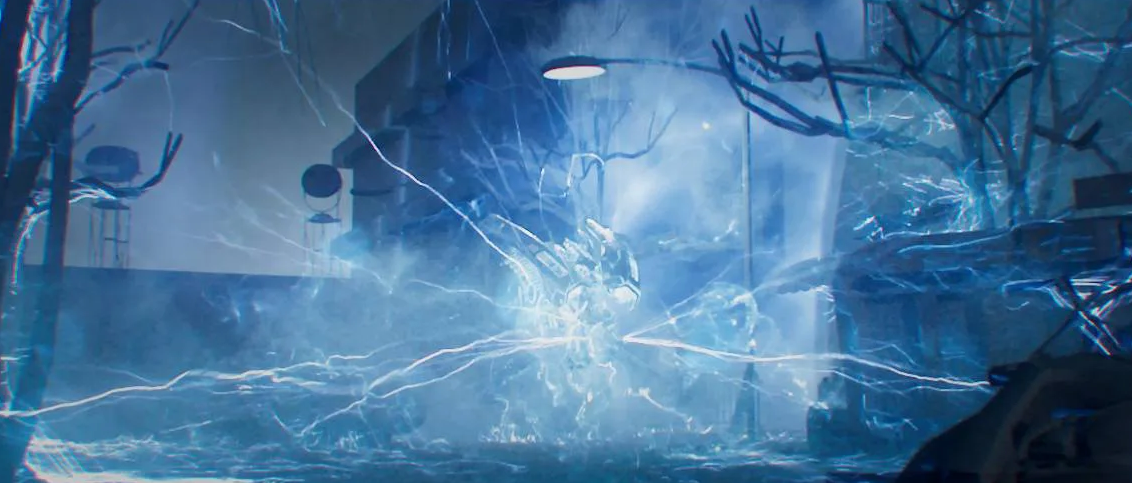 [RebelWay] The Art of Magical FX HoudiniWeek 01 | Shot 1 – Portal 1
Looking at reference and discussing what look we’re aiming for
Setting up the scene
Base simulations we will use for most of our portal layers
Creating the first few particles setups
Exploring which basic SOP tools we can use to manipulate our sims
Delving deeper into post-sim techniques to maximize the base setup
[RebelWay] The Art of Magical FX HoudiniWeek 01 | Shot 1 – Portal 1
Looking at reference and discussing what look we’re aiming for
Setting up the scene
Base simulations we will use for most of our portal layers
Creating the first few particles setups
Exploring which basic SOP tools we can use to manipulate our sims
Delving deeper into post-sim techniques to maximize the base setup
Week 02 | Shot 1 – Portal 2
More SOP manipulation with a focus on animation and timing Create renderable layers using point attributes Work on shading and lighting our particles and the scene Extra detail layers Create additional environmental FX to accompany the portal – debris reaction and dust Rendering Layers Extensive FX compositing in Fusion 9Week 03 | Shot 1 – Shield 1
Look at reference and discuss what look we’re aiming for Creating the sphere, procedural positioning and timing Procedurally generate impact points and projectiles Working at the origin vs in animation space Setup our basic volume and particles simulations, delving deeper into the techniques used in week 1 Workaround methods for accurate particle collision Additional post-simulation tricks for extra detailsWeek 04 | Shot 1 – Shield 2
Look at other approaches to add interest to our shield Create our Sci – Fi elements, using simple SOP techniques driven by our base sims Setting up shaders for point rendering Lighting the character and environment with the FX Additional procedural reactionary FX, impact smoke, sparks Extra lighting passes Rendering Layers Extensive FX compositing Finalize shot 1 composite of both FX togetherWeek 05 | Shot 2 – Decloak 1
Look at reference and discuss what look we’re aiming for Prepare the new scene, and decide on best practices for the decloaking Setup a basic propagation solver to drive the rest of the FX layers Experiment with ways to manipulate our drone geometry Methods for creating renderable layers from the decloaking geometry, including masks for comp Work on more complex shading networksWeek 06 | Shot 2 – Decloak 2
Look at other approaches to add interest to our effect Create additional procedural FX types to accompany the decloak, ie arcing electricity Shading and lighting our final geometry Render layers and AOV’s from our shaders Bring it all together in compositingWeek 07 | Shot 2 – EMP Shockwave 1
Once again, we will look at some examples to get ideas and inspiration Animate base spheres focusing on timing and composition of our sci-fi EMP Simple volumes to give the effect “depth” More advance electrical workflows, focussed on artistic look and realism Experiment with simulations and fall-offs for faking interactionWeek 08 | Shot 2 – EMP Shockwave 2
Get creative with procedural patterns in shading to give the shockwave surface texture Create extra magical layers using advection and rasterizing to add interest Lighting our scene with the FX Render layers and AOV’s from our shaders It all happens in compositing!Week 09 | Compositing In Nuke (FREE BONUS)
A complete overview at how to use nuke for fx compositing01.Course introduction 02.Workshop prerequisites 03.Introduction to Week 1 04.Reference and visual research 05.Scene setting 06.Smoke simulation and advection 07.Use sop to adjust particles 08.Create additional elements 09.fx layering and adjustment 10.Animation and visual adjustments 11.Task
Week 02. Shot 1 – Portal 201.Introduction 02.portal open animation 03.Particle material 04.Scene fx lighting 05.Portal fx synthesis 1 06.Portal fx basic layer 07.portal embers 08.Portal fx Synthesis 2 09.Dust and debris 10.Portal fx synthesis 3 11.Houdini Review 12.Comp review
Week 03. Shot 1 – Shield 101.Introduction 02.Shield reference 03.Program positioning 04.Shield FX source 05.POP advection and collision 06.Particle properties 07.Projectile 08.Post simulation skills 09.Review 10.Task
Week 04. Shot 1 – Shield 201.Introduction 02.Shield surface material 03.Bullets and particle rendering 04.Shield fx synthesis 1 05.Sci-fi movie 06.Shield fx synthesis 2 07.Spark 08.Smoke 09.Shield fx synthesis 3 10.Review 11.Task
Week 05. Shot 2 – Decloak 101.Introduction 02.Cloak fx reference 03.Basic scene settings 04.Grid and pass 1 05.Grid and pass 2 06.hex sop operation 07.Mask and time 08.Program stealth material 09.Procedural cloak FX 10.Cloak fx synthesis 1 11.Cloak fx synthesis 2 12.Task
Week 06. Shot 2 – Decloak 201.Introduction 02.Cloak fx Project 2 03.Power FX animation 04.Cloak power 1 05.Cloak power 2 06.Power rendering 07.Cloak power 3 08.Review 09.Task
Week 07. Shot 2 – EMP Shockwave 101.Introduction 02.emp fx reference 03.Shock wave animation 04.Mask and fog 05.Render the basic layer 06.emp FX trigger power 07.emp fx arc electric 08.Secondary dust 09.Dust and power up 10.Task
Week 08. Shot 2 – EMP Shockwave 201.Introduction 02.emp fx surface material 03.emp magic volume advection 04.emp magic particle advection 05.emp magic rendering 06.emp fx synthesis 1 07.emp fx synthesis 2 08.Review
PRJ.7z Russian audio.7z [Rebelway] Master The Art of Magical FX in Houdini (English, Russian)_Subtitles.7z
[Rebelway] Master The Art of Magical FX in Houdini (Another source)week01 01.课程介绍 02.作坊先决条件 03.第1周简介 04.参考与视觉研究 05.场景设置 06.烟雾模拟及平流 07.使用sop调整粒子 08.创建额外元素 09.fx分层和调整 10.动画和视觉调整 11.任务
week02 01.介绍 02.portal开放动画 03.粒子材质 04.场景fx灯光 05.Portal fx合成1 06.Portal fx基础层 07.portal余烬 08.Portal fx合成2 09.灰尘和碎渣 10.Portal fx合成3 11.Houdini回顾 12.Comp回顾
week03 01.介绍 02.盾牌参考 03.程序定位 04.盾牌FX来源 05.POP平流和碰撞 06.粒子属性 07.Projectile 08.post模拟技巧 09.回顾 10.任务
week04 01.介绍 02.盾牌表面材质 03.bullets和粒子渲染 04.盾牌fx合成1 05.科幻次级 06.盾牌fx合成2 07.火花 08.烟雾 09.盾牌fx合成3 10.回顾 11.任务
week05 01.介绍 02.披风fx参考 03.基本场景设置 04.网格和传递1 05.网格和传递2 06.hex sop操作 07.遮罩和时间 08.程序隐身材质 09.程序化披风FX 10.披风fx合成1 11.披风fx合成2 12.任务
week06 01.介绍 02.披风fx项目射线 03.电力FX动画 04.披风电力1 05.披风电力2 06.电力渲染 07.披风电力3 08.回顾 09.任务
week07 01.介绍 02.emp fx参考 03.冲击波动画 04.遮罩和雾 05.渲染基础层 06.emp FX触发电 07.emp fx电弧电 08.次级灰尘 09.扬尘和通电 10.任务
week08 01.介绍 02.emp fx表面材质 03.emp魔术体积平流 04.emp魔术粒子平流 05.emp魔术渲染 06.emp fx合成1 07.emp fx合成2 08.回顾
The Art of Magical FX Houdini – PRJ.7z
 Channel and
Channel and  Group
Group
1、登录后,打赏30元成为VIP会员,全站资源免费获取!
2、资源默认为百度网盘链接,请用浏览器打开输入提取码不要有多余空格,如无法获取 请联系微信 yunqiaonet 补发。
3、分卷压缩包资源 需全部下载后解压第一个压缩包即可,下载过程不要强制中断 建议用winrar解压或360解压缩软件解压!
4、云桥网络平台所发布资源仅供用户自学自用,用户需以学习为目的,按需下载,严禁批量采集搬运共享资源等行为,望知悉!!!
5、云桥网络-CG数字艺术学习与资源分享平台,感谢您的关注与支持!



评论(0)