
你有兴趣了解像Blender这样的3D应用中的流体模拟吗?
您想使用基于液体的对象创建更逼真的场景吗?
欢迎来到这个初学者指南,学习如何使用流体物理和曼迪弗洛物理系统在搅拌机3D中创建液体模拟。在本课程中,我们将向您展示如何通过创建可用于静态场景和动画的基于液体的物理系统,在搅拌机中为您的3D场景添加更多的生命。
本课程面向当前想要通过添加更多自然元素(如液体河流、泥浆等)来扩展其已创建3D世界的用户。本课程推荐给Blender的中级用户,他们已经对Blender界面有了很好的了解,可以使用传统的建模工具集来创建自己的场景。该类可被视为扩展3D艺术家在创建3D场景时可以使用的资源库的一种方式。
我们从学习如何创建域开始,域是通过使用对象的体积来成为液体模拟的外壳的对象。然后我们引入第二个物体,它作为流体物体产生流体粒子。
然后,我们将介绍您的液体行为、细节和分辨率的核心设置,以便您确切地知道需要做什么来获得您想要的结果。
因此,让我们开始学习如何在搅拌机中使用物理系统创建液体模拟。
语言:英语+中英文字幕(云桥网络 机译) 时长44分钟 1920X1080 MP4 大小解压后:552M
标题:skilshare–学习Blender3D–与乔·贝利一起开始学习流体物理学
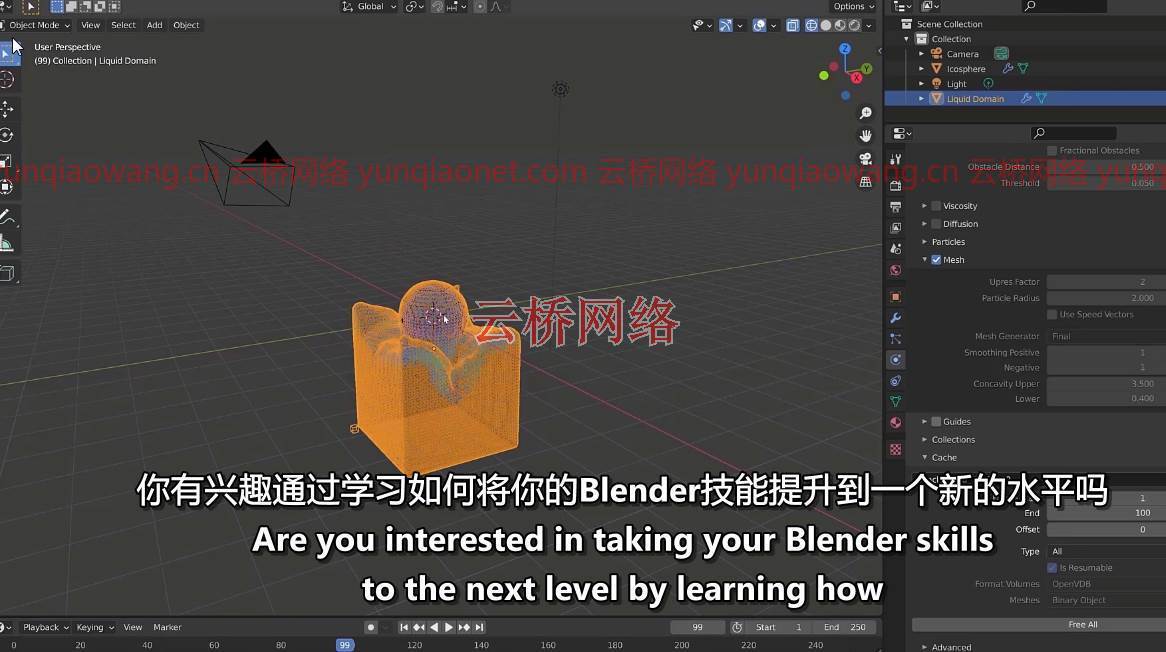
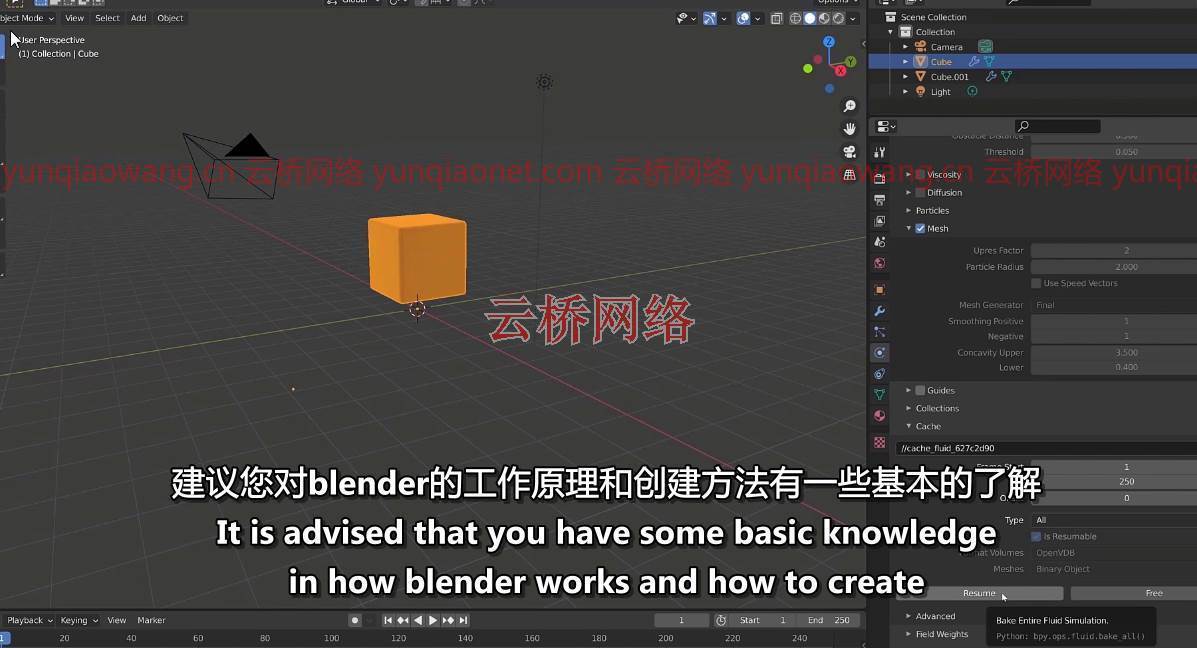
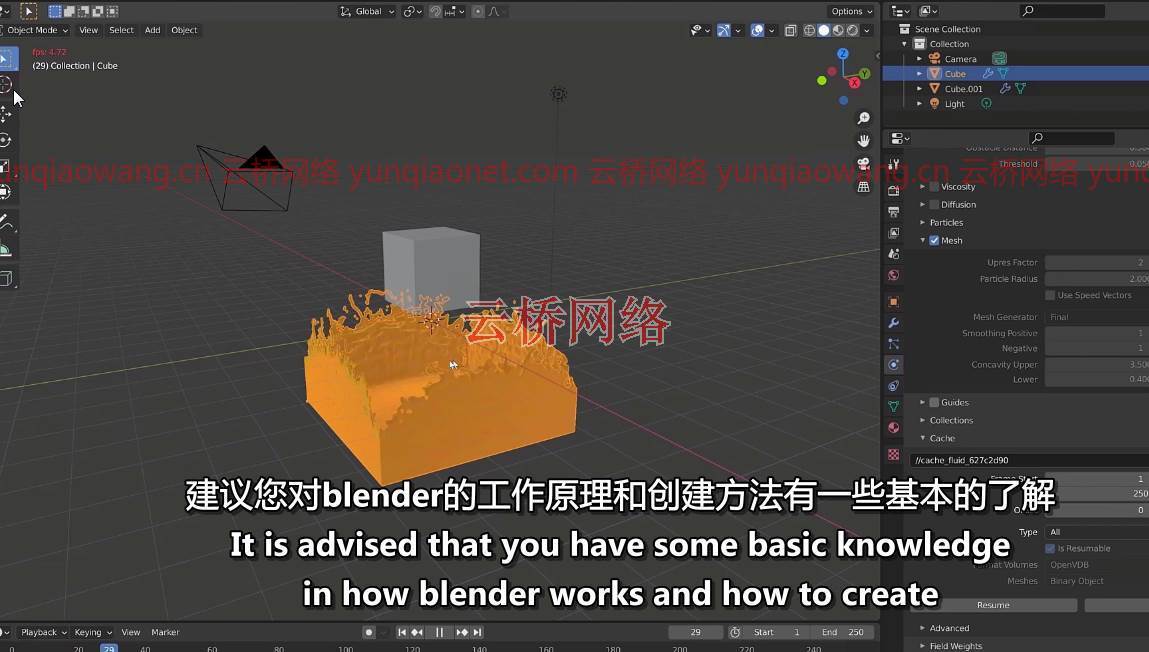
01 -欢迎来到课堂-学习Blender 3D -流体物理入门
02 -从哪里访问物理学-学习Blender 3D -流体物理学入门
03 -设置领域-学习Blender 3D -流体物理学入门
04 -应用网格设置-学习Blender 3D -流体物理学入门
05 -烘焙和缓存-学习Blender 3D -流体物理学入门
06 -创造一致的液体流-学习Blender 3D -流体物理学入门
07 -快速液体效果-学习Blender 3D -流体物理学入门
08 -设置流体对象-学习Blender 3D -流体物理学入门
09 -缓存目录-学习Blender 3D -流体物理学入门
10 -课后挑战-学习Blender 3D -流体物理入门
Duration 44m MP4
Title: Skiilshare – Learn Blender 3D – Getting Started With Fluid Physics with Joe Baily
Info:
Are you interested in learning about fluid simulations in 3D applications like Blender?
Do you want to create more realistic scenes using liquid based objects?
Welcome to this beginners guide to learning how to use fluid physics and the Mantiflow physics system to create liquid simulations in Blender 3D. In this course we will show you how you can add more life to your 3D scenes in Blender by creating liquid based physics systems that can be used for both still scenes as well as animations.
This course is for current Blender users who want to expand on their repertoire of created 3D worlds by adding more natural elements like liquid rivers, mud etc. The course is recommended for intermediate users of Blender who already have a good knowledge of the Blender interface and can use the traditional modelling toolset to create their own scenes. This class can be viewed as a means of expanding the library of assets that 3D artists can use in those create 3D scenes.
We start by learning how to create domains, which are objects that become the housing for the liquid simulations by using the volume of the object. Then we introduce the second object which acts as the fluid object creating the fluid particles.
We then cover the core settings for your liquids behaviour, detail and resolution so that you know exactly what you need to do to get the result that you want.
So lets get started learning how to create liquid simulations using physics systems in Blender.
Skiilshare – Learn Blender 3D – Getting Started With Fluid Physics with Joe Baily
01 – Welcome To The Class – Learn Blender 3D – Getting Started With Fluid Physics
02 – Where To Access The Physics – Learn Blender 3D – Getting Started With Fluid Physics
03 – Setting Up The Domain – Learn Blender 3D – Getting Started With Fluid Physics
04 – Applying The Mesh Settings – Learn Blender 3D – Getting Started With Fluid Physics
05 – Baking And Caching – Learn Blender 3D – Getting Started With Fluid Physics
06 – Creating A Consistent Flow Of Liquid – Learn Blender 3D – Getting Started With Fluid Physics
07 – Quick Liquid Effect – Learn Blender 3D – Getting Started With Fluid Physics
08 – Setting Up The Fluid Object – Learn Blender 3D – Getting Started With Fluid Physics
09 – The Cache Directory – Learn Blender 3D – Getting Started With Fluid Physics
10 – End Of Class Challenge – Learn Blender 3D – Getting Started With Fluid Physics
云桥网络 为三维动画制作,游戏开发员、影视特效师等CG艺术家提供视频教程素材资源!
1、登录后,打赏30元成为VIP会员,全站资源免费获取!
2、资源默认为百度网盘链接,请用浏览器打开输入提取码不要有多余空格,如无法获取 请联系微信 yunqiaonet 补发。
3、分卷压缩包资源 需全部下载后解压第一个压缩包即可,下载过程不要强制中断 建议用winrar解压或360解压缩软件解压!
4、云桥网络平台所发布资源仅供用户自学自用,用户需以学习为目的,按需下载,严禁批量采集搬运共享资源等行为,望知悉!!!
5、云桥网络-CG数字艺术学习与资源分享平台,感谢您的关注与支持!


