
使用Unity 2021构建增强现实飞镖游戏
学习从头开始开发增强现实(AR)游戏,使用AR基金会,货币化,发布游戏玩商店
Build a Augmented Reality Dartboard Game with Unity 2021
你会学到什么
使用Unity2021从头开始学习增强现实。
构建一个AR飞镖游戏,玩家向一个圆形目标投掷小型导弹,也称为飞镖,称为“飞镖靶”。
AR游戏设计和游戏开发,将帮助你建立自己的游戏。
一步一步从零开始指导AR应用开发,直到应用发布。
涵盖统一编辑器设置和统一仪表板的应用货币化(统一广告)。
了解如何使用正确的设置创建生产版本。
在谷歌Play商店发布应用的分步指南。
在苹果应用商店发布应用的高级概述。
将您的增强现实应用发布到谷歌游戏时解决不同问题的指南。
流派:电子学习| MP4 |视频:h264,1280×720 |音频:AAC,48.0 KHz
语言:英语+中英文字幕(云桥网络 机译)|大小解压后:1.24 GB |时长:2h 6m
描述
描述
学习从头开始创建增强现实(AR)应用程序/游戏在Unity 2021中,在本互动课程之前,从头开始开发AR游戏并不容易。你将创建你的第一个增强现实游戏从头到尾与货币化,并将体验出版它到谷歌Play商店。
这个增强现实游戏是关于什么的?
AR Dart是一款增强现实游戏,玩家向一个圆形目标投掷小型导弹,也称为飞镖,该目标被称为“镖靶”。
我们将与增强现实基金会一起使用统一游戏引擎增强现实功能,一步一步地开发这个应用程序。本项目中使用的增强现实技术可以在您的任何项目中使用。所以你可以用一种简单的方式发展你自己的增强现实想法。
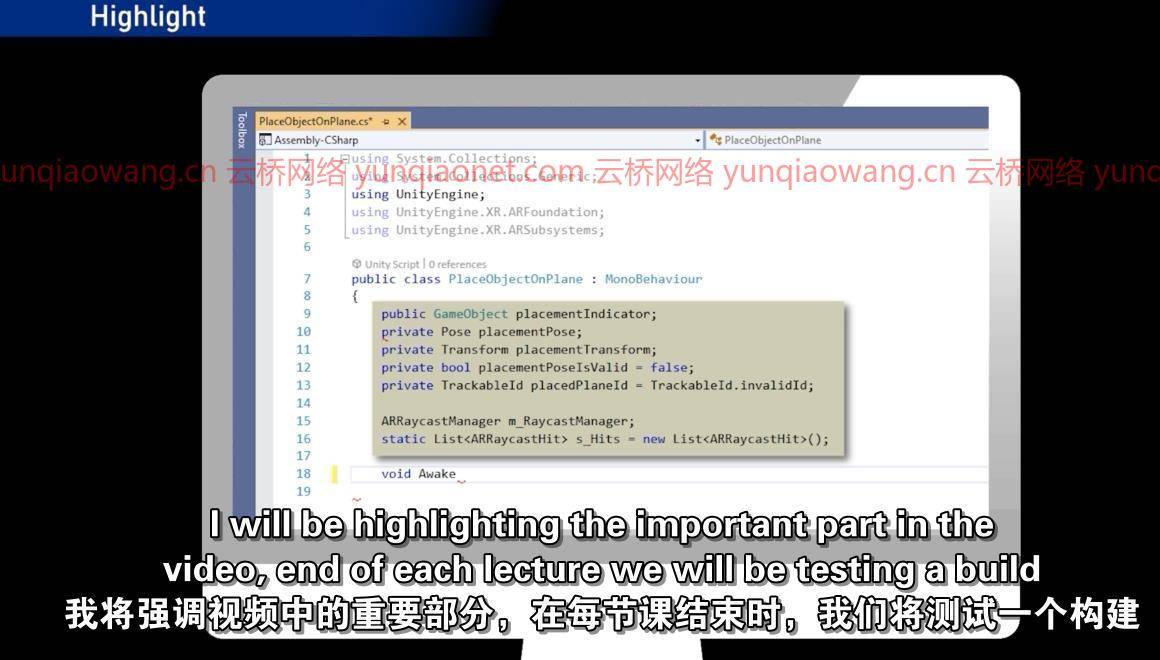
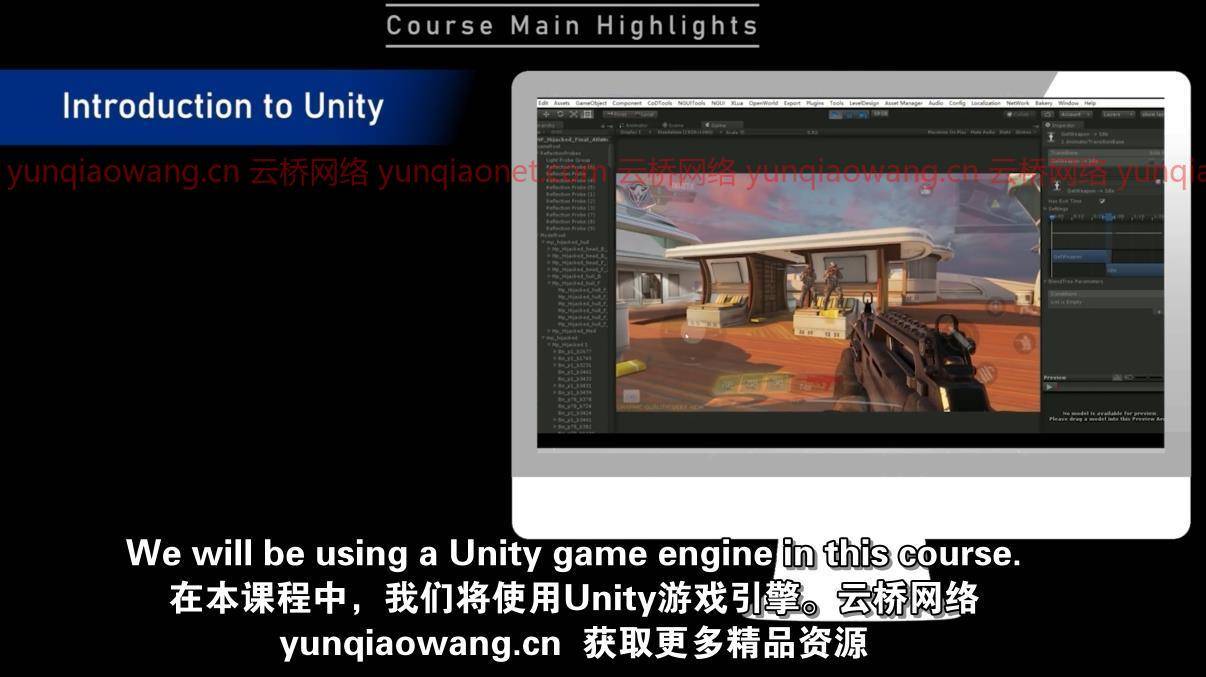
你会学到什么?
Unity,增强现实,飞镖游戏介绍
使用集线器下载并安装Unity
创建您的第一个统一项目
对Unity编辑器的基本认识
与增强现实基金会建立项目
创建第一个增强现实场景
在增强现实中添加三维立方体并访问设备摄像头
向检测到的曲面添加视觉效果
将扫描限制在垂直区域
改变或美化表面检测扫描视觉效果
创建位置指示器
在墙上放一个镖靶
限制放置单个镖靶
放置镖靶后禁用标记和表面检测
实例化一个飞镖板,投掷一个飞镖并装入下一个飞镖
使用碰撞器将飞镖粘到镖靶上
增强现实应用的性能提示
实时显示玩家与飞镖靶的距离
声音集成
统一广告货币化,打造安卓产品
在谷歌Play商店发布应用
苹果应用商店上的应用发布概述
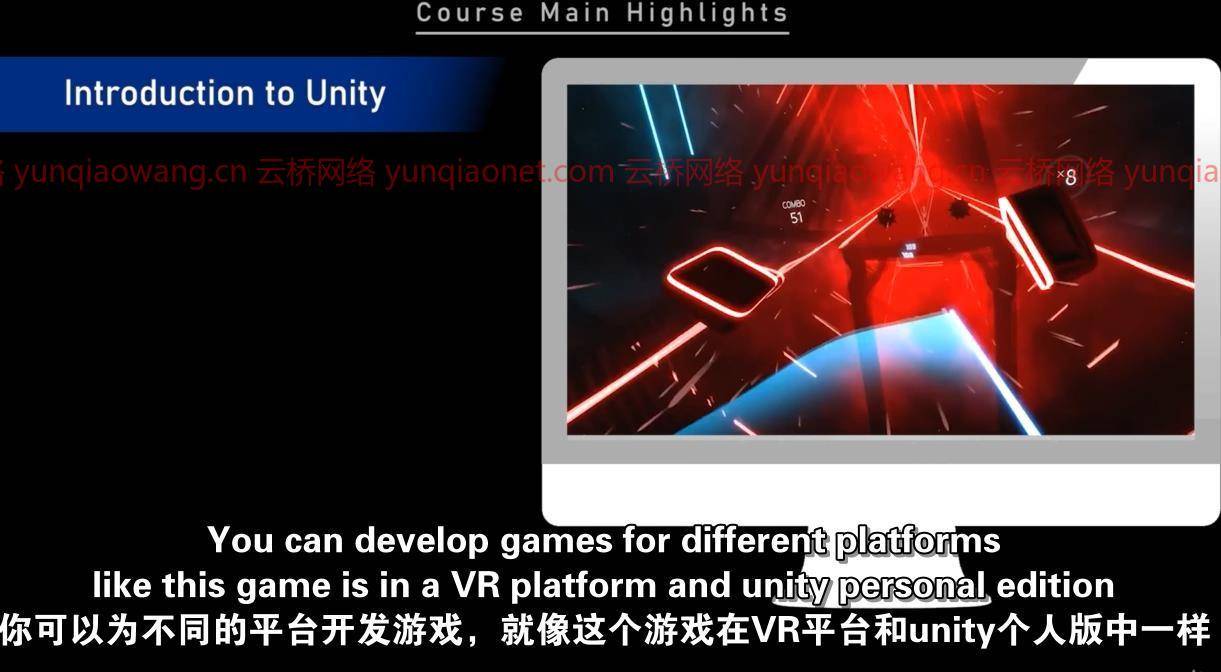
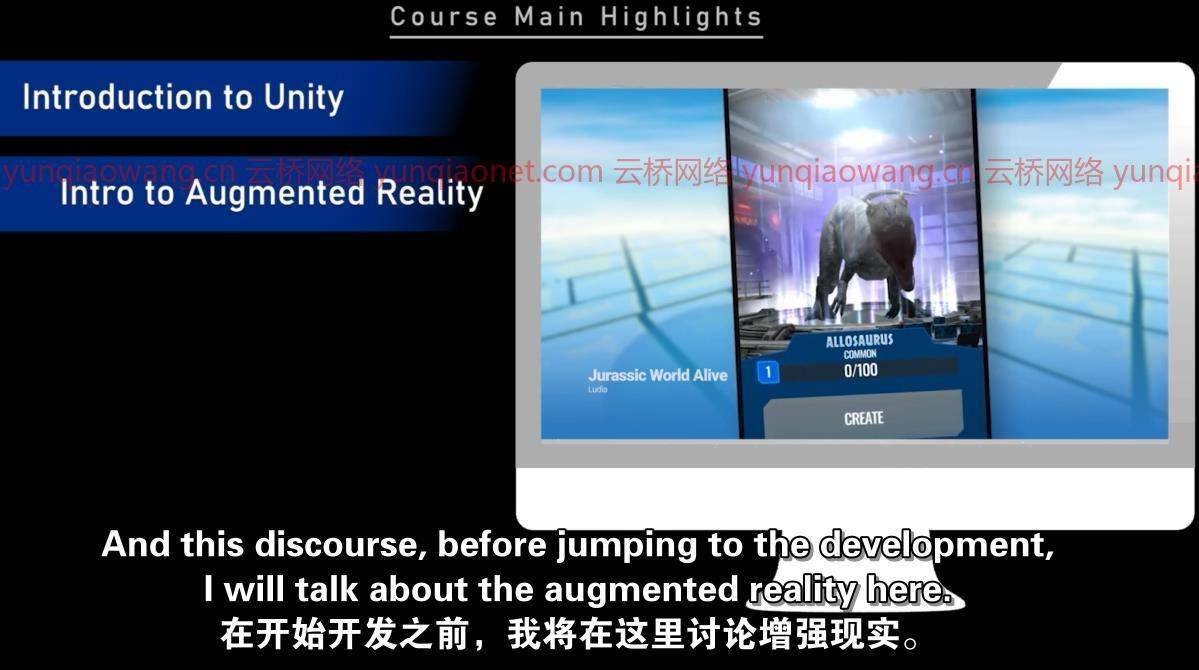
内容和概述:
每堂课都是在解决一个子问题,最后我们用这32堂课一步一步地完成了项目。如果你是一个初学者,真的不知道如何在Unity中创建一个AR应用程序/游戏,那么这个课程会对你有很大的帮助。它还可以帮助你为你的大学或学院创建最后一年的项目。这门课程是为绝对的初学者设计的,但同时,你应该对编程有一个基本的了解。Unity软件包包括脚本或2D/3D资产,附在使用它们的讲座中。您可以下载它们并导入到练习项目中,以使您的项目与课程相匹配。本课程的脚本和2D/3D资产附在最后一堂课之后,您可以下载它用于自己的项目。
本课程有利于:
想要使用Unity学习增强现实应用/游戏开发的Unity开发者。
想用Unity最新版本用C#从头开始创建一个实用项目的同学。
想在你的unity项目中增加货币化。
想发布你的第一个项目到苹果或谷歌应用商店与实用知识。

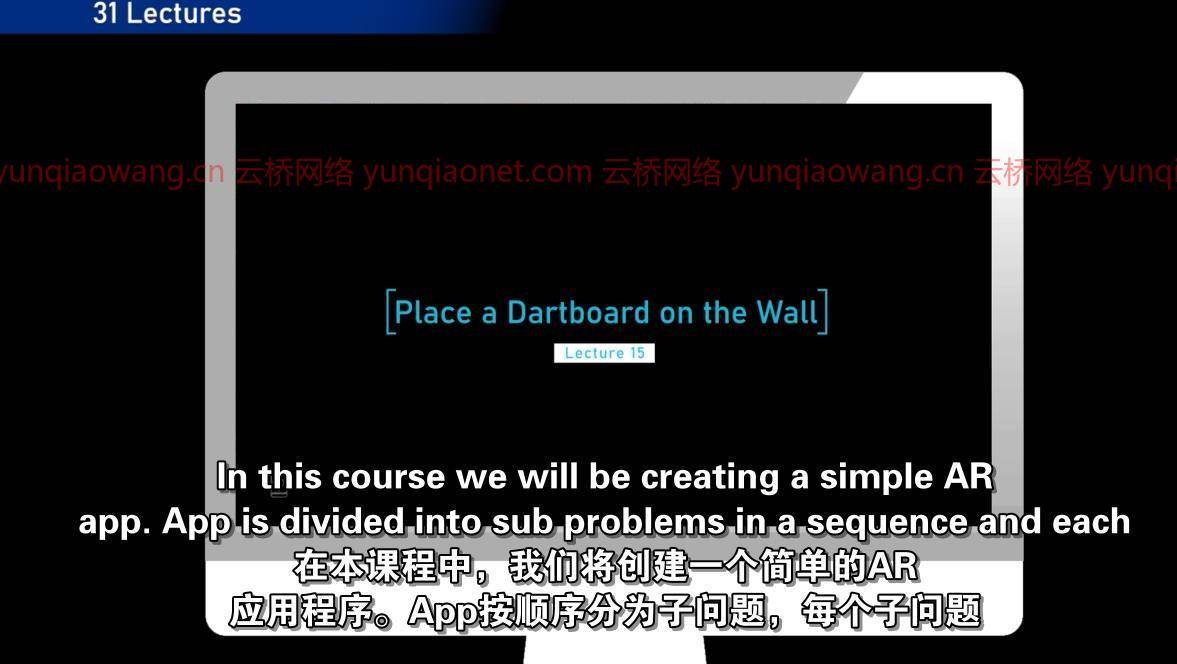
Genre: eLearning | MP4 | Video: h264, 1280×720 | Audio: AAC, 48.0 KHz
Language: English | Size: 1.15 GB | Duration: 2h 6m
Learn to develop Augmented Reality (AR) Game from scratch, Using AR Foundation, Monetization, Publish Game to Play Store
What you’ll learn
Learn Augmented Reality (AR) from scratch with Unity2021.
Build a AR Dartboard game in which players throw small missiles, also known as darts, at a circular target, known as a “dartboard”.
AR game design and game development that will help you build your own games.
Step by step from scratch guide to AR app development till the publishing of the app.
App Monetization (Unity ads) covering Unity editor settings and Unity dashboard.
Learn how to create a production build with the right settings.
Step by step guide to publishing your app on Google Play Store.
High Level Overview to publishing your app on Apple App Store.
Guide to resolve different issues while publishing your AR app to Google Play.
Description
Description
Learn to create an Augmented Reality(AR) App/Games from scratch in Unity 2021, developing a AR game was not easier from scratch before this interactive course. You are going to create your first Augmented Reality Game from start to end with monetization and will experience of publishing it to Google Play Store .
What is this Augmented Reality Game is all about?
AR Dart is a Augmented Reality game in which players throw small missiles, also known as darts, at a circular target, known as a “dartboard”.
We will be using Unity game engine Augmented Reality(AR) capabilities with AR Foundation to develop this app practically step by step. AR Techniques used in this project can be utilized in any of your project. So you can develop your own AR idea in a easy way.
What You Will Learn?
Introduction to Unity, Augmented Reality, Dartboard Game
Download and Install Unity Using HUB
Create Your First Unity Project
Basic Understanding of Unity Editor
Setting up Project with AR Foundation
Create First AR Scene
Adding a 3D Cube in AR and accessing a device camera
Adding Visuals to detected Surface
Restrict Scan only to Vertical Area
Changing or beautifying the surface detection scanning visuals
Create a Placement Indicator
Place a Dartboard on the Wall
Restrict to Place a Single Dartboard
Disable Marker and Surface Detection after placing Dartboard
Instantiate a Dartboard and Throw a Dart and Load Next Dart
Dart Stick to Dartboard using Colliders
Performance Tips for AR Apps
Show Player Distance From Dartboard in Real Time
Sound Integration
Monetization Unity Ads and Create a Android Production Build
Publishing App on Google Play Store
App Publishing Overview on Apple AppStore
Content and Overview:
Each lecture is solving a subproblem and at the end we have complete project in a step by step practical way using these 32 lectures in this course. If you are a beginner who really doesn’t know how to create a AR app/game in Unity then this course will help you a lot. It can also help you in creating your final year project for your university or college. This course is designed for absolute beginners, but meanwhile, you should have a basic understanding Programming. The Unity packages includes Scripts or 2D/3D Assets are attached to the lecture in which they are used. You can download them and import in your practice project to match your project with course. The Scripts and 2D/3D Assets of this course is attached to the last lecture, and you can download that to use in your own projects.
This course benefit to:
Unity Developers who want to learn Augmented Reality App/Game development using Unity.
Students who want to create a practical project using Unity latest version with C# from scratch.
Want to add monetization in your unity project.
Want to publish your first project to Apple or Google app Stores with practical knowledge.
云桥网络 为三维动画制作,游戏开发员、影视特效师等CG艺术家提供视频教程素材资源!
1、登录后,打赏30元成为VIP会员,全站资源免费获取!
2、资源默认为百度网盘链接,请用浏览器打开输入提取码不要有多余空格,如无法获取 请联系微信 yunqiaonet 补发。
3、分卷压缩包资源 需全部下载后解压第一个压缩包即可,下载过程不要强制中断 建议用winrar解压或360解压缩软件解压!
4、云桥网络平台所发布资源仅供用户自学自用,用户需以学习为目的,按需下载,严禁批量采集搬运共享资源等行为,望知悉!!!
5、云桥网络-CG数字艺术学习与资源分享平台,感谢您的赞赏与支持!平台所收取打赏费用仅作为平台服务器租赁及人员维护资金 费用不为素材本身费用,望理解知悉!


