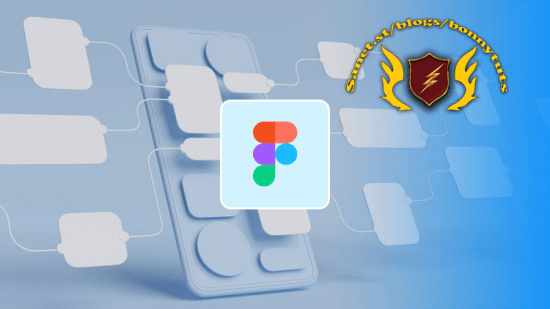
适合任何有兴趣成为UX/UI设计师的人,包括完全初学者和有兴趣了解Figma行业驱动技能的学生。我在这门课程中要涵盖的不仅仅是Figma的技术方面,比如创建线框图、原型制作和利用协作工具的基本和高级技能。相反,我想超越这个阶段,让你感到受启发,并帮助你发现你在UX/UI领域的更进一步的职业道路。特别是在你处于起步阶段时,要在设计职业中取得成功是非常困难的。然而,现在我的工作是让你为自己的设计感到自豪,大胆尝试一些新事物,拥抱你的独特性,并让你努力争取你未来可能面临的每一个机会。 课程时长:9小时 1280X720 mp4 语言:英语
How to begin working as a UX Designer using Figma. How to use Figma for Essential UX Design & UI Design Able to use Figma for all sorts of Design Work & Projects Show how to hand off, collaborate and work with other designers, engineers and partners on your Figma Files How to create simple wireframes
Requirements
You’ll need a copy of Figma. No previous UX Design/UI Design experience is needed No previous Figma skills are needed No previous design skills or experience required
Description Instructor Credentials My name is Leon, and I’ll be your instructor for the Figma course. I’ve worked in the industry for almost 5 years now, and I’m currently working as a product design lead at Godaddy.
My first role in the design industry was at an agency located in China where I worked on projects for big tech clients such as Amazon, Mercedes Benz, and BMW. Having accessed all sorts of design tools such as photoshop and illustrator for more than 10 years, I was able to create unique projects and designs which in turn helped me gain an admission to University of Washington’s competitive design program. Since then, I’ve continued my design career as a UX designer at Amazon, Expedia, VR startups, and most recently as a product design lead at Godaddy. One of my favorite works I’ve done so far using Figma is my project at Expedia. For this project, I took full ownership of the entire design process, from design research, design sketching, user flows, happy path flows, lo-fi, wireframes, high-fi, prototypes for usability studies and to so much more. While taking this course, I’ll share with you all the tips and techniques I’ve gained throughout my entire work experience, and meaningful insights that might help you complete actual designs at your workplace in the future.
As a UX designer, I’ve had the chance to work on projects for many big companies such as NIO, Google, Amazon, and Expedia. Other than that, I’m also very familiar with designing in the tech start-up space such as an indie VR studio called Iskeai entertainment, where I worked as a lead designer for over 3 years.
Teaching Experience As a founder member of the organization UXGO, I’ve never stopped writing articles about design on medium, making presentations, being a guest lecturer at different design schools, and coaching aspiring future designers. Just last year alone, as one of the lead coaches on UXGO, I helped over 30 students from all sorts of backgrounds ranging from stay-at-home moms, and Bootcamp grads, to top design school students and master candidates secure their first job offers at many different FAANG companies.
Aside from guest lecturing and hosting workshops at design schools such as Emily Carr, SCAD, SVA, UW, and RISD to name a few, I’ve had a few years of in-depth customized 1:1 coaching experience and successfully helped some students get jobs in big companies.
So I encourage you to take this Figma course and connect with me. I want this course to be the solid first step for you to gain valuable UX/UI industry knowledge and experience. I’ll make sure to help you improve your UX/UI design skills and better understand how experienced designers use Figma on their day-to-day tasks and projects.
Course Description is for anyone interested in becoming a UX/UI designer, including complete beginners and students who are interested in learning more of the industry-driven skills of Figma. What I’m going to cover in this course will not only be limited to the technical aspects of Figma, such as the basic & advanced skills of creating wireframes, prototyping, and making use of collaborative tools. Rather, I would like to go beyond that stage and make you feel inspired, and help you discover your further career path in UX/UI. Finding success in your design career especially when you are at the starting stage is extremely difficult. However, it’s now my job to make you feel proud of your design, be bold about trying some new things, embrace your uniqueness, and make you work hard to get every opportunity that you might face in your future.
To Students Once you finish this course, you will be able to use Figma for all sorts of design work, projects, and any internship or design role that requires technical Figma knowledge. Since figma at its core is a collaboration-driven tool, I will especially show you how to hand off, collaborate, and work with other designers, engineers, and partners on your Figma files- which will greatly affect the overall quality of your design work. We will also talk about how you can leverage what we learned in these respective disciplines, but the main focus of this course will always be on helping you become a UX/UI or product designer in tech. This course is structured and designed to accommodate and help individuals with no experience, and allow those individuals to excel and flourish. All I require from you is commitment and passion, those two go a long way in learning.
Who is the target audience?
Anyone who wants to start using Figma in their career & get paid for their user experience design skills This course is for beginners, newbies & amateurs in the field of UX design For anyone that needs to add ‘UX Design’ to their portfolio Anyone who wants to learn the essentials of UI & UX Design
02. Chapter 1 Getting Setup
01. What is Figma 02. Why Use Figma 03. Who is Figma for 04. How to Create an Account 05. Dashboard Tour 06. Create Your First Design File and Tool Bar 07. Keyboard Shortcuts
03. Chapter 2 Figma Basics
01. Creating Shapes 02. Compostion 101 in Figma 03. Colors and Styles in Figma 04. Color Theory 101 05. Fonts in Figma 06. Typography 101 07. Frame, Groups, layers and Scaling 08. 8 Point Grid System in UX Design 09. Excerise UI Redesign Challenge Cookbook 10. UI Redesign Challenge Music App 11. Follow Along Design Challenge, Design a Responsive Landing Page
04. Chapter 3 Class Project – Wireframes Basics
01. Fideltiies & Prototypes, Lofi, Wireframes, and Highfi 02. Brainstorming & Design Sketching 03. UX Flow Maps 04. VUI Task Flow challenge 05. Wireframes 06. Wireframe an Existing App 07. What is a Happy Path Flow 08. Wireframe Demo & Challenge
05. Chapter 4 Class Project – Wireframes Hi-Fidelity
01. Mood boarding in Figma 02. Building a design system in Figma 03. Variants & Properties 04. Component Properties 05. Detaching & Overridding Instances 06. Asset Managment 07. Material Deisgn & IOS Human Interface Guidelines 08. Using Design Systems at Work 09. Auto Layout in Figma 10. Auto Layout Tips and Tricks 11. Wireframe to Highfi Challenge 12. Intro to Design Specs (Inspect Tool)
06. Chapter 5 Prototyping
01. Prototyping 101 (Why do we prototype) 02. Click Through Prototypes 03. Animated Prototypes 04. Advanced Animations, Micro Interactions & More 05. Product Trailer and Video Prototypes 06. Figma Mirror 07. User Testing 101 08. Stakeholder presentations
07. Collaboration
01. Collaborating With Designers 02. Figma VS Figjam 03. Critiques on Figma 04. Writing Epics or Stories from Figma Files 05. How to Create a Full Design Spec 06. Organizing Files, and Pages 07. Sharing Links and Prototypes with none Technicals
[Udemy] Figma – Systematic Designs with an Amazon UX Designer_Subtitles.7z
1、登录后,打赏30元成为VIP会员,全站资源免费获取!
2、资源默认为百度网盘链接,请用浏览器打开输入提取码不要有多余空格,如无法获取 请联系微信 yunqiaonet 补发。
3、分卷压缩包资源 需全部下载后解压第一个压缩包即可,下载过程不要强制中断 建议用winrar解压或360解压缩软件解压!
4、云桥网络平台所发布资源仅供用户自学自用,用户需以学习为目的,按需下载,严禁批量采集搬运共享资源等行为,望知悉!!!
5、云桥网络-CG数字艺术学习与资源分享平台,感谢您的关注与支持!



评论(1)
下载素材