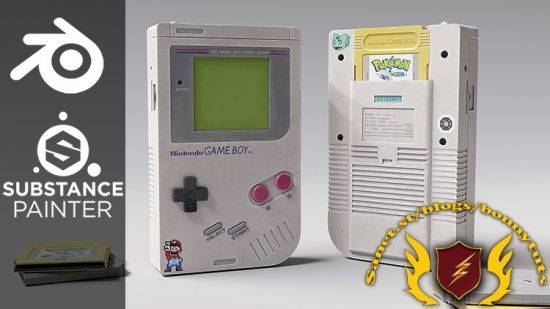
在Blender 3D和Substance Painter中创建Gameboy,在Blender和Substance Painter中学习3D建模和3D纹理。大家好,欢迎来到这门新课程。在本课程中,我们将回顾使用Blender和Substance Painter创建任天堂游戏机的整个过程。你将得到什么:16个超过5个小时的FHD视频内容,完成课程所需的所有资源文件,包括模型,物质画家文件,纹理,阿尔法等我们将浏览创建一个高质量的现实道具的完整流程,从在blender中建模道具开始,在Substance Painter中进行纹理处理,最后在blender中进行灯光和渲染。这个课程将帮助你提高你的3D道具建模和纹理技巧,我们一起经历每一个步骤,学习许多不同的技术。Creating a Nintendo GameBoy in Blender and Substance Painter
完成课程后,你将能够轻松地创建预告片中显示的渲染,并创建自己的高质量道具。本课程有超过5小时的内容!(所有视频都有音频评论)我们将一起复习本课程的每一步,不会跳过任何内容。这门课程没有任何延时,所以你可以很容易地跟上每一步。我们将从在Blender中建模道具开始,学习各种建模技术,也学习很多关于不同修改器的知识。完成建模后,我们将应用所有的修改器,并对导出的模型进行UV展开。我们将把我们的模型导入到Substance Painter中,从纹理处理开始;我们将从烘焙模型的网格贴图开始。我们将学习创建高质量和现实的材料和物质画家的关键功能,如智能面具,发电机,智能材料等。在对我们的主模型进行建模和纹理化之后,我们还将对一个Game-Boy盒子进行建模和纹理化,以增强我们的渲染,并给它们更多的细节。最后,我们将把我们的模型带回Blender并渲染它们。我们将设置材质、灯光和摄像机,并学习如何使用HDRIs来照亮我们的场景。我们将通过完成作品集渲染和一点Photoshop编辑来结束课程。本课程是为每个对搅拌机和物质画家有基本了解并想提升技能的人开设的。
由Aniket Rawat创作
MP4 |视频:h264,1280×720 |语言:英语+中英文字幕(云桥网络 谷歌机译)|课程时长:5小时31分钟|大小:6.1 GB 含课程文件


你会学到什么
学习使用Blender和物质创建高度现实的模型
在Blender中学习多边形建模
学习在Substance Painter中纹理化资源
从头到尾学习创建一个道具
学习在Substance Painter中使用智能材质和遮罩
学习使用参考影像并使用它们从2D影像创建3D模型
要求
电脑和基本了解blender和Substance Painter
Blender(免费)
Substance Painter (30天试用或免费获得学生许可证版本)
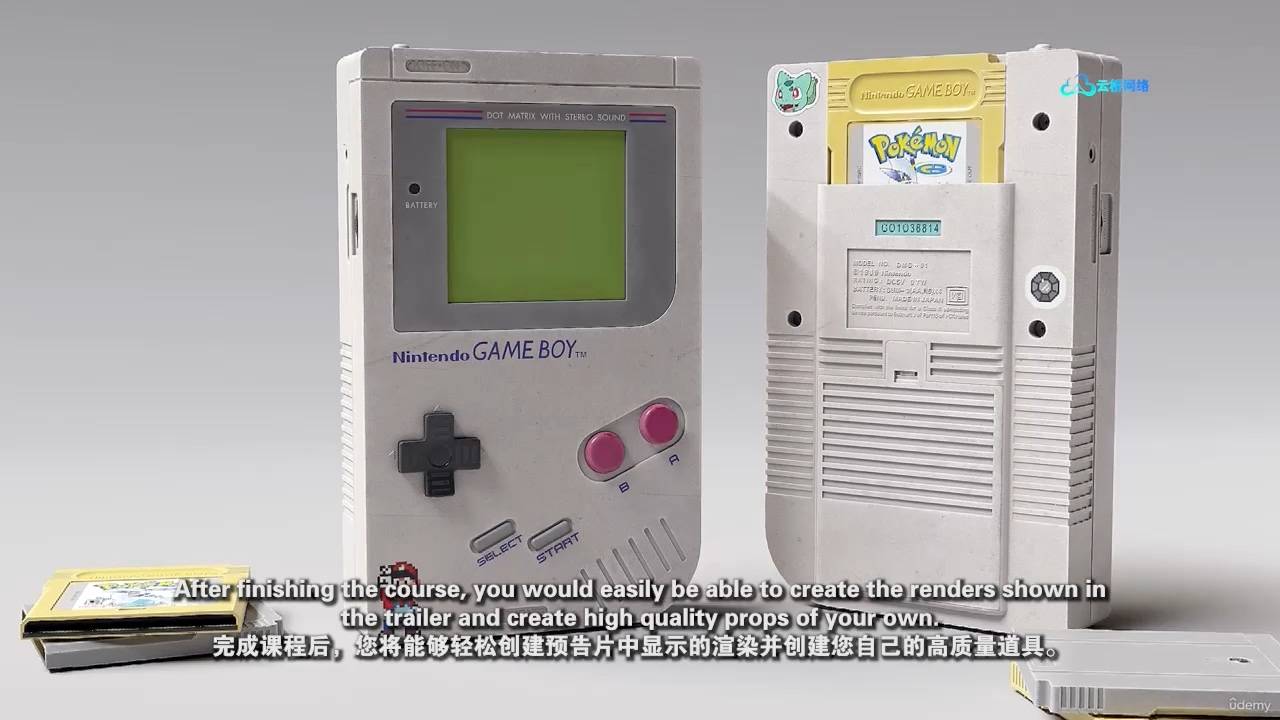
Create a Gameboy in Blender 3D and Substance Painter, Learn 3D modelling, 3D texturing in Blender and Substance Painter
What you’ll learn
Learn to create Highly Realistic Models using Blender and Substance
Learn Poly Modelling in Blender
Learn to texture assets in Substance Painter
Learn to create a prop from Start to Finish
Learn to use Smart Materials and Masks in Substance Painter
Learn to work with Reference Images and use them to create 3D models from 2D images
Requirements
A computer and basic understanding of Blender and Substance Painter
Blender (Free)
Substance Painter (30 day trial or get the Student License version for Free)
Description
Hello everyone and welcome to this new course. In this course, we will go over the entire process of Creating a Nintendo Game-Boy using Blender and Substance Painter.What you will get:· 16 FHD videos with over 5+ hours of content· All the resources files required to complete the course including the Models, Substance Painter Files, Textures, Alphas etcWe will go over the complete pipeline of creating a high-quality realistic prop, starting with modelling the prop in blender, texturing in Substance Painter and finally lighting and rendering a portfolio piece in blender.This course will help you improve your 3D prop modelling and texturing skills massively as we go through each step together and learn many different techniques. After finishing the course, you would easily be able to create the renders shown in the trailer and create high quality props of your own.This course has over 5+ hours of content! (All the videos have audio commentary)We will go over every step in this course together and nothing will be skipped. The course does not have any kind of time-lapse so that you can follow every step easily.We will start by modelling the prop in Blender, and learn various modelling techniques and also learn a lot about different modifiers. After finishing the modelling, we will apply all the modifiers and UV unwrap our model for export.We will import our model into Substance Painter to start with the texturing process; we will start by baking the mesh maps for our model. We will learn to create high quality and realistic materials and the key features of Substance Painter like Smart Masks, generators, smart materials etc.After modelling and texturing our main model, we will also model and texture a Game-Boy Cartridge to enhance our renders and give them a bit more detail.At last, we will take our models back to Blender and render them. We will set up the material, lighting, and the camera and learn how to use HDRIs to light our scenes. We will finish the course by taking a portfolio ready render and a little bit of Photoshop editing.This course is for everyone who has a basic understanding of Blender and Substance Painter and wants to upgrade their skills.
1、登录后,打赏30元成为VIP会员,全站资源免费获取!
2、资源默认为百度网盘链接,请用浏览器打开输入提取码不要有多余空格,如无法获取 请联系微信 yunqiaonet 补发。
3、分卷压缩包资源 需全部下载后解压第一个压缩包即可,下载过程不要强制中断 建议用winrar解压或360解压缩软件解压!
4、云桥网络平台所发布资源仅供用户自学自用,用户需以学习为目的,按需下载,严禁批量采集搬运共享资源等行为,望知悉!!!
5、云桥网络-CG数字艺术学习与资源分享平台,感谢您的赞赏与支持!平台所收取打赏费用仅作为平台服务器租赁及人员维护资金 费用不为素材本身费用,望理解知悉!



评论(0)