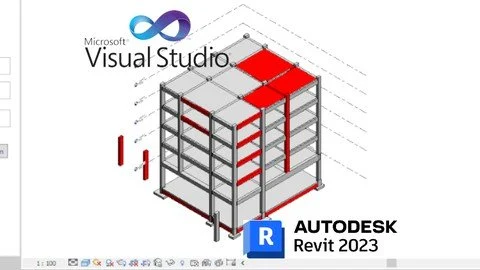
了解如何使用选择事件、Dock面板的单WPF和可扩展存储来创建应用程序工作流,本课程使用三个组件,可以将带有外接程序的工作流推进到下一个级别。使用可扩展存储作为以数据为中心的互联建模系统,过滤所需功能的变更选择事件,以及允许我们根据需求创建应用工作流的停靠面板。Revit Api Docking Panel Selections With Wpf And Revit 2023
在本课程中,我们将学习如何连接这三个组件,并将在未来的课程中使用它们来改善建模体验、数据提取和质量评审。本课程使用Revit 2023,因为选择更改事件仅存在于该版本的API中。本课程要求您复习Revit API from Zero、Forms和Extensible Storage,因为它在某些工作流中不会一步一步地进行,在此阶段继续创建内容是合理的。本课程是分布式的,目的是成为多种开发的起点,所有的创意和工作流程都尽可能高效。通过推荐、审核和购买此类内容,帮助尽快发布后续培训日程。加入我的行列,将所有这些功能变为现实,并转变您的BIM技能,享受让技术按照您需要的方式工作的自由可能性。我满怀希望,尽我所能确保这些内容能改变你们的工作方式,让你们更好地前进。
MP4 |视频:h264,1280×720 |音频:AAC,44.1 KHz
语言:英语|大小:1.33 GB |时长:2小时 29分钟
你会学到什么
了解如何使用API 2023将Dock面板集成到Revit
探索使用WPF进行可对接响应
使用外部事件配置使活动应用程序对模型进行修改
了解如何检索当前选定的对象和一些可扩展的属性
要求
对建筑设计过程和原则的基本理解:本课程假设学习者对建筑设计和建造过程有一个总体的理解。
访问Autodesk Revit和Visual Studio:学员需要访问Autodesk Revit和Visual Studio才能完成课程并练习所涵盖的技术。
Revit API表单和几何图形分析的基本知识
描述
概观
第一部分:导言
第一讲简介
第2讲安装要求
第3讲资源
第2部分:创建停靠面板
第4课配置WPF基本表单
第5讲向WPF表单添加控制器
第6课为停靠面板创建外部命令
第3部分:创建外部事件
第7讲显示对象ID的选择事件
第8讲多个属性的显示
第9讲阅读创造的附加价值
第10课创建处理程序和事件
第11讲实现执行函数
第4部分:选择和可扩展存储
第12讲创建可扩展存储
第13讲实现可扩展存储
第14讲向可扩展存储上的元素添加数据
第15课测试添加数据并从Dock面板读取
第16讲增加结果的可见性
第17讲测试和运行函数
在工作中使用Autodesk Revit的建筑设计专业人士,对自动化重复任务和提高设计准确性和效率感兴趣的人士,对Autodesk Revit有基本了解并希望学习4d模拟地形块创建的学生和专业人士,希望扩展建筑设计技术技能的建筑师、工程师和建筑专业人士。,对学习建筑设计自动化感兴趣的软件开发人员
Learn how to use the Selection Event, single WPF for a Dock Panel and Extensible Storage to create application workflows
What you’ll learn
Learn how to integrate a Dock Panel to Revit with its API 2023
Explore the use of WPF to dockable responses
Use the External events configuration to make active application perform modifications to Models
Learn how to retrieve the current selected object and some Extensible Properties
Requirements
Basic understanding of building design processes and principles: The course assumes that learners have a general understanding of building design and construction processes.
Access to Autodesk Revit and Visual Studio: Learners will need to have access to Autodesk Revit and Visual Studio in order to complete the course and practice the techniques covered.
Basic knowledge of Revit API Forms and Geometry Analysis
Description
This course uses three components that can push workflows with addins to the next level.The Use of Extensible Storage as a data centered and interconnected modeling system, the Change Selection Event which filters functionality required and the Dock Panel that would allow us to create application workflows depending on our requirements.On this course we will learn how to connect those three components and we will use them on future courses to improve modeling experience, data extraction and quality reviews.This course uses Revit 2023 because the Selection Change Event only exists from that version API.This course requires you to had review Revit API from Zero, Forms and Extensible Storage, since it doesnt go step by step in some workflows, which as this stage its reasonable to keep creating content.This course its distributed as it is, with the purpose of being a start point of multiple developments, with all creativity and workflows being as efficient as they can be. Help subsequent training agendas to be released as soon as possible by recommending, reviewing, and buying this type of content. Join me in bringing all of these capabilities to reality and transforming your BIM skills, and enjoy the freedom of possibilities to make technology work the way you need it to.And with all my hopes, I will do my best to ensure that this content will change your way of working for the better moving forward.
Overview
Section 1: Introduction
Lecture 1 Introduction
Lecture 2 Installation Requirements
Lecture 3 Resources
Section 2: Creating a DockPanel
Lecture 4 Configuring a WPF Basic Form
Lecture 5 Adding Controlers to the WPF Form
Lecture 6 Creating a External Command for the Dock Panel
Section 3: Creating External Events
Lecture 7 Selection Event Showing ID of Object
Lecture 8 Display of Multiple Properties
Lecture 9 Reading additional values for creation
Lecture 10 Creating Handlers and Events
Lecture 11 Implementing the execute function
Section 4: Selection and Extensible Storage
Lecture 12 Creating Extensible Storage
Lecture 13 Implementing Extensible Storage
Lecture 14 Adding Data to Elements on Extensible Storage
Lecture 15 Testing Adding Data And Read from the Dock Panel
Lecture 16 Adding Visibility of Results
Lecture 17 Testing and Running Functions
Building design professionals who use Autodesk Revit in their work, and are interested in automating repetitive tasks and improving design accuracy and efficiency,Students and professionals who have a basic understanding of Autodesk Revit and want to learn Topography Block creation for 4d Simulations,Architects, engineers, and construction professionals who want to expand their skill set in building design technology.,Software developers who are interested in learning about building design automation
1、登录后,打赏30元成为VIP会员,全站资源免费获取!
2、资源默认为百度网盘链接,请用浏览器打开输入提取码不要有多余空格,如无法获取 请联系微信 yunqiaonet 补发。
3、分卷压缩包资源 需全部下载后解压第一个压缩包即可,下载过程不要强制中断 建议用winrar解压或360解压缩软件解压!
4、云桥网络平台所发布资源仅供用户自学自用,用户需以学习为目的,按需下载,严禁批量采集搬运共享资源等行为,望知悉!!!
5、云桥网络-CG数字艺术学习与资源分享平台,感谢您的赞赏与支持!平台所收取打赏费用仅作为平台服务器租赁及人员维护资金 费用不为素材本身费用,望理解知悉!



评论(0)