Release date:2021
Author:Guido Goñi
Skill level:Beginner
Language:Spanish
Exercise files:No
Learn how to edit, correct color, and export your audiovisual projects with this useful tool
Do you have a web series ready to be edited? Guido Goñi accompanies you through all the editing and post-production phases of your audiovisual project to achieve a professional result, ready to be published on the Internet. Post-production director and colorist, Guido is a Blackmagic-certified DaVinci Resolve instructor and, during his career, he has worked in all areas of post-production. Among his most representative projects are Requiem de Chile, Mal viaje, Il Siciliano, and Sudamerican rockers, among many others.Learn how to professionally handle all the tools within DaVinci Resolve (version 16) such as managing material, organizing it, editing it, coloring it, and exporting it. In addition, you’ll understand the importance of the editing and coloring process as a determining factor in boosting feelings and turning brilliant scenes into nostalgic ones (and vice versa).
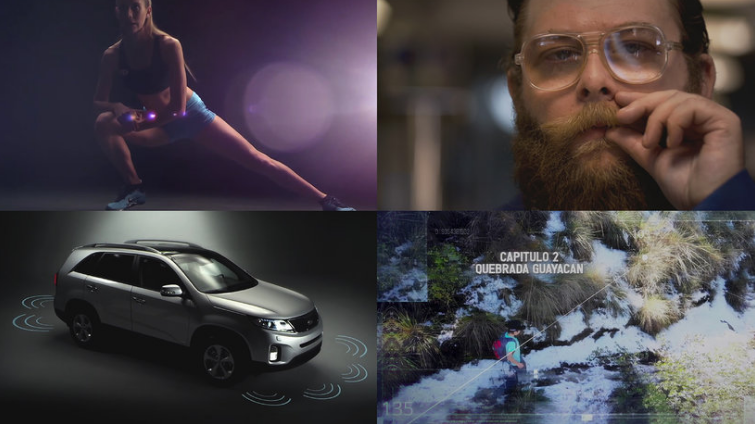 Learn how to professionally handle all the tools within DaVinci Resolve
Start by getting to know Guido, his professional career, and how he came to be involved in film post-production as a professional and as a teacher. He also explains what you will learn with him in the course.
Learn how to professionally handle all the tools within DaVinci Resolve
Start by getting to know Guido, his professional career, and how he came to be involved in film post-production as a professional and as a teacher. He also explains what you will learn with him in the course.
Get to know the DaVinci Resolve interface and see everything you need to know to work with this software, as well as the available formats and some technical concepts that will be very useful in the different post-production phases.
To do all the exercises of this course, you will work with camera material, graphics, and sounds from one of the chapters of the Chilean web series Rumbo al Provincia (Con Dante).
Learn to ingest and transcode material, organize the project by classifying the material, make a rough cut, and then adjust and finish in two rounds of editing.
Once the editing phase is finished, begin to colorize your project. Learn the color correction tools, when and how to apply them, as well as how to export your final piece as a master, final delivery, or export it to work in other software.
01 – Presentación 02 – Influencias 03 – ¿Qué haremos en este curso 04 – Conociendo la interfaz de DaVinci 05 – Ajustes generales y de proyecto en DaVinci 06 – Codecs y Contenedores 07 – Transcodificación e ingesta 08 – Ordenando del proyecto 09 – Precorte en pestaña CUT 10 – EDIT I 11 – EDIT II 12 – Corrección de color I (primera parte) 13 – Corrección de color I (segunda parte) 14 – Corrección de color II 15 – Corrección de color III 16 – Delivery 17 – Edición y postproducción de una webserie con DaVinci Resolve
[Domestika] Editing and Post-Production of a Web Series with DaVinci Resolve_Subtitles.7z
 Channel and
Channel and  Group
Group
1、登录后,打赏30元成为VIP会员,全站资源免费获取!
2、资源默认为百度网盘链接,请用浏览器打开输入提取码不要有多余空格,如无法获取 请联系微信 yunqiaonet 补发。
3、分卷压缩包资源 需全部下载后解压第一个压缩包即可,下载过程不要强制中断 建议用winrar解压或360解压缩软件解压!
4、云桥网络平台所发布资源仅供用户自学自用,用户需以学习为目的,按需下载,严禁批量采集搬运共享资源等行为,望知悉!!!
5、云桥网络-CG数字艺术学习与资源分享平台,感谢您的关注与支持!



评论(0)