Release date:2021, November 22
Author:Robby Branham
Skill level:Beginner
Language:English
Exercise files:Yes
Ready to take your texturing skills to the next level? Unlock the power of Substance Painter with this easy-to-follow introductory series. You’ll learn the software along with production techniques while texturing an exciting Sci-Fi character.
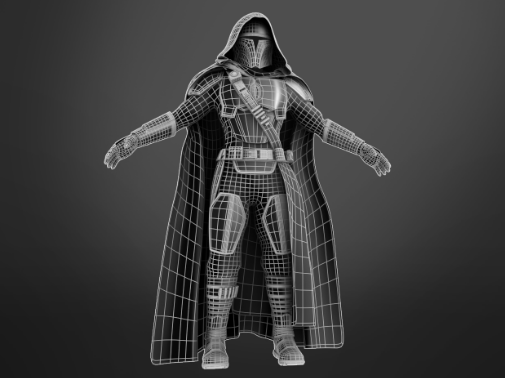 Sci Fi Character
Sci Fi Character
 [CGFastTrack] Substance Painter Fast Track – Fundamentals
[CGFastTrack] Substance Painter Fast Track – Fundamentals
Part 1
Fast track the process of setting up projects inside Substance Painter and get to know the essentials of the user interface. Begin your Substance journey with baking and getting to know the power of channels.Part 2
Begin to build custom materials in the layer stack as you learn the essentials of working with fill layers and masks. You’ll also begin to add procedural effects to the character and mix and match built-in smart materials.Part 3
Start to add in the final details to the character and begin to customize all of the materials, while adding the details that will take the character to the final level. You’ll harness the power over the look of materials with workflows including generators, stencils, and projection painting.Part 4
Simplify the exporting processes by utilizing these workflows to get your textures over to Blender. Build a final presentation including a projected dome environment that will add depth to the final turntable render.01. Part 1 – Overview 02. The Goal 03. The CG Fast Track Format 04. Resources 05. New Project 06. Default Settings 07. Navigation 08. User Interface
02. Part 1 – Layer Stack 09. Paint vs Fill Layer 10. Shelf 11. Baking 12. Baking with Separation 13. Masks 14. Filters 15. Channels
03. Part 2 – Metal Armor 16. Base Metal 17. Edge Wear 18. Dirt 19. Visor 20. Polygon Fill 21. Polygon Fill Continued 22. Gauntlets
04. Part 2 – Accessories 23. Leather Straps 24. Metal Bits 25. Leather Armor Pads 26. Detonator Bombs 27. Boots
05. Part 3 – Cloak 28. Cloth 29. Mixing Smart Masks 30. Generators 31. Custom Smart Masks 32. Opacity 33. Stencils 34. Body Cloth 35. Gloves
06. Part 3 – Painting 36. When to Paint 37. Paint Brush 38. Dirt Brush 39. Dirt Patches 40. Cloak 41. Leather Breakup 42. Stitches 43. Armor Scratches 44. Projection Painting 45. Iray
07. Part 4 – Exporting 46. Blender Export Prep 47. UDIMs 48. Fixing Seams 49. Substance Export 50. Blender Texture Setup 51. Opacity Setup 52. UDIM Fixes 53. Updating Textures 54. Environment Setup 55. Turn Table 56. Final Render
 Channel and
Channel and  Group
Group
1、登录后,打赏30元成为VIP会员,全站资源免费获取!
2、资源默认为百度网盘链接,请用浏览器打开输入提取码不要有多余空格,如无法获取 请联系微信 yunqiaonet 补发。
3、分卷压缩包资源 需全部下载后解压第一个压缩包即可,下载过程不要强制中断 建议用winrar解压或360解压缩软件解压!
4、云桥网络平台所发布资源仅供用户自学自用,用户需以学习为目的,按需下载,严禁批量采集搬运共享资源等行为,望知悉!!!
5、云桥网络-CG数字艺术学习与资源分享平台,感谢您的赞赏与支持!平台所收取打赏费用仅作为平台服务器租赁及人员维护资金 费用不为素材本身费用,望理解知悉!
6、For users outside China, if Baidu Netdisk is not convenient for downloading files, you can contact WeChat: yunqiaonet to receive a Google Drive download link.



评论(0)