Release date:2021
Author:Marcelo Marttins
Skill level:Beginner
Language:Portuguese
Exercise files:Yes
Capture the essence of a space through humanized drawing and create an architectural plan by hand.
Where can you draw the line between art and architecture? This is the question that urban architect Marcelo Marttins tries to answer with each of his projects by capturing the essence of a space and expressing it through illustration. For Marcelo, drawing has the power to transform his hand into the ultimate tool for graphic illustration.
In this course, learn how to create architectural illustrations entirely by hand. Marcelo shows you how to humanize a space by adding a touch of personality to your architectural project to give it a unique look.
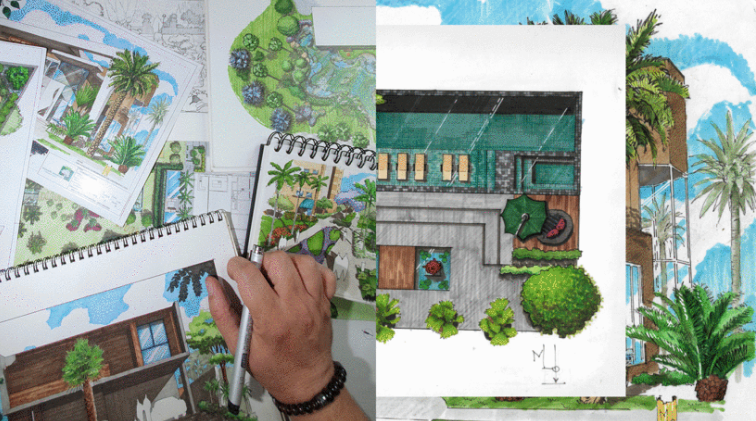 learn how to create architectural illustrations entirely by hand
Start the course by getting to know Marcelo Marttins, who tells you about his professional background as an urban architect and agricultural engineer and the major influences behind his passion for drawing.
learn how to create architectural illustrations entirely by hand
Start the course by getting to know Marcelo Marttins, who tells you about his professional background as an urban architect and agricultural engineer and the major influences behind his passion for drawing.
Next, Marcelo walks you through the course project and lays out all the materials you need for your illustration. Prepare your workspace and practice your linework with some exercises. Then, discover the importance of different lines and boundaries in architectural illustration.
In the third unit, see how to arrange graphic elements on your presentation board to balance your design. Learn about different vanishing points and how they affect space in your drawing. Review a bit of human anatomy and the structure of vegetation. Then, explore the different textures used in architectural illustration.
Now it’s time to work on your project. Start by mapping out your drawing on your presentation board. Apply India ink and a base color in layers to enhance the 3D look of your project. Then, add textures and shadows to give your illustration more detail.
Finish off your illustration by applying the techniques you learned during the course to give it a human touch. Finally, Marcelo brings everything together with some advice on how to assemble your board, take pictures of your final project, and post it on social media for your followers or a client.
01 – Presentation 02 – Influences 03 – Materials 04 – How to begin 05 – Representation and exercises of lines and borders 06 – Plank layout 07 – Vanishing points 08 – Human figure and vegetation 09 – Colors and textures 1 10 – Colors and textures 2 11 – Basis of illustration 12 – India ink and base color 13 – Textures and application of shadows 14 – Humanized floor plan application of shadows and finishing 15 – How to present your project to the client 16
 Channel and
Channel and  Group
Group
1、登录后,打赏30元成为VIP会员,全站资源免费获取!
2、资源默认为百度网盘链接,请用浏览器打开输入提取码不要有多余空格,如无法获取 请联系微信 yunqiaonet 补发。
3、分卷压缩包资源 需全部下载后解压第一个压缩包即可,下载过程不要强制中断 建议用winrar解压或360解压缩软件解压!
4、云桥网络平台所发布资源仅供用户自学自用,用户需以学习为目的,按需下载,严禁批量采集搬运共享资源等行为,望知悉!!!
5、云桥网络-CG数字艺术学习与资源分享平台,感谢您的赞赏与支持!平台所收取打赏费用仅作为平台服务器租赁及人员维护资金 费用不为素材本身费用,望理解知悉!



评论(0)