Release date:2021
Author:Guillermo Molina Fernández
Skill level:Beginner
Language:Spanish
Exercise files:Yes
Learn how to master the software from scratch focusing on visually developing a brand from concept to final artwork
Course 1: Let’s Get Started
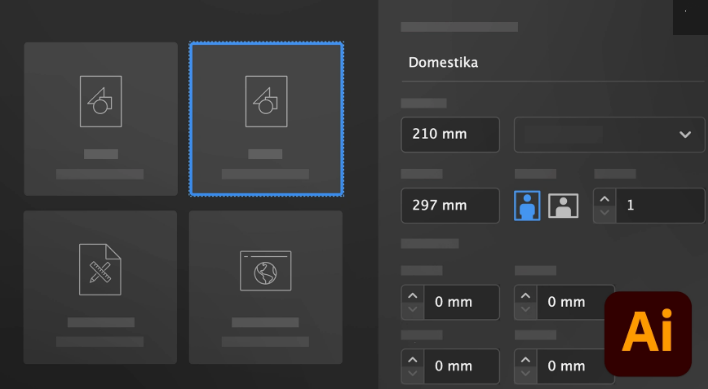 Course 1: Let’s Get Started
Start this Domestika Basics by getting to know Guillermo, his professional background through the world of design, and get a recap of all that you are about to learn in these 6 courses in Adobe Illustrator for Visual Identity.
Course 1: Let’s Get Started
Start this Domestika Basics by getting to know Guillermo, his professional background through the world of design, and get a recap of all that you are about to learn in these 6 courses in Adobe Illustrator for Visual Identity.
Course 2: Color and Shape
 Course 2: Color and Shape
In this second course, discover the fundamental elements of your design. See how to create geometric figures, exploring colors and strokes as you go. Learn how to use several tools.
Course 2: Color and Shape
In this second course, discover the fundamental elements of your design. See how to create geometric figures, exploring colors and strokes as you go. Learn how to use several tools.
Course 3: Color and Shape PRO
 Course 3: Color and Shape PRO
Learn how to reach a new level in your vector illustrations. In this third course, Guillermo teaches you advanced techniques to add shapes and colors to your work. See how to give precision to your composition using the Pen tool.
Course 3: Color and Shape PRO
Learn how to reach a new level in your vector illustrations. In this third course, Guillermo teaches you advanced techniques to add shapes and colors to your work. See how to give precision to your composition using the Pen tool.
Course 4: Fonts
 Course 4: Fonts
Course 4: Fonts
Course 5: Creating a Visual Identity
 Course 5: Creating a Visual Identity
In this fifth course, combine all the elements previously created to shape your visual identity. Learn what an imagotype is and how to use it correctly, then learn how to create a pattern and a display.
Course 5: Creating a Visual Identity
In this fifth course, combine all the elements previously created to shape your visual identity. Learn what an imagotype is and how to use it correctly, then learn how to create a pattern and a display.
Course 6: Final Art
 Course 6: Final Art
To conclude this Domestika Basics, learn how to finish your creation and get your material ready to be printed or shared online. Guillermo explains how to export your artwork, according to the specifics of each type of document.
Course 6: Final Art
To conclude this Domestika Basics, learn how to finish your creation and get your material ready to be printed or shared online. Guillermo explains how to export your artwork, according to the specifics of each type of document.
If you want to create unique branding projects in a functional way, Adobe Illustrator is an indispensable tool for it. In this Domestika Basics of 6 courses, learn how to master the software to create a brand image from scratch, alongside Guillermo Molina, designer specialized in creating visual identities.
Start with the very basics: installing Adobe Illustrator. Take a tour through the interface, get familiar with the tools and the possibilities the software offers you, so you can organize your workspace to start creating your own design.
Then, enter the world of color and shape, the fundamental elements of your composition. Learn how to create geometric figures with different aspects, exploring colors and strokes.
In the third course, Guillermo teaches you more advanced tools that allow you to reach a new level in your vector illustrations. Give precision to your design using the Pen tool and learn how to use other essential tools such as handles, interactive vertices, blending, Pathfinder, and real-time drawing.
Get to know the numerous fonts and learn how to give personality to your text. In the fourth course, Guillermo shows you how to install the fonts you want to use and the text tool to create your logo.
Now it is time to combine the previously created elements to give shape to your visual identity! In the fifth course, learn what an imagotype is, how to use it correctly, and then how to create a pattern and a sample.In the last course, learn how to export your composition to online and offline media.
Once you have completed this Domestika Basics in Adobe Illustrator, you will have all the knowledge you need to build a brand image from scratch and create your own brand book.
01 – Introduction 02 – Download and install the program 03 – New document 04 – Work space 05 – Interface 06 – Tools 07 – Rulers, Guides, and Grids 08 – Práctice 09 – Geometric figures 10 – Selection and Direct Selection 11 – Stroke and fill 12 – Color and dropper 13 – Pencil and brush 14 – Eraser, scissors and blade 15 – Warp, scale and distort 16 – Align and group 17 – Layers 18 – Create a geometric figure 19 – Pen 20 – Interactive vertices and handles 21 – Color Libraries 22 – Gradient and transparency 23 – Fusion 24 – Pathfinder 25 – Transform and rotate 26 – Interactive Tracing 27 – Practice 28 – Install the font manager and fonts 29 – Character and paragraph 30 – Text tool 31 – Outline, modify, and warp text 32 – Expand and scroll 33 – Practice – Part One 34 – Practice – Part Two 35 – The color range 36 – Typography and hierarchies 37 – Imagotype 38 – Creating a Pattern and Sample – Part One 39 – Creating a pattern and sample – Part 2 40 – Stationery – Part One 41 – Stationery – Part Two 42 – Stationery – Part Three 43 – Practice 44 – Formats for paper and formats for web 45 – Export for printing 46 – Export to digital media 47 – Practice – Part One 48 – Practice – Part Two
 Channel and
Channel and  Group
Group
1、登录后,打赏30元成为VIP会员,全站资源免费获取!
2、资源默认为百度网盘链接,请用浏览器打开输入提取码不要有多余空格,如无法获取 请联系微信 yunqiaonet 补发。
3、分卷压缩包资源 需全部下载后解压第一个压缩包即可,下载过程不要强制中断 建议用winrar解压或360解压缩软件解压!
4、云桥网络平台所发布资源仅供用户自学自用,用户需以学习为目的,按需下载,严禁批量采集搬运共享资源等行为,望知悉!!!
5、云桥网络-CG数字艺术学习与资源分享平台,感谢您的关注与支持!



评论(0)