
学习使用最简单有效的工具在Adobe Photoshop CC中快速修饰您的肖像图像
你会学到什么
基本修图基础
非破坏性工作流程
有用的滤镜,如液化、相机原始数据滤镜和神经滤镜
颜色和照明调整
细节增强
彩色图像
转移化妆
使主题与环境相协调
改变脸型和情绪
做出年轻或年长的面孔
改变姿势
增加或减少体重
自动增强
移除背景
将主体与背景分开
去除瑕疵和其他修饰技巧
神经过滤器
液化过滤器
调整图层
使用遮罩
还有更多…
MP4 |视频:h264,1280×720 |音频:AAC,44.1 KHz,2声道
语言:英语+中英文字幕(云桥网络 机译) |时长:25节课(1小时40分钟)|大小解压后:1.26 GB


要求
基本的Photoshop和计算机图形知识
描述
这是学习在Adobe Photoshop中修图人像最快捷有效的课程。
你会学到的
基本原理
破坏性方法与非破坏性方法
有用的滤镜,如液化、相机原始数据滤镜和神经滤镜
Portrait Retouching Quickly in Adobe Photoshop
颜色和照明调整
细节增强
彩色图像
转移化妆
使主题与环境相协调
改变脸型和情绪
改变姿势
增加或减少体重
自动增强
将主体与背景分开
去除瑕疵和其他修饰技巧
更多提示和技巧…
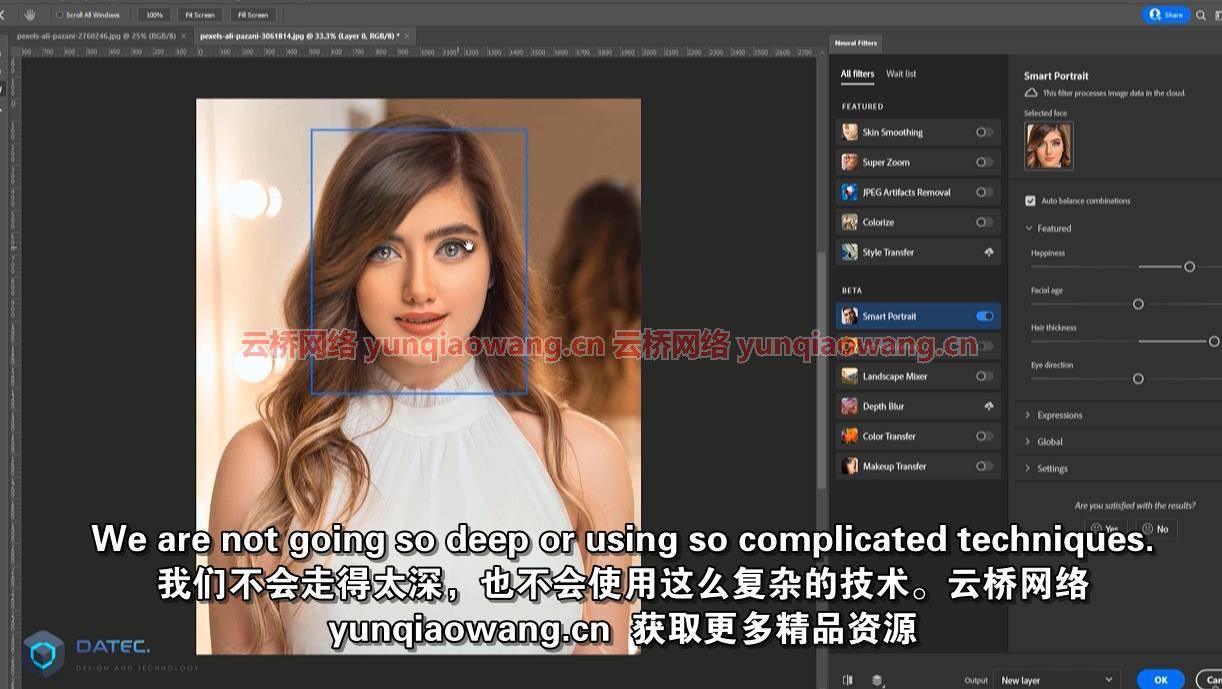


参加本课程的要求是什么?
一台电脑和Adobe Photoshop CC。
Adobe Photoshop的基础知识。
这道菜是给谁的?
想修图的新手。
谁需要提高修图速度。
中级水平,已经熟悉照片处理。
需要熟悉Adobe Photoshop CC新功能的人。
谁想为社交媒体等自行编辑照片?
*本课程完全按部就班,没有遗漏,我将解释我们为什么使用以及如何使用任何工具。
*本课程还将根据您的反馈进行更新,如问题、困难和任何建议。
我叫山姆·法扎德,是DATEC工作室的首席执行官,我有超过22年的Adobe Photoshop工作经验,在学院和大学任教超过18年。这不仅仅是一个小时的课程,它是我20多年经验的精华,可以在此期间正确而轻松地教你。


这门课程是给谁的
想要修图的初学者
谁需要提高修图速度
已经熟悉照片处理的中级水平
需要熟悉Adobe Photoshop CC新功能的人
谁想为社交媒体等自行编辑照片?

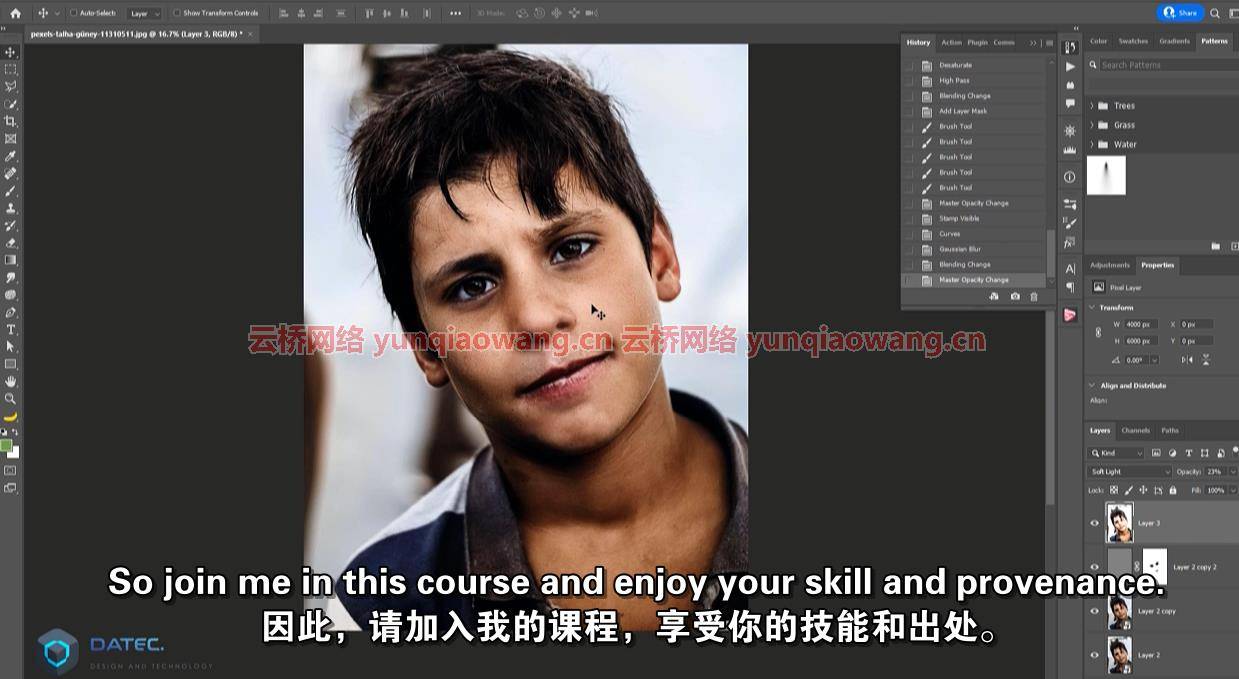
MP4 | Video: h264, 1280×720 | Audio: AAC, 44.1 KHz, 2 Ch
Genre: eLearning | Language: English + srt | Duration: 25 lectures (1h 40m) | Size: 1.17 GB
Learn with most easiest way and effective tools to retouch your portrait images in Adobe Photoshop CC Rapidly
What you’ll learn
Basic Retouching fundamentals
Non-Destructive Workflow
Useful filters such as Liquify, Camera Raw Filter, and Neural filters
Color & Lighting adjustments
Detail enhancements
Colorize image
Transfer Makeup
Harmonize subject with the environment
Changing face shape and mood
Make Younger or Older Face
Changing the pose
Adding or losing weight
Auto enhancements
Remove Background
Separate Subject from Background
Blemish removal and other retouching tips
Neural Filters
Liquify Filter
Adjustment Layers
Working With mask
And many more …
Requirements
Basic Photoshop & Computer Graphic Knowledge
Description
This is the quickest and most effective course to learn retouching portraits in Adobe Photoshop.
You will learn
Basic fundamentals
Destructive method vs non-destructive method
Useful filters such as Liquify, Camera Raw Filter, and Neural filters
Color & Lighting adjustments
Detail enhancements
Colorize image
Transfer Makeup
Harmonize subject with the environment
Changing face shape and mood
Changing the pose
Adding or losing weight
Auto enhancements
Separate Subject from Background
Blemish removal and other retouching tips
and more tips & Tricks…
What is a requirement to path this course?
A computer and Adobe Photoshop CC.
Basic knowledge of Adobe Photoshop.
This course is for whom?
Beginners who want to retouch.
Who needs to increase retouching speed.
Intermediate level who already familiar with photo manipulating.
People who need to get familiar with new features of Adobe Photoshop CC.
Who wants to do self-editing photoshoots for social media, etc.
* This course is fully step-by-step without skipping, I will explain any tools why we use and how to use that.
* Also this course will update based on your feedback such as questions, difficulties, and any suggestions.
My name is SAM Farzad CEO of DATEC Studio and I have over 22 years of experience working with Adobe Photoshop and over 18 years teaching in academies and universities. This is not just an hour course, it is the extraction of over 2 decades of my experience to teach you correctly and easily in the meantime.
Who this course is for
Beginners who want to retouch
Who needs to increase retouching speed
Intermediate level who already familiar with photo manipulating
People who need to get familiar with new features of Adobe Photoshop CC
Who wants to do self-editing photoshoots for social media, etc.
云桥网络 为三维动画制作,游戏开发员、影视特效师等CG艺术家提供视频教程素材资源!
1、登录后,打赏30元成为VIP会员,全站资源免费获取!
2、资源默认为百度网盘链接,请用浏览器打开输入提取码不要有多余空格,如无法获取 请联系微信 yunqiaonet 补发。
3、分卷压缩包资源 需全部下载后解压第一个压缩包即可,下载过程不要强制中断 建议用winrar解压或360解压缩软件解压!
4、云桥网络平台所发布资源仅供用户自学自用,用户需以学习为目的,按需下载,严禁批量采集搬运共享资源等行为,望知悉!!!
5、云桥网络-CG数字艺术学习与资源分享平台,感谢您的赞赏与支持!平台所收取打赏费用仅作为平台服务器租赁及人员维护资金 费用不为素材本身费用,望理解知悉!
6、For users outside China, if Baidu Netdisk is not convenient for downloading files, you can contact WeChat: yunqiaonet to receive a Google Drive download link.


