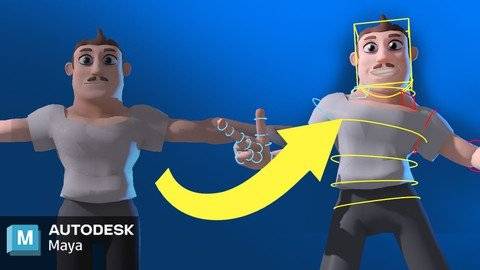
了解在Maya Autodesk中操纵角色的基础知识。非常适合初学者。我非常兴奋地介绍这门课程。我们将扼杀Autodesk的Maya程序,并学习如何用为VFX、动画电影和游戏量身定制的管道来装配角色。我将告诉你我在这个行业工作了十多年的经验,包括动画电影、AAA游戏和独立游戏,以及《吸血鬼:化妆舞会》、《黑衣人》、《迪士尼的冰雪奇缘》等项目。我们从索具的基础开始。我喜欢创作这样的内容,而且我非常热衷于与新一代计算机图形艺术家分享我的知识。我们将以绝对最简单和最容易的方式做到这一点,这样每个人都有机会学习它。我带着对教学的热情,以非常实惠的价格让我的课程易于理解。你不需要事先与Maya或脚本的经验。对Maya有基本的了解就好,但不是必需的。我们将开始评估网格,并确保一切都适合索具。然后,我们将为我们的角色创建一个骨架。接下来,我们将设置控制器来制作脊椎、手臂、腿和头部的动画。最后,我们将把我们的网格绑定到骨架上,这样网格会随着我们的动画移动。最后,我们将通过清理现场来结束它。在这个过程中,我们会涉及一些脚本,但这将会非常简单,所以不要担心。How To Rig A Character In Maya Autodesk
课程中还有额外的内容,供希望更深入研究的更高级的人使用。我们将研究如何设置FK和IK开关,我们也将做一个反向的脚部设置,为四肢添加扭曲骨骼,我可能会根据要求添加更多。
MP4 |视频:h264,1280×720 |语言:英语+中英文字幕(云桥网络 机译)|大小:2.16 GB |时长:2小时 12分钟 含课程文件
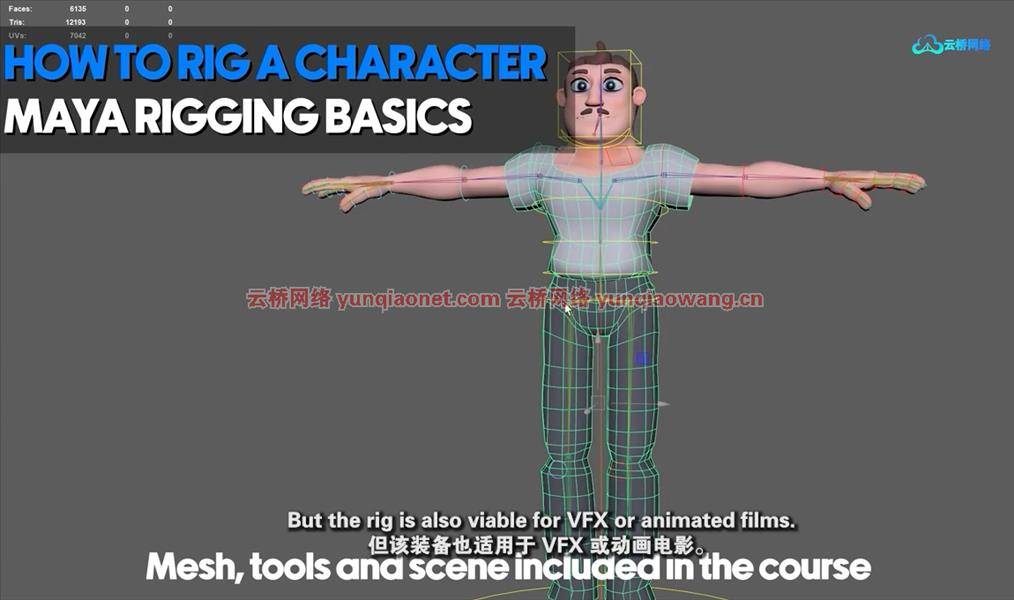
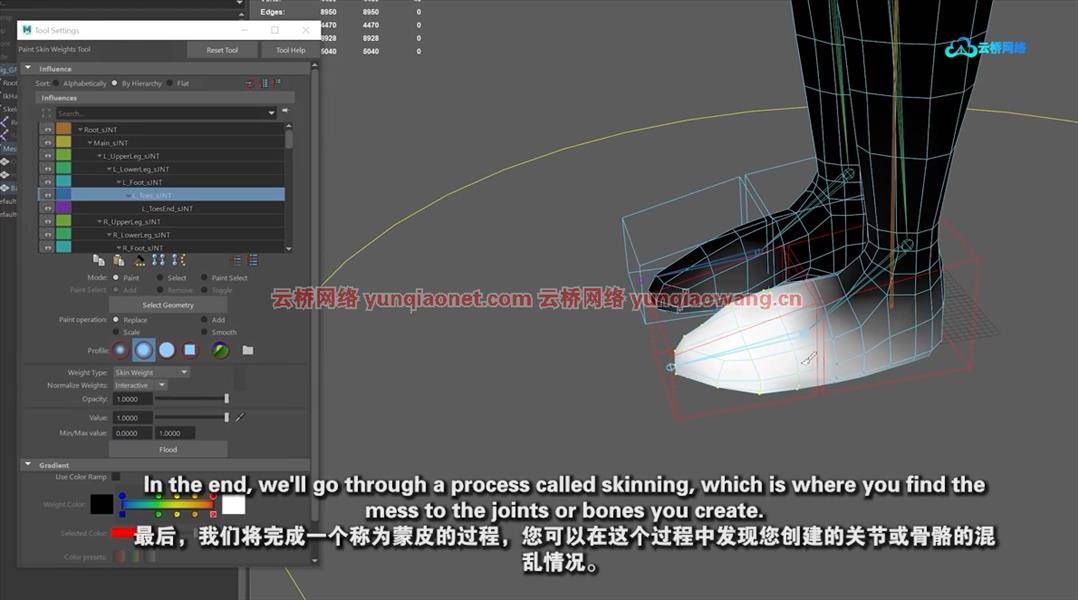
你会学到什么
您将学习如何在Maya Autodesk中从头开始装配角色
您将学习设置骨骼
您将学习如何创建装备控制器
您将了解可以在Maya中使用的约束。
您将学习如何绘制蒙皮权重
要求
虽然不需要Maya经验,但是推荐使用。
本课程适合初学maya,渴望在游戏、VFX或动画行业工作。
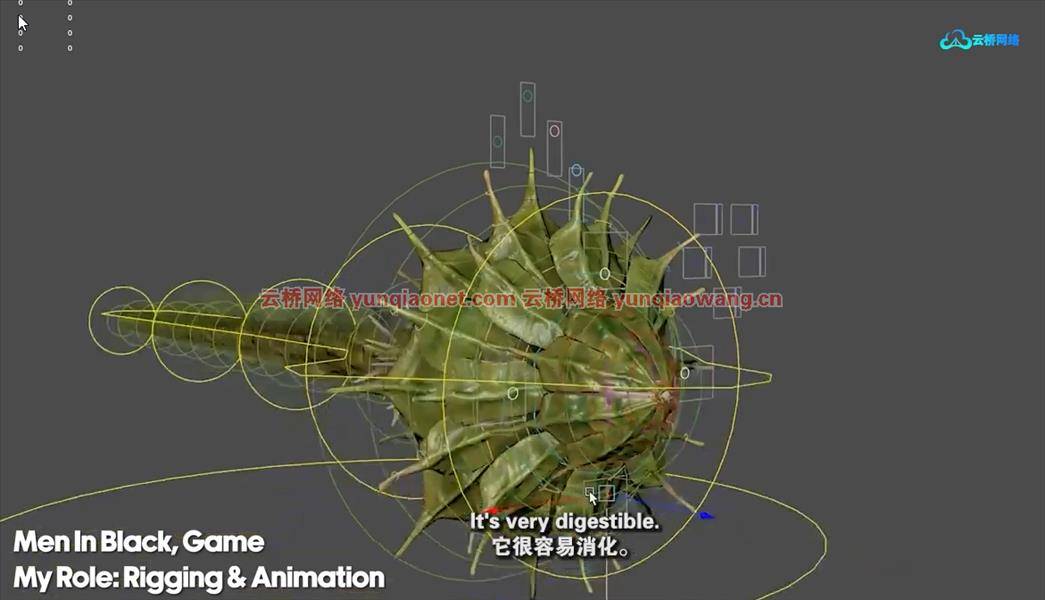
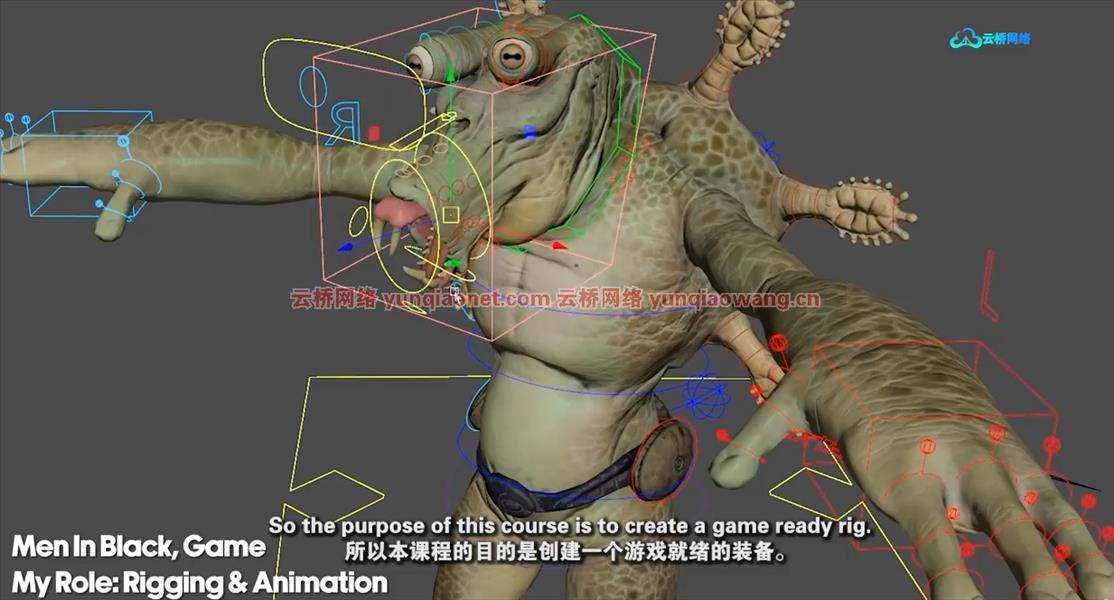
课程概览:
第一部分:导言
第一讲课程介绍
第2部分:Maya入门
第2讲Maya Autodesk简介
第3讲索具的实用脚本。
第4讲场景设置
第5课回顾我们的网格,拓扑和姿态。
第3部分:创建骨架
第六讲什么是关节/骨骼?
第7课为脊椎创建一个骨骼
第8讲创建手臂和手的骨骼
第9讲命名我们的骨骼
第10讲设置骨骼的方向
第11讲镜像我们的骨骼
第12讲蒙皮和控制器骨架
第4部分:为我们的装备创建控制器
第13讲什么是约束?
第14讲如何创建装备控制器
第15讲为脊椎和头部创建控制器
第16课为腿创建控制器
第17课创建手臂和手的控制器
第18课给我们的控制器上色并清理
第5部分:蒙皮权重和蒙皮
第19讲如何绘制皮肤重量
第20课如何镜像和复制/传递蒙皮权重
第21讲Outro
第六部分:高级讲座
第22讲创建反向脚设置
第23课创建扭曲关节/骨骼
第24讲用开关创建FK和IK设置
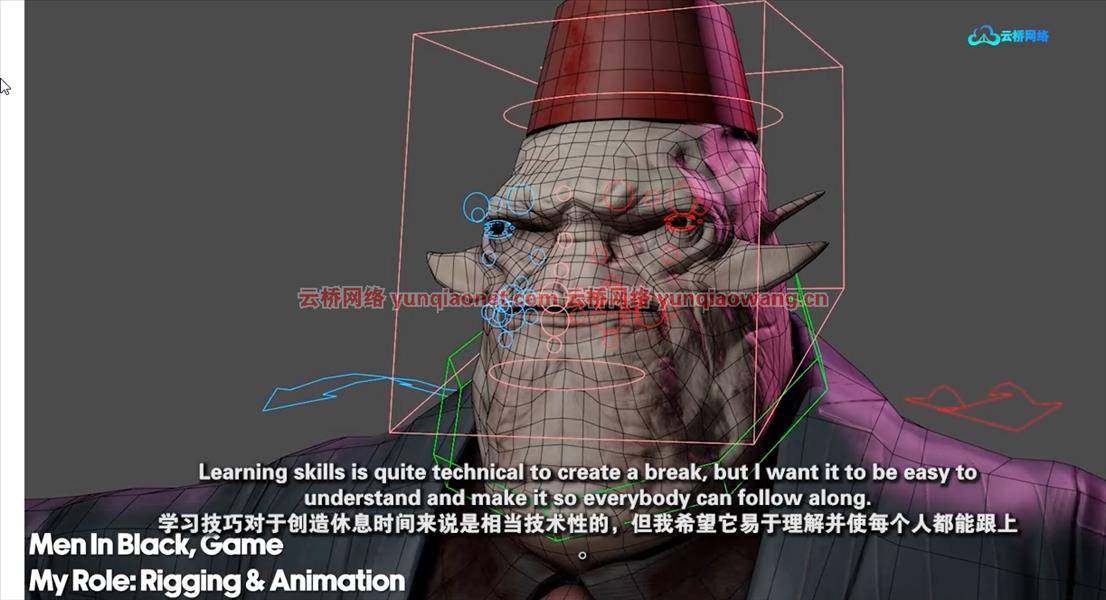
Learn the basics of rigging a character in Maya Autodesk. Perfect for beginners.
What you’ll learn
You will learn how to rig a character from scratch in Maya Autodesk
You will learn to set up a skeleton
You will learn how to create rig controllers
You will learn about constraints you can use in Maya.
You will learn how to paint skin weights
Requirements
No experience in Maya is needed but recommended though.
Description
I’m extremely excited to introduce this course. We are going to slay the program Maya from Autodesk and learn how to rig a character with a pipeline that’s tailored for VFX, animated films and games. I’m going to teach you my learnings from working in the industry for over a decade, on animated films, AAA games, and indie games, working on projects such as Vampires: The Masquerade, Men in Black, Disney’s Frozen, and many more. We are starting from the very beginning with the basics of rigging. I love creating content like this, and I’m very engaged in sharing my knowledge with newer generations of computer graphic artists.We will do this in the absolute simplest and easiest way, so that everybody has a chance to learn it. I make my courses easy to digest with a passion for teaching at a very affordable price. You don’t need prior experience with Maya or scripting. It’s good to have a basic understanding of Maya, but not needed.We will start by evaluating the mesh and making sure everything is proper for rigging. Then, we are going to create a skeleton for our character. Next, we will set up controllers to animate the spine, arms, legs, and head. In the end, we are going to look into binding our mesh to the skeleton, so the mesh moves with our animation. Finally, we will wrap it up by cleaning the scene. Along the way, we will dabble a bit with scripting, but it will be super easy, so don’t worry.There is also bonus content in the course for more advanced people who wish to delve a bit deeper. We will look into how to set up an FK & IK switch, we are going to do a reverse foot setup as well, add twist bones for limbs, and I might add more on a request basis.
Overview
Section 1: Introduction
Lecture 1 Introduction To The Course
Section 2: Getting Started With Maya
Lecture 2 Introduction To Maya Autodesk
Lecture 3 Useful Scripts For Rigging.
Lecture 4 Scene setup
Lecture 5 Reviewing Our Mesh, Topology and Pose.
Section 3: Creating The Skeleton
Lecture 6 What Are Joints/Bones?
Lecture 7 Create A Skeleton For The Spine
Lecture 8 Create A Skeleton For Arms And Hands
Lecture 9 Name Our Skeleton
Lecture 10 Setting Orientation Of The Skeleton
Lecture 11 Mirroring Our Skeleton
Lecture 12 Skinning And Controller Skeleton
Section 4: Creating Controllers For Our Rig
Lecture 13 What Are Constraints?
Lecture 14 How To Create A Rig Controller
Lecture 15 Creating Controllers For Spine & Head
Lecture 16 Creating Controllers For A Leg
Lecture 17 Creating Controllers For Arms And Hands
Lecture 18 Coloring Our Controllers And Clean Up
Section 5: Skin Weights And Skinning
Lecture 19 How To Paint Skin Weights
Lecture 20 How To Mirror And Copy/Transfer Skin Weights
Lecture 21 Outro
Section 6: Advanced Lectures
Lecture 22 Creating A Reversed Foot Setup
Lecture 23 Creating Twist Joints/Bones
Lecture 24 Creating A FK & IK Setup With A Switch
Beginner in Maya who aspires to work in the gaming, VFX or animation industry.
1、登录后,打赏30元成为VIP会员,全站资源免费获取!
2、资源默认为百度网盘链接,请用浏览器打开输入提取码不要有多余空格,如无法获取 请联系微信 yunqiaonet 补发。
3、分卷压缩包资源 需全部下载后解压第一个压缩包即可,下载过程不要强制中断 建议用winrar解压或360解压缩软件解压!
4、云桥网络平台所发布资源仅供用户自学自用,用户需以学习为目的,按需下载,严禁批量采集搬运共享资源等行为,望知悉!!!
5、云桥网络-CG数字艺术学习与资源分享平台,感谢您的赞赏与支持!平台所收取打赏费用仅作为平台服务器租赁及人员维护资金 费用不为素材本身费用,望理解知悉!
6、For users outside China, if Baidu Netdisk is not convenient for downloading files, you can contact WeChat: yunqiaonet to receive a Google Drive download link.



评论(0)