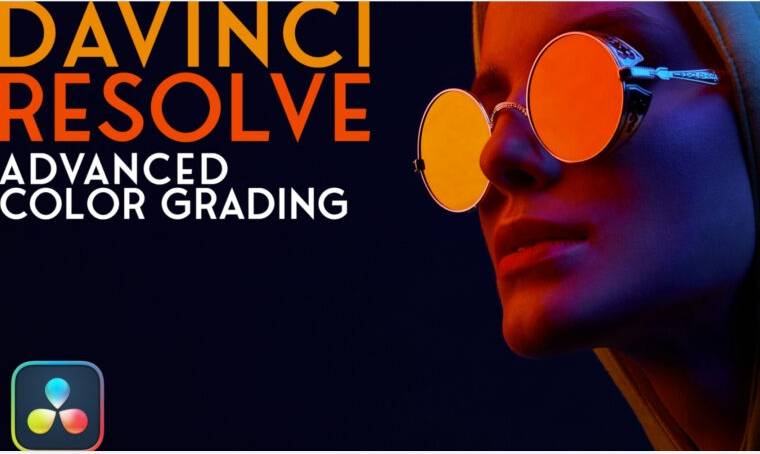
Color Grade with Confidence
Using our provided projects, you’ll jump right in and begin color grading a wide variety of footage. You’ll learn the best approaches for setting the tonal range and contrast for each shot using color wheels and curves. Additionally, you’ll learn how to create a shot-matching strategy that will make your grading sessions more disciplined and ultimately more productive.
Perform Targeted Corrections
Resolve’s numerous Qualifiers are a powerful way to isolate and perform targeted corrections on your images. One common use is sky replacement, and you’ll learn how to use a 3D qualifier in conjunction with Resolve 18’s new sky replacement effect to replace a dull sky with a more vibrant one.
Use AI as Your Grading Assistant
With Magic Mask (Studio version only), elements such as faces, clothing, human bodies, and even objects can be isolated using Resolve’s Neural Engine. You’ll learn how to combine Magic Mask with qualifiers to make selections that would otherwise be impossible to achieve in other grading applications.
Optimize Your Grading Workflow
Helping you work more efficiently in Resolve is a big focus of this tutorial. In this example, Mark shows you how to use Shared Nodes to link your grades to other clips so that when you make changes to one, all other clips that share that node receive your changes.
课程时长:7小时07分钟 1920X1080 mp4 语言:英语+中英文字幕(云桥网络 机译)含课程文件



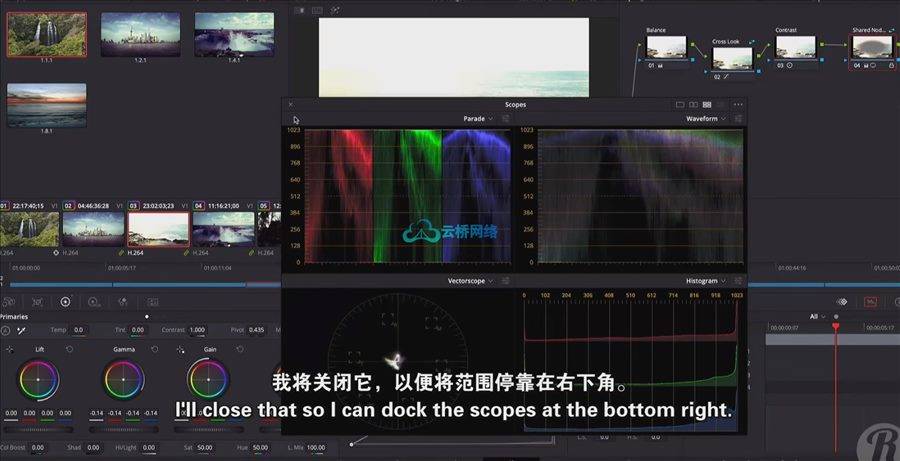
目录:
L01_Introduction
L02_Opening_a_Resolve_Archive
L03_Setting_Tonal_Range_Contrast
L04_Setting_Contrast_With_More_Flexibility
L05_Balancing_Colors
L06_Understanding_Log_Color_Wheels
L07_Building_a_Shot_Matching_Strategy
L08_Organizing_with_Flags_Filters
L09_Matching_Shots_with_Shot_Match_Color_Bars
L10_Shot_Matching_with_Curves
L11_Controlling_the_Viewers_Eye
L12_Sharpening_Tracking_Key_Elements
L13_Fixing_Overcast_Skies
L14_Warping_Colors_to_a_Target
L15_Enhancing_Skin_Tones_with_Face_Refinement
L16_Adjusting_Skin_Tones_Manually
L17_Importing_an_XML_Timeline
L18_Syncing_an_Offline_Reference
L19_Conforming_a_Timeline
L20_Reconforming_to_HQ_Footage
L21_Generating_Proxy_Media
L22_Color_Managed_Workflow
L23_Working_with_Local_Versions
L24_Appending_Grades_Nodes
L25_Using_Shared_Nodes
L26_Saving_Grades_for_Other_Projects
L27_Rippling_Grades_from_Shot_to_Shot
L28_Copying_Grades_Using_ColorTrace
L29_Copying_Grades_Using_the_Timelines_Album
L30_Using_Remote_Versions
L31_Applying_Remote_Grades_to_a_New_Cut
L32_Understanding_Node-Based_Corrections
L33_Adjusting_Contrast_Luminance_on_Nodes
L34_Dominant_Color_Grades_Surrounding_Nodes
L35_The_Parallel_Mixer_Node
L36_Visualizing_Mixer_Nodes
L37_The_Layer_Mixer_Node
L38_Applying_Transparency_to_Video_Tracks
L39_Importing_Using_an_External_Matte
L40_Making_Corrections_with_Magic_Mask
L41_DaVinci_Resolve_Processing_Pipeline
L42_Using_Scene_Cut_Detection
L43_Timeline_Resolutions_Aspect_Ratios
L44_Reframing_Individual_Clips
L45_Removing_Objects_with_Patch_Replacer_or_Node_Sizing
L46_Using_Object_Removal
L47_Keyframing
L48_Applying_Noise_Reduction
L49_Using_Render_Cache
L50_Creating_a_Group
L51_Applying_Base_Grades_at_Pre-Clip_Group_Level
L52_Adjustments_at_the_Clip_Group_Level
L53_Creating_a_Look_at_the_Post-Clip_Group_Level
L54_Applying_Timeline_Level_Grades
L55_Adjusting_RAW_Settings_at_the_Project_Level
L56_Working_with_BlackMagic_RAW
L57_Using_the_HDR_Palette
L58_Using_Lightbox_for_Quality_Control
L59_Render_Workflow_Presets
L60_Custom_Renders_Saving_Presets
L61_Configuring_a_Timeline_for_Digital_Cinema
L62_Rendering_a_DCP
L63_Using_Commercial_Workflow_to_Export_Versions
L64_Advanced_Render_Settings
1、登录后,打赏30元成为VIP会员,全站资源免费获取!
2、资源默认为百度网盘链接,请用浏览器打开输入提取码不要有多余空格,如无法获取 请联系微信 yunqiaonet 补发。
3、分卷压缩包资源 需全部下载后解压第一个压缩包即可,下载过程不要强制中断 建议用winrar解压或360解压缩软件解压!
4、云桥网络平台所发布资源仅供用户自学自用,用户需以学习为目的,按需下载,严禁批量采集搬运共享资源等行为,望知悉!!!
5、云桥网络-CG数字艺术学习与资源分享平台,感谢您的赞赏与支持!平台所收取打赏费用仅作为平台服务器租赁及人员维护资金 费用不为素材本身费用,望理解知悉!



评论(0)