
学习容易和快速低聚建模和手绘准备在搅拌机为初学者游戏,欢迎来到我们关于Blender建模和纹理绘制的新课程!我是艺术工作室313的莫特扎。在本课程中,我们将一起踏上一段迷人的旅程,一步一步地学习搅拌机。我们从界面概述开始,直到建模,最后在Blender中绘制纹理。我将带你通过低聚建模和最重要的事情,我们将重点放在,是在搅拌机纹理绘画。我使用图形输入板进行纹理绘制,但它也可以使用鼠标,但建议使用图形输入板。New Way Of Texture Painting Game Assets In Blender 3.6
本课程从学习blender的基本原理开始,一直到建模和纹理绘制。UV展开接下来,我们学习如何UV展开这三个模型。你学到了很多关于展开的知识,比如标记接缝,它们是什么,它们做什么,我们应该在哪里添加它们,如何在UV地图上展开孔模型。现在我们准备进入阴影标签。您将学习如何创建图像纹理并将其应用于模型,以及为纹理绘制选项卡准备一切。在这个选项卡中,我试图教你纹理绘画的必要工具。你将学习:建模/低多边形UV展开在一个非常快速,简单和聪明的方法在哪里放置标记接缝什么是出血&什么用于笔刷设置以及如何绘制AO,阴影高光纹理绘制切口和孔使用自己的笔刷和痛苦以专业的方式解决纹理绘制问题像翻转法线如果你学会了这些部分,那么你就可以在Blender中的任何模型上绘制了。我们把模型一个一个画出来,每一个都只有一个纹理,随时可以用在游戏引擎里。我希望你能从这次旅行中学到很多🙂
MP4 |视频:h264,1280×720 |语言:英语+中英文字幕(云桥网络 机译)|大小:6.47 GB |课程时长:6小时31分钟
这个课程是从初学者到更好的Blender用户,希望扩展他们技能的游戏开发者。,对3D建模和动画世界充满好奇的人。搅拌机用户,将开始学习手绘作为一个初学者

你会学到什么
使用Blender并理解它的界面
编辑模式和许多建模技术
巧妙的紫外线展开
学习UV贴图和展开所有模型,以及如何添加标记接缝
项目文件和所有资产,包括草,树,桶,纹理和更多
Blender中的手绘/纹理绘画
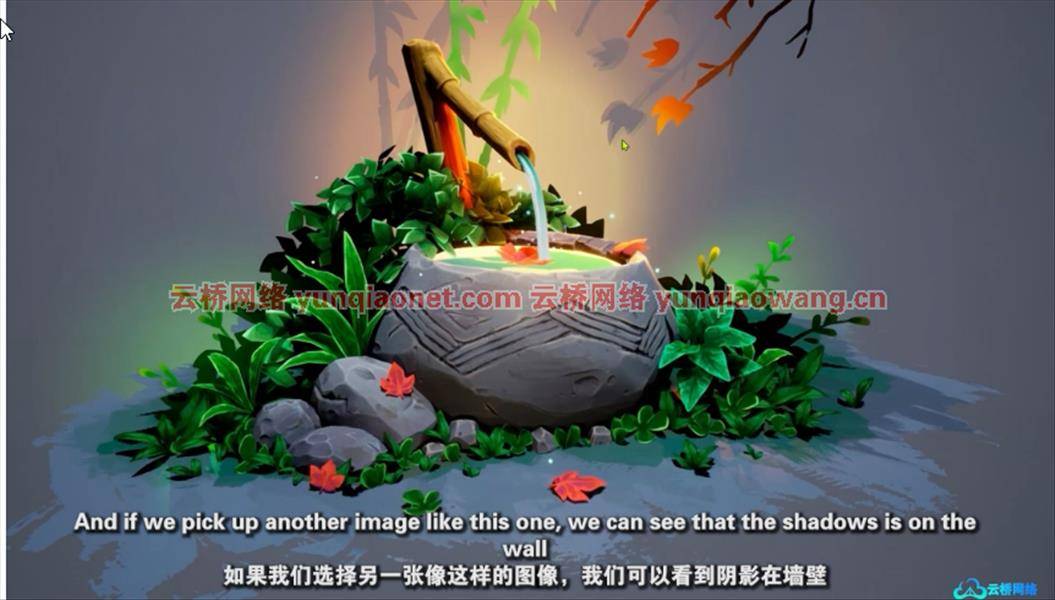
要求
能够运行Blender或更高版本的Mac或PC
您将学习本课程所需的所有工具。
我使用图形输入板进行纹理绘制,但它也可以使用鼠标,但建议使用图形输入板。

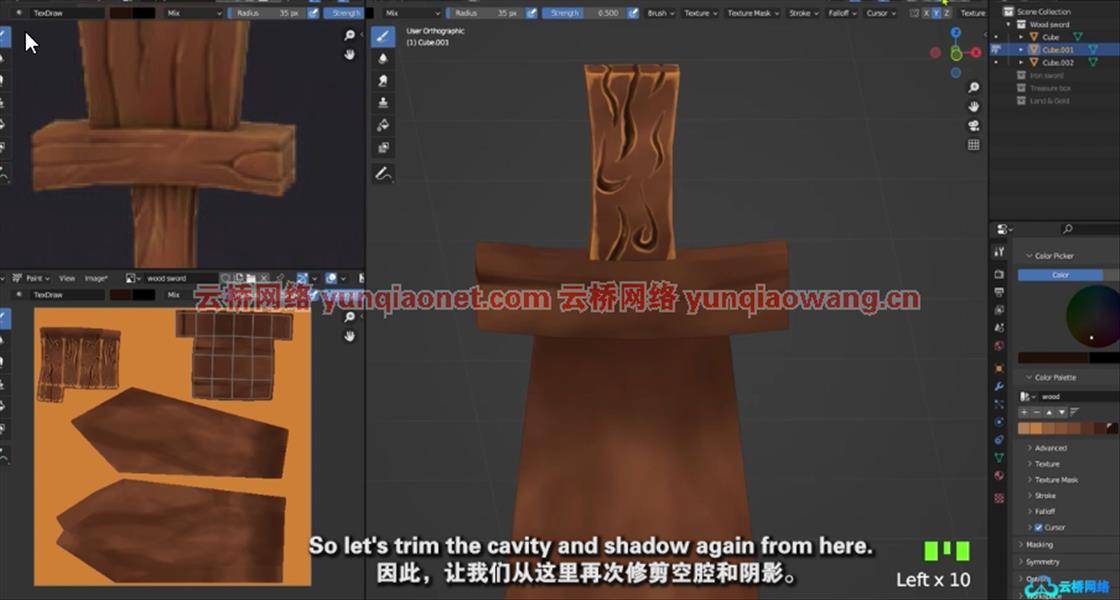
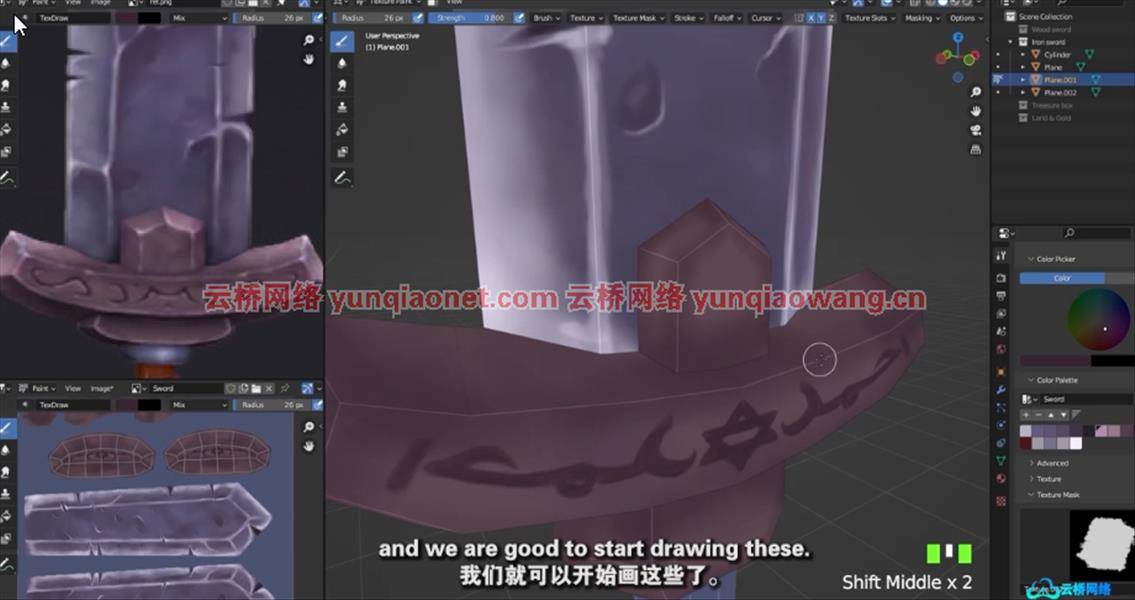
学习概要:
第一部分:导言
第1讲01 – 01 -图像参考介绍
第2讲01 – 02 -搅拌机界面介绍
第2部分:建模
第三讲02 – 03 -木剑建模
第四讲02 – 04 -塑造铁剑
第五讲制作宝箱模型
第六讲02 – 05 – 02建立宝藏细节模型
第7讲02 – 05 – 03为宝藏细节建模
第八讲02 – 06建模景观与黄金
第9讲02 – 07重新调整资产
第三部分:UV展开&手工绘制木剑
第10讲解开木剑
第11讲03 – 08 – 02创建第一个纹理槽和绘画工具
第12讲03 – 08 – 03调色板&混合不同的颜色
手绘裂缝和凹痕
手绘裂缝和凹痕
手绘裂缝和凹痕
第四部分:UV展开&手绘铁剑
第16讲画笔介绍
第17讲紫外线解开铁剑
第18讲03 – 09 – 03调色板和进口画笔
手绘裂缝和凹痕
第20讲手绘高光
手绘一个圆形的边缘
第22讲手画一个圆形的边缘
Learn easy and fastly low poly Modeling & Hand Painting ready for game in Blender for Beginners
What you’ll learn
Use Blender and understand it’s interface
Edit Mode and many techniques of modeling
UV Unwrapping in a clever way
Learn UV map and unwrap all the Models and how to add mark seams
Project file and all assets, including grass, trees, barrel, textures and more
Hand painting/ texture painting in Blender
Requirements
Mac or PC capable of Running Blender Version 3.0 or above
You will learn all of the tools that will be needed for this course.
I used graphic Tablet for texture painting but it will work with mouse as well but recommend using a graphic tablet.
Description
Welcome to our new course about Modeling and Texture Painting in Blender!I am Morteza from artstudio313. netIn this course, we will go on an attractive journey together to Step by step learn the Blender. We start from the interface overview until we reach the modeling and finally Texture Painting in Blender. I will take you through the low poly modeling and most important thing that we are going to Focus on, is the texture painting in Blender. I used graphic Tablet for texture painting but it will work with mouse as well but recommend using a graphic tablet.This Course starts from learning fundamental of Blender and goes up to modeling and texture painting.UV UnwrappingNext, we learn how to UV Unwrap those three models. You learn a lot about unwrapping such as mark seams and what they are and what they do and where should we add them how to unwrap hole model into on UV map. Now we are ready to move into the shading tab. You learn how to create image texture and apply it to the model and prepare everything for Texture Painting tab. In this tab, I tried to teach you the necessary tools for Texture Painting. You will learn:Modeling / low-polyUV unwrapping in a very fast and easy and clever methodWhere to place mark seamsWhat is bleed & what is used for Brush setting and how to Paint the AO, shadow highlightsTexture paints the cuts and holesUse your own brush and pain in a professional wayTexture painting problem solving like flipped normalIf you learn these parts, then you are ready to paint over any model in Blender. We paint the models one by one, and each one has only one texture, which is ready to be used in game engine.I hope you learn a lot from this trip journey 🙂
Overview
Section 1: Introduction
Lecture 1 01 – 01 – Intro to image ref
Lecture 2 01 – 02 – Intro to blender interface
Section 2: Modeling
Lecture 3 02 – 03 – Modeling the wooden sword
Lecture 4 02 – 04 – Modeling the iron sword
Lecture 5 02 – 05 – 01 Modeling the Treasure box
Lecture 6 02 – 05 – 02 modeling the treasure details
Lecture 7 02 – 05 – 03 modeling the treasure details
Lecture 8 02 – 06 modeling the landscape & gold
Lecture 9 02 – 07 Rescaling the assets
Section 3: UV Unwrapping & Hand painting the wooden sword
Lecture 10 03 – 08 – 01 UV unwrapping the wooden sword-
Lecture 11 03 – 08 – 02 Creating first texture slot & painting tools
Lecture 12 03 – 08 – 03 Color pallet & Mix different color
Lecture 13 03 – 08 – 04 Hand painting the cracks and dents
Lecture 14 03 – 08 – 05 Hand painting the cracks and dents
Lecture 15 03 – 08 – 06 Hand painting the cracks and dents
Section 4: UV Unwrapping & Hand painting the Iron sword
Lecture 16 03 – 09 – 01 Intro to brushes
Lecture 17 03 – 09 – 02 UV Unwrapping Iron sword
Lecture 18 03 – 09 – 03 Color pallet and importing brushes
Lecture 19 03 – 09 – 04 Hand painting the cracks and dents
Lecture 20 03 – 09 – 05 Hand painting the highlights
Lecture 21 03 – 10 – 01 Hand painting a round the edges
Lecture 22 03 – 10 – 02 Hand painting a round the edges
This course is from beginners to better Blender users,Game Developers who wish to expand their Skill Set.,People who are curious about the world of 3D modeling and animation.,Blender user that will start learning Hand Painting as a beginner
1、登录后,打赏30元成为VIP会员,全站资源免费获取!
2、资源默认为百度网盘链接,请用浏览器打开输入提取码不要有多余空格,如无法获取 请联系微信 yunqiaonet 补发。
3、分卷压缩包资源 需全部下载后解压第一个压缩包即可,下载过程不要强制中断 建议用winrar解压或360解压缩软件解压!
4、云桥网络平台所发布资源仅供用户自学自用,用户需以学习为目的,按需下载,严禁批量采集搬运共享资源等行为,望知悉!!!
5、云桥网络-CG数字艺术学习与资源分享平台,感谢您的赞赏与支持!平台所收取打赏费用仅作为平台服务器租赁及人员维护资金 费用不为素材本身费用,望理解知悉!



评论(0)