
了解你需要知道的关于纸2D和PaperZD的所有知识,以便在虚幻引擎5中制作2D和2D/3D混合游戏!欢迎来到终极虚幻引擎2D游戏开发课程。这是你能找到的关于用虚幻引擎5制作2D和2D/3D混合游戏的最全面有效的课程。在过去的几年里,通过在YouTube上教授虚幻引擎,以及亲自在一个日本游戏开发商那里,我已经了解了学生们真正在寻找什么,并设计了这个课程,以结构化的方式一步一步地教你纸2D和纸。如果你对虚幻引擎完全陌生,你可以去看看UE5速成班,它包含在早期的章节中。我们将从制作一个单键迷你游戏开始,教你如何导入精灵并在场景中使用它们。您还将了解我们需要调整的项目设置,以及我们将在本课程的所有其他章节中使用的增强型输入动作系统。第二个游戏将教你如何使用精灵表,以及我们如何创建动画书。我们还将了解如何在游戏过程中在空闲和运行“动画书”之间切换,以及如何在正确的动画帧上播放足迹声音。由于我们希望背景是动态可调的,我还会教你如何在蓝图中使用背景精灵,将碰撞附加到它们上,并根据我们希望舞台有多长在构建脚本中动态地改变它们。第三个游戏是一个经典的平台游戏,将是第一个使用免费PaperZD插件来改善用虚幻引擎制作2D游戏的工作流程的项目。在这里,您将学习如何使用PaperZD设置动画源和动画蓝图文件,并使用它们来创建动画图形和动画通知。我们还会创造一些敌人,他们可以探测到墙壁和壁架来改变他们行走的方向,并且当被踩或接触到玩家角色时可以与玩家互动。您还将学习如何创建一个单向平台,我们可以从底部跳过去,但不要从顶部掉下去。第四个游戏将结合我们所学的所有东西,并将是我们创造的第一个2D/3D混合游戏。这意味着我们的角色是2D像素艺术,然而背景是3D环境,这使我们能够利用虚幻引擎的所有惊人功能。对于这个游戏,我们不仅有平台机制,而且我们还将实现hitboxes,一个眩晕系统,一个伤害系统和许多你需要知道的大多数游戏的东西。为了学习metroidvania的机制,我们还创造了一个可解锁的扔剑技能,它允许你把剑插入墙中,并用它们作为平台到达更高的地方。The Ultimate Unreal Engine 2D Game Development Course
终极虚幻引擎2D游戏开发教程
MP4 |视频:h264,1920×1080 |语言:英语+中英文字幕(云桥网络 机译)|课程时长:11小时 54分钟


你会学到什么
如何用虚幻引擎5制作2D游戏
创建4个不同类型的精彩游戏
关于精灵、动画书、贴图和贴图集的所有内容
如何使用免费的PaperZD插件来增强您的2D游戏
虚幻的引擎蓝图,从基础到中级使用
为你的2D动画设置动画树和动画通知
使用AI控制器和行为树创建2D敌人AI
如何混合2D精灵和3D背景来创建2D/3D混合游戏
如何使用hitstop、sprite shake、coyote time和跳跃缓冲来完善你的游戏
要求
没有事先编程或不真实的引擎经验需要!你会学到你需要知道的一切。
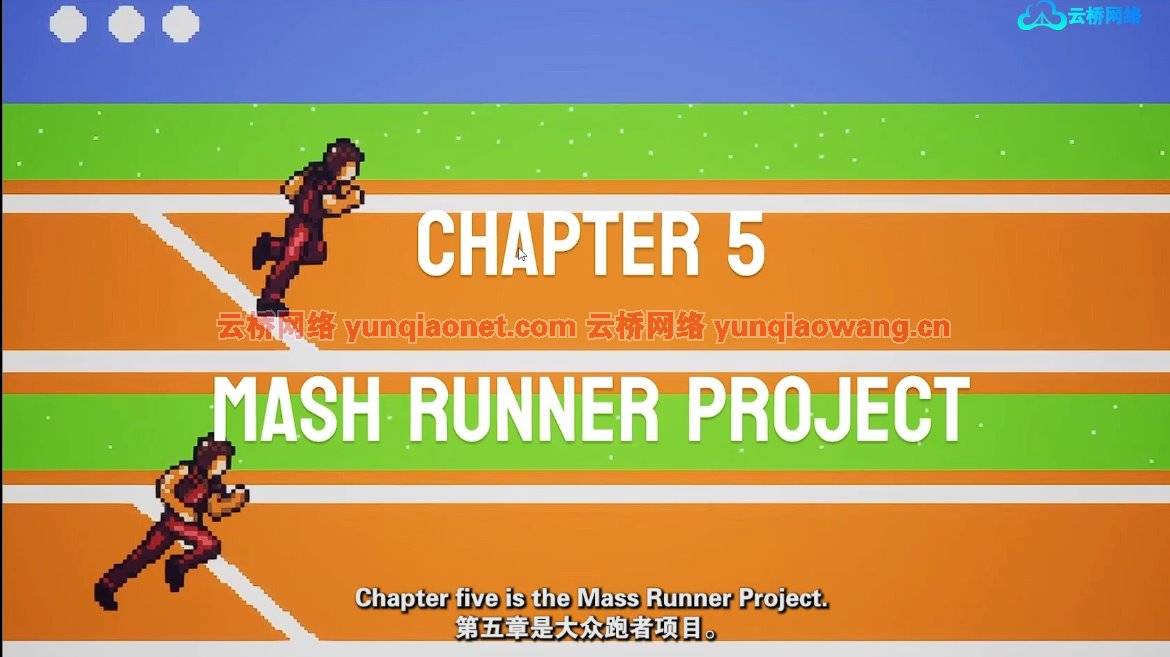
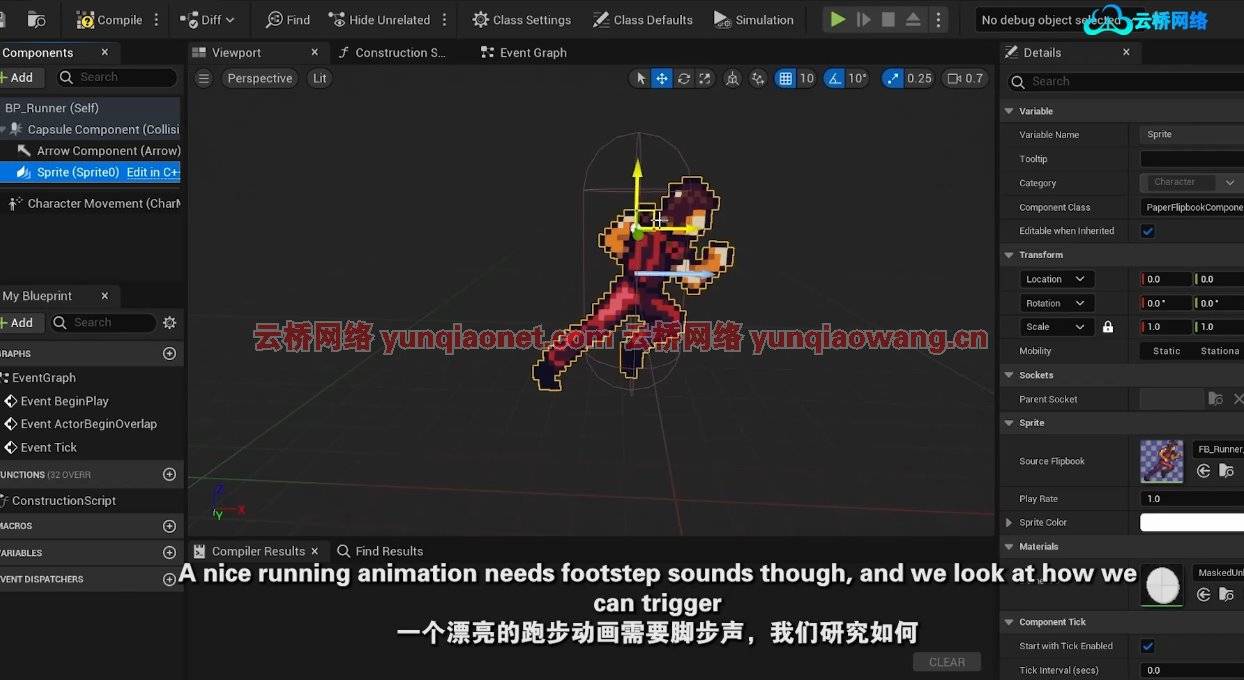
学习概要:
第一部分:课程定位
第1讲课程概述
第二讲为什么用虚幻引擎制作2D游戏?
第3讲使用什么版本的虚幻引擎
第四讲如何寻求帮助
第5课备份您的项目
第二部分:虚幻引擎5速成班
第6讲关于UE 5速成班
第七讲如何安装虚幻引擎5
第8讲如何创建新项目
第9讲如何在编辑器中导航
第10讲内容抽屉和蓝图
第11讲如何制作简单的蓝图
第12讲为我们的蓝图添加功能
第13讲有用的键盘快捷键和提示
第14讲如何调试你的游戏
第3部分:纸张2D基础知识
第15讲什么是纸2D?
第16讲2D项目设置
第17讲哪里可以找到虚幻引擎的2D资产
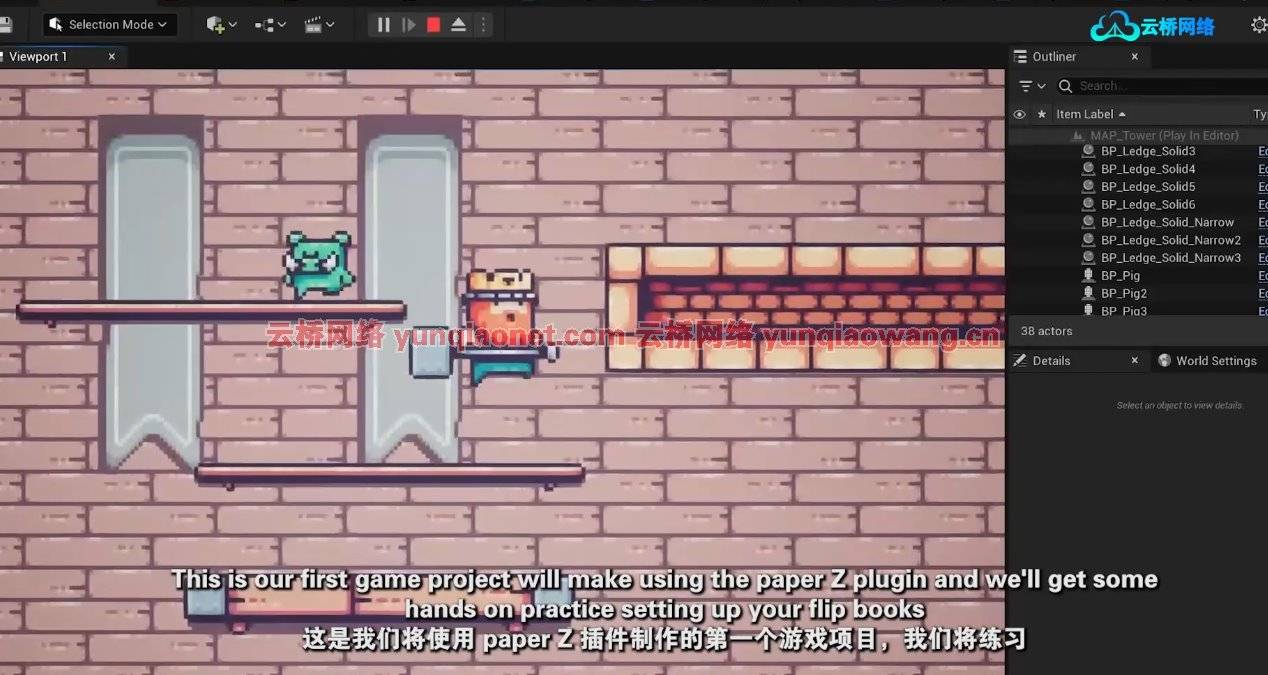
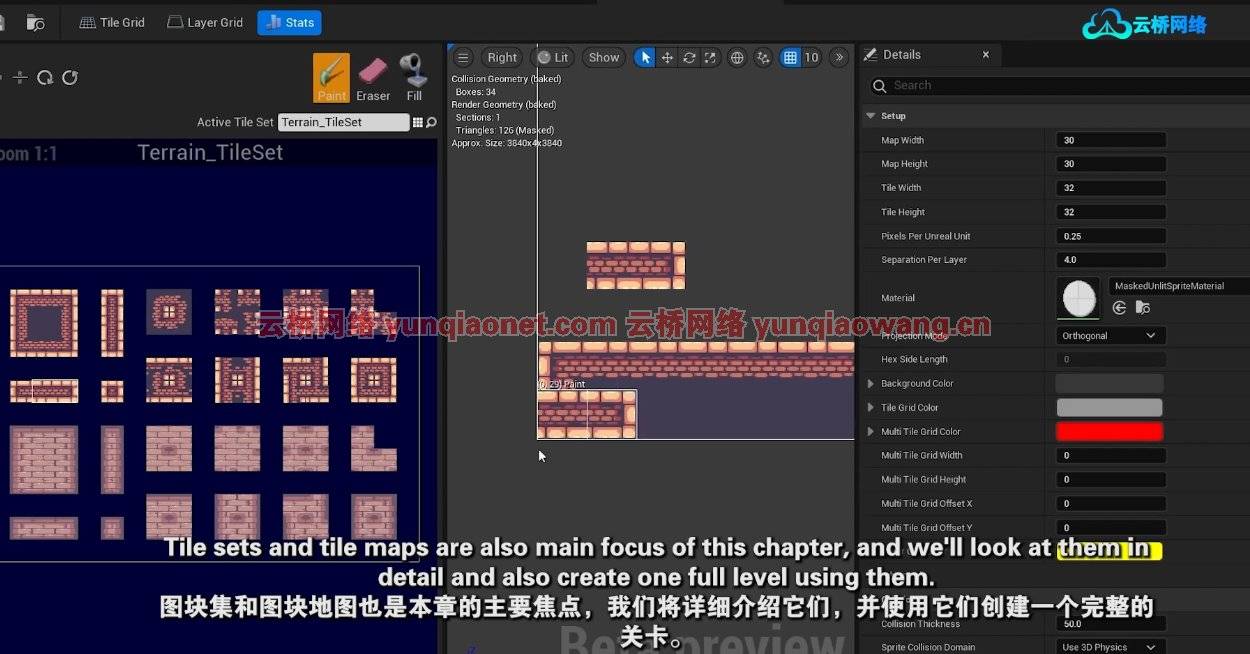
第四部分:快速绘制项目
第18讲快速绘图概述
第19课下载快速抽奖资产
第20讲准备我们的精灵
第21课制作水平模型
第22讲创造我们的武士蓝图
第23讲用时间线移动精灵
第24讲继承和子蓝图
第25课设置游戏规则和阶段
第26课设置播放器输入
第27讲添加摄像机和调整项目设置
第28课让玩家进攻
第29讲通过时间线攻击运动
第30讲添加战败国
第31讲创造简单的敌人人工智能
第32讲重置游戏
第33讲结束
第5部分:糖化醪转轮项目
第34讲糖化醪转轮概述
第35讲下载Mash Runner资产
第36课设置项目和导入资产
第37课精灵表和动画书
第38讲创建转轮蓝图
第39讲拥有跑步者的性格
第40讲让角色动起来
第41讲使用跑步动画
第42讲改善输入
第43讲添加速度曲线
第44讲在特定帧上触发事件
第45讲创造舞台
第46讲让敌人跑AI
第47课设定目标
第48讲结束
第6节:论文导言
第49讲什么是PaperZD?
第50讲安装纸张
第七章:爬塔平台项目
第51讲爬塔平台概述
第52讲下载爬塔资产
第53课通过JSON文件创建动画书
第54讲创建PaperZD角色蓝图
第55课让角色行走和跳跃
第56课设置我们的动画源和使用我们的第一个通知
第57讲创建PaperZD动画蓝图
第58讲创建我们的第一套瓷砖
第59讲创建切片地图
第60讲改善角色感觉
第61讲建立敌人的蓝图
第62讲敌人AI壁架和墙壁探测
第63课在敌人接触时击败玩家
第64讲改善玩家战败状态
第65课击败被践踏的敌人
第66讲制作平台蓝图
第67讲制作弹簧发射器
第68讲设计关卡
第69讲实施郊狼时间
第70讲实现跳转缓冲区
第71讲结束
第八节:动作平台项目
第72讲动作平台概述
第73讲下载动作平台资产
第74讲建立项目基地
第75讲设置玩家输入和移动
第76讲用PaperZD设置播放器动画
第77讲斜线攻击的动画覆盖
第78讲创建和触发点击盒
第79讲实施眩晕状态
第80讲卫生系统与应用伤害
第81课Hitstop和雪碧奶昔
第82讲创建敌人基地
第83课设置敌人人工智能
第84讲击晕敌人AI
第85课让敌人改变方向
第86讲允许敌人进攻
第87讲处理仇恨
第88讲创造能力系统
第89讲创造扔剑
第90讲添加扔剑动画
第91讲添加地图
第92课添加目标和繁殖者
第93讲改善视觉效果
第94讲结束
第9部分:课程已完成
第95讲接下来是什么?
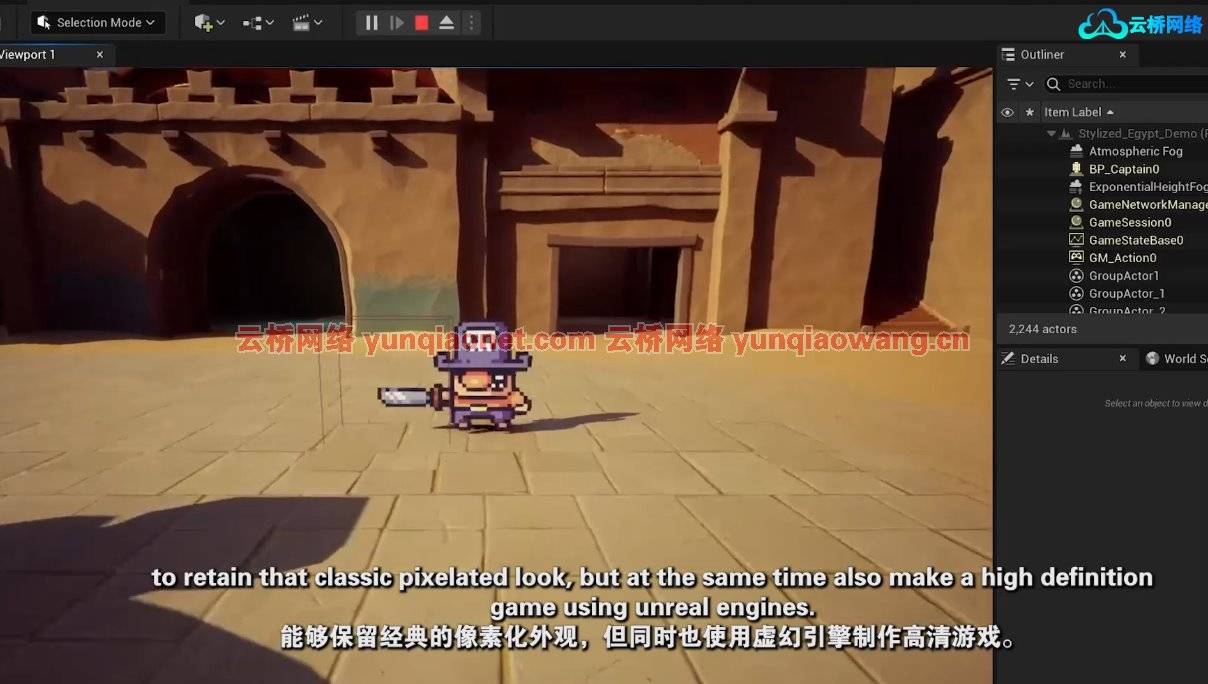


Learn all you need to know about Paper 2D and PaperZD to make 2D and 2D/3D hybrid games in Unreal Engine 5!
What you’ll learn
How to make 2D Games with Unreal Engine 5
Create 4 Awesome Games of various genres
All about Sprites, Flipbooks, Tile Maps and Tile Sets
How to use the free PaperZD plugin to enhance your 2D games
Unreal Engine Blueprints, starting from the basics up to intermediate usage
Set up animation trees and anim notifies for your 2D animations
Create 2D enemy AI using the AI Controller and Behavior trees
How to mix 2D Sprites with 3D backgrounds to create 2D/3D Hybrid games
How to polish up your game using hitstop, sprite shake, coyote time and jump buffering
Requirements
No prior programming or Unreal Engine experience needed! You’ll learn everything you need to know.
Description
Welcome to The Ultimate Unreal Engine 2D Game Development Course.This is the most comprehensive and effective course you’ll ever find about making 2D and 2D/3D hybrid games with Unreal Engine 5. Through teaching Unreal Engine on YouTube and also in person at a Japanese Game Dev for the past couple of years I’ve gained an understanding of what students are really looking for and designed this course to teach you Paper 2D and PaperZD step by step in a structured manner.If you’re completely new to Unreal Engine you can check out the Unreal Engine 5 Crash Course which is included in one of the early chapters.We’ll start out slowly by making a one-button-minigame that teaches you about how to import sprites and use them in your scene. You’ll also learn about project settings we need to adjust and about the enhanced input action system which we’ll use throughout all of the other chapters in this course as well.The second game will teach you all about using sprite sheets and how we can create flipbooks.We’ll also look at how to switch between the idle and run flipbook during gameplay and how to play footstep sounds on the correct animation frames.Since we want the background to be dynamically adjustable I’ll also teach you how we can use a background sprite in a blueprint, attach collisions to them and dynamically change them in the construction script depending on how long we want the stage to be.The Third game is a classic platformer game and will be the first projects using the free PaperZD plugin to improve the workflow of making 2D games with Unreal Engine.Here you’ll learn how to set up an animation source and animation blueprint file with PaperZD and use them to create animation graphs and animation notifies.We’ll also create enemies that can detect walls and ledges to change the direction they walk in and can interact with the player when being stomped on or touching the player character.You’ll also learn how to create a one-way platform that we can jump through form the bottom, but don’t fall through from the top.The forth game will combine all the things we’ve learned and will be the first 2D/3D hybrid game we create.This means that our characters are 2D pixel art, however the backgrounds are 3D environments which allow us to make use of all of the amazing features of Unreal Engine.For this game we don’t only have platformer mechanics, but we’ll also implement hitboxes, a stun system a damage system and many more things you’ll need to know about for most of your games.To lean into metroidvania mechanics we also create an unlockable sword throw ability, which allows you to stick swords into the wall and use them as platforms to reach higher areas.
Overview
Section 1: Course Orientation
Lecture 1 Curriculum Overview
Lecture 2 Why make 2D Games with Unreal Engine?
Lecture 3 What version of Unreal Engine to use
Lecture 4 How to ask for help
Lecture 5 Backing up your Projects
Section 2: Unreal Engine 5 Crash Course
Lecture 6 About the UE 5 Crash Course
Lecture 7 How to Install Unreal Engine 5
Lecture 8 How to create a new Project
Lecture 9 How to navigate the Editor
Lecture 10 Content Drawer and Blueprints
Lecture 11 How to make a simple Blueprint
Lecture 12 Adding functionality to our Blueprint
Lecture 13 Useful Keyboard Shortcuts and Tips
Lecture 14 How to debug your games
Section 3: Paper 2D Basics
Lecture 15 What is Paper 2D?
Lecture 16 2D Project Settings
Lecture 17 Where to find 2D assets for Unreal Engine
Section 4: Quick Draw Project
Lecture 18 Quick Draw Overview
Lecture 19 Downloading the Quick Draw Assets
Lecture 20 Preparing our Sprites
Lecture 21 Making a Level Mockup
Lecture 22 Creating our Samurai Blueprint
Lecture 23 Moving Sprites with Timelines
Lecture 24 Inheritance and Child Blueprints
Lecture 25 Setting up the Game’s Rules and Phases
Lecture 26 Setting up the Player Input
Lecture 27 Adding a Camera and Adjusting Project Settings
Lecture 28 Making the Player Attack
Lecture 29 Attack Movement through Timelines
Lecture 30 Adding the Defeated State
Lecture 31 Creating Simple Enemy AI
Lecture 32 Resetting the Game
Lecture 33 Finishing Up
Section 5: Mash Runner Project
Lecture 34 Mash Runner Overview
Lecture 35 Downloading the Mash Runner Assets
Lecture 36 Setting Up the Project and Importing Assets
Lecture 37 Sprite Sheets and Flipbooks
Lecture 38 Creating the Runner Blueprint
Lecture 39 Possessing the Runner Character
Lecture 40 Making the Character Move
Lecture 41 Using the Run Animation
Lecture 42 Improving the Input
Lecture 43 Adding Speed Curves
Lecture 44 Triggering Events on Certain Frames
Lecture 45 Creating the Stage
Lecture 46 Making the Enemy Runner AI
Lecture 47 Setting Up the Goal
Lecture 48 Finishing Up
Section 6: PaperZD Introduction
Lecture 49 What is PaperZD?
Lecture 50 Installing PaperZD
Section 7: Tower Climb Platformer Project
Lecture 51 Tower Climb Platformer Overview
Lecture 52 Downloading the Tower Climb Assets
Lecture 53 Creating Flipbooks Through a JSON File
Lecture 54 Creating a PaperZD Character Blueprint
Lecture 55 Making the Character Walk and Jump
Lecture 56 Setting Up Our Animation Source and Using Our First Notify
Lecture 57 Creating a PaperZD Animation Blueprint
Lecture 58 Creating Our First Tile Set
Lecture 59 Creating A Tile Map
Lecture 60 Improving the Character Feel
Lecture 61 Setting Up the Enemy Blueprint
Lecture 62 Enemy AI Ledge and Wall Detection
Lecture 63 Defeat Player On Enemy Touch
Lecture 64 Improving the Player Defeated State
Lecture 65 Defeat Enemy On Being Stomped
Lecture 66 Making Platform Blueprints
Lecture 67 Making a Spring Launcher
Lecture 68 Designing a Level
Lecture 69 Implementing Coyote Time
Lecture 70 Implementing Jump Buffer
Lecture 71 Finishing Up
Section 8: Action Platformer Project
Lecture 72 Action Platformer Overview
Lecture 73 Downloading the Action Platformer Assets
Lecture 74 Setting Up the Project Base
Lecture 75 Setting Up Player Inputs and Movement
Lecture 76 Setting Up Player Animations with PaperZD
Lecture 77 Animation Override for Slash Attack
Lecture 78 Creating and Triggering Hitboxes
Lecture 79 Implementing the Stun State
Lecture 80 Health System and Applying Damage
Lecture 81 Hitstop and Sprite Shake
Lecture 82 Creating the Enemy Base
Lecture 83 Setting Up the Enemy AI
Lecture 84 Stunning the Enemy AI
Lecture 85 Making the Enemy Change Directions
Lecture 86 Allowing the Enemy to Attack
Lecture 87 Handling Aggro
Lecture 88 Creating the Ability System
Lecture 89 Creating the Sword Throw
Lecture 90 Adding the Sword Throwing Animations
Lecture 91 Adding the Map
Lecture 92 Adding the Goal and Spawners
Lecture 93 Improving the Visuals
Lecture 94 Finishing Up
Section 9: Course Completed
Lecture 95 What’s next?
Beginner and Intermediate Unreal Engine developers who want to make 2D Games
1、VIP会员仅需30元全站资源免费下载!
2、资源默认为百度网盘链接,请用浏览器打开输入提取码不要有多余空格,如无法获取 请联系微信 yunqiaonet 补发。
3、分卷压缩包资源 需全部下载后解压第一个压缩包即可,下载过程不要强制中断 建议用winrar解压或360解压缩软件解压!
4、云桥网络平台所发布资源仅供用户自学自用,用户需以学习为目的,按需下载,严禁批量采集搬运共享资源等行为,望知悉!!!
5、云桥网络-CG数字艺术学习与资源分享平台,感谢您的赞赏与支持!平台所收取打赏费用仅作为平台服务器租赁及人员维护资金 费用不为素材本身费用,平台资源仅供用户学习观摩使用 请下载24小时内自行删除 如需商用请支持原版作者!请知悉并遵守!
6、For users outside China, If you do not have a Baidu Netdisk VIP account, please contact WeChat: yunqiaonet for assistance with logging into Baidu Netdisk to download resources..



评论(0)