Release date:2022
Duration:08 h 59 m
Author:Choi Jeong Hwan
Skill level:Beginner
Language:Korean
Exercise files:No
We will develop application skills so that you can create as many characters as you like by applying your own designs and colors.
Create your own 3D character animation by setting it according to each type of style!
Obviously, you learned the C4D skill, but was it awkward to apply it as it is because of the lack of motion and application power for the character? Do you want to broaden the spectrum of character animation that is used in various ways, such as branding videos and broadcasts, but have you reached the limit of technique that keeps you immersed in similar visuals and familiar methods?
With motion graphic designer Jeonghwan Choi, who is recognized for his extraordinary expressive power, try realizing various character motions with each form and characteristic such as animals, figures, people, and big-headed characters. We will teach you step-by-step from looping animations that can be easily created without complex modeling or skills to transformation and emote animations that require a controller and detailed settings, as well as post-production and practical application cases using After Effects.
Do you want to see a character with a design full of your own taste in action?
If you come up with a motion setting and production method that matches the shape and personality of your character, you can shorten your work time and make variations work easier. Experience the practical process that is useful in the field through this class.
In order to finally apply it to your character, you can learn a wide range of planning, production, setting, and animation according to various character types. Colosso is the only 3D character animation class that can be accessed in various styles by using C4D, Octane, and After Effects in the right place.
In this class, we will create more than 6 character animation examples by ourselves.
Part 01. Animation PracticeCreate a really simple character using some of the basic functions of C4D, and practice animation to get used to using the timeline and graphs.
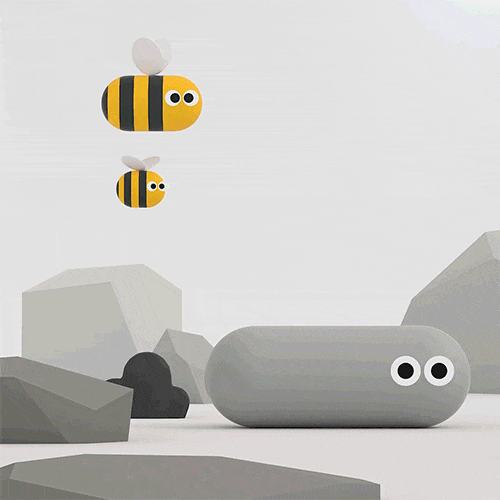 bug friends
Part 02. Animal Character
bug friends
Part 02. Animal Character
Learn about the control method that can be approached lightly without planting an animal character joint, and convert it into a character with various proportions.
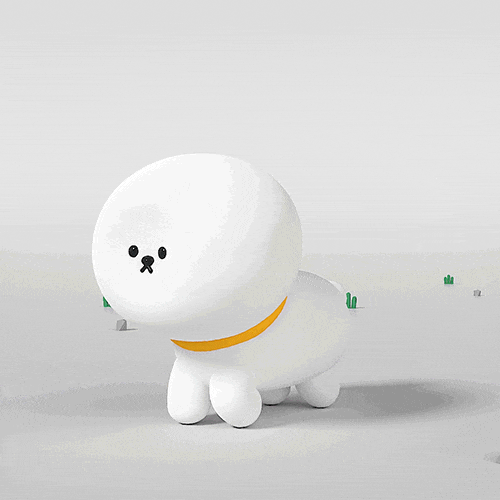 A Dog
A Dog
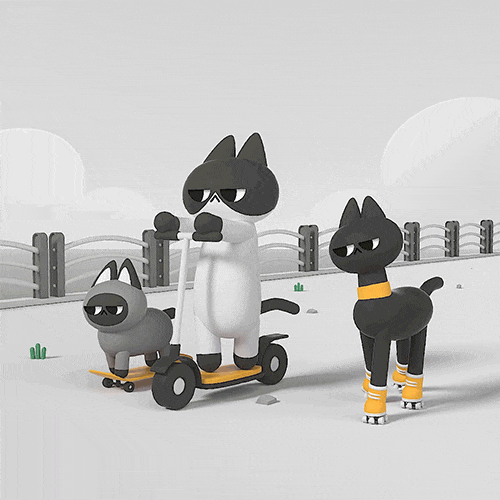 Application: Cat Riders
Part 03. Figure Characters
Application: Cat Riders
Part 03. Figure Characters
Through geometric characters, we will understand how to set joints and work on weights, which are the basics of character setting, and apply them in various ways.
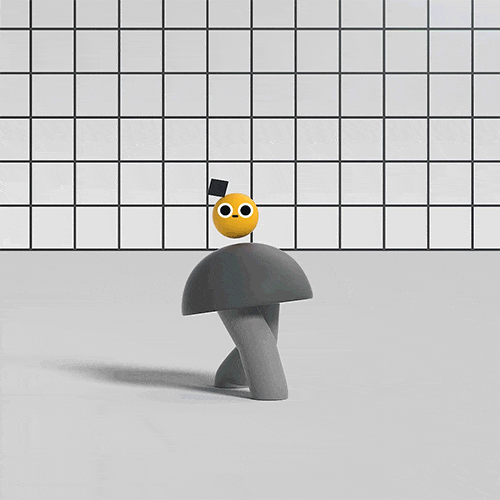 shape character transformation
shape character transformation
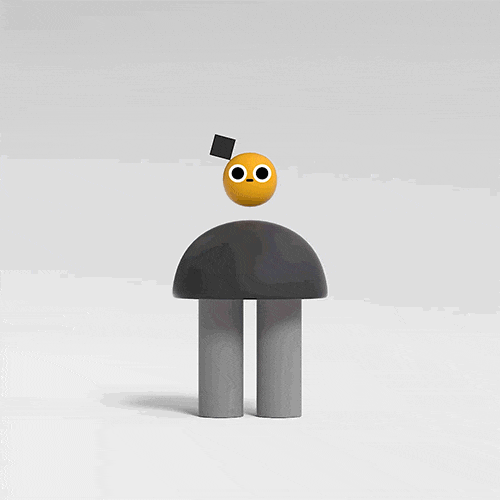 figure character decomposition
Part 04. Human shape character
figure character decomposition
Part 04. Human shape character
By applying the character setting method we learned earlier, we will create a human character and practice animation.
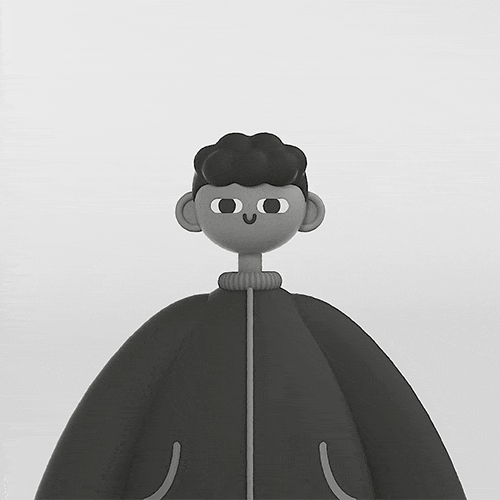 person shape setting
person shape setting
 Throwing a boomerang
Part 05. Big-headed character
Throwing a boomerang
Part 05. Big-headed character
Set a big-headed character with a specific concept and various expressions, apply animation, and create your own character.
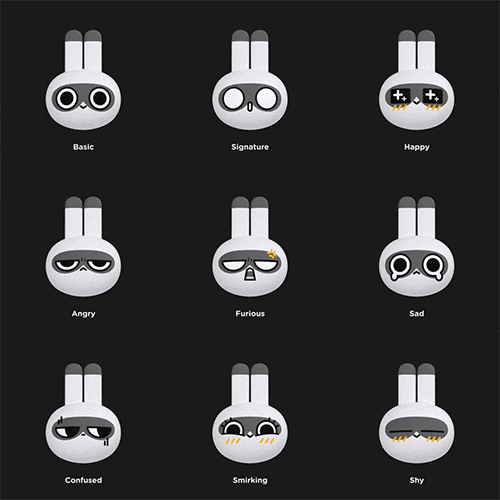 Big-headed character (expression setting)
Big-headed character (expression setting)
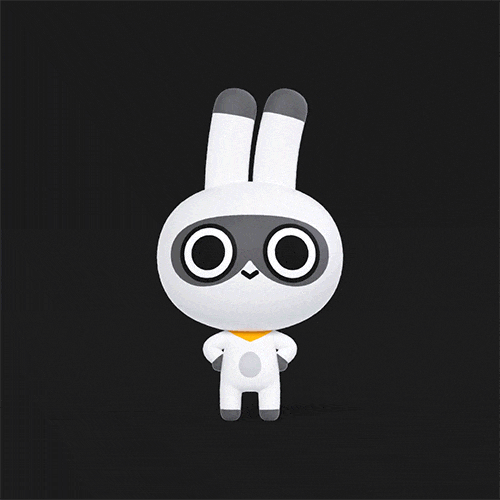 Big-headed character (expression of emotion)
Big-headed character (expression of emotion)
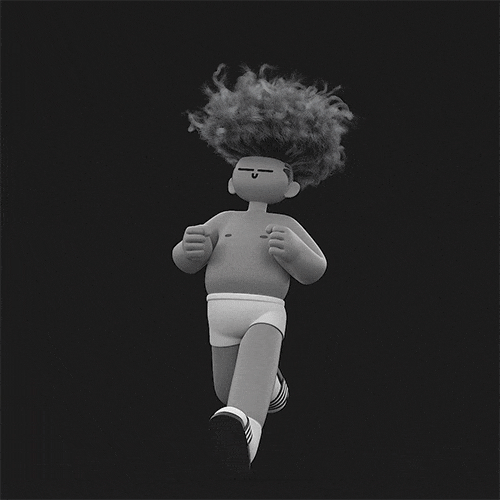 Full Application: A Tour of Running Characters
Full Application: A Tour of Running Characters
P01 – Introduction P02 – Bug Friends Part 01 Planning And Setup P03 – Bug Friends Part 2 Animation P04 – Bug Friends Part 03 – Scene Configuration P05 – 5 Momo Part 1 Planning And Set Up P06 – Misty Part 02 Clean Up Controllers And Layers P07 – Momo Part 03 Animation And Rendering P08 – Cat Rider Part 1 Shape Deformation P09 – Cat Rider Part 02 Facial Synthesis P10 – Shape Character Part 01 – Setup P11 – Shape Character Part 02 Slider Settings P12 – Shape Characters Part 03 Deformation Animations P13 – Decompositing Shape Characters Practice Animation P14 – Boomerang Throwing Part 01 – Applying Character Cases And Planning Forms P15 – Throwing In The Boomerang Part 2 – Set Up 01 P16 – 16 Throwing The Boomerang Part 02 – Set Up 02 P17 – Boomerang Throwing Part 04 Animation 01 P18 – Boomerang Throwing Part 02 Animation 02 P19 – Second Class Characters Part 01 – Planning And Modeling P20 – Second Class Character Part 02 – Set Up 01 P21 – Second Class Characters Part 03 – Set Up 02 View Expressions P22 – Second Class Characters Part 04 – Emotional Expression Animation 01 P23 – Second Class Characters Part 05 – Emotional Expression Animation 02 P24 – Application Roles P25 – End [推荐] C4D Character Animation Complete with 6 Themes (Korean, Eng sub)_Subtitles.7z
 Channel and
Channel and  Group
Group
1、登录后,打赏30元成为VIP会员,全站资源免费获取!
2、资源默认为百度网盘链接,请用浏览器打开输入提取码不要有多余空格,如无法获取 请联系微信 yunqiaonet 补发。
3、分卷压缩包资源 需全部下载后解压第一个压缩包即可,下载过程不要强制中断 建议用winrar解压或360解压缩软件解压!
4、云桥网络平台所发布资源仅供用户自学自用,用户需以学习为目的,按需下载,严禁批量采集搬运共享资源等行为,望知悉!!!
5、云桥网络-CG数字艺术学习与资源分享平台,感谢您的赞赏与支持!平台所收取打赏费用仅作为平台服务器租赁及人员维护资金 费用不为素材本身费用,望理解知悉!
6、For users outside China, if Baidu Netdisk is not convenient for downloading files, you can contact WeChat: yunqiaonet to receive a Google Drive download link.



评论(0)