Release date:2020
Author:SAM KOLDER
Skill level:Beginner
Language:English
Exercise files:Yes
Accelerate your creative skills, and pioneer your own style with this innovative approach to filmmaking.
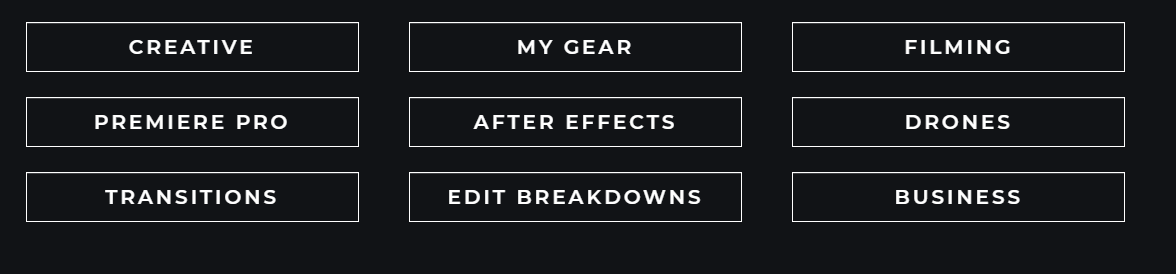 MODULES
MODULES
Download Sample Footage 3.12 Hot air balloon clip 3.13 keyframe p2 3.13 Keyframe race drone clip 3.15 Masking GRADED shot of lady 3.15 Masking shot of lady 3.15 Masking V2 drone clip 3.15 Masking V2 GRADED drone clip 4.2 Cave clip 4.4 Graph clip 4.5 Clock shot keyframespart2-21117-215201
Module 02 – Data Management 2.01 File Organization 2.02 Easy Access Foler Hack
Module 03 – Premiere Pro 3.01 Intro to Premiere 3.02 Premiere Interface 3.03 Starting a new project file 3.04 Creating Sequences 3.05 Importing Keyboard shortcuts 3.06 Ravenclaw Keyboard shortcut layout 3.07 Proxies 3.08 Proxies v02 3.09 Selects-13 3.10 Mastering your Music 3.11 Warp Stabilizer 3.12 Time Remapping 3.13 Keyframes 3.14 Keyframes v02 3.15 Masks 3.16 Masks v02 3.17 Color Grading-16 3.18 Render Settings 3.19 Media Encoder 3.20 Overlays 3.21 First Premiere Transition-11 3.22 Sound design 3.23 Packaging Sequences 3.24 Nesting Clips
Module 04 – After Effects 4.01 Intro to After Effects 4.02 Interface of AE-10 4.03 AE keyboard shortcuts 4.04 AE Keyframes and Graph Editor 4.05 AE tracking v02-07 4.05 AE tracking 4.06 Mocha Tracker 4.07 Mocha Mask_s _ Sky Replacement-09 4.08 Mocha screen replacement-08 4.09 Mocha Tracking 4.10 AE speed ramping 4.11 AE speed ramping p02 4.12 Manual Masks 4.13 Content Aware fill 4.14 When warp stabilizer doesnt work
Module 05 – Gopro Player & Reelsteady 5.01 GoPro 360 video player 5.02 Reel Steady GO
Module 06 – Video & Transition Break Downs 6.01 Wave Transition breakdown (advanced)
Module 07 – Guide to FPV drones 7.01 Intro to FPV 7.02 Remote and Simulator 7.03 Analog vs Digital 7.04 Whats in my FPV bag 7.05 CHarging your LIPO Batteries 7.06 Updating DJI Firmware 7.07 Linking your FPV Gear 7.08 Setting up Beta Flight 7.09 Installing Props 7.10 Best Camera for FPV
Module 08 – Gear 8.01 Best Budget Cameras of 2020 8.02 The Future of 360 Cameras 8.03 Race drones vs Cinema drones 8.04 SSDs Hard Drives and Storage 8.05 Drones 8.06 My Favorite 360 Cameras 8.07 What Computer do i use
Module 09 – Technicalities 9.01 Aspect Ratio and Resolution 9.02 Frame rates 9.03 In Camera Settings 9.04 Balancing your Gimbal 9.05 Focal Length 9.06 Camera Foundations (shutter)
Module 10 – Shooting 10.01 Keeping Subject in Focus 10.02 Natural Lighting 10.04 Smooth Gimbal shots 10.05 Camera movements 10.06 My Drone Workflow 10.07 Timelapse _ Hyperlapse
Module 11 – Business 11.01 Intro to Business 11.02 Client Outreach 11.03 Initial Pitch
[Kolder Creative] Kolder Creative Masterclass.7z
 Channel and
Channel and  Group
Group
1、登录后,打赏30元成为VIP会员,全站资源免费获取!
2、资源默认为百度网盘链接,请用浏览器打开输入提取码不要有多余空格,如无法获取 请联系微信 yunqiaonet 补发。
3、分卷压缩包资源 需全部下载后解压第一个压缩包即可,下载过程不要强制中断 建议用winrar解压或360解压缩软件解压!
4、云桥网络平台所发布资源仅供用户自学自用,用户需以学习为目的,按需下载,严禁批量采集搬运共享资源等行为,望知悉!!!
5、云桥网络-CG数字艺术学习与资源分享平台,感谢您的赞赏与支持!平台所收取打赏费用仅作为平台服务器租赁及人员维护资金 费用不为素材本身费用,望理解知悉!
6、For users outside China, if Baidu Netdisk is not convenient for downloading files, you can contact WeChat: yunqiaonet to receive a Google Drive download link.



评论(0)