Release date:2020, April 4
Author:Robby Branham
Skill level:Beginner
Language:English
Exercise files:Yes
Blender Fundamentals Vol. 1: Modeling
Dive deep into the building blocks of 3D. In this series you’ll explore Blender’s modeling tools and learn essential modeling workflows while you construct a magical environment.
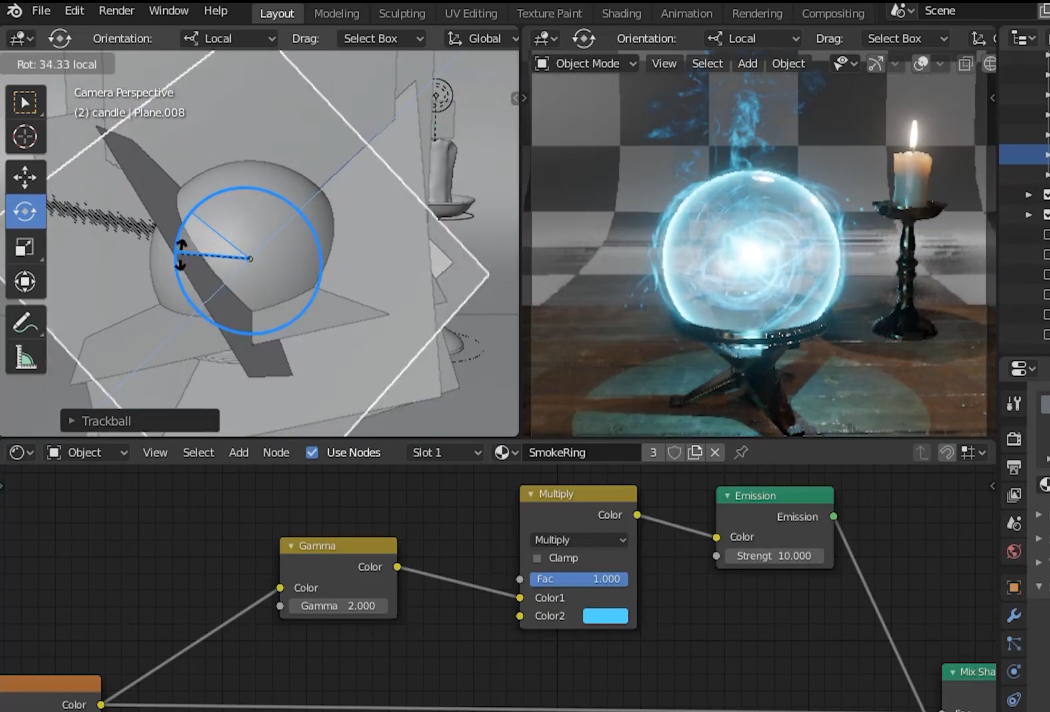 [CGFastTrack] Blender Fundamentals Vol. 1 – Modeling
[CGFastTrack] Blender Fundamentals Vol. 1 – Modeling
Part 1
Knowing what direction to take with a 3D model can make or break a project. Find success on your path through learning the workflows of 3D modeling. In Part 1, you’ll start by turning 2D objects into 3D geometry.Part 2
Every model starts somewhere! Box modeling is the most commonly-used technique to build props in a digital world. In Part 2 you’ll learn to turn basic primitives into storytelling elements for your scene.Part 3
Not all models have a clear starting point. Part 3 has you rolling up your sleeves and getting familiar with building complex forms using in-depth techniques. Dive deep into polygon modeling, sculpting, and boolean workflows.01. Part 1 – Overview 01. Trailer 02. The CG Fast Track Format 03. 3D Modeling Road Map 04. 3D Modeling Workflows 05. Geometry Terminology 06. Best Practices
02. Part 1 – Blender Modeling Tools 07. Lazy Viewport Add On 08. Start With Basic Shapes 09. Modeling Menus 10. Hotkey Cheat Sheet 11. Ring
03. Part 1 – Spline and Curve Modeling 13. Scroll 14. Candle Holder Base 15. Candle Holder Caps 16. Candle Holder Edge Loops and Subdiv 12. Spline Curve Modeling Basics
04. Part 2 – Round Jar 17. Sphere Glass Base 18. Cylinder Glass Top 19. Solidify, Bevel, Subdiv 20. Liquid and Cap
05. Part 2 – Rectangle Jar 21. Glass Base 22. Cap, Solidify, Subdiv 23. Liquid and Cap
06. Part 2 – Magic Sphere 24. The Perfect Sphere 25. Stand Base 26. Rim
07. Part 3 – Book 27. Base Mesh 28. Mirror 29. Cover Topology 30. Smoothing 31. Latch Base Mesh 32. Latch Details 33. Strap
08. Part 3 – Candle 34. Candle Topology 35. Soft Select Modeling 36. Sculpting Interface 37. Drip Technique 38. Wick
09. Part 3 – Window 39. Booleans 40. Window 41. Frame
10. Part 3 – Layout and Presentation 42. Scene Scale 43. Scale Book 44. Wireframe Render 45. Wireframe Freestyle 46. Final Scene Layout
 Channel and
Channel and  Group
Group
1、登录后,打赏30元成为VIP会员,全站资源免费获取!
2、资源默认为百度网盘链接,请用浏览器打开输入提取码不要有多余空格,如无法获取 请联系微信 yunqiaonet 补发。
3、分卷压缩包资源 需全部下载后解压第一个压缩包即可,下载过程不要强制中断 建议用winrar解压或360解压缩软件解压!
4、云桥网络平台所发布资源仅供用户自学自用,用户需以学习为目的,按需下载,严禁批量采集搬运共享资源等行为,望知悉!!!
5、云桥网络-CG数字艺术学习与资源分享平台,感谢您的赞赏与支持!平台所收取打赏费用仅作为平台服务器租赁及人员维护资金 费用不为素材本身费用,望理解知悉!
6、For users outside China, if Baidu Netdisk is not convenient for downloading files, you can contact WeChat: yunqiaonet to receive a Google Drive download link.



评论(0)