Release date:2021
Author:Matt Sanz
Skill level:Beginner
Language:English
Exercise files:Yes
Learn how to create conceptual story-driven illustrations for video games and animation. From a very young age, Matt Sanz has always been the creative of the group, whether drawing the latest anime character or illustrating a colorful dragon for a friend. His experience led him to pursue his dream of becoming a digital artist, working with brands and animation studios like BOB, Friday Sundae, IGG, and Amazon Games to create video games and other interactive work.
Today, Matt is a visual development artist, receiving design briefs and helping creative ideas go from concept to completion. In this course, learn the fundamentals for producing a story-driven concept that can be developed into an animation or video game. Discover Matt’s tricks and tips for using balanced compositions and bold color palettes to create stylized visual art that brings imaginary worlds to life.
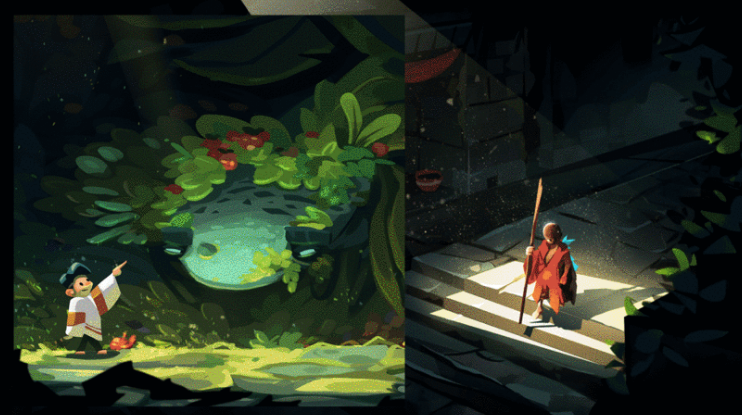 create stylized visual art that brings imaginary worlds to life
Start your course by getting to know your teacher, visual development artist Matt Sanz. He explains the artists and influences that have inspired him over the years and gives you a quick overview of what will be taught throughout this course.
create stylized visual art that brings imaginary worlds to life
Start your course by getting to know your teacher, visual development artist Matt Sanz. He explains the artists and influences that have inspired him over the years and gives you a quick overview of what will be taught throughout this course.
In the next unit, Matt goes through his Photoshop setup and explains some of his favorite shortcuts. Learn to define the objective of your final image by understanding what a color key is and how it can be used to create impactful personal and professional projects. Then, create a reference board based on the subject you’ve chosen for your final project.
Now it’s time to explore your idea using the techniques laid out by Matt. Start drawing thumbnails and practice some fundamentals of composition, including the rule of thirds, the golden ratio, pyramid composition, and visual balance. Learn to develop color keys and make digital retouches to your image.
Learn how to block out the flats and define the shapes, two foundational steps that help define the major elements of an illustration and prepare it for the painting stage. See how to apply simple light and shadow layers to the painting as a way to analyze their values. Then, start rendering your image and adding color that accurately represents the light and shadows.
To wrap things up, discover Matt’s tricks for post-processing images, including tips for balancing color throughout the image. Learn how to maximize the quality of your image and see some easy-to-apply techniques for displaying and sharing your work online.
01 – Sobre mí 02 – Influencias 03 – ¿Qué haremos en este curso 04 – Herramientas y configuración dentro de Photoshop 05 – Claves de color, importancia y comprensión 06 – Inspiración y estructuración de sus tableros de referencias 07 – La miniatura exploración de ideas 1 08 – La miniatura – Exploración de ideas 2 09 – La miniatura – Exploración de ideas 3 10 – La miniatura – Exploración de ideas 4 11 – Desarrollo de clave de color 1 12 – Desarrollo de clave de color 2 13 – Bosquejo de limpieza 1 14 – Boceto de limpieza 2 15 – Bloquear los pisos, definir las formas 16 – Establecer la sombra y la luz 1 17 – Establecer la sombra y la luz 2 18 – Render, comprensión de los materiales 1 19 – Render, comprensión de los materiales 2 20 – Render, comprender los materiales 3 21 – Render, entender los materiales 4 22 – Elementos de posprocesamiento, limpieza y equilibrado 23 – Promoción de su trabajo, diseño profesional 24 – Pintura digital para ilustración 2D
[Domestika] Digital Painting for 2D Illustration by Matt Sanz_Subtitles.7z
 Channel and
Channel and  Group
Group
1、登录后,打赏30元成为VIP会员,全站资源免费获取!
2、资源默认为百度网盘链接,请用浏览器打开输入提取码不要有多余空格,如无法获取 请联系微信 yunqiaonet 补发。
3、分卷压缩包资源 需全部下载后解压第一个压缩包即可,下载过程不要强制中断 建议用winrar解压或360解压缩软件解压!
4、云桥网络平台所发布资源仅供用户自学自用,用户需以学习为目的,按需下载,严禁批量采集搬运共享资源等行为,望知悉!!!
5、云桥网络-CG数字艺术学习与资源分享平台,感谢您的赞赏与支持!平台所收取打赏费用仅作为平台服务器租赁及人员维护资金 费用不为素材本身费用,望理解知悉!
6、For users outside China, if Baidu Netdisk is not convenient for downloading files, you can contact WeChat: yunqiaonet to receive a Google Drive download link.



评论(0)