Release date:2021
Author:Aarón Martínez
Skill level:Advanced
Language:Spanish
Exercise files:Yes
Master the most powerful vector software on the market and learn different techniques to create unique illustrations.
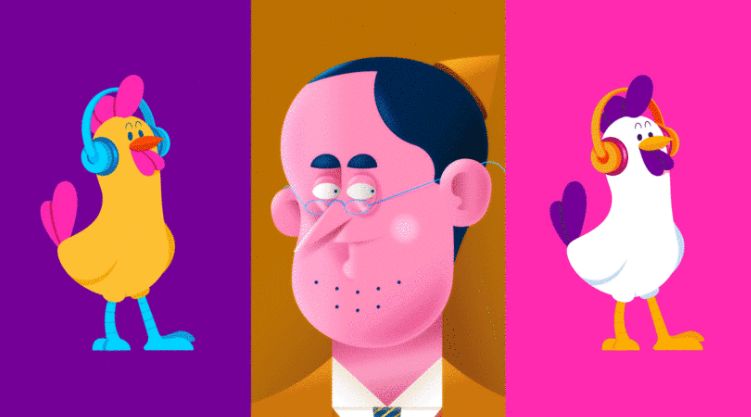 learn how to design an editorial illustration
Illustration trends change so fast that staying up to date can be a real challenge. Join illustrator Aarón Martínez, who has worked for clients like Volkswagen and Cisco, and discover tools and styles, like gradients and flat illustrations, that allow you explore different creative avenues and illustrate on a whole new level.
learn how to design an editorial illustration
Illustration trends change so fast that staying up to date can be a real challenge. Join illustrator Aarón Martínez, who has worked for clients like Volkswagen and Cisco, and discover tools and styles, like gradients and flat illustrations, that allow you explore different creative avenues and illustrate on a whole new level.
In this 5-course Domestika Basics, learn advanced illustration techniques in Adobe Illustrator. Experiment with vector tools, explore different illustration styles, and turn your ideas into powerful images.
If you need a refresh in Illustrator, check out some of Aarón’s other courses like Introduction to Adobe Illustrator and Vector Illustration for Beginners.
To start, go over the Adobe Illustrator interface and get reacquainted with main tools and shortcuts. Do some warm up exercises with the Pathfinder tool and draw organic shapes using the Pen tool. Then, practice creating objects from scratch without references.
In the next course, learn how to design flat illustrations that explain how a mobile app works. Start by creating a mood board and then draw some sketches to use as a guide to trace the vectors in layers. Finally, design a color palette and apply it to your illustration.
Next, Aarón walks you through the process of creating an advertising mascot. Experiment with brushes and try out different sizes and finishes. Extend paths, trim what you don’t need, and merge your mascot into a single object. Create a color palette that matches the brand’s personality and find the perfect font for the company’s name.
Then, learn how to design an editorial illustration with volume using the Gradient tool. See why layers are important for adding solid colors to paths and enhance your image with film grain and the mezzotint effect.
In the last course, discover the best way to prepare your illustrations for printing with some tips from Aarón. Learn how to simplify your designs and use them to create pins, vinyls, and stickers. Finally, adapt your work to different formats to share it on social media.
01 – Bienvenida 02 – Repaso de interfaz y herramientas principales 03 – Importacia de los modos de color y formatos 04 – Buscatrazos 05 – Trazo con la pluma 06 – Valores en líneas y anchuras 07 – Color y buscatrazos 08 – A practicar 09 – Ejemplos y mood board 10 – Concepto y bocetos 11 – Formatos 12 – Trazos 1 13 – Trazos 2 14 – Paleta de color 1 15 – Paleta de color 2 16 – Paleta de color 3 17 – A practicar 1 18 – A practicar 2 19 – Ejemplos y mood board 20 – Concepto y bocetos 21 – Trazos 1 22 – Trazos 2 23 – Pinceles predeterminados y custom 24 – Anchuras 25 – Expandir y corte 26 – Dividir y color 1 27 – Dividir y color 2 28 – Texto 29 – A practicar 1 30 – A practicar 2 31 – A practicar 3 32 – A practicar 4 33 – Ejemplos y mood board 34 – Concepto y bocetos 35 – Trazos 1 36 – Trazos 2 37 – Capas y color 38 – Gradiante 1 39 – Gradiante 2 40 – Efectos 41 – A practicar 42 – Salida a impresión 43 – Serigrafía 1 44 – Serigrafía 2 45 – Pines 46 – Stickers y vinil 47 – Redes sociales 48 – A practicar 1 49 – A practicar 2
Recursos Adicionales.7z [Domestika] Adobe Illustrator for Advanced Illustration (Adobe Illustrator avanzado para ilustración – Spanish, Multisub)_Subtitles.7z
 Channel and
Channel and  Group
Group
1、登录后,打赏30元成为VIP会员,全站资源免费获取!
2、资源默认为百度网盘链接,请用浏览器打开输入提取码不要有多余空格,如无法获取 请联系微信 yunqiaonet 补发。
3、分卷压缩包资源 需全部下载后解压第一个压缩包即可,下载过程不要强制中断 建议用winrar解压或360解压缩软件解压!
4、云桥网络平台所发布资源仅供用户自学自用,用户需以学习为目的,按需下载,严禁批量采集搬运共享资源等行为,望知悉!!!
5、云桥网络-CG数字艺术学习与资源分享平台,感谢您的赞赏与支持!平台所收取打赏费用仅作为平台服务器租赁及人员维护资金 费用不为素材本身费用,望理解知悉!
6、For users outside China, if Baidu Netdisk is not convenient for downloading files, you can contact WeChat: yunqiaonet to receive a Google Drive download link.



评论(0)