
创新软件有限公司。发布了frame forge story board Studio 4 Stereo 3D的更新,它是为在3D环境中工作的电影制作人而设计的。这个软件可以让你在拍摄电影之前体验和预先想象每一个镜头。您可以使用强大的工具在计算机屏幕上制作虚拟3D(交互式)故事板,将众多虚拟摄像机定位在任何位置、方向或高度。
FrameForge Storyboard Studio版本4更新历史
版本4.0.1(内部版本63)2017年6月12日
固定/改进
-恢复平移和推拉锁定控件-这些控件已被删除,因为相机目标功能,它做了很多相同的事情,但更强大,但我们听取了我们的用户和足够的你想要它回来…所以他们在这里!
-杂项错误修复
FrameForge 4的新特性:
-实时背景
从真实位置导入照片,为您的FrameForge项目带来无与伦比的真实感。拍摄一个场景或位置的任何照片,并匹配原始源图像的相机属性-通过从图像本身读取相机数据(如果可用),或通过独特的视觉校准功能。然后,您可以在照片中前后移动演员和道具,就好像他们在该地点的实际3D空间中一样。独特的同步模式将您的背景锁定到您的相机,因此您可以在帧内缩放,平移和倾斜,背景会按预期移动。
-令人难以置信的新补间功能
。新的航路点选项让演员“击中他们的标记”而不停止,让您轻松创建复杂的,不间断的运动
。新的时移选项让您可以将捕捉的帧准确地放在序列中您想要的位置
。新的自动计算时间和持续时间可以让你告诉程序你希望一个演员在补间序列中移动的速度(漫步,行走,慢跑或跑步),然后它会自动设置你的演员以所需的速度走过补间距离的持续时间,没有任何猜测!
-新的集成绿屏作曲(仅限专业/立体声)
使用FrameForge的全新集成绿屏合成进行虚拟集合成/集扩展、图像板合成,并在无限绿屏模式下使用真实世界的绿屏限制或工作自由形式。
-对象克隆
减少具有许多对象的场景的内存负载,并允许一步摆好多个演员/对象的姿势,从而可以轻松创建具有视觉变化的活跃人群场景
-新拍摄顺序(仅限专业/立体声)
除了让你的板按照故事板的顺序,你现在还可以有一个完全不同的拍摄顺序,只包含那些你想要在你的制作板上的镜头,按照你想要拍摄的顺序。
关于 FrameForge Storyboard Studio。FrameForge Studio 允许您使用菜单驱动和鼠标移动工具在计算机屏幕上构建 3D 虚拟电影制作环境,将众多虚拟摄像机放置在任何角度、高度或位置。每个摄像机都模仿真实的摄像机 – 您可以控制放大和缩小、平移、倾斜和移动。您可以控制摄像机镜头在给定区域上的跨度,或者输入天花板高度的精确数字来表示您将在现场使用的物理设备。
FrameForge Stereo 3D 添加了完全可定制的 3D 装备、对收敛和 IA 的控制以及视差的动态报告。
其他立体 3D 功能包括:
– 几乎可以在任何投影仪或显示器上以立体 3D 方式实时工作。
– 完全可定制的 3D 装备,包括镜像装备和并排装备。
– 来自两个现场摄像机的实时多装备合成。
– 针对从手机到 IMAX 的任何屏幕尺寸。
– 自动装备选项可根据您所需的参数计算装备设置。
关于创新软件有限责任公司。Innovative Software, LLC 是一家领先的电影和视频软件开发公司。它在电影制作和创意写作领域有着悠久的历史。首席设计师和软件架构师是 Ken Schafer,Movie Magic Screenwriter、Power Writer 和 FrameForge Previz Studio 的创建者。Frame Forge 3D Studio 有助于使用光学正确的故事板来导演电影、电视、视频和广告。
产品: FrameForge Storyboard Studio
版本: 4.x
支持的架构: x64
网站主页: http://www.frameforge.com
语言:多语言
系统要求: PC
支持的操作系统: Windows 7even 或更高版本
大小: 668 mb
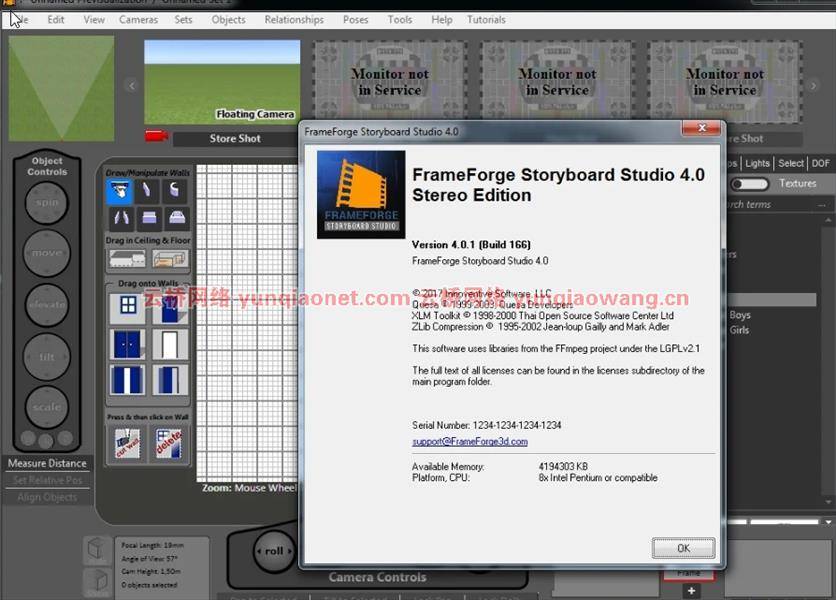
Innoventive Software, LLC. has released an update to FrameForge Storyboard Studio 4 Stereo 3D is designed for filmmakers working in a 3D environment. This software lets you experience and pre-visualize each shot before filming your movie. You can produce a virtual 3D (interactive) storyboard on your computer screen using powerful tools to position numerous virtual cameras in any spot, direction or level.
FrameForge Storyboard Studio Version 4 Update History
Version 4.0.1 (Build 63) June 12, 2017
Fixed/Improved
– Restored Pan & Dolly Lock Controls – these controls had been removed because of the Camera Target functionality, which does much the same thing but is more powerful, but we listen to our users and enough of your wanted it back… so here they are!
– Misc. Bug fixes
What’s new in FrameForge 4:
– Live Backgrounds
Import photos from a real location to bring unparalleled realism to your FrameForge project. Take any photograph of a set or location and match the camera properties of the original source image – either by reading camera data from the image itself, if available, or through a unique visual calibration function. You can then move your actors and props forward and back in the photograph as if they were in the actual 3D Space of the location. Unique Synch Mode locks your background to your camera so you can zoom, pan and tilt within the frame and the background moves as expected.
– Incredible new Tweening Functions
. New Waypoints Option lets actors “hit their marks” without stopping, allowing you to create complex, uninterrupted movements with ease
. New TIme-Shifting Option lets you put snapped frames exactly where you want in a sequence
. New Auto-Calculate Times & Duration lets you tell the program how fast you want an actor to move in tweened sequence (stroll, walk, jog or run) and then it will automatically set the durations for your actor to cover the distance in the tweens at the desired speed without any guesswork!
– New Integrated Green Screen Composing (PRO/STEREO ONLY)
Use FrameForge’s all new integrated Green Screen Compositing for Virtual Set Compositing/Set Extensions, Image Plate Composition, and use either real-world Green Screen limitations or work free form in infinite Green Screen mode.
– Object Cloning
Reduces the memory load of scenes with many objects and allows for posing of multiple actors/objects at one step, making it easy to create active crowd scenes with visual variety
– New Shooting Order(PRO/STEREO ONLY)
In addition to having your boards in Storyboard Order, you can now also have a Completely Different Shooting Order containing only those shots you want in your production boards, in the order you intend to shoot them.
About FrameForge Storyboard Studio. FrameForge Studio allows you to construct a 3D virtual film production environment on your computer screen using menu-driven and mouse-movement tools to position numerous virtual cameras at any angle, height or location. Each camera mimics a real camera—you have controls to zoom in and out, pan, tilt, and dolly. You can control how much the camera lens spans over a given area, or key in precise numbers for ceiling height to represent your physical equipment that you will use on location.
FrameForge Stereo 3D adds fully customizable 3D rigs, control over convergence & IA, and dynamic reporting of parallax.
Other Stereo 3D features include:
– Work real-time in Stereo 3D on virtually any projector or monitor.
– Fully customizable 3D rigs both mirror rigs and side-by-side.
– Real-time Multi-Rig compositing from two live cameras.
– Target any screen size from phone to IMAX.
– Auto-rig option to calculate your rig settings based on your desired parameters.
About Innoventive Software, LLC. Innoventive Software, LLC is a leading software development company for film and video. It has a long history in the filmmaking and creative writing fields. The principal designer and software architect is Ken Schafer, creator of Movie Magic Screenwriter, Power Writer and FrameForge Previz Studio. Frame Forge 3D Studio helps in directing film, TV, videos and commercials with optically-correct storyboards.
Product: FrameForge Storyboard Studio
Version: 4.x
Supported Architectures: x64
Website Home Page : http://www.frameforge.com
Language: multilanguage
System Requirements: PC
Supported Operating Systems: Windows 7even or newer
Size: 556.5 mb
1、登录后,打赏30元成为VIP会员,全站资源免费获取!
2、资源默认为百度网盘链接,请用浏览器打开输入提取码不要有多余空格,如无法获取 请联系微信 yunqiaonet 补发。
3、分卷压缩包资源 需全部下载后解压第一个压缩包即可,下载过程不要强制中断 建议用winrar解压或360解压缩软件解压!
4、云桥网络平台所发布资源仅供用户自学自用,用户需以学习为目的,按需下载,严禁批量采集搬运共享资源等行为,望知悉!!!
5、云桥网络-CG数字艺术学习与资源分享平台,感谢您的关注与支持!



评论(0)