
使用Adobe Illustrator学习图形设计,使用Adobe Photoshop学习照片编辑和修饰
你会学到什么
您将学习如何使用Adobe Illustrator创建数字插图。
您将学习图形设计的各种工具和技术,如形状生成器、图像跟踪、宽度工具、霓虹发光效果等
您将在Adobe Photoshop中学习各种工具和照片编辑技术
您将在Photoshop中学习各种选择、移除和替换方法,如磁性套索、克隆、图章、快速选择、细化边缘等
讲师:哈什特·斯里瓦斯塔瓦
14节32节讲座全长2h35m
视频:MP4 1280×720 44 KHz |语言:英语+中英文字幕(云桥网络 机译)
2021年11月更新|大小解压后:1.57 GB
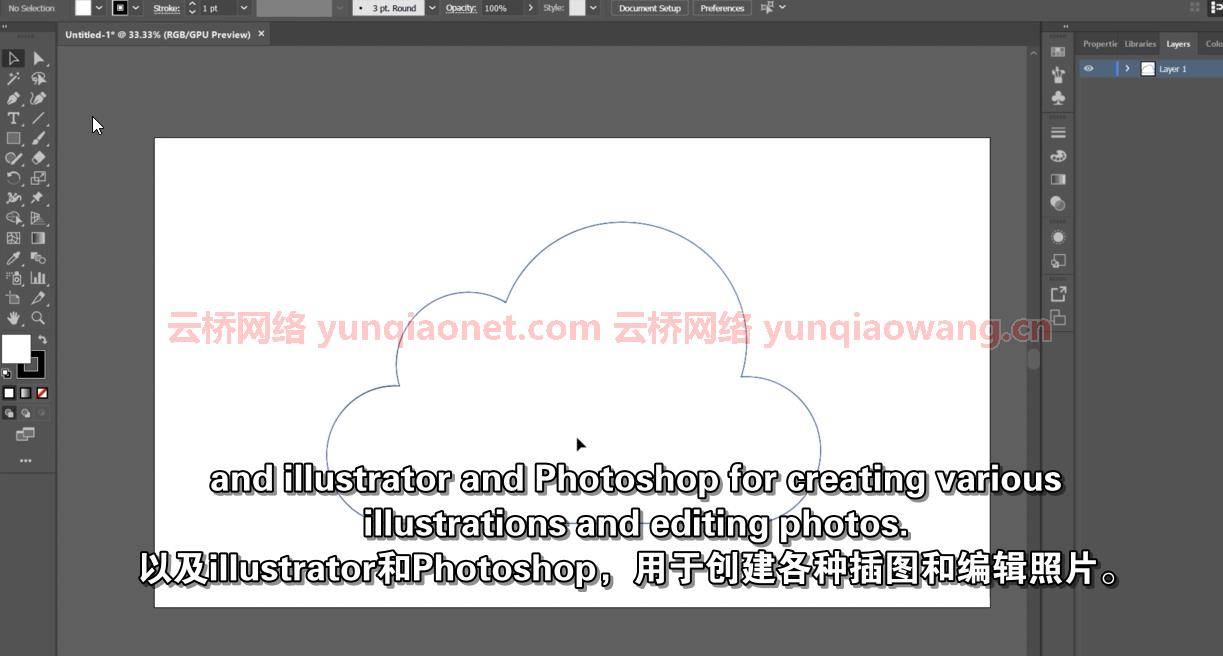
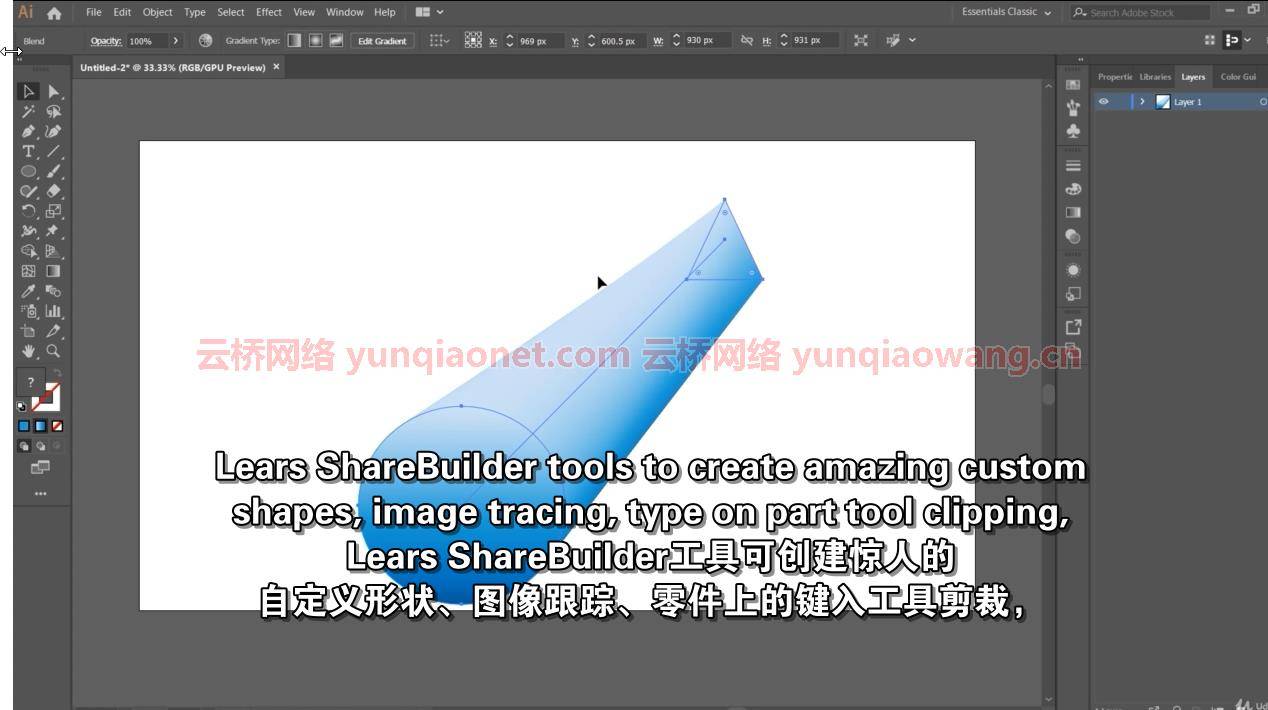
要求
Photoshop CC 2017或更高版本
Illustrator CC 2017或更高版本
描述
欢迎学习Adobe Illustrator和Adobe Photoshop课程,您将学习这两个软件中用于创建矢量插图和编辑照片的各种工具和技术。在早期,人们习惯于学习这两种专注于特定流的软件中的任何一种,但是随着时间的推移,人们越来越倾向于学习这两种领先的软件,因为它们的能力和可以集成Photoshop和Illustrator的广泛领域。例如,如果您是一名平面设计师,并且通常使用Illustrator来创建矢量艺术,那么您可能需要一个照片编辑工具,例如Photoshop来创建光栅文件的横幅和海报,或者只是编辑一些旅行照片。另一方面,照片编辑器也可能需要Illustrator创建一些自定义形状来创建蒙版和徽标,这可以通过Illustrator轻松完成。
由于Photoshop和Illustrator都有很多常用的工具和技术,所以最好学习这两个领先的行业软件,同时您可能会继续掌握其中的一个或两个。
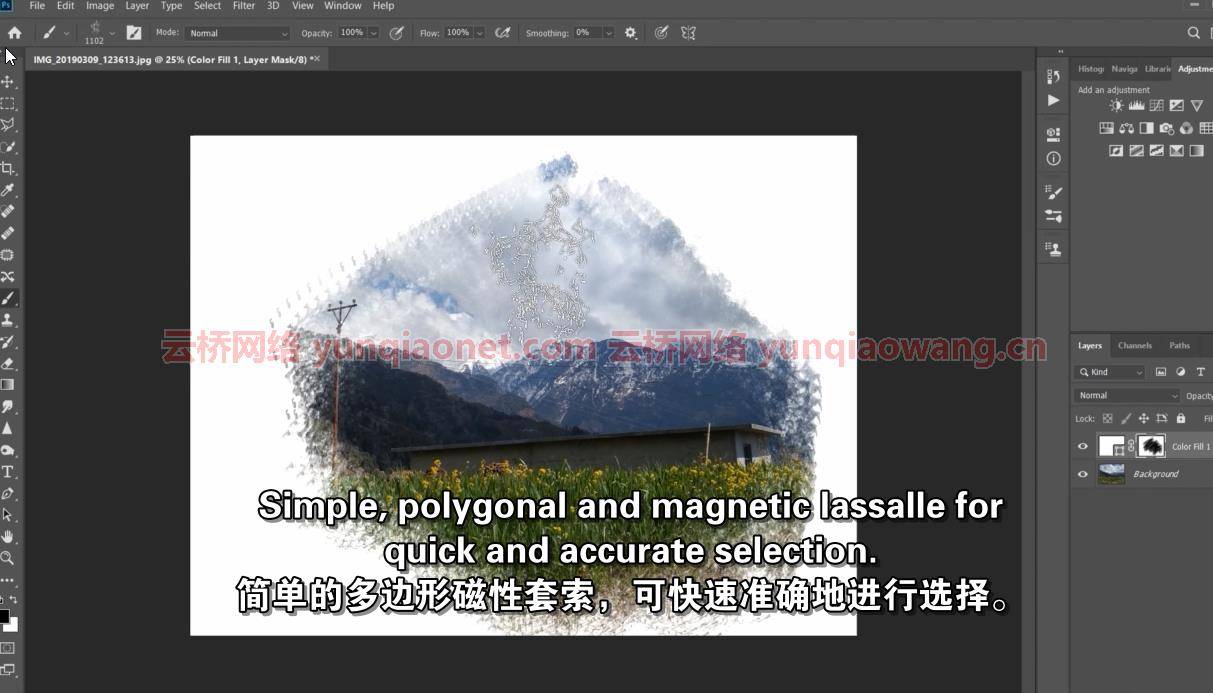
在本课程中,您将在Illustrator中学习以下概念-
宽度工具
层
形状生成器
图像跟踪
在路径上键入
剪辑蒙版
渐变混合
木偶扭曲
信息图表
阴影
之后,你将在Photoshop部分学习以下概念-
斑点愈合
克隆邮票
简单,多边形和磁性套索
快速选择
细化边缘
通道混合器
旅游明信片
创建自定义画笔
创建背景
选择性颜色效应
氖辉光
由于Photoshop和Illustrator是两个独立的软件,用于不同的领域,如果您对照片编辑更感兴趣,您可以在学习Illustrator概念之前遵循顺序或直接跳到Photoshop部分。您可以在Photoshop和Illustrator中将这些技能结合在一起,创建混合设计、创意Illustrator、背景和照片编辑。
所有最好的!
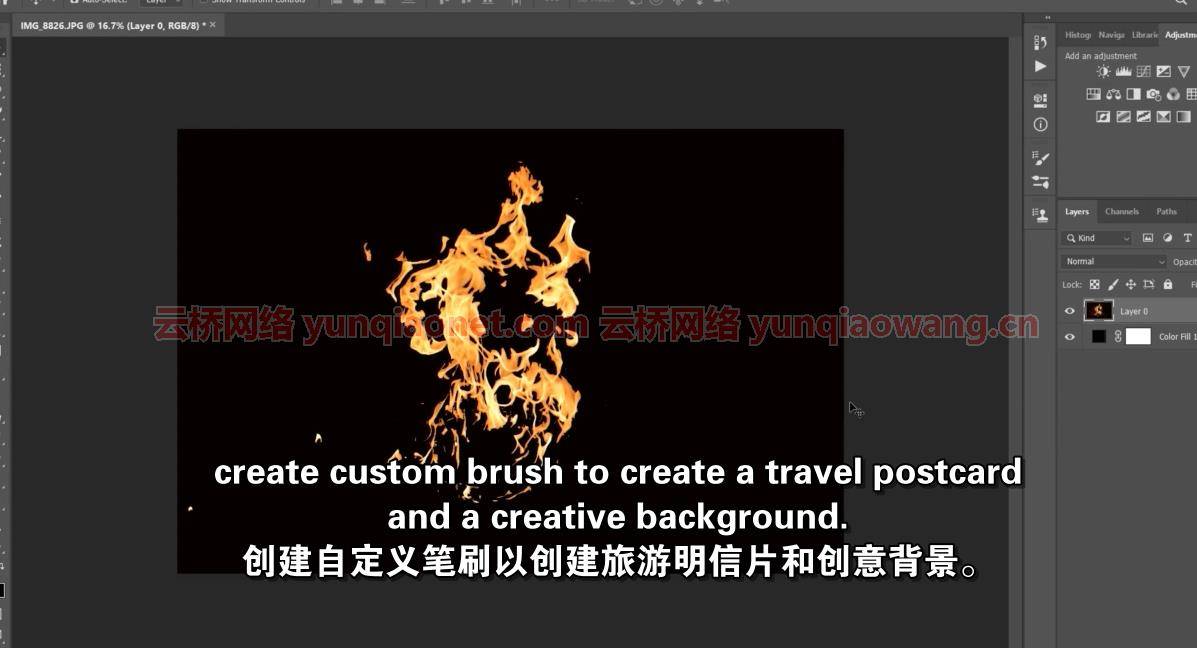
这门课是给谁的
有兴趣学习照片编辑和平面设计的人吗
好奇想学习Adobe Photoshop和Illustrator的人
希望通过学习Adobe Illustrator来提高技能的专业人士
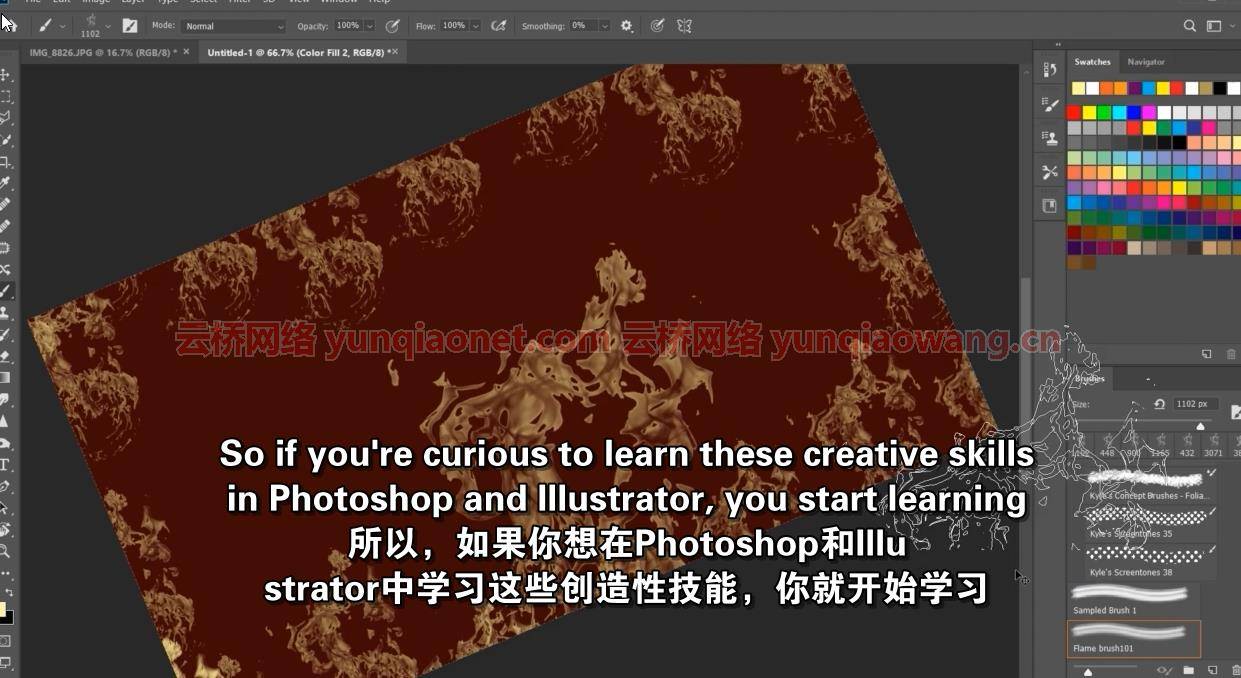
Creative Bootcamp – Master Adobe Illustrator and Photoshop
Instructors: Harshit Srivastava
14 sections • 32 lectures • 2h35m total length
Video: MP4 1280×720 44 KHz | English + Sub
Updated 11/2021 | Size: 1.4321 GB
Learn Graphics Design with Adobe Illustrator and Photo editing and retouching with Adobe Photoshop
What you’ll learn
You will learn how to create Digital Illustrations with Adobe Illustrator.
You will learn various tools and techniques for Graphics Design such as Shape Builder, Image Tracing, Width tool, Neon glow effect and more
You will learn various tools and photo editing techniques in Adobe Photoshop
You will learn various Selection, Removal and Replacement methods in Photoshop such as Magnetic Lasso, Clone, Stamp, Quick Selection, Refine edge and more
Requirements
Photoshop CC 2017 or later
Illustrator CC 2017 or later
Description
Welcome to this course on Adobe Illustrator and Adobe Photoshop where you will be learning various tools and techniques used in these two software for creating vector illustrations and editing photos. In earlier days, people used to learn either of the two focusing on a specific stream but over time people are getting more inclined towards learning both of these leading software due to their capability and wide array of domains where Photoshop and Illustrator can be incorporated. For example- If you are a Graphic Designer and generally use Illustrator to create vector arts, there could be situation where you may require a photo editing tool such as Photoshop for creating Banners and Posters of Raster files or simply editing some travel photos. On the flip side, a photo editor may also require Illustrator to create some custom shapes for creating masks and logos that can be easily done with Illustrator.
As both Photoshop and Illustrator have a lot of common tools and techniques, it is better to learn these two leading Industry software while you may continue to master either of two or both.
In this course, you will be learning the following concepts in Illustrator-
Width tool
Layers
Shape builder
Image tracing
Type on path
Clipping mask
Gradient Blend
Puppet Warp
Infographics
Drop Shadow
After that, you will be learning the following concepts under Photoshop sections-
Spot Healing
Clone stamp
Simple, Polygonal and Magnetic Lasso
Quick Selection
Refine Edge
Channel Mixer
Travel Postcard
Creating a custom brush
Creating a background
Selective color effect
Neon Glow
As Photoshop and Illustrator are two independent software used for various domains, you can either follow the sequence or just jump right to the Photoshop segment before learning Illustrator concepts if you are more curious about Photo editing. You can combine these skills together both in Photoshop and Illustrator to create hybrid designs, creative illustrators, backgrounds and photo edits.
All the bests!
Who this course is for
Anyone interested to learn Photo editing and Graphic Design
People Curious to learn Adobe Photoshop and Illustrator
Professionals looking to enhance their skills by learning Adobe Illustrator
云桥网络 为三维动画制作,游戏开发员、影视特效师等CG艺术家提供视频教程素材资源!
1、登录后,打赏30元成为VIP会员,全站资源免费获取!
2、资源默认为百度网盘链接,请用浏览器打开输入提取码不要有多余空格,如无法获取 请联系微信 yunqiaonet 补发。
3、分卷压缩包资源 需全部下载后解压第一个压缩包即可,下载过程不要强制中断 建议用winrar解压或360解压缩软件解压!
4、云桥网络平台所发布资源仅供用户自学自用,用户需以学习为目的,按需下载,严禁批量采集搬运共享资源等行为,望知悉!!!
5、云桥网络-CG数字艺术学习与资源分享平台,感谢您的赞赏与支持!平台所收取打赏费用仅作为平台服务器租赁及人员维护资金 费用不为素材本身费用,望理解知悉!
6、For users outside China, if Baidu Netdisk is not convenient for downloading files, you can contact WeChat: yunqiaonet to receive a Google Drive download link.


