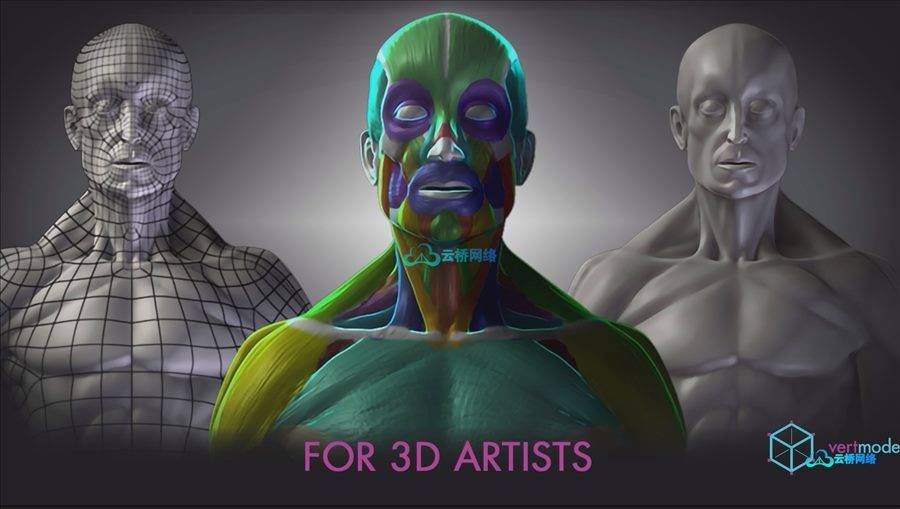
In “Mastering Human Anatomy for 3D Artists,” you’ll explore the fundamentals of human anatomy and its significance in the world of 3D art. Led by industry expert Andre Wahl, this course offers a comprehensive overview of anatomical principles and techniques tailored specifically for aspiring 3D artists. Whether you’re a beginner or seasoned professional, this course provides valuable insights and practical knowledge to enhance your skills and understanding of human anatomy in the context of 3D modeling.One of the key concepts covered in this course is the Ecorche approach, an artistic technique that involves depicting the human body without its skin and fat layers, allowing for a detailed examination of the underlying musculature. Through a series of hands-on exercises and demonstrations, you’ll learn how to apply the Ecorche method to your 3D modeling process, gaining a deeper understanding of muscle anatomy and structure.Additionally, this course explores the historical significance of anatomical studies in art, drawing inspiration from the practices of master artists who meticulously studied human anatomy to refine their craft. By incorporating traditional methodologies with modern tools like Maya and ZBrush, you’ll learn how to create anatomically accurate 3D models that capture the essence of the human form.Throughout the course, you’ll have the opportunity to refine your skills in polygon modeling, sculpting, retopology, UV mapping, and texture projecting, all while gaining valuable insights into the principles of human anatomy. Whether you’re interested in character design, animation, or medical visualization, “Mastering Human Anatomy for 3D Artists” provides the essential knowledge and techniques to excel in the world of 3D artistry. Join us today and unlock your creative potential with Vertmode!面向三位艺术家的人体解剖学课程
语言:英语+中英文字幕(云桥网络 机译)| 课程时长: 32小时10分钟 MP4 | 视频: h264, 1920×1080 含课程文件
What you’ll learn
Gain a deep understanding of human anatomy from an artistic perspective.
Develop the ability to create anatomically accurate 3D models.
Become proficient in using Maya, ZBrush, and other industry-standard tools.
Integrate 2D and 3D techniques to enhance the overall modeling process.
Create high-quality 3D models suitable for professional portfolios.
Prepare for job opportunities in the 3D art and animation industry.
Understand how to import and position reference images in Maya.
Learn to align and scale image planes for accurate modeling reference.
Master basic polygon modeling tools and techniques in Maya.
Block out the major forms of the human body using box modeling.
Refine shapes to match reference images, ensuring correct proportions and structure.
Develop a proportionally accurate sculpting base mesh.
Study the structures of human bones and identify key landmarks.
Analyze where muscles originate and insert on the bones.
Learn to draw muscles on top of the skeletal structure in 2D.
Break down the human body into sections for detailed study.
Import the base mesh from Maya into ZBrush.
Understand the workflow between Maya and ZBrush.
Sculpt muscles onto the base mesh, considering their 3-dimensional form.
Use ZBrush layers to keep the sculpt organized.
Conclude with adding superficial veins and converting muscle details into skin.
Understand the purpose and process of retopology.
Learn the importance of clean topology for animation.
Utilize the Make Live tool and Quad Draw for retopologizing the character.
Create edge loops around joints and ensure uniform polygon distribution.
Build necessary topological structures to make the model animatable.
Ensure the retopologized mesh retains detail while being optimized for animation.
Learn to layout UVs for the human figure efficiently.
Understand the importance of UV mapping for texture application.
Project high-resolution sculpt detail onto a low-poly mesh.
Generate normal and displacement maps from the sculpted detail.
Apply normal and displacement maps to the low-poly mesh using UVs.
Use layers to create different kinds of characters and body types.
Experiment with character variations without altering the original mesh.
Explore various resources for continuing anatomy studies.
Practice regularly and seek feedback to improve artistic skills.
Understand that mastering anatomy is a lifelong journey.
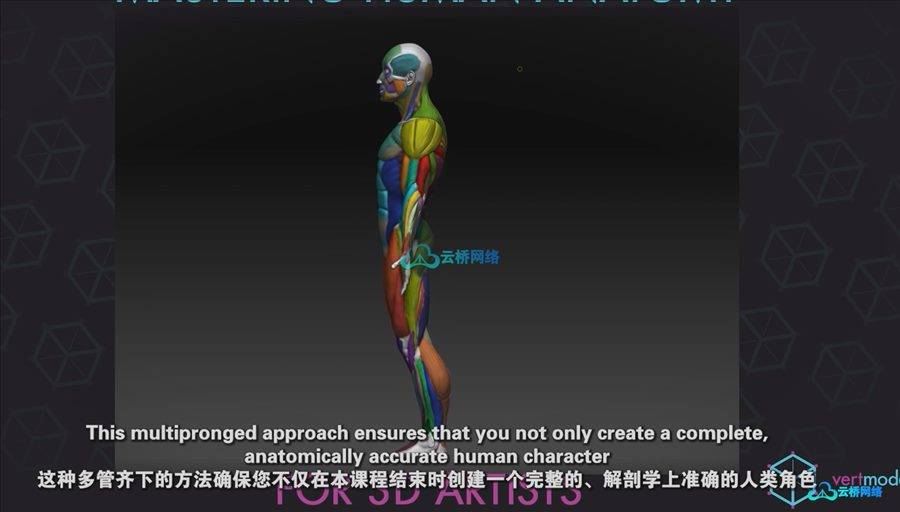
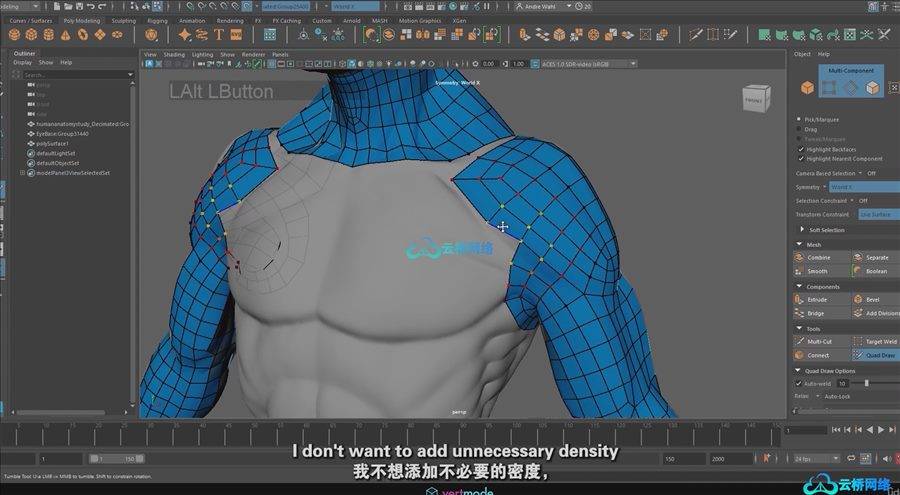
Requirements
Open to All Skill Levels: This course is designed to accommodate beginners as well as more advanced learners. No prior experience with 3D modeling or anatomy is required.
Fundamental Computer Skills: Basic familiarity with operating a computer, managing files, and navigating software interfaces.
Introductory Knowledge of 3D Modeling: While not mandatory, having some basic understanding of 3D modeling concepts will be beneficial. Familiarity with any 3D software, such as Maya, Blender, or similar tools, can help you get started more quickly.
Required Software: Autodesk Maya: We’ll be using Maya for box modeling the human form. You can download a student version from the Autodesk website if you don’t already have it. ZBrush: Essential for sculpting detailed anatomy. A trial version is available for download from the Pixologic website. Image Editing Software: Software like Photoshop for preparing reference images can be helpful.
Hardware Requirements: A computer capable of running Autodesk Maya and ZBrush smoothly. Check the system requirements on the respective websites to ensure compatibility.
Reference Images: Access to anatomical reference images. You will be provided with some, but having additional sources can be helpful for practice and deeper understanding.
Drawing Supplies: Basic drawing supplies (pencils, paper) for the ecorche drawing section if you prefer practicing on paper before moving to digital.
Willingness to Learn: An open mind and a willingness to learn and practice new skills are crucial. Patience and persistence will help you master complex anatomical details.
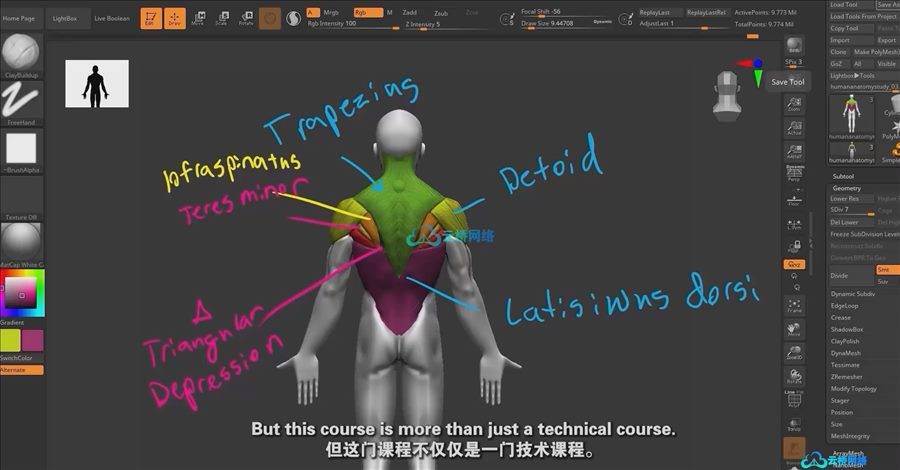
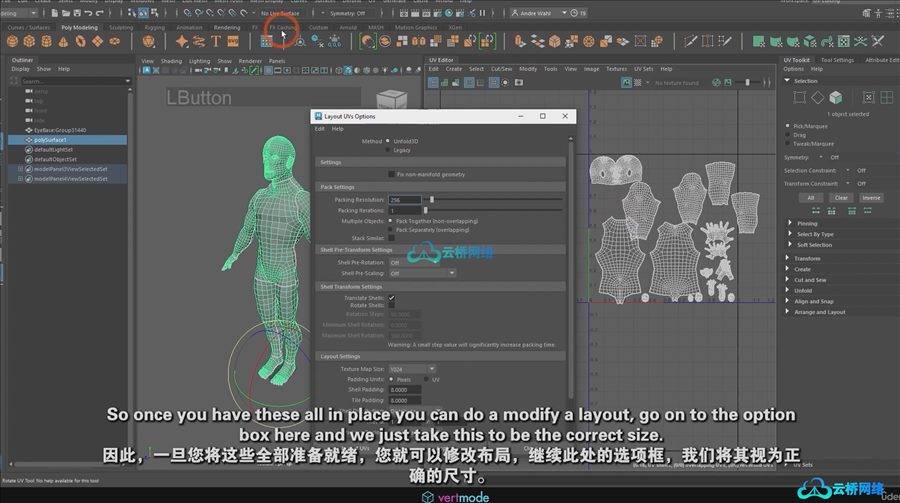
Overview
Section 1: Introduction
Lecture 1 Course Introduction
Lecture 2 Necessary Software
Lecture 3 Recommended Hardware
Lecture 4 Suggested Reading
Lecture 5 Why Learn Anatomy?
Section 2: Polygon Modeling The Human Form
Lecture 6 Module Overview
Lecture 7 Maya Project Folders
Lecture 8 Image Plane Set Up
Lecture 9 Blocking Out The Human Form
Lecture 10 Refining The Block Out
Lecture 11 Modeling The Feet
Lecture 12 Modeling The Toes
Lecture 13 Duplicating & Welding The Toes
Lecture 14 Mirroring The Geometry
Lecture 15 Modeling The Hand
Lecture 16 Modeling The Thumb
Lecture 17 Modeling The Index Finger
Lecture 18 Modeling The Other Fingers
Lecture 19 Finishing The Hands
Lecture 20 Blocking In The Planes Of The Face
Lecture 21 Blocking In The Features Of The Face
Lecture 22 Modeling In The Eye and Eye Cavity
Lecture 23 Blocking In The Mouth Structure
Lecture 24 Modeling The Nostrils
Lecture 25 Refining The Eyes
Lecture 26 Refining The Mouth
Lecture 27 Refining The Nose
Lecture 28 Modeling The Nasolabial Fold
Lecture 29 Modeling In The Ear
Lecture 30 Final Model Pass & Corrections
Section 3: 2D Ecorche Anatomy Study
Lecture 31 Module Overview
Lecture 32 Anatomy Introduction & Basic Terminology
Lecture 33 Skeleton – Major Masses & Proportions
Lecture 34 Skeleton – Vertebral Column
Lecture 35 Skeleton – Rib Cage Mass, Shoulder Girdle, & Clavicle
Lecture 36 Skeleton – Pelvic Mass
Lecture 37 Skeleton – Upper Leg & Lower Leg
Lecture 38 Skeleton – The Foot
Lecture 39 Skeleton – Upper Arm
Lecture 40 Skeleton – Lower Arm
Lecture 41 Skeleton – The Hand
Lecture 42 Skeleton – The Skull
Lecture 43 Introduction to Muscle Systems
Lecture 44 Muscles – Head & Neck Muscles
Lecture 45 Muscles – Ribcage Mass
Lecture 46 Muscles – Muscles of the Pelvic Mass & Torso
Lecture 47 Muscles – Muscles of the Pelvic Mass & Leg
Lecture 48 Muscles – Muscles of the Upper Leg
Lecture 49 Muscles – Knee Insertions & Muscles of the Lower Leg
Lecture 50 Muscles – Muscles of the Upper Arm
Lecture 51 Muscles – Muscles of the Lower Arm
Lecture 52 Anatomy of the Hand
Lecture 53 Anatomy of the Foot
Lecture 54 Facial Muscles
Section 4: Base Mesh Setup In ZBrush
Lecture 55 Creating a Reference Board
Lecture 56 Setting Up UVs For Polygroups
Lecture 57 Setting Up Our Sculpting Base Mesh In ZBrush
Lecture 58 Setting Up The ZBrush Document, Materials, & Lights
Lecture 59 ZBrush Basics
Lecture 60 ZBrush Layers
Lecture 61 Hiding Polygons In ZBrush
Lecture 62 Masking In ZBrush
Lecture 63 ZBrush Polypaint
Section 5: 3D Ecorche Anatomy Study
Lecture 64 Module Overview
Lecture 65 Blocking In The Major Masses Of The Body
Lecture 66 Torso Anatomy – Part 1
Lecture 67 Torso Anatomy – Part 2
Lecture 68 Gluteus Region
Lecture 69 Quadriceps
Lecture 70 Fixing Issues With Morph Targets & Layers
Lecture 71 The Hamstrings & Adductor Group
Lecture 72 Mirroring With Smart ReSym
Lecture 73 Anatomy Of The Lower Leg
Lecture 74 Anatomy Of The Upper Arm
Lecture 75 Anatomy Of The Lower Arm
Lecture 76 Anatomy & Detailing Of The Foot
Lecture 77 Anatomy & Detailing Of The Hand
Lecture 78 Blocking In The Features Of The Skull
Lecture 79 Defining The Lips, Nose, & Mouth
Lecture 80 Sculpting The Forms Of The Ear
Lecture 81 Anatomy Of the Head
Lecture 82 Anatomy Of The Neck
Lecture 83 Fat Patches
Lecture 84 Skin Detailing
Lecture 85 Superficial Veins Of The Body
Lecture 86 Refining The Forms Of The Face
Lecture 87 Setting Up The A Pose
Lecture 88 The Naval
Section 6: Retopology For Animation
Lecture 89 Module Overview
Lecture 90 Decimating The Sculpt
Lecture 91 Make Live & Quad Draw Basics
Lecture 92 Topology Theory
Lecture 93 Eye Topology
Lecture 94 Mouth Topology
Lecture 95 Face Mask Topology
Lecture 96 Nasolabial Fold & Nose Topology
Lecture 97 Ear Topology
Lecture 98 Connecting The Features Of The Head
Lecture 99 Hand Topology
Lecture 100 Foot Topology
Lecture 101 Adjusting The Hand Topology
Lecture 102 Leg Topology
Lecture 103 Arm Topology
Lecture 104 Shoulder Topology
Lecture 105 Torso Topology
Lecture 106 Mesh & Document Clean Up
Section 7: Human UV Set Up & Surface Relief Maps
Lecture 107 Module Overview
Lecture 108 Human UV Layout
Lecture 109 Detail Projection In ZBrush
Lecture 110 Generating Normal & Displacement Maps Using ZBrush Muilti Map Exporter
Lecture 111 Normal Map Set Up In Maya
Lecture 112 Displacement Map Set Up In Maya
Section 8: Utilizing The Base Mesh & Continuing Our Study Of Anatomy
Lecture 113 Module Overview
Lecture 114 Creating New Characters With The Base Mesh
Lecture 115 Course Conclusion & Continuing Your Study Of Anatomy
Aspiring 3D Artists: If you are new to the world of 3D art and eager to learn the foundational skills of modeling and anatomy, this course will provide you with a comprehensive starting point.,Art Students and Graduates: Recent graduates or current students in art programs who feel they have a gap in their understanding of human anatomy and seek to enhance their skills for better job prospects and portfolio creation.,Self-Learners: Individuals who prefer self-paced, online learning over traditional classroom settings. This course offers a structured path to mastering human anatomy for those who want to bypass formal education.,Hobbyists and Enthusiasts: Hobbyists passionate about 3D art who are looking to deepen their knowledge and skills in human anatomy, enabling them to create more realistic and anatomically accurate models.,Professional 3D Artists: Professional artists working in the video game, animation, or film industries who wish to refine their anatomical modeling skills to produce more lifelike and believable characters.,Educators and Academic Learners: Teachers and academic learners seeking to understand human anatomy from an artistic perspective. This course can serve as an excellent resource for educators to enhance their teaching materials and methods.,Parents Seeking Educational Content: Parents who want their children to engage in a productive and educational activity that combines art and technology. This course provides a solid foundation in both artistic skills and digital tools.,Career Switchers: Individuals looking to transition into a career in 3D art and animation. This course provides the necessary skills and knowledge to make that switch successfully.
1、登录后,打赏30元成为VIP会员,全站资源免费获取!
2、资源默认为百度网盘链接,请用浏览器打开输入提取码不要有多余空格,如无法获取 请联系微信 yunqiaonet 补发。
3、分卷压缩包资源 需全部下载后解压第一个压缩包即可,下载过程不要强制中断 建议用winrar解压或360解压缩软件解压!
4、云桥网络平台所发布资源仅供用户自学自用,用户需以学习为目的,按需下载,严禁批量采集搬运共享资源等行为,望知悉!!!
5、云桥网络-CG数字艺术学习与资源分享平台,感谢您的赞赏与支持!平台所收取打赏费用仅作为平台服务器租赁及人员维护资金 费用不为素材本身费用,望理解知悉!
6、For users outside China, if Baidu Netdisk is not convenient for downloading files, you can contact WeChat: yunqiaonet to receive a Google Drive download link.



评论(0)