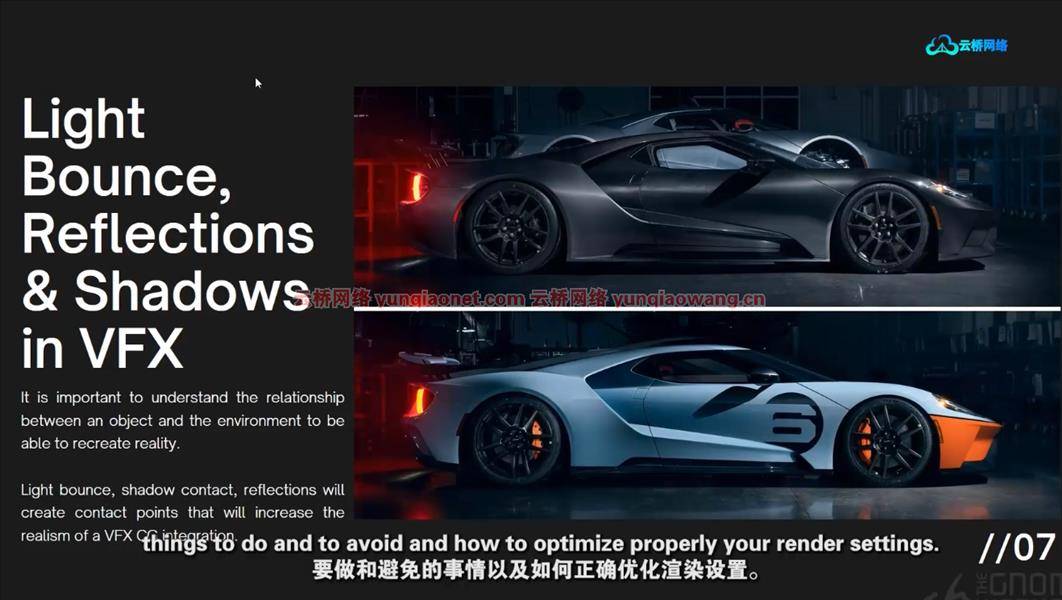
当处理CG中的照明时,你需要知道一些绝对必要的东西。这个由Adrien Vallecilla主持的5个小时的视频课程揭示了你在3D环境照明时需要注意的一切,特别是如果你想成为一名成功的照明师或从事数字制作的look-dev艺术家。
视频课程会从基础照明理论开始,讨论真实世界照明和CG之间的核心差异,以及如何使用3D工具再现自然现象。在这种情况下,Adrien教授使用Maya和红移,但是,该理论可以应用于其他3D软件包和渲染引擎。您将学习如何设置令人信服的照明,如何优化您的照明和渲染设置,此外,Adrien还详细介绍了使用CPU和GPU引擎进行渲染的主要区别,以帮助您将知识转移到您选择的工具。讲座结束时,看看合成所有的照明传递渲染从红移内Nuke。The Gnomon Workshop – Lighting & Look Dev Essentials Vol. 1 Lighting Theory
您还可以使用自己的3D模型来创建静物场景,同时遵循所教授的理论和实践。
视频:MPEG4视频(H264) 1920×1080 语言:英语+中英文字幕(云桥网络机译)|时长:240分钟|
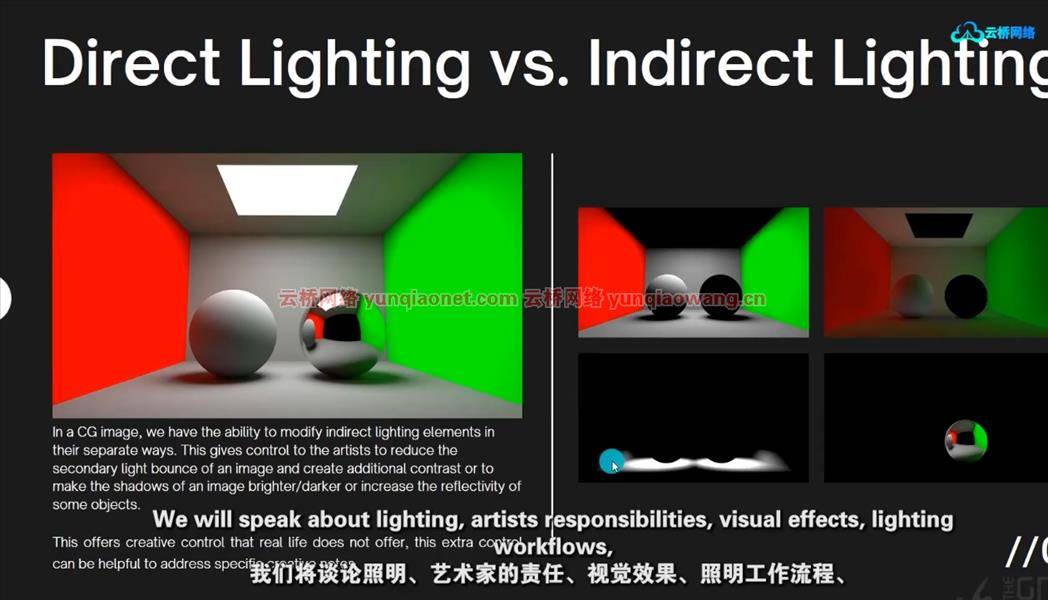

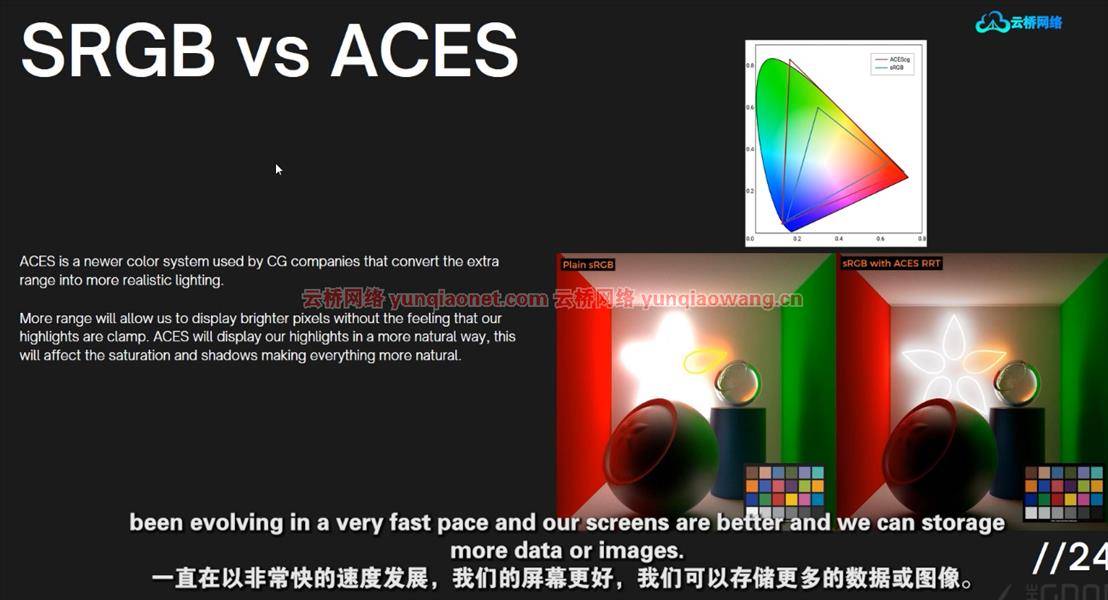
There are some absolute essentials you need to know when tackling lighting in CG. This 5-hour workshop by Adrien Vallecilla sheds light on everything you need to be aware of when lighting 3D environments, particularly if you’re looking to become a successful lighter or look-dev artist working in digital production.
The workshop kicks off with fundamental lighting theory, discussing the core differences between real-world lighting and CG, as well as how to recreate natural phenomena using 3D tools. In this case, Adrien teaches using Maya with Redshift, however, the theory can be applied to other 3D packages and rendering engines. You’ll learn how to set up convincing lighting, how to optimize your lighting and rendering settings, plus Adrien also details the key differences between rendering with CPU and GPU engines to help you transfer your knowledge to your tools of choice. The lecture concludes with a look at compositing all of the lighting passes rendered from Redshift inside Nuke.
The Maya Environment Scene file, HDR image, and Cryptomatte file are provided with this workshop. Links to the models featured by Adrien can be found below. You can also use your own 3D models to create a still-life scene while following along with the theory and practice taught.
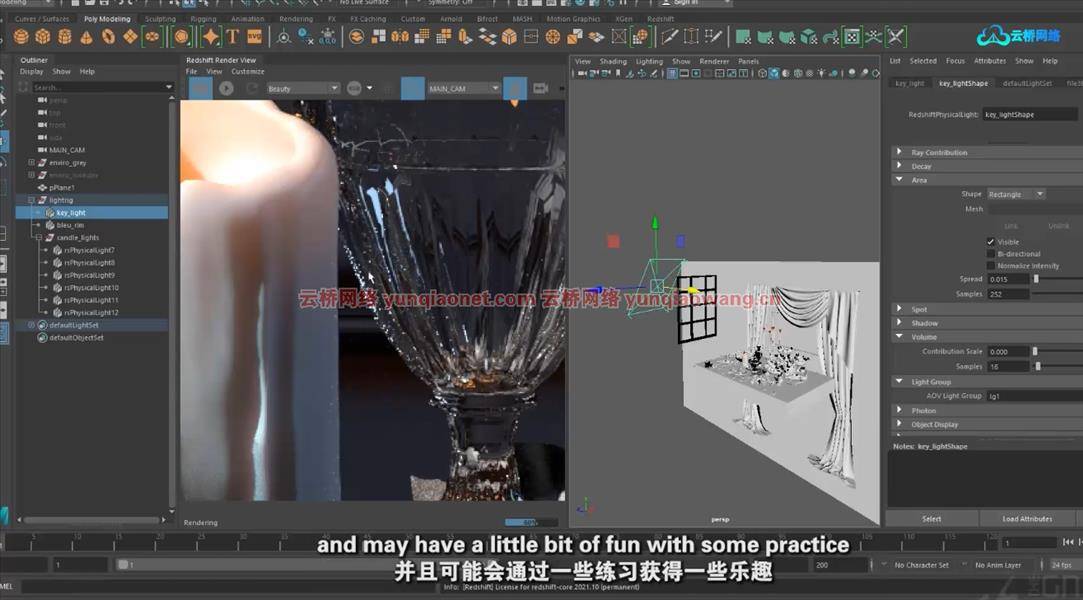


1、登录后,打赏30元成为VIP会员,全站资源免费获取!
2、资源默认为百度网盘链接,请用浏览器打开输入提取码不要有多余空格,如无法获取 请联系微信 yunqiaonet 补发。
3、分卷压缩包资源 需全部下载后解压第一个压缩包即可,下载过程不要强制中断 建议用winrar解压或360解压缩软件解压!
4、云桥网络平台所发布资源仅供用户自学自用,用户需以学习为目的,按需下载,严禁批量采集搬运共享资源等行为,望知悉!!!
5、云桥网络-CG数字艺术学习与资源分享平台,感谢您的关注与支持!


