
你有没有想过自己制作一个农业RPG?像星尘谷和收获月这样的游戏非常成功,你也可以在这门课程的帮助下开发自己的游戏。我们将解释如何开发许多核心系统和游戏功能。我们将从一个空白项目开始,然后一节一节地开发游戏,涵盖您需要的所有代码和统一配置。这门课程内容丰富,包括40多个小时的讲座视频、98个讲座、一个入门资源包和一个完整的Unity项目,您可以下载并继续学习。我们甚至提供了另一个Unity项目来演示自动寻路!因此,虽然星尘谷的创作者花了4年多的时间来创作他的游戏,但你可以通过使用这个课程来领先一步,潜在地节省许多个月甚至几年的开发时间!
Unity 2D Game Developer Course Farming RPG
Unity 2D游戏开发课程农业RPG MP4 |视频:h264,1280×720 |音频:AAC,44.1 KHz,2 Ch
语言:英语+中英文字幕(云桥网络 机译) |时长:98节课(43h ^ 3m)|大小:19.1 GB 含项目文件
在这个中级的Unity课程中,使用Unity游戏引擎和C#为2D农场RPG游戏构建核心系统
你会学到:
Unity2D游戏开发为一个农业RPG创建一个星河谷类型游戏的核心系统。
中级课程将向您展示如何通过使用C#脚本创建复杂的Unity组件来构建一个复杂的游戏。
43个小时的深度教程,包括完整的项目,每节课后都有保存点。
在一个多层次层次中设置玩家游戏对象,并使用事件实现移动和动画。
使用多个tilemap层构建游戏场景,给人以深度感。
使用Cinemachine创建一个摄像头来跟踪玩家,并保持在场景边界内。
使用可编写脚本的对象和预置建立全面的物品和库存系统。
建立一个库存栏用户界面,允许玩家拿起,放下和重新安排项目。
实现一个游戏时间系统和生成时间相关事件的用户界面。
创建一个场景管理器,当玩家在场景之间移动时加载和卸载场景。
使用C#接口来定义游戏对象应该实现的属性和方法,以在玩家在场景之间移动时保存他们的游戏状态。
使用隐藏的波形图来存储网格属性,例如,玩家可以在其中放置物品或进行挖掘。
实现玩家可以使用的各种工具,比如锄头挖地,斧头砍树。
构建一个对象池来重用对象。
创建一个VFX管理器,并建立粒子效果。
实施覆盖作物种植、生长和收获的可配置和灵活的作物系统。
创建一个暂停菜单,提供完整的库存管理屏幕,保存游戏和退出选项。
使用C#界面和二进制序列化构建复杂的保存和加载游戏功能。
实现完全自定义游戏角色外观的功能。
为游戏NPC和基于时间的移动时间表创建复杂的自动寻路。
实现播放器声音、环境声音和游戏音乐。

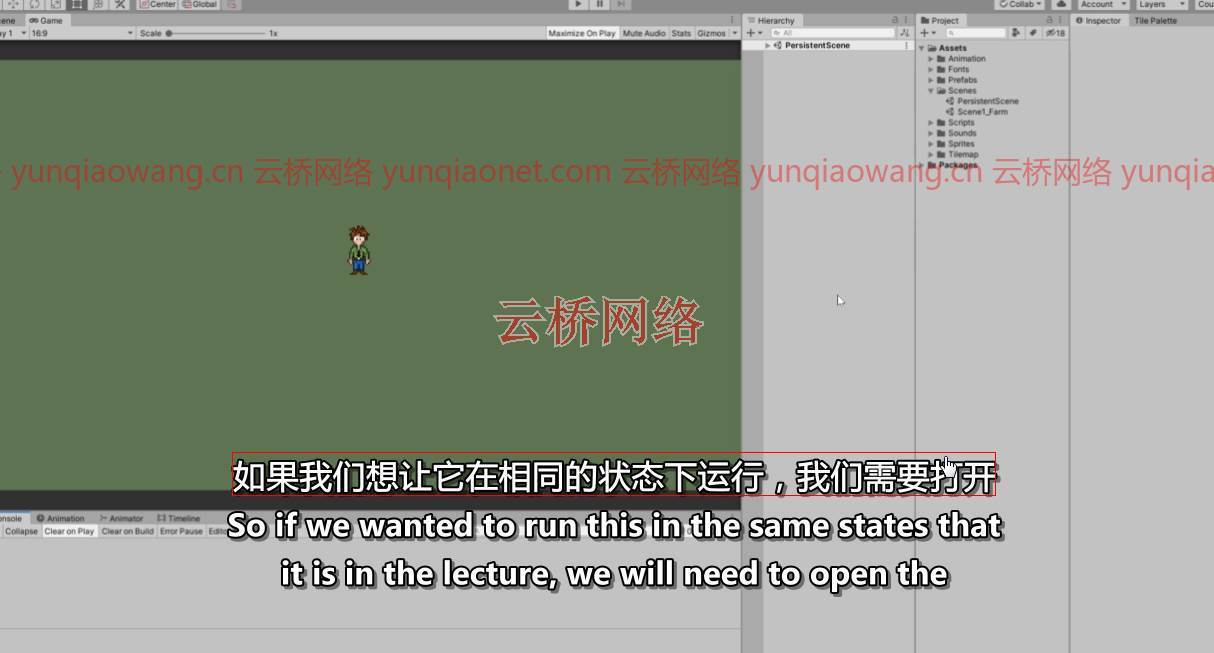
要求
中级Unity开发技能——你之前应该做过几个Unity原型或者游戏。请注意,这不是初学者课程。
对Unity编辑器以及如何使用其主要功能有很好的了解。
良好的C#脚本和面向对象编程基础知识。
了解和理解一些主要的Unity API类和C#系统类。
愿意在Unity脚本手册或在线C#资源中查找您不熟悉的任何内容。
安装免费的Unity 3D游戏引擎软件和Visual Studio社区版。
安装免费的SourceTree git客户端,以帮助完成所提供的Unity项目和与已完成的讲座相对应的分支。
这门课是给谁的
中级Unity开发人员,希望通过完整的基于项目的课程来扩展他们的技能和知识。
现有的Unity开发者,他们是星尘谷或收割月的粉丝,想建造自己的农耕RPG。
一个Unity开发人员,之前已经建立了一些原型或游戏,并希望有一个具有挑战性的项目课程来提高他们的技能。
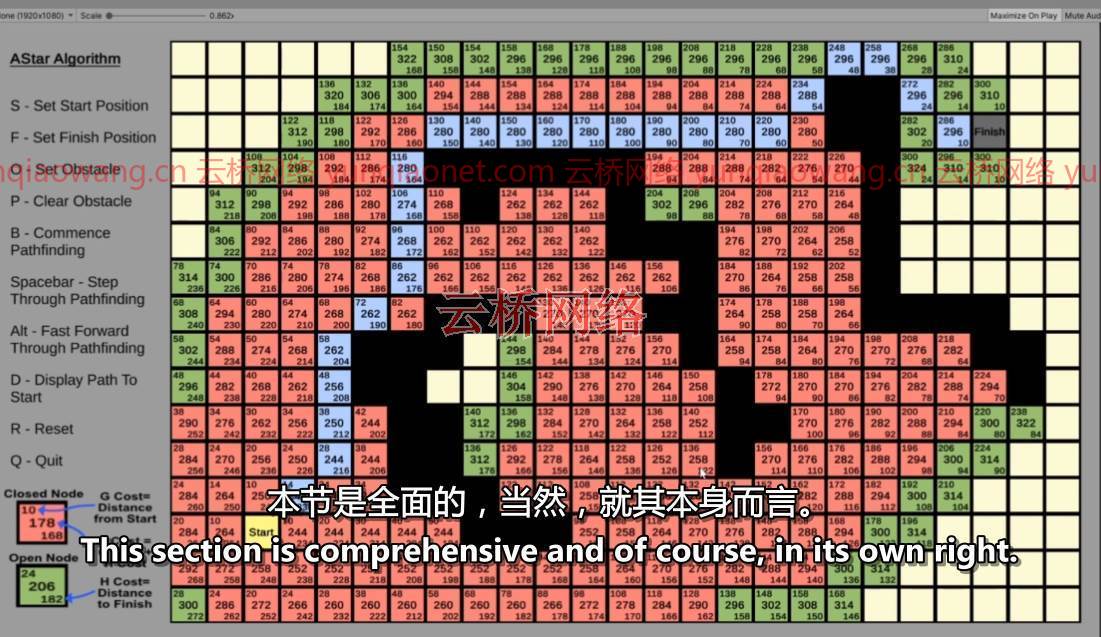
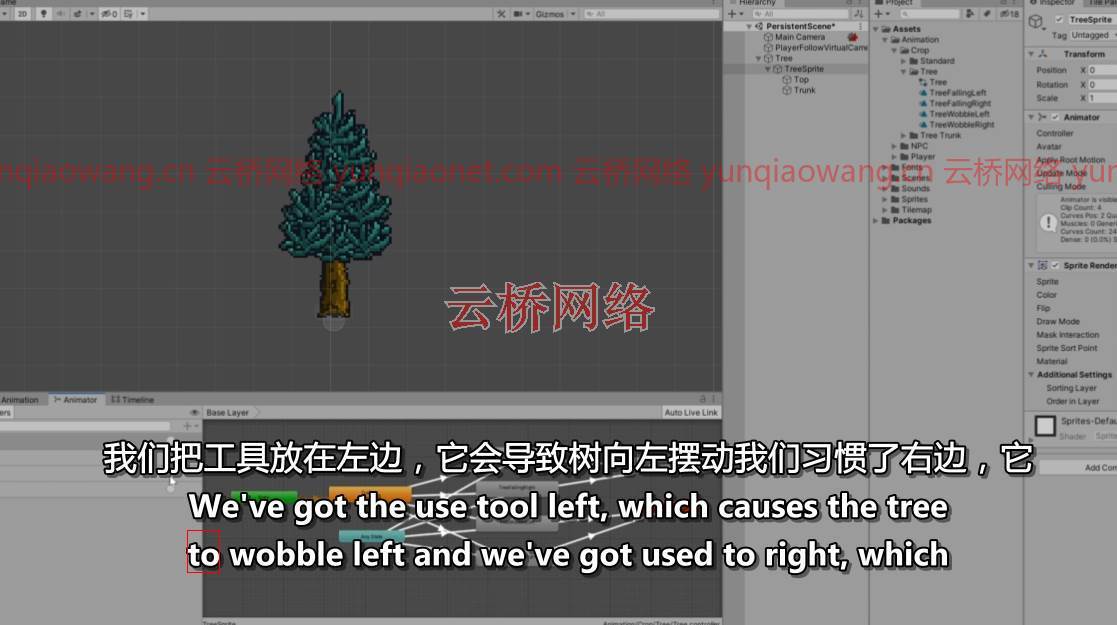
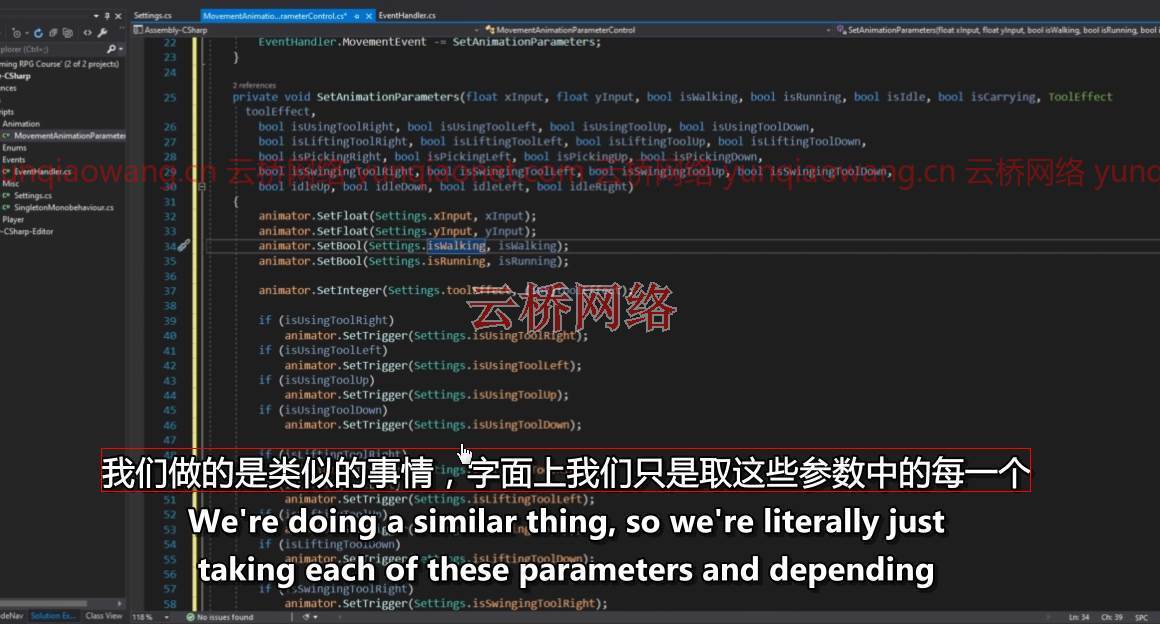
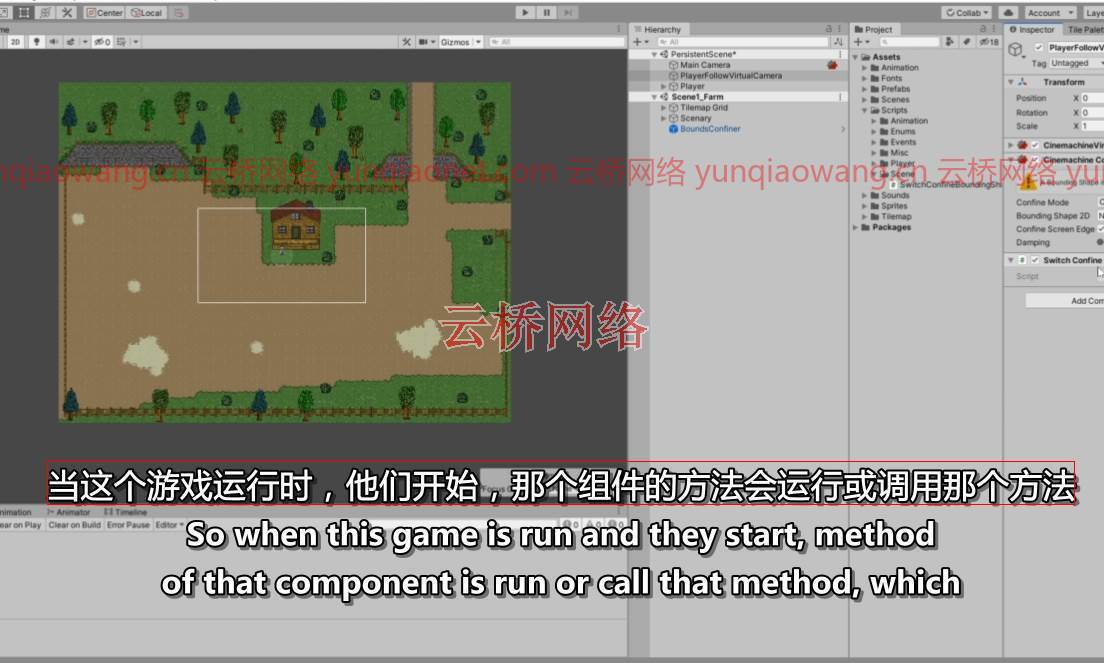
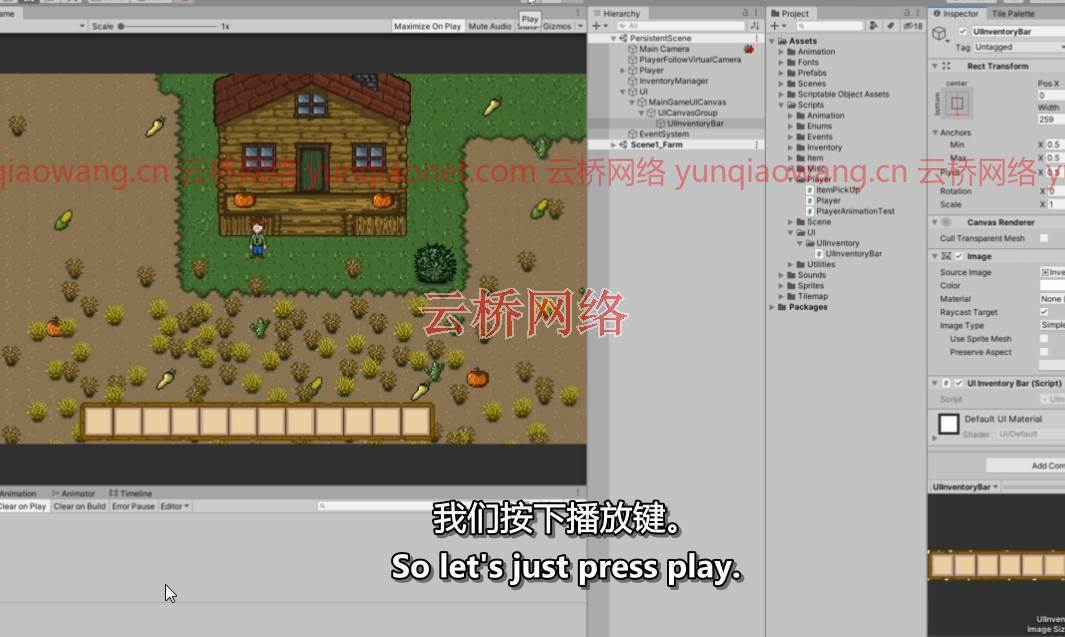

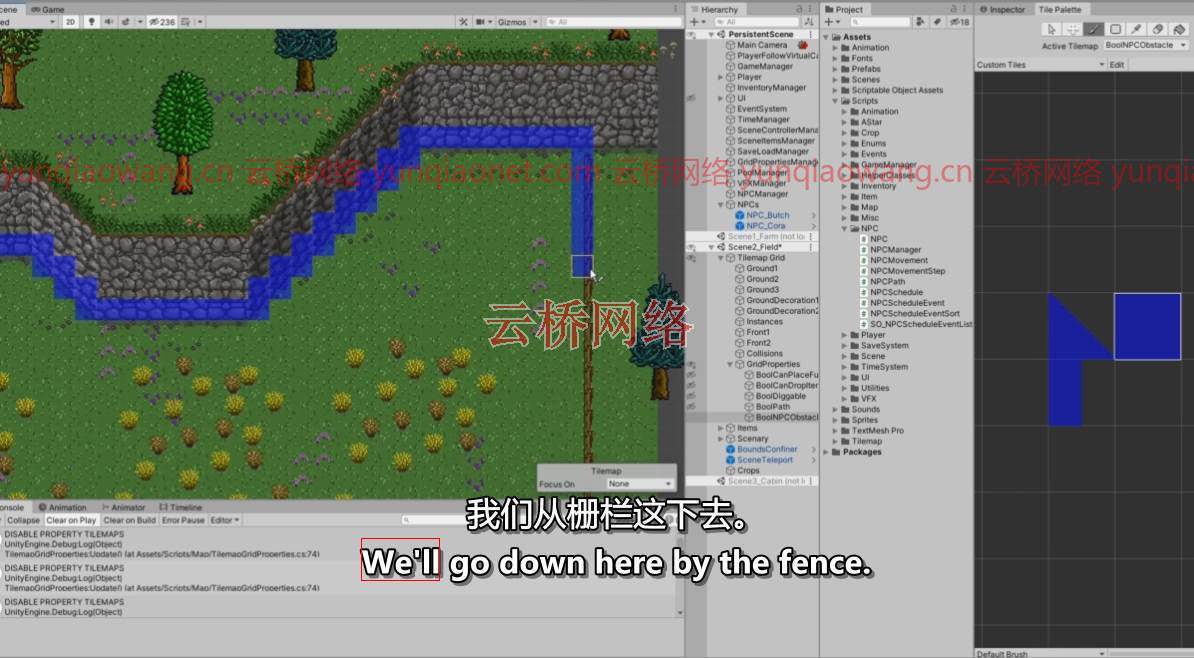

MP4 | Video: h264, 1280×720 | Audio: AAC, 44.1 KHz, 2 Ch
Genre: eLearning | Language: English + srt | Duration: 98 lectures (43h 3m) | Size: 19.1 GB
Build the core systems for a 2D Farming RPG game using the Unity game engine and C# in this intermediate Unity course
Unity 2D Game Developer Course Farming RPG
What you’ll learn:
Unity 2D Game Development For A Farming RPG to create the core systems for a Stardew Valley type game.
Intermediate level course will show you how to build a sophisticated game by creating complex Unity components using C# scripting.
43 Hours of in depth tutorials and includes the full completed project with save points after every lecture.
Set-up the Player game object in a multi-level hierarchy, and implement movement and animations using events.
Use multiple tilemap layers to build game scenes which give a sense of depth.
Use Cinemachine to create a camera to follow the player and remain within the scene bounds.
Build comprehensive item and inventory systems using scriptable objects and prefabs.
Build an inventory bar UI that allows the player to pickup, drop and re-arrange items.
Implement a game time system and UI that generates time related events.
Create a scene manager that loads and unloads scenes as the player moves between them.
Use C# Interfaces to define the properties and methods gameobjects should implement to save their game state as the player moves between scenes.
Use hidden tilemaps to store grid properties, such as, where the player can drop items or dig.
Implement a variety of tools that the player can use, such as a hoe to dig ground and an axe to chop down trees.
Build an object pool to re-use objects.
Create a VFX Manager and build particle effects.
Implement a configurable and flexible crop system covering the planting, growing and harvesting of crops.
Create a Pause Menu that provides a full inventory management screen, save game and quit options.
Build sophisticated save and load game functionality that uses C# interfaces and binary serialisation.
Implement functionality to fully customise your game characters appearance.
Create sophisticated AStar pathfinding for the game NPCs and time based movement schedules.
Implement player sounds, ambient sounds, and game music.
Requirements
Intermediate Unity Development Skills – you should have built a few Unity prototypes or games before. Please note that this is not a beginner course.
Good knowledge of the Unity editor, and how to use it’s main features.
Good knowledge of C# scripting and the fundamentals of object oriented programming.
Knowledge and understanding of some of the main Unity API classes and C# system classes.
The willingness to look up anything you are not familiar with in the Unity scripting manual or C# resources online.
Install the free Unity 3D game engine software and Visual Studio Community Edition.
Install the free SourceTree git client to help follow along with the provided completed Unity project and the branches that correspond to completed lectures.
Description
Have you ever wanted to create your own Farming RPG? Games like Stardew Valley and Harvest Moon have been incredibly successful, and you too can develop your own game with the help of this course. We’ll explain how to develop many of the core systems and game functionality. We’ll start with a blank project and then develop the game lecture by lecture, covering all the code and Unity configuration you will need. This course is massive with over 40 hours of lecture videos, 98 lectures, a starter assets pack, and a complete Unity project that you can download to follow along. We even provide another Unity project to demonstrate AStar pathfinding! So while it took the creator of Stardew Valley over 4 years to create his game, you can get a head start by using this course, potentially saving many months or even years of development time !
Who this course is for
Intermediate Unity Developers who want to extend their skills and knowledge using a full project based course.
Existing Unity developers who are fans of Stardew Valley or Harvest Moon and want to build their own Farming RPG.
A Unity developer who has previously built some prototypes or games and wants a challenging project course to level up their skills.
云桥网络 为三维动画制作,游戏开发员、影视特效师等CG艺术家提供视频教程素材资源!
1、登录后,打赏30元成为VIP会员,全站资源免费获取!
2、资源默认为百度网盘链接,请用浏览器打开输入提取码不要有多余空格,如无法获取 请联系微信 yunqiaonet 补发。
3、分卷压缩包资源 需全部下载后解压第一个压缩包即可,下载过程不要强制中断 建议用winrar解压或360解压缩软件解压!
4、云桥网络平台所发布资源仅供用户自学自用,用户需以学习为目的,按需下载,严禁批量采集搬运共享资源等行为,望知悉!!!
5、云桥网络-CG数字艺术学习与资源分享平台,感谢您的赞赏与支持!平台所收取打赏费用仅作为平台服务器租赁及人员维护资金 费用不为素材本身费用,望理解知悉!


