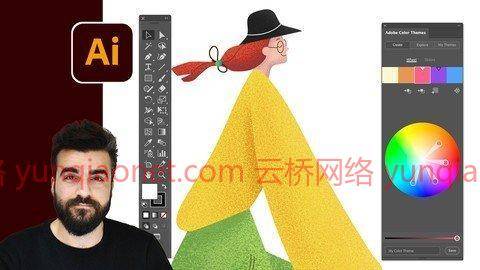
Adobe Illustrator Mega Course
时长:18h 11m |视频:.MP4,1280×720 30 fps |音频:AAC,44.1 kHz,2ch |大小:11.6 GB
类型:在线学习语言:英语
从初学者到高级插画家
你将学到什么
大师Adobe Illustrator
如何在adobeillustrator中创建项目和导航
关于使用对象的一切
关于物体外观的一切
关于在Illustrator中绘画的一切
关于刷子的一切
所有关于打字工具和排版的东西
你将掌握掩蔽和它的类型
对称绘图
用于三维笔划和头发效果的混合工具
数据可视化
图案制作
几何网格和艺术品
等距图
从图像绘制
如何在网上销售你的艺术品和技能
为动画和后效动画准备艺术品
要求
笔记本电脑
Adobe Illustrator CC公司
计算机使用知识
说明
这个Adobe Illustrator课程的目的是让初学者一步一步地进入设计和插图的高级水平
本课程由基础和高级两部分组成
-基本的部分就像一个大师级的课程,在这一部分我将教你所有的细节,你需要知道开始使用说明自信。基础并不意味着你不打算做有趣的东西,在这一部分,你将创造一打有趣的艺术作品使用你所学到的
我们将涵盖:
如何创建项目并首次导航
所有关于处理一个物体的东西,到最后我们将用所学的东西来创作一些艺术品
所有关于物体外观的东西,到最后我们将利用所学的知识创作一些艺术品
关于绘画的一切,到最后我们将用所学的东西创作一些艺术品
关于画笔的一切,到最后我们将用所学的东西创作一些艺术品
所有关于打字工具和排版的东西,到最后我们将用所学的东西创作一些艺术品
我们将掌握掩蔽及其类型
还有成千上万的技巧和窍门
-在您掌握了adobe illustrator的第一部分之后,您将准备好学习illustrator中更高级的内容,我们将从最有趣的内容开始:
数据可视化,在本节中,我将向您展示如何创建干净和现代的图表。我将向您展示如何连接到adobeillustrator电子表格,然后将向您展示如何将枯燥的图表变成令人兴奋和引人注目的图表
然后我们会有一个几何部分。在本节中,我将向您展示如何创建不同类型的网格,然后如何使用它们来制作漂亮的抽象几何艺术品
然后一个非常有趣的部分来了,这是等距和三维,在这一部分你将学习等距和三维的基础知识,然后我们将一起创造和等距家园和一个等距未来城市
我会一步一步地给你展示如何制作精美的涂鸦图案。
然后在混合和对称部分,我将教你如何设置你的Illustrator项目对称绘图,与此设置你将能够创造美丽的曼陀罗和其他精确的艺术品。
然后我将教你如何使用混合情绪,使醒目的三维液体梯度线。然后我将演示如何将其应用于任何路径。这是一个非常有趣的部分,你不应该错过它。
使用照片绘画,在这一节我将教你技巧和技巧如何从一张照片,我们将创造两个艺术作品形式的照片。
如果你学习adobeillustrator开始你的在线业务,并开始销售你的作品,我们为你提供了一个部分,在这一部分,我将向你展示所有的地方,你可以出售你的作品和地方,你可以作为自由职业者在线工作。
最后一节将是一个奖金,我将教你如何准备在Adobe后效果动画项目,我们将准备一个项目,我们将在后效果动画。如果你想学习动画,我有一个课程,涵盖了所有关于动画和后效一定要检查它。
如果您因任何原因不喜欢本课程,您有30天退款保证。
本课程面向的对象:
初学者和高级,谁想把他们的设计和插画技能到一个新的水平
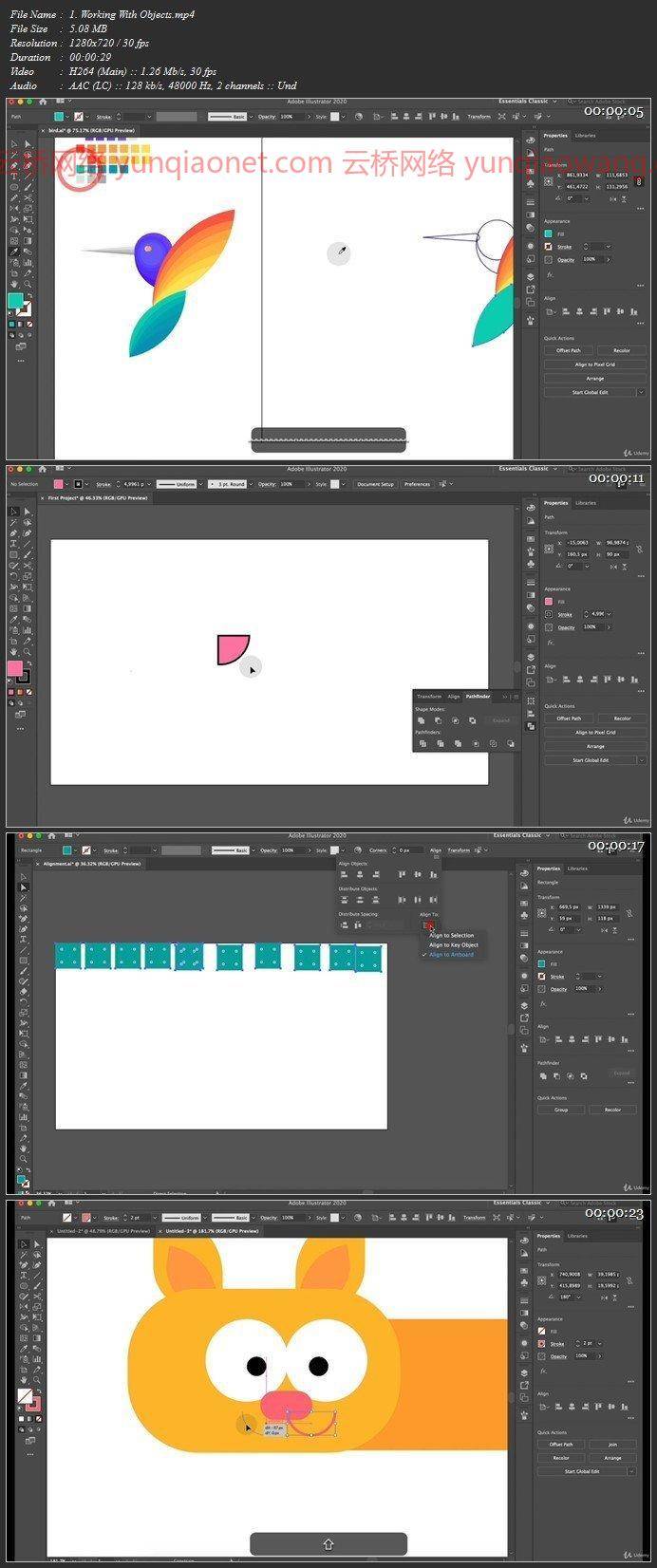
Duration: 18h 11m | Video: .MP4, 1280×720 30 fps | Audio: AAC, 44.1 kHz, 2ch | Size: 11.6 GB
Genre: eLearning | Language: English
From Absolute Beginner to Advanced Illustrator
What you’ll learn
Master Adobe Illustrator
How to create a Project and Navigate In Adobe Illustrator
Everything About Working With Object
Everything About Appearance of The Objects
Everything About Drawing In Illustrator
Everything About Brushes
Everything About Type Tools and Typography
You Will Master Masking And Its Types
Symmetrical Drawing
Blend Tool For 3D Strokes And Hair Effect
Data Visulazation
Pattern Making
Geometric Grids and Artworks
Isometric Drawing
Drawing From Images
How To Sell Your Artworks And Skills Online
Preparing Artwork For Animation And Animation In After Effects
Requirements
Laptop
Adobe Illustrator CC
Knowledge on using Computer
Description
This Adobe Illustrator course is designed to take absolute beginners step by step into an advanced level in design and Illustration
The course consists of two-part the Basic part and Advanced part
– The basic part is just like a master class, in this part I will teach all the details you need to know to start using illustrate confidently. Basic does not mean you are not going to make interesting stuff, in this part, you will be creating a dozen of interesting artworks using what you have learnt
We will be covering:
How to create a project and navigate for the first time
Everything about working with an object, by the end we will create some artwork using what we have learnt
Everything about the appearance of the objects, by the end we will create some artwork using what we have learnt
Everything about drawing, by the end we will create some artwork using what we have learnt
Everything about brushes, by the end we will create some artwork using what we have learnt
Everything about type tools and typography, by the end we will create some artwork using what we have learnt
We will master masking and its types
And Thousands of other tips and tricks
– After you master adobe illustrator in the first part, you will be ready for more advanced stuff in illustrator, and we will start with the most interesting one which is:
Data visualization, in this section I will show you how to create clean & modern charts. I will show you how to connect a spreadsheet to adobe illustrator and then will show you how to turn boring charts to an exciting and eye-catching charts
Then we will have a Geometric section. In this section, I will show you how to create different types of grids and then how to use them to make beautiful abstract geometric artwork
Then a very fun section comes which is Isometric and 3d, in this part you will be learning basics of isometric and 3d and then together we will be creating and Isometric home and an Isometric futuristic city
In the pattern section, I will show you step by step on how to use your doodles and artwork to create beautiful patterns and make them ready for print.
Then in Blend and Symmetrical section, I will teach you how to set up your Illustrator project for symmetrical drawing, with this setup you will be able to create beautiful mandalas and other precise artwork.
Then I will teach you how to use blend mood to make eye-catching 3D liquid gradient lines. And then I will show you how to apply it to any path. This is a very fun section you should not miss it.
Drawing using photos, in this section I will teach you tips and tricks on how to draw from a photo, we will be creating two Artworks form Photos.
If you learn Adobe Illustrator to start your online business and start selling your artworks, we have a section for you, in this section, I will show you all the places that you can sell your artwork and the places that you can work as freelancer online.
And the last section will be a bonus, I will teach how to prepare your project for animation in Adobe After Effects, we will prepare a project and we will animate in After Effect. If you want to learn animation I have a course that covers everything about animation and After Effects make sure to check it.
If for any reason you did not like the course, you have 30 days money back Guarantee.
Who this course is for:
Beginners and Advanced, who want to take their design and illustrator skills to a next level
云桥网络 为三维动画制作,游戏开发员、影视特效师等CG艺术家提供视频教程素材资源!
1、登录后,打赏30元成为VIP会员,全站资源免费获取!
2、资源默认为百度网盘链接,请用浏览器打开输入提取码不要有多余空格,如无法获取 请联系微信 yunqiaonet 补发。
3、分卷压缩包资源 需全部下载后解压第一个压缩包即可,下载过程不要强制中断 建议用winrar解压或360解压缩软件解压!
4、云桥网络平台所发布资源仅供用户自学自用,用户需以学习为目的,按需下载,严禁批量采集搬运共享资源等行为,望知悉!!!
5、云桥网络-CG数字艺术学习与资源分享平台,感谢您的赞赏与支持!平台所收取打赏费用仅作为平台服务器租赁及人员维护资金 费用不为素材本身费用,望理解知悉!
6、For users outside China, if Baidu Netdisk is not convenient for downloading files, you can contact WeChat: yunqiaonet to receive a Google Drive download link.


