
使用免费软件Blender和Krita创建你自己的动漫角色,欢迎来到这个角色建模课程。我是紫苑,在这个课程中,我将教你如何使用免费软件Blender & Krita来塑造你自己的动漫角色。声明:本课程还包含一个延时装置(主要用于那些重复的过程),以节省视频时间。由于版权的原因,我不能提供设计和文件,但我希望你准备好自己的设计或从互联网上获得一个实用的设计。在本课程中:我将从展示我使用的blender工具开始。然后,我们将学习如何设置您的参考图像。用简单的形状填充基础网格合并填充网格得到基础网格从立方体中建模头部(我们将在填充部分覆盖基本形状)将头部与基础网格合并并细化网格得到一个干净的拓扑模型服装和配饰(项链)用曲线基础UV贴图建模头发(只有基础网格)使用Blender和KritaMaterial设置和照明进行纹理化,这是我的第一个课程,它是专门为我的频道设计的,所以有一些地方我错过了或需要改进。我已经在研究一门新课程,这门课程将会更深入!Blender Anime Character Modeling Course
MP4 |视频:h264,1280×720 |语言:英语+中英文字幕(云桥网络 机译) |课程时长:5小时21分钟
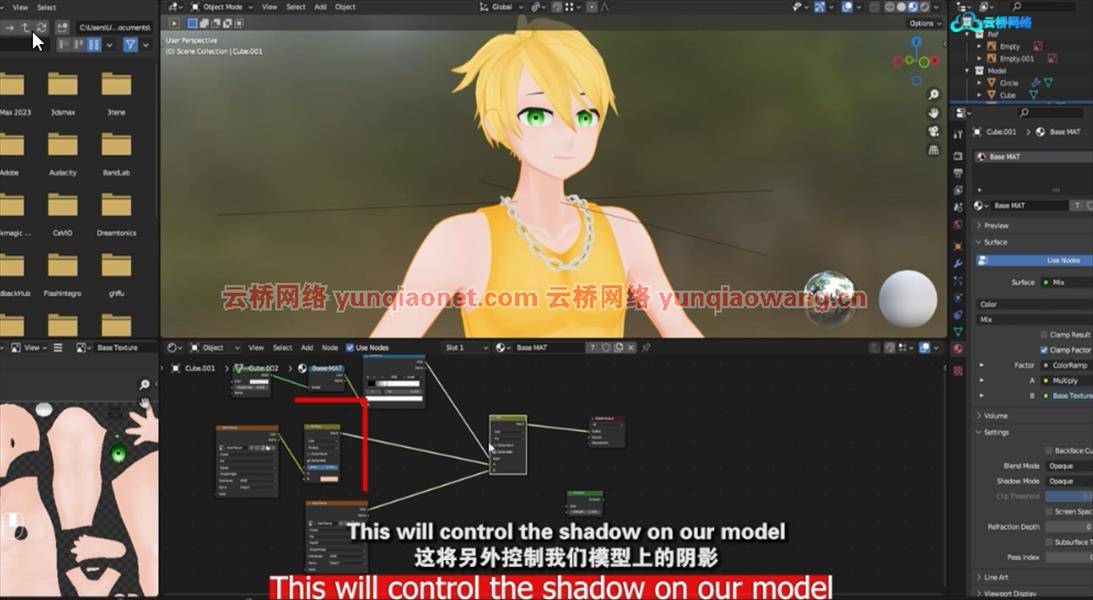
你会学到什么
Blender建模
遮挡基础网格
从立方体中建模头部
将所有网格组合在一起,得到基础模型
优化基础网格以获得清晰的拓扑
服装和配饰造型
基于曲线的头发建模
基本UV展开(基础网格)
织构化
创建动画着色器设置
要求
你应该知道搅拌机和三维建模的基础。
Krita或任何其他用于纹理的图像编辑软件。
课程概览:
第一部分:导言
第一讲简介
第2讲基本搅拌器工具&设置参考图像
第2部分:创建基础网格
第三课:画出人物
第4讲将封闭网格组合在一起
第3部分:头/脸建模
第五讲头部建模
第6讲优化基础网格
第4部分:服装和配饰造型
第7讲顶部水箱建模
第8讲裤子建模
第九讲鞋子造型
第10讲配饰(颈链)建模
第5部分:从曲线创建头发
第11讲头发造型
第6节:UV贴图
第12讲基础UV展开
第7部分:纹理绘画
第13讲基础色的搅拌机纹理绘画
第14讲克里塔的皮肤着色(基础纹理)
第15讲服装和头发的延时纹理
第8部分:材料设置和照明
第16讲材料设置和照明
对使用Blender创建自己的角色感兴趣的人。中级搅拌机用户
Creating Your Own Anime Character Using Free Software Blender And Krita
What you’ll learn
Blender Modeling
Blocking Out the Base Mesh
Modeling Head from a Cube
Combine all meshes Together to get the Base Model
Refine the Base mesh to Get the clean Topology
Modeling A Costumes & Accessories
Hair Modeling From Curve
Basic UV Unwrapping ( Base Mesh )
Texturing
Creating an Anime Shader Set Up
Requirements
You should Know the basic of Blender & 3D Modeling.
Krita or any other image editing software for Texturing.
Description
Welcome to this Character Modeling Course. I’m Shion and in this course, I’ll teach you how to Model your own anime character using the free software Blender & Krita. Disclaimer: This course also contains a Timelapse ( mainly for those repeating process ) to save video time. I can not provide the design and the files because of the copyright but I do hope you are ready with your own design or get one from the internet for a practical purpose.In this course: I’ll start by showing the Blender Tools that I use. Then we will learn how to set up your Reference image.Blocking out the base mesh with simple shapesCombine the block-out meshes together to get the base meshModeling the Head from a Cube ( we will cover the basic shape in block out part )Combine the head with the base mesh and refine the Mesh to get a clean topologyModeling the Costume and accessories (Neckchain)Modeling hair with CurveBasic UV Mapping ( Only the Base Mesh )Texturing using Blender and KritaMaterial Set Up & LightingThis is my first course, and it was specially designed for my Channel so there are things that I have missed or need to improve. I’m already working on a new Course which will have a more in-depth course!
Overview
Section 1: Introduction
Lecture 1 Introduction
Lecture 2 Basic Blender Tools & Setting Up the Reference Image
Section 2: Creating Base Mesh
Lecture 3 Blocking Out the Character
Lecture 4 Combine Block out meshes Together
Section 3: Head/Face Modeling
Lecture 5 Head Modeling
Lecture 6 Refine the Base Mesh
Section 4: Costume and Accessories Modeling
Lecture 7 Top Tank Modeling
Lecture 8 Pant Modeling
Lecture 9 Shoes Modeling
Lecture 10 Accessories ( Neck-Chain )Modeling
Section 5: Creating Hair From Curve
Lecture 11 Hair Modeling
Section 6: UV Mapping
Lecture 12 Base UV unwrapping
Section 7: Texture Painting
Lecture 13 Blender Texture painting for base color
Lecture 14 Shading the Skin (Base Texture) in Krita
Lecture 15 Time-lapse Texturing for costume and Hair
Section 8: Material Set up and Lighting
Lecture 16 Material set up and Lighting
People Who are interested in Creating Their Own Character using Blender.,Intermediate Blender User
1、登录后,打赏30元成为VIP会员,全站资源免费获取!
2、资源默认为百度网盘链接,请用浏览器打开输入提取码不要有多余空格,如无法获取 请联系微信 yunqiaonet 补发。
3、分卷压缩包资源 需全部下载后解压第一个压缩包即可,下载过程不要强制中断 建议用winrar解压或360解压缩软件解压!
4、云桥网络平台所发布资源仅供用户自学自用,用户需以学习为目的,按需下载,严禁批量采集搬运共享资源等行为,望知悉!!!
5、云桥网络-CG数字艺术学习与资源分享平台,感谢您的赞赏与支持!平台所收取打赏费用仅作为平台服务器租赁及人员维护资金 费用不为素材本身费用,望理解知悉!



评论(0)