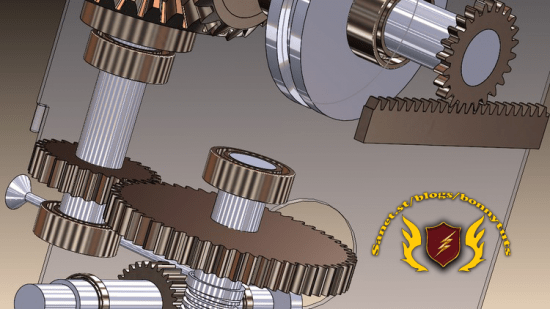
这是一个SolidWorks课程和培训计划,教授学生、工程师和3D建模爱好者如何使用SolidWorks软件,这是一个受欢迎的计算机辅助设计(CAD)和工程程序,由各种行业的专业人员使用。在本SolidWorks课程中,您将学习如何创建和编辑2D和3D模型,以及如何使用SolidWorks工具和功能创建技术图纸。Learn and Master SolidWorks: A Step-by-Step Course
本SolidWorks课程包括通过视频教程进行的在线自定进度学习。本SolidWorks课程中学习视频的长度和深度已经过匹配,以适合所有级别,可能是SolidWorks的初学者、新用户或现有用户。本课程旨在帮助学习者获得在工作或学习中高效使用SolidWorks所需的技能和知识。课程采用“边做边学”的方式,促进这种学习方式的必要材料以“可下载资源”的形式提供。事实上,您将可以访问50多个SolidWorks CAD模型(包括3D零件和装配模型),以促进学习和演示过程。我们将在本次培训中考虑的5个主要部分是:第一部分- SolidWorks用户界面(UI)和基本设置-要开始并加深您对SolidWorks的理解,理解用户界面是关键。了解SolidWorks的用户界面可以让您在SolidWorks的3D环境中建模和设计组件时获得无与伦比的速度和灵活性。第二节-草图创建-草图是零件和组件创建的基础第三节- 3D零件创建第四节-组件创建-除了组件创建,外观应用和PhotoView 360渲染也包含在本节中。第五部分-技术图纸创建本课程适用于:SolidWorks的初学者和新用户学生SolidWorks的现有用户工程师3D建模爱好者此外,您还将获得额外的SolidWorks讲座和更新,作为不时提供的额外内容。请放心,如果您在听课过程中遇到任何困难,我们将提供有保证的支持。将提供及时的响应。因此,如果有任何疑问或建议,请随时联系我们,我们将尽最大努力在最短的时间内做出回应。
由保罗·恩德里图创作
MP4 |视频:h264,1280×720 |音频:AAC,44.1 KHz,2声道
类型:电子教学|语言:英语|时长:109节课(10小时24分钟)|大小:4.72 GB 含课程文件
学习SolidWorks 3D零件建模、装配和技术图纸创建技术-提高您的设计技能
你会学到什么
了解SolidWorks用户界面(UI)和基本设置,以便更快、更灵活地建模
学习并掌握草图生成技术、技巧和最佳实践
创建三维零件和特征。了解挤出凸柱和切割、旋转凸柱和切割、扫掠凸柱和切割以及放样凸柱和切割特征以及许多其他特征。
学习并掌握装配创建、装配配对、装配级特征、分解视图和3D模型渲染
学习并掌握技术图纸的生成。在SolidWorks绘图中生成各种绘图视图。
要求
SolidWorks 2016及更高版本。
这门课程是给谁的
SolidWorks的初学者和新用户
学生
SolidWorks的现有用户
3D建模爱好者
Learn SolidWorks 3D Part Modelling, Assembly & Technical Drawings Creation Techniques-Enhance your Design Skills
What you’ll learn
Learn SolidWorks User Interface (UI) and Basic Settings for faster and flexible modelling
Learn and Master sketch generation techniques, tricks and best practices
Creating 3D parts and features. Learn about extruded boss and cut, revolved boss and cut, swept boss and cut and lofted boss and cut features and many other.
Learn and master assembly creation, assembly mates, assembly level features, exploded views and 3D model rendering
Learn and master generation of technical drawings. Generate various drawing views in SolidWorks drawing.
Requirements
SolidWorks 2016 and later versions.
Description
This is a SolidWorks course and training program that teaches students, engineers and 3D modelling enthusiasts how to use SolidWorks software, which is a popular computer-aided design (CAD) and engineering program used by professionals in a variety of industries. In this SolidWorks course, you will typically learn how to create and edit 2D and 3D models, as well as how to use SolidWorks tools and features to create technical drawings. This SolidWorks course comprise of online self-paced learning through video tutorials. The length and depth of the learning videos in this SolidWorks Course have been matched to suit all levels, may it be beginners, new users or existing users of SolidWorks. The course has been packaged to enable you as the learner to gain the skills and knowledge you need to use SolidWorks effectively and efficiently, and with speed in your work or studies. The course has adopted the style of “learning by doing” and materials necessary to facilitate this form of learning have been provided as “downloadable resources”. As a matter of facts, you will have access to over 50 SolidWorks CAD models (Both 3D Parts and Assembly models) to facilitate the learning and demonstration process.The 5 main sections that we will consider in this training are:Section I- SolidWorks User Interface (UI) and Basic Settings- To start and enhance your understanding of SolidWorks, understanding of the user interface is key. Understanding the UI of SolidWorks gives you unmatched speed and flexibility when modelling and designing components in 3D environment in SolidWorks.Section II- Sketch Creation-Sketches are the foundation blocks for parts and assembly creationSection III- 3D Parts CreationSection IV- Assembly Creation-Other than assembly creation, appearance application and PhotoView 360 Rendering is included in this section.Section V- Technical Drawings CreationThe course is suitable for:Beginners and New Users of SolidWorksStudentsExisting user of SolidWorksEngineers3D Modelling enthusiastsIn addition, you will have access to additional SolidWorks Lectures and updates as Extra Content as will be provided from time to time. Rest assured of guaranteed support in case of any difficulty in following the lectures. Prompt response will be provided. So, in case of any queries or suggestions be free to contact us and we will give our utmost effort to respond within the shortest time possible.
Who this course is for
Beginners and New Users of SolidWorks
Students
Existing user of SolidWorks
3D Modelling enthusiasts
1、登录后,打赏30元成为VIP会员,全站资源免费获取!
2、资源默认为百度网盘链接,请用浏览器打开输入提取码不要有多余空格,如无法获取 请联系微信 yunqiaonet 补发。
3、分卷压缩包资源 需全部下载后解压第一个压缩包即可,下载过程不要强制中断 建议用winrar解压或360解压缩软件解压!
4、云桥网络平台所发布资源仅供用户自学自用,用户需以学习为目的,按需下载,严禁批量采集搬运共享资源等行为,望知悉!!!
5、云桥网络-CG数字艺术学习与资源分享平台,感谢您的赞赏与支持!平台所收取打赏费用仅作为平台服务器租赁及人员维护资金 费用不为素材本身费用,望理解知悉!


