
Blender中的主3D环境,在本课程中,您将学习如何在Blender中创建逼真的高地。不仅如此,在课程结束时,你还将学习如何给场景添加纹理,给场景加灯光,并获得一个看起来真实的环境。伴随着大量的技术、技巧和工作流程,你的3D技能将会更上一层楼。Create Realistic Highlands in Blender
以下是课程视频01:课程跟踪视频02:您需要的工具和资产中的所有视频列表。视频03:创建地形视频04:场景和渲染设置视频05:对地形进行着色视频06:世界设置视频07:创建自己的树视频08:对树进行着色视频09:准备用于渲染的2D树视频10:渲染树视频11:对2D树进行着色视频12:散布树视频13:对树区域进行加权着色视频14:最终确定树的外观视频15:将树添加到背景山视频16:渲染并添加 动画视频19:将场景分成渲染层视频20:创建渲染节点树视频21:合成-第一部分视频22:合成-第二部分如果所有这些听起来让你兴奋,相信我,这门课程将是对你的3D技能的巨大投资,你不会后悔,我迫不及待地想看到你在课程中的表现。
由Yassine Larayedh创作
MP4 |视频:h264,1280×720 |语言:英语+中英文字幕(云桥网络 机译 )|时长:3小时19分钟)
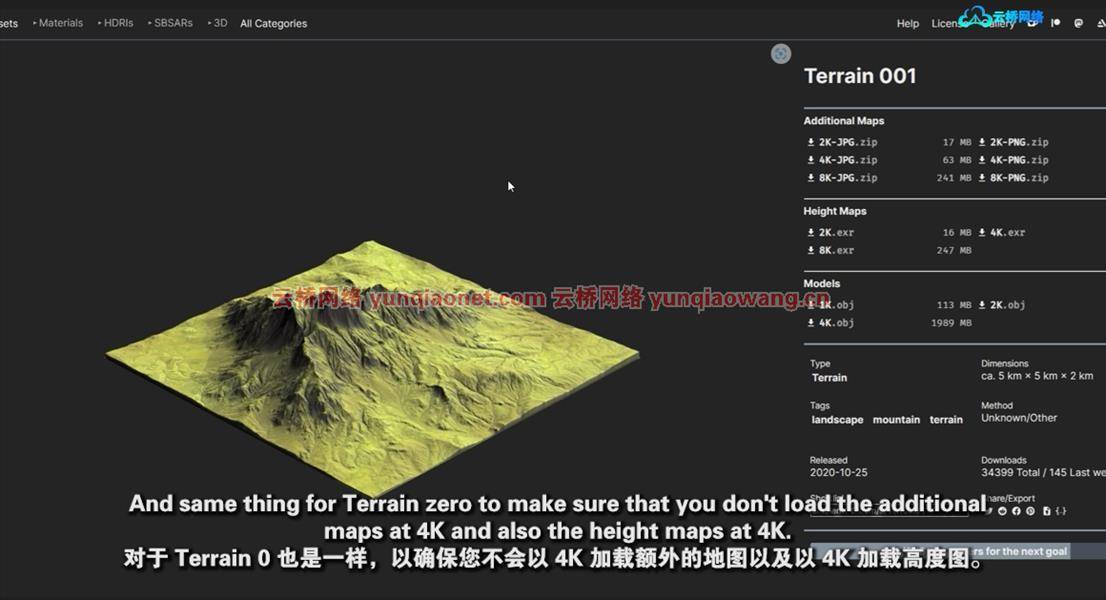
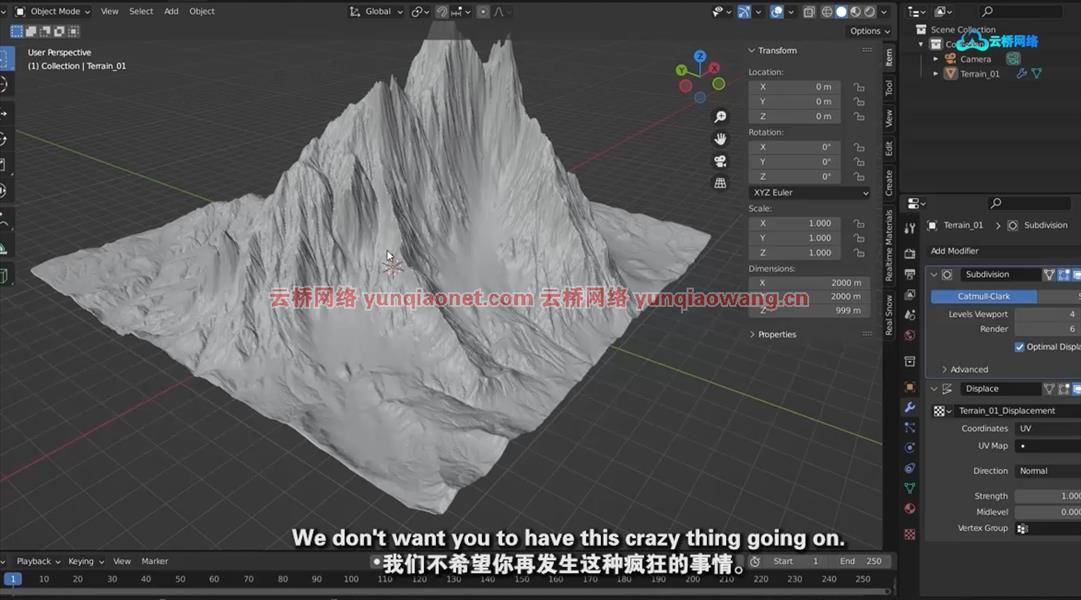
你会学到什么
如何在Blender中创建逼真的环境
如何使用Blender shader创建photrealistic渲染
如何创建电影渲染
如何使用几何体在场景中分散资源
如何使用搅拌机合成器来完成你的渲染
要求
Blender 3.0+
计算机
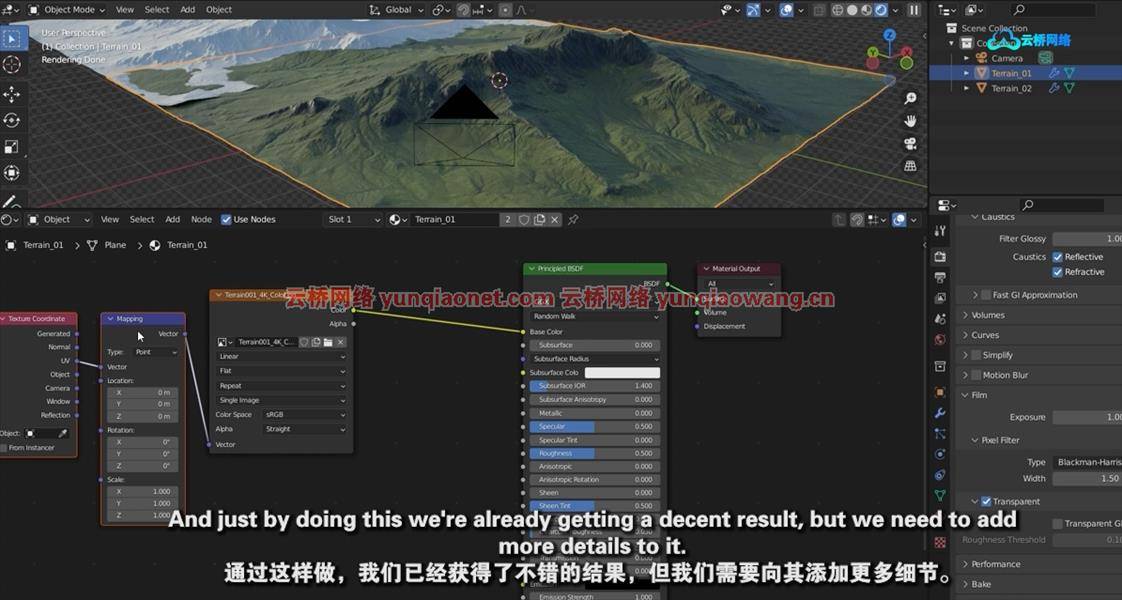
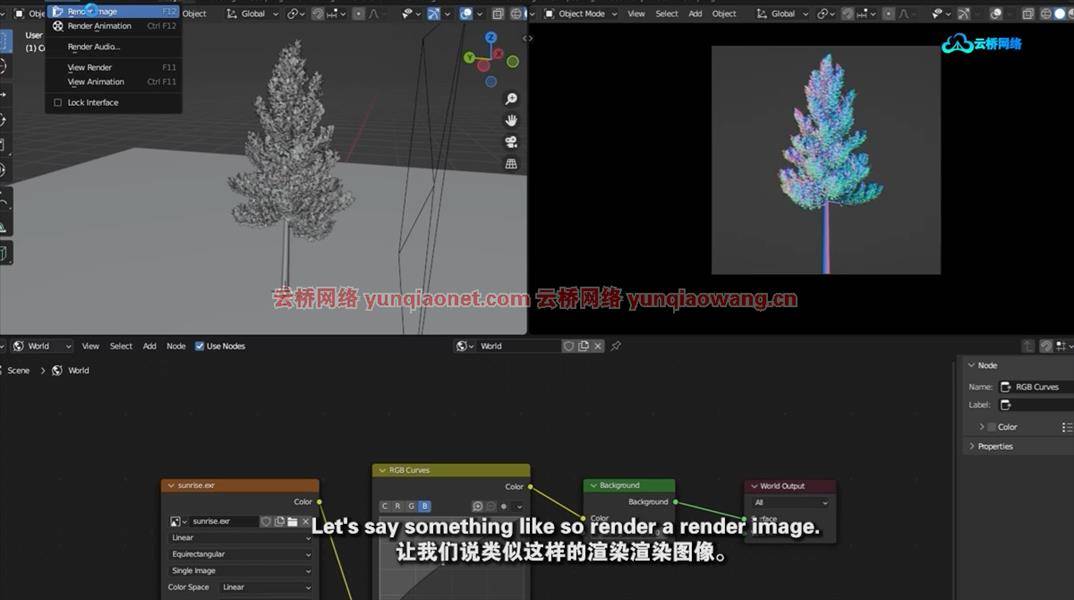
学习概要:
0.开始之前
1.地形创建
2.场景和渲染设置
3.给地形添加阴影
4.世界设置
5.创建你自己的树
6.给树遮荫
7.准备要渲染的树
8.渲染树木
9.遮蔽2D树平面
10.散射2D树平面
11.权重绘制树区域
12.最终确定树木的外观
13.给背景山添加树
14.添加背景山
15.添加雾平面
16.添加GOBO和相机动画
17.中断场景以渲染层
18.创建渲染节点树
19.合成-第1部分
20.合成-第2部分
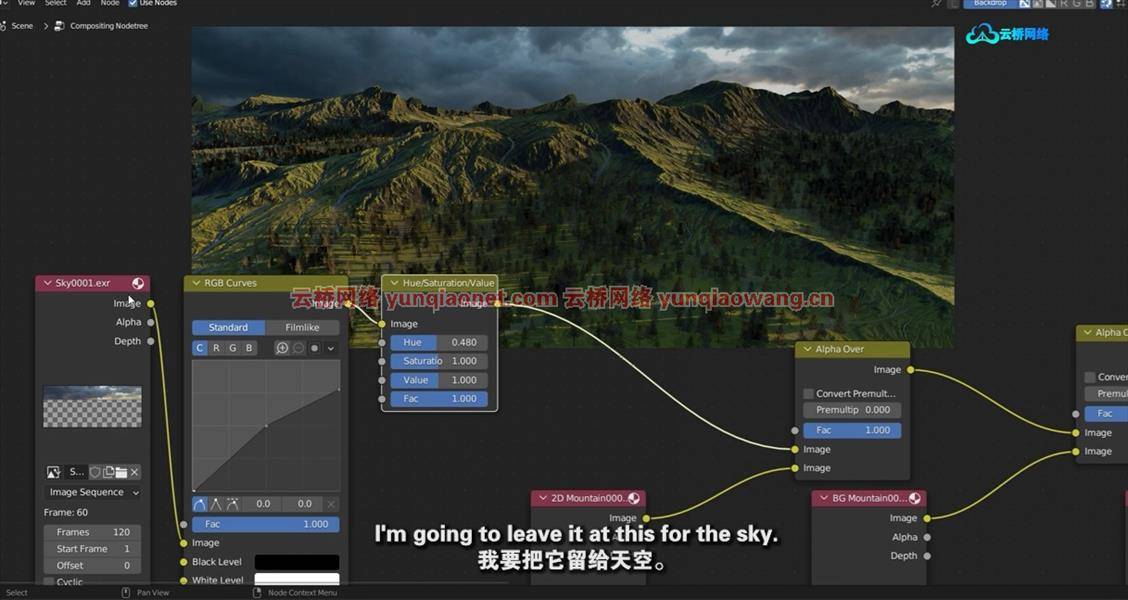
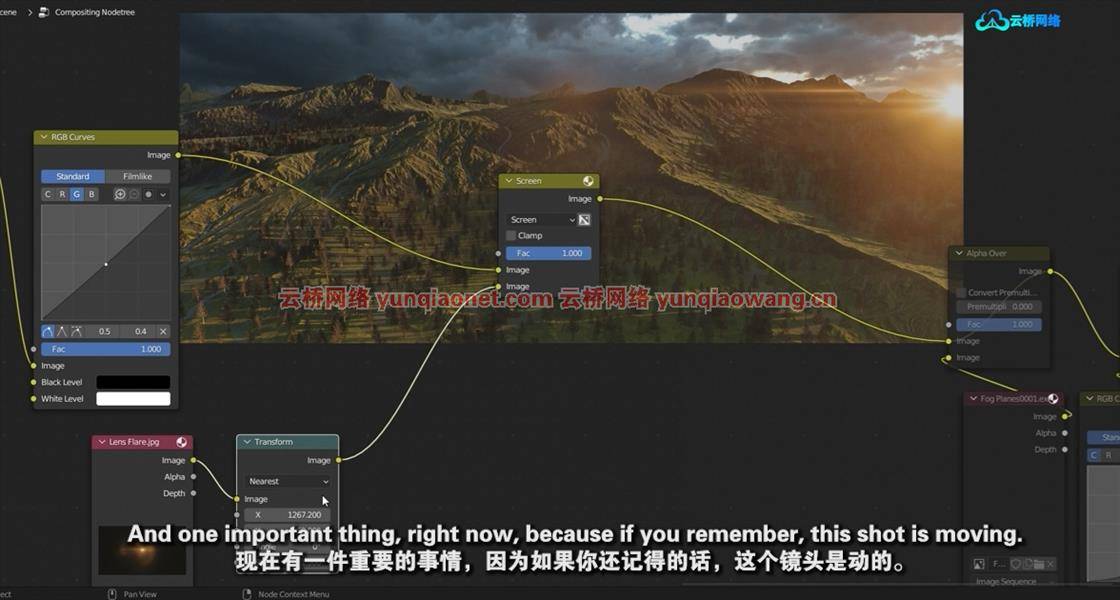
Master 3D Environments in Blender
What you’ll learn
How to create realistic looking environments in Blender
How to using Blender shader to create photrealistic renders
How to create cinematic renders
How to work with geometry to scatter assets in your scene
How to use Blender compositor to finalize your renders
Description
In this course, you will learn how to create realistic-looking Highlands in Blender.Not only that but you will learn how to texture it, light the scene and get a realistic-looking environment by the end of the course. Along with plenty of techniques and tips and workflows all the way, that will take your 3D skills to the next level.Here’s a list of all the videos in the courseVideo 01: Course TrailerVideo 02: Tools and Assets You’ll Need.Video 03: Create The TerrainsVideo 04: Scene and Render SettingsVideo 05: Shading The TerrainsVideo 06: World SettingsVideo 07: Create Your Own TreesVideo 08: Shading The TreesVideo 09: Preparing 2D Trees for RenderingVideo 10: Rendering The TreesVideo 11: Shading 2D TreesVideo 12: Scattering The TreesVideo 13: Weight Painting The Tree AreasVideo 14: Finalize The Look of The TreesVideo 15: Add Trees to The Background MountainVideo 16: Render and Add Background MountainsVideo 17: Add Fog PlanesVideo 18: Finishing The Scene and Adding Camera AnimationVideo 19: Break The Scene Into Rendering LayersVideo 20: Create The Rendering Node TreeVideo 21: Compositing – Part 1Video 22: Compositing – Part 2Now if all of that sounded exciting for you, believe me, this course will be a huge investment in your 3D skills, that you will not regret and I can’t wait to see you inside the course.All the project files are included
0. Before You start
1. Terrain Creation
2. Scene and Render Settings
3. Shading The Terrains
4. World Settings
5. Create Your Own Trees
6. Shading The Trees
7. Prepare The Trees For Rendering
8. Rendering The Trees
9. Shading The 2D Tree Planes
10. Scattering The 2D Tree Planes
11. Weight Painting The Tree Areas
12. Finalize The Look of The Trees
13. Add Trees to The Background Mountain
14. Add Background Mountains
15. Add Fog Planes
16. Add GOBO and Camera Animation
17. Break The Scene to Render Layers
18. Create The Rendering Node Tree
19. Compositing – Part 1
20. Compositing – Part 2
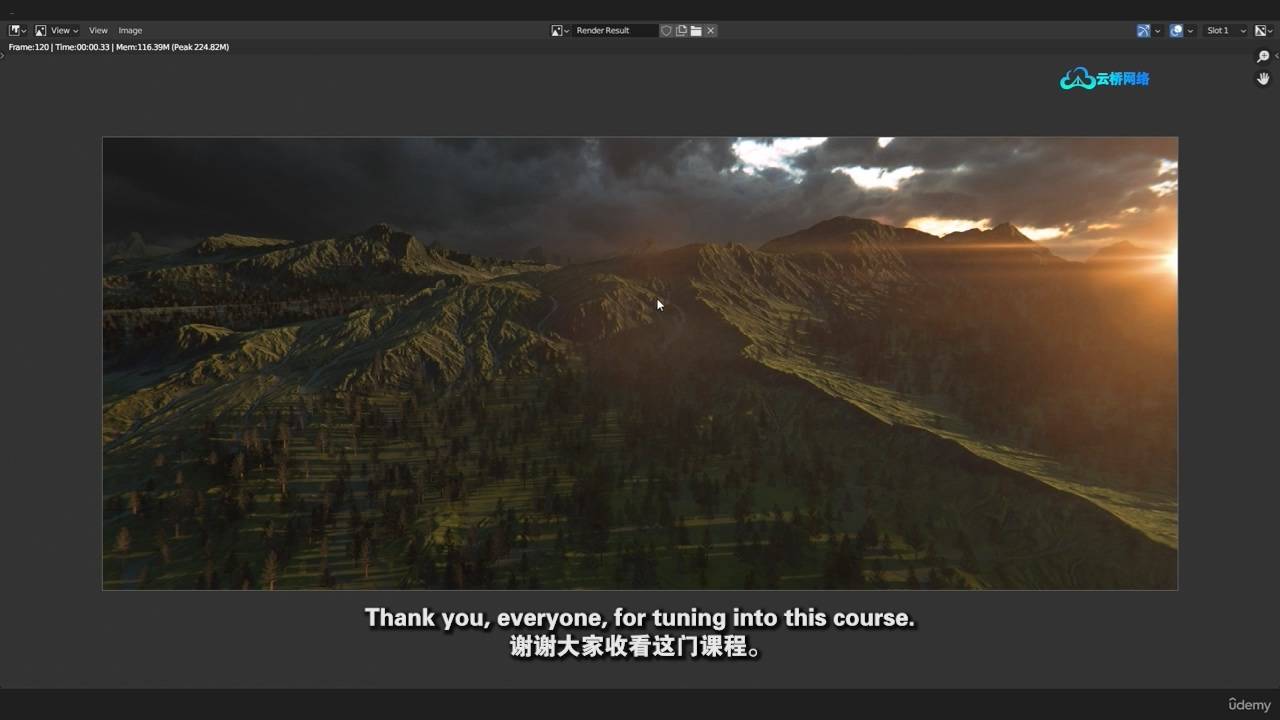
1、登录后,打赏30元成为VIP会员,全站资源免费获取!
2、资源默认为百度网盘链接,请用浏览器打开输入提取码不要有多余空格,如无法获取 请联系微信 yunqiaonet 补发。
3、分卷压缩包资源 需全部下载后解压第一个压缩包即可,下载过程不要强制中断 建议用winrar解压或360解压缩软件解压!
4、云桥网络平台所发布资源仅供用户自学自用,用户需以学习为目的,按需下载,严禁批量采集搬运共享资源等行为,望知悉!!!
5、云桥网络-CG数字艺术学习与资源分享平台,感谢您的赞赏与支持!平台所收取打赏费用仅作为平台服务器租赁及人员维护资金 费用不为素材本身费用,望理解知悉!
6、For users outside China, if Baidu Netdisk is not convenient for downloading files, you can contact WeChat: yunqiaonet to receive a Google Drive download link.



评论(0)