Release date:2021
Duration:04 h 32 m
Author:Wedji
Skill level:Beginner
Language:Korean
Exercise files:Yes
Ready to dive into digital art? Make sure you have your Wacom tablet on hand before beginning. If you don’t have one, no problem! We offer special package deals that include a Wacom tablet for this class.
 Draw dreamy fantasy artwork
Draw dreamy fantasy artwork
Unwind and let your creativity flow by creating your own fantasy world in the chibi anime/manga style. Learn how to draw princes, princesses, talking teacups, mermaids, and even horses with wings! The possibilities are endless. Whether you’re looking to escape reality or simply need a boost of imagination, this class is perfect for you.
Drawing with Photoshop
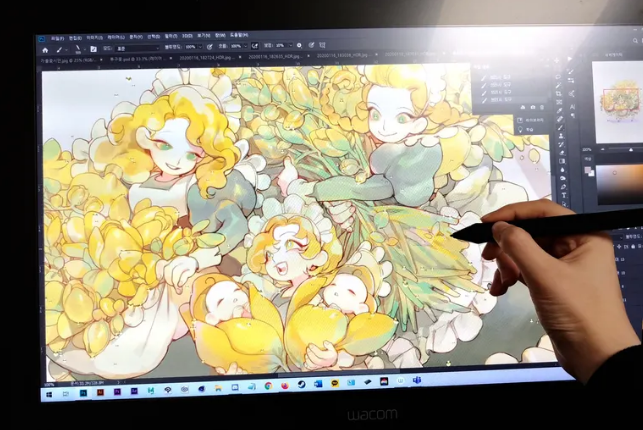 Photoshop
Photoshop
Learn how to take your illustrations to the next level with the help of Photoshop tools and brushes. In this class, you will discover how to create dreamlike, melting effects that can only be achieved using Photoshop. By the end of the class, you will have the skills and knowledge to elevate your illustrations and make them truly stand out.
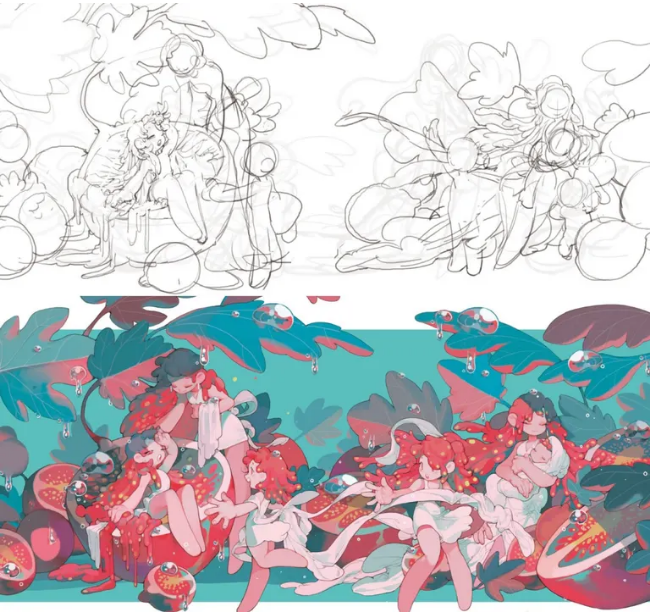 dreamlike scenes
dreamlike scenes
Get a comprehensive understanding of Photoshop with my guidance. I’ll share my personal tips, shortcuts, and techniques for setting up your workspace, using commonly used tools, and creating fantasy brush sets. You’ll have access to my secret techniques for creating mesmerizing fantasy masterpieces, and walk away with the knowledge to make your own.
Drawing in the “Deforme” or “Chibi” style
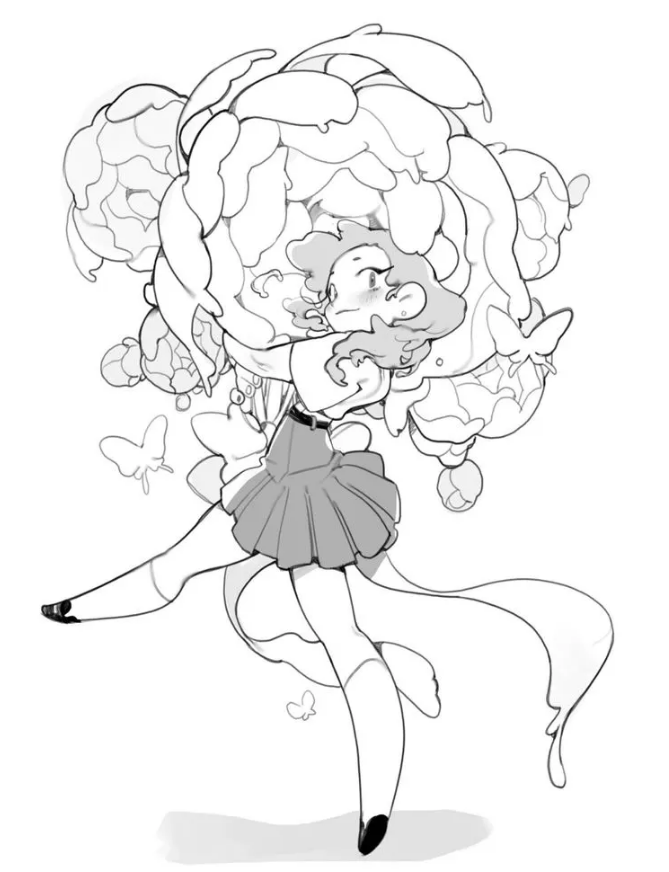 “Chibi”
“Chibi”
Let’s begin by learning the art of sketching with the “Deforme” technique. This method involves using transformations, reductions, and distortions to exaggerate and create dreamlike characters. I’ll take you step by step through the process of drawing soft, beautiful forms that will make your characters look like they’ve stepped straight out of an anime. Get ready to learn how to create the perfect sketch for your fantasy world.
Drawing Objects In addition to characters, I’ll teach you how to draw the objects that bring a fantasy illustration to life. We’ll break objects down into smaller sections to make them easier to analyze and draw. I’ll also show you how to paint objects more efficiently to save time. Get ready to learn the techniques for creating detailed and realistic fantasy illustrations.
Soft and dreamy coloring Discover my technique for using soft hues to create a vibrant and dreamy atmosphere in your illustrations. I’ll show you how to achieve a soft texture while still maintaining volume and contrast. We’ll delve into basic light theory and apply it to your illustrations by creating daytime and nighttime scenes. You’ll also learn how to incorporate additional colors to enhance the overall atmosphere of your illustrations. The goal is to make the colors in your illustration more vivid and rich. By the end of the class, you’ll have the skills to create soft yet defined textures like the ones in my illustrations.
Bring your pictures to life with light and color Learn how to master light and apply it to your illustrations, whether it’s a sunny day with bright sunshine, a night with twinkling stars, or a dark and cloudy sky. I’ll show you how to create a dreamy atmosphere by handling light based on the weather and the situation in your illustration. In addition to natural light, you’ll learn how to create your own special lighting to give your artwork a unique and enchanting feel.
Complete an illustration with your own story
 At first, making a story can be difficult.
At first, making a story can be difficult.
Don’t be intimidated, inspiration can be found in everyday moments such as thunderstorms on your commute, the sound of spring rain on your window, frogs in the forest, memories of a night sea or fireworks, and even the simple flicker of a candle on a sleepless night. In this class, I’ll teach you how to take these everyday experiences and turn them into captivating artwork.
By the end of the course, you’ll have the skills to create your own original illustration, one that tells your unique story. Join me and learn how to turn your everyday life into an inspiration.
Welcome to Wedgi’s Digital Drawing Class
Meet Wedgi: illustrator, artist, and your instructor
Introducing the class: digital drawing with a tablet and Photoshop
Introducing the materials: setting up your wacom tablet and photoshop01. How Do You Use Photoshop?
Setting Up Your Workspace
Frequently used shortcuts
How to use the brush tool
How to use blending mode02. Drawing Chibi (Anime) Characters
Drawing people: proportions and the anime style
Drawing people: depicting faces, hands, and feet
Drawing people: drawing yourself03. On Light and Colors: Theory
The characteristics of light
The three elements of color and color schemes
Changing colors based on the situation04. On Light and Colors: Application
Let’s draw: a scene in bright daylight
Let’s draw: a scene under the sparkling stars
Setting up special sources of light
Using light and colors to color luminously05. Drawing Various Objects
How to take objects from real life and draw them with charisma
Drawing flowers and plants: sketch
Drawing flowers and plants: coloring
Drawing objects: in application06. Creative Illustrations That Capture the Eyes
Selecting your subject matter and telling your story
Arranging a layout that engages07. Completing Your Own Dreamlike Illustration
Envisioning your illustration
Visualization and sketching
Choosing a proper color scheme and coloring
Correcting and adding finishing touches08. Completing Your own dreamlike Illustration-2
Visualization and sketching
Choosing a proper color scheme and coloring
Correcting and adding finishing touches0. Welcome 1. Meet Wedji_Illustrator, artist, and your instructor 2. Introducing the clas_digital drawing with a tablet and Photoshop 3. Introducing the materials_setting up your wacom tablet and photoshop
1. How do you use Photoshop 1.1 Setting Up Your Workspace 1.1 Waterdrop style.asl.7z 1.2 Frequently Used Shortcuts 1.3 How To Use the Brush Tool 1.4 How to Use Blending Mode
2. Drawing Chibi (Anime) Characters 2.1 Drawing People_Proportions and the anime style 2.2 Drawing People_DepictingFaces, hand, & Feet 2.3 Drawing People_DrawingYourself
3. Light & Color_Theory 3.1 The Characteristics of light 3.2 The Three Elements of Light & Color Schemes 3.3 Changing Colos based on the Situation
4. light & Color_Application 3.2 The Three Elements of Light & Color Schemes 4.2 Lets Draw_A Scene in Bright Daylight (Character to Finish) 4.3 Setting Up Special Sources of Light 4.4 Using Light & Colors to Color Luminously
5. Drawing Various Objects 5.1 How to Take objects From Real Life and Draw Them with charisma 5.1 How to Take objects From Real Life and Draw Them with charisma 5.3 Drawing Flowers & Plants_Coloring 5.4 Drawing Objects_In Application
6. Creative illustration that Captures the Eyes 6.1 Selecting Your Subject Matter & Telling Your Story 7.1 Envisionig Your illustration
7. Completing Your Own Dreamlike Illustration 7.1 Envisionig Your illustration 7.2 Visualization & Sketching 7.3 Choosing a Proper Color Scheme & Coloring 7.3 Choosing a Proper Color Scheme & Coloring
8. Completing Your Own Dreamlike Illustration_2 8.1 Visulization & Sketching 8.2 Choosing a Proper Color Scheme & Coloring 8.3 Correcting & Adding Finish Touches
9. Congratulations on Finishing the Class 9. Create Your Own Worlds_The Possiblities are Endless
Bonus_Draw Hydrangea with Color Bonus1 Visualization & Sketching Bonus2 Coloring the Proper Color Bonus3 Adding Finish Touches
[Class101] Create Your Own Magical Fantasy World By Wedji.7z [Class101] Create Your Own Magical Fantasy World By Wedji_Subtitles.7z
[Class101] Create Your Own Magical Fantasy World By Wedji (reupload)
01 How To Use The Brush Tool 02 How To Use Blending Mode 03 Drawing People Proportions And The Anime Style 04 Drawing People Depicting Faces, Hands, And Feet 05 Drawing People Drawing Yourself 06 The Characteristics Of Light 07 The Three Elements Of Color And Color Schemes 08 Changing Colors Based On The Situation 09 Let’S Draw A Scene In Bright Daylight 10 Lets Draw A Scene In Bright Daylight (Character To Finish) 11 Setting Up Special Sources Of Light 12 Using Light And Colors To Color Luminously 13 Visualization And Sketching 14 Coloring The Proper Color 15 Adding Finishing Touches 16 How To Take Objects From Real Life And Draw Them With Charisma 17 Drawing Flowers And Plants Sketch 18 Drawing Flowers And Plants Coloring 19 Drawing Objects In Application 20 Selecting Your Subject Matter And Telling Your Story 21 Arranging A Layout That Engages 22 Envisioning Your Illustration 23 Visualization And Sketching 24 Choosing A Proper Color Scheme And Coloring 25 Correcting And Adding Finishing Touches 26 Visualization And Sketching 27 Choosing A Proper Color Scheme And Coloring 28 Correcting And Adding Finishing Touches project files.7z [Class101] Create Your Own Magical Fantasy World By Wedji (-reupload)_Subtitles.7z
 Channel and
Channel and  Group
Group
1、登录后,打赏30元成为VIP会员,全站资源免费获取!
2、资源默认为百度网盘链接,请用浏览器打开输入提取码不要有多余空格,如无法获取 请联系微信 yunqiaonet 补发。
3、分卷压缩包资源 需全部下载后解压第一个压缩包即可,下载过程不要强制中断 建议用winrar解压或360解压缩软件解压!
4、云桥网络平台所发布资源仅供用户自学自用,用户需以学习为目的,按需下载,严禁批量采集搬运共享资源等行为,望知悉!!!
5、云桥网络-CG数字艺术学习与资源分享平台,感谢您的赞赏与支持!平台所收取打赏费用仅作为平台服务器租赁及人员维护资金 费用不为素材本身费用,望理解知悉!
6、For users outside China, if Baidu Netdisk is not convenient for downloading files, you can contact WeChat: yunqiaonet to receive a Google Drive download link.



评论(0)