Release date:2019, December 16
Author:Markus Magnusson
Skill level:Beginner
Language:English
Exercise files:Yes
Get as much life as possible out of your 2d characters with this all-encompassing course into the fascinating world of Character Animation. Markus will cover tonnes of classical animation and character design principles. He will also share his unique techniques gained throughout his long experience of a professional animator and motion graphics designer.
The Struggle is real Characters are too complicated
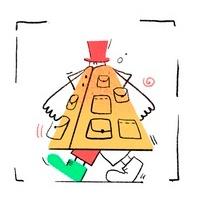 A character is a complex system of limbs, body and other parts. And it’s extremely hard to handle all of this at once. Usually you don’t know what to animate first, what kind of dependencies exist between all of the body parts, each step of the animation process just confuses you even more.
A character is a complex system of limbs, body and other parts. And it’s extremely hard to handle all of this at once. Usually you don’t know what to animate first, what kind of dependencies exist between all of the body parts, each step of the animation process just confuses you even more.
But we will give all the necessary knowledge to understand what to start with, what to do next and even where and when you should stop in animating characters.
Something is wrong with my character’s moves
 Your character is moving like he has just run away from hospital long before making a complete recovery? Not satisfied with the result and can’t understand why?
Your character is moving like he has just run away from hospital long before making a complete recovery? Not satisfied with the result and can’t understand why?
In this course you will learn all the essential fundamentals that will allow you to heal your characters from past diseases and let them enjoy this beautiful life you’ve just brought them into!
How to prepare illustration for animation?
 You have just drawn the character, imported it to After Effects and here we go… Splitting it into new layers again and again, going back to illustrator and sorting out it in a new way. OMG, is there any rule of thumb?
You have just drawn the character, imported it to After Effects and here we go… Splitting it into new layers again and again, going back to illustrator and sorting out it in a new way. OMG, is there any rule of thumb?
Sure, there are a bunch of principles you should know and apply while preparing your character for animation. You will be taught all of them.
My characters don’t look awesome
 Decided to do a real cool shot for your portfolio but even static characters already don’t look good?
Decided to do a real cool shot for your portfolio but even static characters already don’t look good?
Keep calm, this course will show you not only how to organize illustrator layers but also how to design characters so that they are easier to animate and are still as charismatic as you want them to be.
Rig doesn’t work as I planned it to
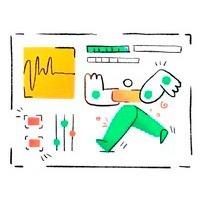 Alright, you imported the character to After Effects, and the first thing you decided to do is to rig the limbs. But when you started animating you realized that this rig doesn’t work for your particular case and it’s time to redo it all over again.
Alright, you imported the character to After Effects, and the first thing you decided to do is to rig the limbs. But when you started animating you realized that this rig doesn’t work for your particular case and it’s time to redo it all over again.
This course also touches upon the topic of rigging. So, you will definitely know what exactly, at which stage and in what way should be rigged.
Lesson 01 – character design part 1 – blocking out a character
Lesson 02 – character design part 2 – adding details
Lesson 03 – character posing part 3 – dynamic character posing
Lesson 04 – character design part 4 – facial expressions
Lesson 05 – master the story
Lesson 06 – character tool tutorial
Lesson 06 – setting up for animation part 6 – rigging the character
Lesson 07 – animation techniques part 1 – key animation techniques
Lesson 08 – animation techniques part 2 – key animation techniques
Lesson 09 – part 1 – animation techniques part 3 – secondary motion
Lesson 09 – part 2 – animation techniques details
Lesson 09 – part 3 – animation techniques details
Lesson 10 – animation – nice walk cycles
Lesson 11 – animation – energetic run cycles
Lesson 12 – animation – pose to pose
Lesson 13 – animation – facial expressions & lip sync
Lesson 14 a – animation – acting & timing
Lesson 14 b – animation – hand animation & gestures
Lesson 15 final – animation finalize your masterpieceLesson 01 – character design part 1 – blocking out a character Lesson 02 – character design part 2 – adding details Lesson 03 – character posing part 3 – dynamic character posing Lesson 04 – character design part 4 – facial expressions Lesson 05 – master the story Lesson 06 – character tool tutorial Lesson 06 – setting up for animation part 6 – rigging the character Lesson 07 – animation techniques part 1 – key animation techniques Lesson 08 – animation techniques part 2 – key animation techniques Lesson 09 – part 1 – animation techniques part 3 – secondary motion Lesson 09 – part 2 – animation techniques details Lesson 09 – part 3 – animation techniques details Lesson 10 – animation – nice walk cycles Lesson 11 – animation – energetic run cycles Lesson 12 – animation – pose to pose Lesson 13 – animation – facial expressions & lip sync Lesson 14 a – animation – acting & timing Lesson 14 b – animation – hand animation & gestures Lesson 15 final – animation finalize your masterpiece Motion Design School – Science of Character Animation – FILES.7z
 Channel and
Channel and  Group
Group
1、登录后,打赏30元成为VIP会员,全站资源免费获取!
2、资源默认为百度网盘链接,请用浏览器打开输入提取码不要有多余空格,如无法获取 请联系微信 yunqiaonet 补发。
3、分卷压缩包资源 需全部下载后解压第一个压缩包即可,下载过程不要强制中断 建议用winrar解压或360解压缩软件解压!
4、云桥网络平台所发布资源仅供用户自学自用,用户需以学习为目的,按需下载,严禁批量采集搬运共享资源等行为,望知悉!!!
5、云桥网络-CG数字艺术学习与资源分享平台,感谢您的赞赏与支持!平台所收取打赏费用仅作为平台服务器租赁及人员维护资金 费用不为素材本身费用,望理解知悉!
6、For users outside China, if Baidu Netdisk is not convenient for downloading files, you can contact WeChat: yunqiaonet to receive a Google Drive download link.



评论(0)