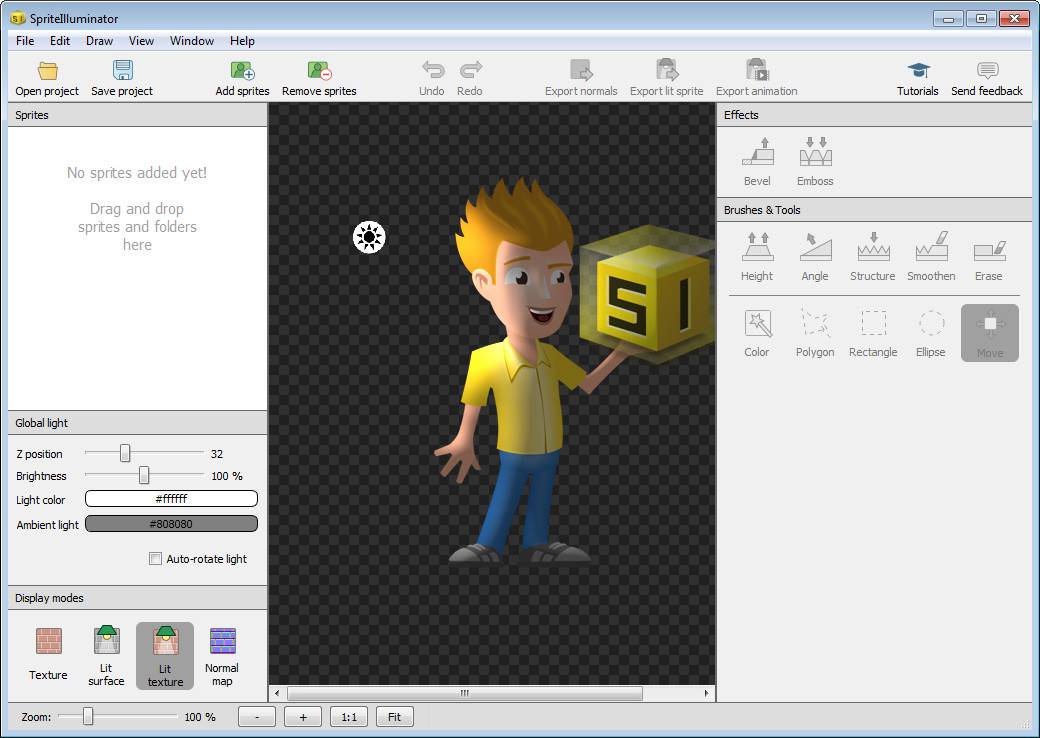
用于动态照明和特殊效果的法线贴图编辑器。生成你的法线贴图。为2d游戏物体和美术生成和绘制法线贴图什么是法线贴图?渲染动态照明和其他效果需要像素朝向的信息。编码成颜色值的方向信息称为法线贴图。
效果工具
效果工具可以立刻创造出令人惊叹的效果。
斜角规
通过挤压精灵的不透明部分来增加其形状的体积。
装饰
根据精灵颜色的亮度添加高度差。
绘画工具
使用绘画工具直接在法线贴图上绘制并微调效果。
角刷
调整法线贴图中的角度。颜色代表你正在画的角度。
高度画笔
提高或降低精灵的部分。
光滑刷子
磨平表面的硬边。
结构/噪音
在表面上添加噪声和结构。
选择工具
使用选择来限制效果和笔触。
多边形套索
使用多边形选择。
魔杖
选择颜色相似的零件。
操作系统:Windows 7、8/8.1、10 (x64)
Normal Map Editor for dynamic lighting and special effects. Generate your normal maps. Generating and painting normal maps for 2d game objects and art. What is a normal map? Rendering dynamic lighting & other effects requires information in which direction a pixel is facing. The direction information — encoded into a color value — is called a normal map.
Effect tools
Effect tools create stunning effects in no time.
Bevel
adds volume to a sprite’s shape by extruding it’s opaque parts.
Emboss
adds height differences based on the luminosity of the sprite’s colors.
Paint tools
Use the paint tools to directly draw on the normal map and fine tune the effects.
Angle Brush
adjusts angles in the normal map. The colors represent the angles you are painting.
Height Brush
raise or lower parts of the sprite.
Smoothen Brush
smoothen hard edges on the surface.
Structure / Noise
add noise and structure on the surface.
Selection tools
Use the selections to restrict effects and brush strokes.
Polygon Lasso
Select using a polygon.
Magic Wand
Select parts with similar color.
Operating System: Windows 7, 8/8.1, 10 (x64)
1、登录后,打赏30元成为VIP会员,全站资源免费获取!
2、资源默认为百度网盘链接,请用浏览器打开输入提取码不要有多余空格,如无法获取 请联系微信 yunqiaonet 补发。
3、分卷压缩包资源 需全部下载后解压第一个压缩包即可,下载过程不要强制中断 建议用winrar解压或360解压缩软件解压!
4、云桥网络平台所发布资源仅供用户自学自用,用户需以学习为目的,按需下载,严禁批量采集搬运共享资源等行为,望知悉!!!
5、云桥网络-CG数字艺术学习与资源分享平台,感谢您的关注与支持!



评论(0)