
在本课程中,您将创建一个应用程序,当执行该应用程序时,将在您的个人资料中创建一个Spotify播放列表,其中包含您最喜欢的艺术家发布的所有新音乐。您将学习如何使用Flask创建一个与Spotify的应用编程接口通信的后端网络应用程序来实现这一点。
这门代码课程将允许你学习新的技能,同时创建一个实用的应用程序,你可以向你的朋友炫耀。
你将学到的重要技能
Python虚拟环境
如何使用网络应用编程接口
授权/认证流程
如何构建应用程序
还有更多!
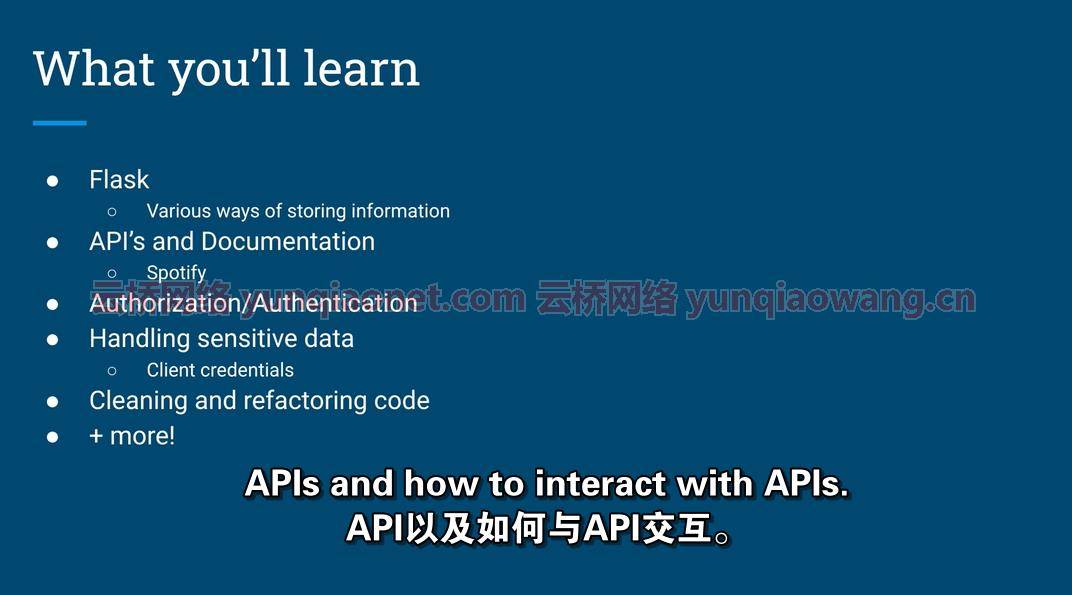
时长:2h 41m |视频:. MP4,1280×720,30 fps |音频:AAC,48 kHz,2ch |大小解压后:1.15 GB
语言:英语+中英文字幕(云桥网络 机译)
本课程适合初级和中级程序员,但假设您有一些以前的python经验。
注意:从类项目文件中下载requirements.txt文件。
去Github查看完整的代码。

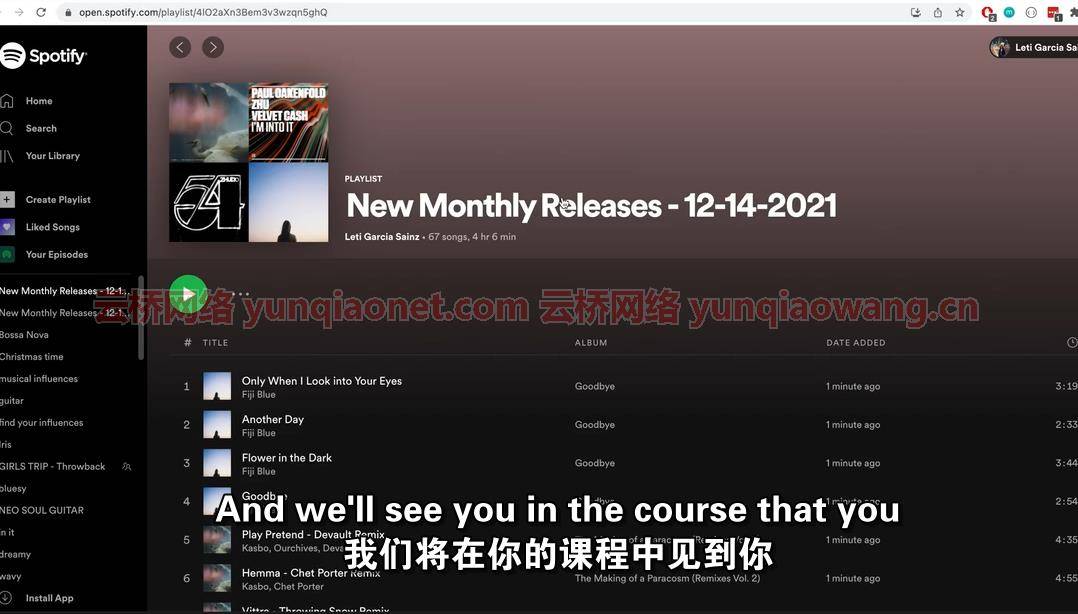
Duration: 2h 41m | Video: .MP4, 1280×720, 30 fps | Audio: AAC, 48 kHz, 2ch | Size: 1 GB
Genre: eLearning | Language: English
Welcome!
In this course you’ll be creating an application that, when executed, will create a Spotify playlist in your profile with all new music releases by your favorite artists. You’ll be learning how to use Flask to create a back-end web application that communicates with Spotify’s API to achieve this.
This code-along course will allow you to learn new skills while creating a practical and useful app that you can show off to your friends.
Important skills you’ll learn
Flask
Python virtual environments
How to use Web API’s
Authorization/Authentication flows
How to structure an application
And much more!
This course is suitable for beginner and intermediate programmers, but assumes you have some previous python experience.
Note: Download the requirements.txt file from the class project files.
Go to Github to check out the full code.
云桥网络 为三维动画制作,游戏开发员、影视特效师等CG艺术家提供视频教程素材资源!
1、登录后,打赏30元成为VIP会员,全站资源免费获取!
2、资源默认为百度网盘链接,请用浏览器打开输入提取码不要有多余空格,如无法获取 请联系微信 yunqiaonet 补发。
3、分卷压缩包资源 需全部下载后解压第一个压缩包即可,下载过程不要强制中断 建议用winrar解压或360解压缩软件解压!
4、云桥网络平台所发布资源仅供用户自学自用,用户需以学习为目的,按需下载,严禁批量采集搬运共享资源等行为,望知悉!!!
5、云桥网络-CG数字艺术学习与资源分享平台,感谢您的赞赏与支持!平台所收取打赏费用仅作为平台服务器租赁及人员维护资金 费用不为素材本身费用,望理解知悉!


