
完整课程,涵盖所有关于Adobe Photoshop CC的基本课程
你会学到什么
Photoshop用户界面之旅
转型导论
项目管理
图层面板简介
基本图层属性
混合模式
不可或缺的层效果
投影、内部发光和外部发光
颜色叠加和渐变叠加
油画效果
选择技巧,什么是选择工具?
蒙版技术
快速遮罩的需求
流派:电子学习| MP4 |视频:h264,1280×720 |音频:AAC,44.1 KHz
语言:英语+中英文字幕(云桥网络 机译)|大小解压后:5.19 GB |时长:7h 53m

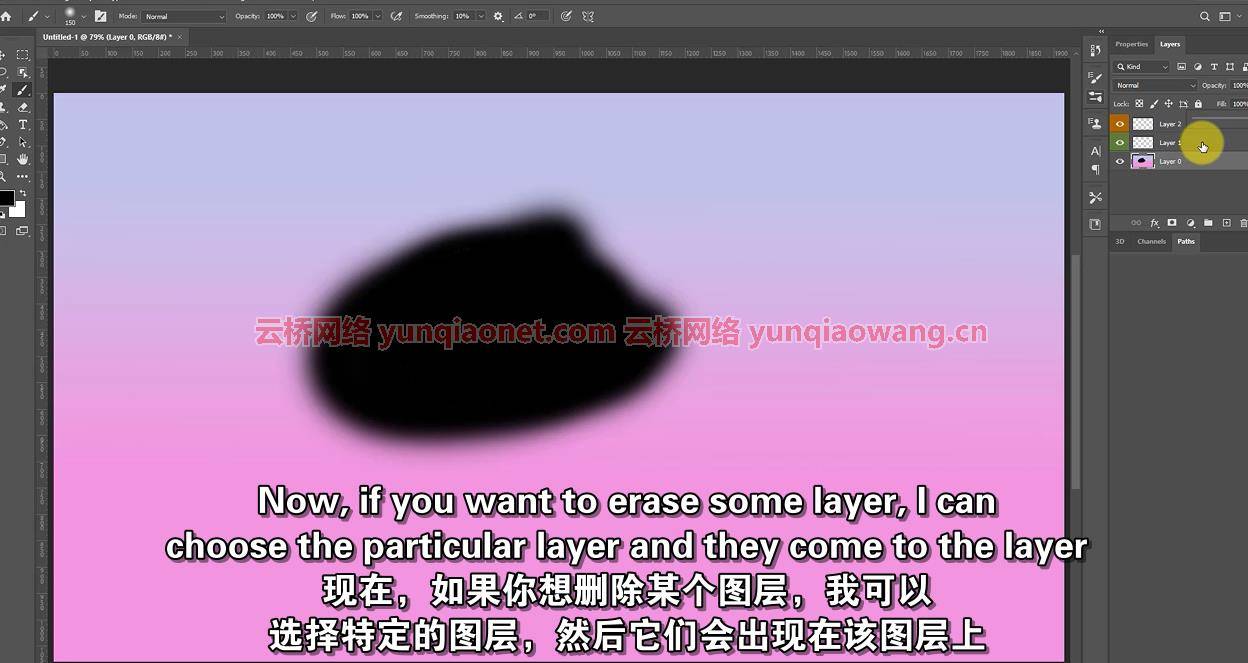
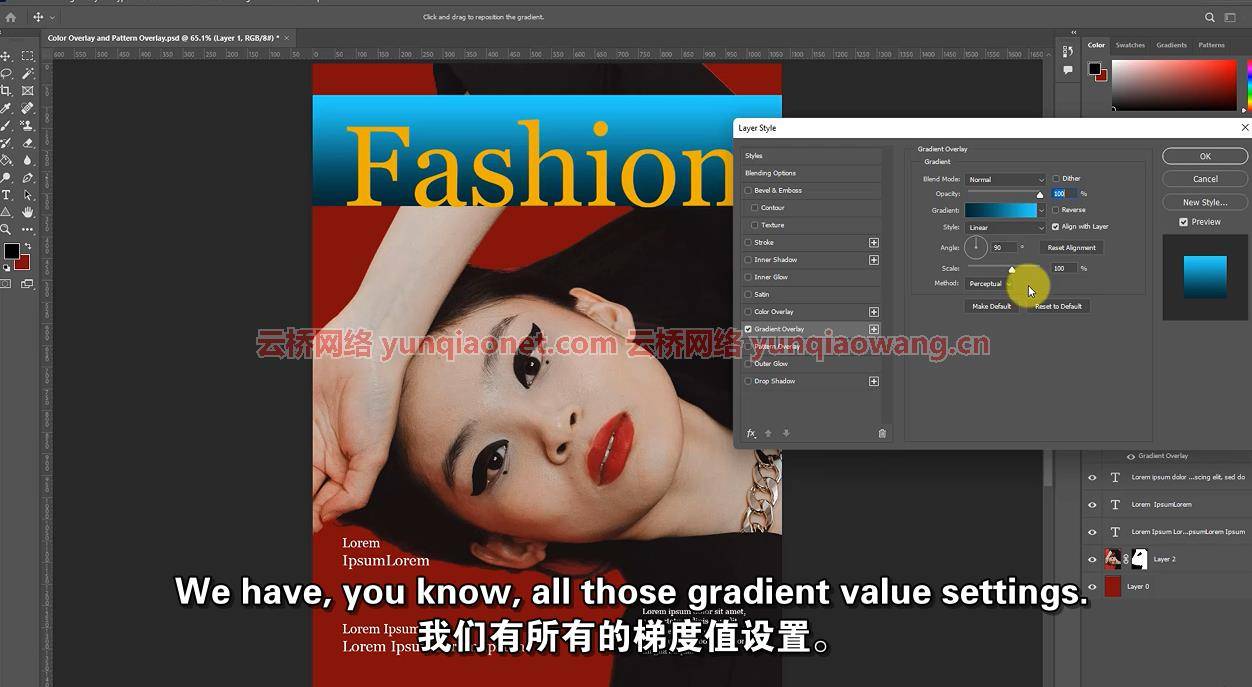
要求
电脑还是笔记本电脑
Adobe Photoshop
可能的话,互联网连接
学习兴趣
描述
欢迎学习“Adobe Photoshop CC证书课程”。在本课程中,您将学习许多对Photoshop初学者和学习者非常有帮助的图像编辑技术,Adobe Photoshop是创建平面设计和网页设计作品的最佳软件之一。
Adobe Photoshop是一款功能强大的光栅图形软件,允许您创建图像处理艺术品。您有很多基本功能,如画布、图层、画笔工具、调色板、颜色选择器、吸管工具和画笔调色板设置。本课程将通过循序渐进的视频课程,为您提供从头到尾创建的数字图像颜色转换的基本知识。每节视频课都有关于如何使用工具以及如何构建数字图像颜色转换工作的详细信息。

通过本课程,您将学习以下课程
1.Photoshop简介
2.Photoshop用户界面之旅
3.Photoshop首选项
4.转型导论
5.项目管理
6.处理各种图像
7.Photoshop中的新文档
8.为什么是层?
9.图层面板简介
10.前景和背景颜色
11.应用颜色渐变
12.基本图层属性
13.图层移动
14.组织图层
15.混合模式
16.合并图层
17.不可或缺的层效果
18.中风
19.内部发光和外部发光
20.内心阴影
21.阴影
22.斜面和浮雕
23.颜色叠加和渐变叠加
24.图案重叠
25.油画效果
26.什么是选择工具?
27.矩形选框工具
28.椭圆选框工具
29.单行和单列选框工具
30.套索工具
31.多边形套索工具
32.磁性套索工具
33.魔杖工具
34.快速选择工具
35.对象选择工具
36.特殊选择方法

这门课是给谁的
想学习Adobe Photoshop的人
想学操纵的人
摄影师
美术设计员
自由艺术家
任何感兴趣的学习者
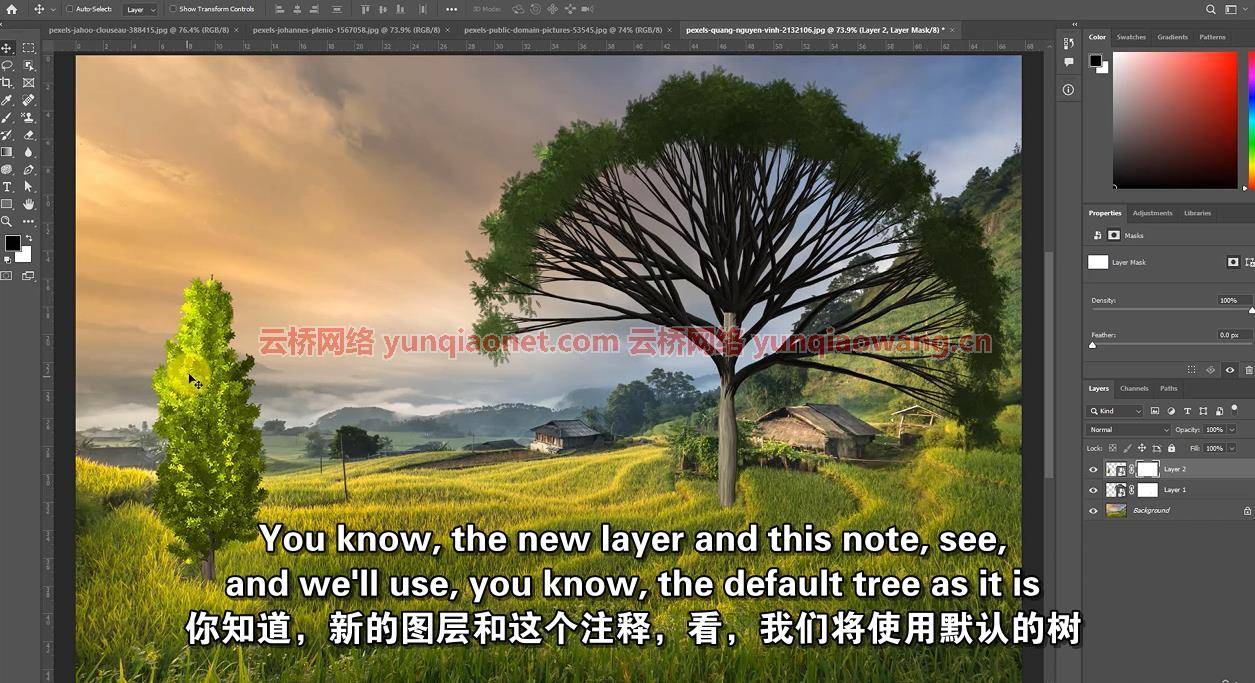
Genre: eLearning | MP4 | Video: h264, 1280×720 | Audio: AAC, 44.1 KHz
Language: English | Size: 5.19 GB | Duration: 7h 53m
Complete Course which covers all the essential lessons about Adobe Photoshop CC
What you’ll learn
Tour on Photoshop UI
Introduction to Transformation
Project management
Introduction to Layer Palette
Basic Layer Attributes
Blending Modes
Indispensable Layer Effects
Drop Shadow, Inner Glow & Outer Glow
Color Overlay and Gradient Overlay
Oil Painting Effect
Selection Techniques, What are Selection Tools?
Masking Techniques
Need of Quick Mask
Requirements
Computer or Laptop
Adobe Photoshop
Internet Connection if possible
Interest to Learn
Description
Welcome to the course ‘Certificate Course on Adobe Photoshop CC’. In this class, You will learn, Many Image Editing Techniques which are highly helpful for beginners and learners of Photoshop, Adobe Photoshop is one of the best software for creating Graphic Design and web design Works.
Adobe Photoshop is a powerful raster graphics software that allows you to create image manipulation artworks. You have a lot of basic features like canvas, layers, brush tool, color palette, color picker, eyedropper tool, and brush palette settings. This course will give you basic knowledge about a digital image color conversion created from beginning to end with step-by-step video lessons. Each video lesson has detailed information about how to use tools and how to construct your digital image color conversion work.
Through this class, you will learn the following lessons
1. Introduction to Photoshop
2. Tour on Photoshop UI
3. Photoshop Preferences
4. Introduction to Transformation
5. Project management
6. Handle various Images
7. New Document in Photoshop
8. Why Layers?
9. Introduction to Layer Palette
10. Foreground and Background Colors
11. Apply Color Gradient
12. Basic Layer Attributes
13. Layer Movements
14. Organize Layers
15. Blending Modes
16. Merge Layers
17. Indispensable Layer Effects
18. Stroke
19. Inner Glow & Outer Glow
20. Inner Shadow
21. Drop Shadow
22. Bevel and Emboss
23. Color Overlay and Gradient Overlay
24. Pattern Overlay
25. Oil Painting Effect
26. What are selection tools?
27. Rectangular Marquee Tool
28. Elliptical Marquee Tool
29. Single Row and Single Column Marquee Tool
30. Lasso Tool
31. Polygonal Lasso Tool
32. Magnetic Lasso Tool
33. Magic Wand Tool
34. Quick Selection Tool
35. Object Selection Tool
36. Special Selection Methods
updates are on the way…
Who this course is for
People who want to learn Adobe Photoshop
People who want to learn Manipulation
Photographer
Graphic Designer
Freelance Artist
Any interested learner
云桥网络 为三维动画制作,游戏开发员、影视特效师等CG艺术家提供视频教程素材资源!
1、登录后,打赏30元成为VIP会员,全站资源免费获取!
2、资源默认为百度网盘链接,请用浏览器打开输入提取码不要有多余空格,如无法获取 请联系微信 yunqiaonet 补发。
3、分卷压缩包资源 需全部下载后解压第一个压缩包即可,下载过程不要强制中断 建议用winrar解压或360解压缩软件解压!
4、云桥网络平台所发布资源仅供用户自学自用,用户需以学习为目的,按需下载,严禁批量采集搬运共享资源等行为,望知悉!!!
5、云桥网络-CG数字艺术学习与资源分享平台,感谢您的赞赏与支持!平台所收取打赏费用仅作为平台服务器租赁及人员维护资金 费用不为素材本身费用,望理解知悉!


