
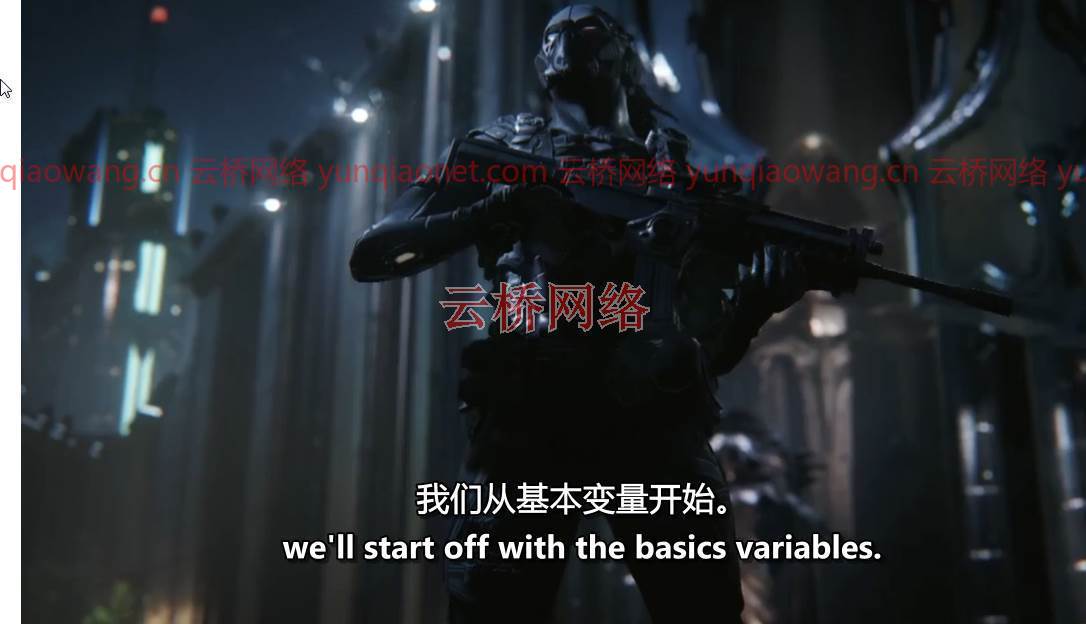
时长:10h 41m | 46节课|视频:1280×720,44kHz | 7.7GB
语言:英语+中英文字幕(云桥网络 机译)|水平:初级
在本课程中,我们将从基础知识开始,比如什么是蓝图,如何在虚幻引擎4中导航蓝图编辑器,尽管创建游戏系统需要学习如何使用蓝图的许多主要功能。
本课程的目标是为您提供有用的信息和知识,以便您能够为未来的项目规划和创建自己的游戏系统,并阅读他人的蓝图,这确实有助于加快学习过程。
你会学到什么?
蓝图是什么
如何导航UE4蓝图UI
什么是变量以及如何使用它们
如何使用函数、宏和事件来保持项目干净高效
蓝图类型之间的差异,如角色、游戏模式和演员
蓝图通信,包括铸造、接口和事件调度器
如何在玩家屏幕上创建和设置小部件用户界面
产生演员、声音和效果
代码组织
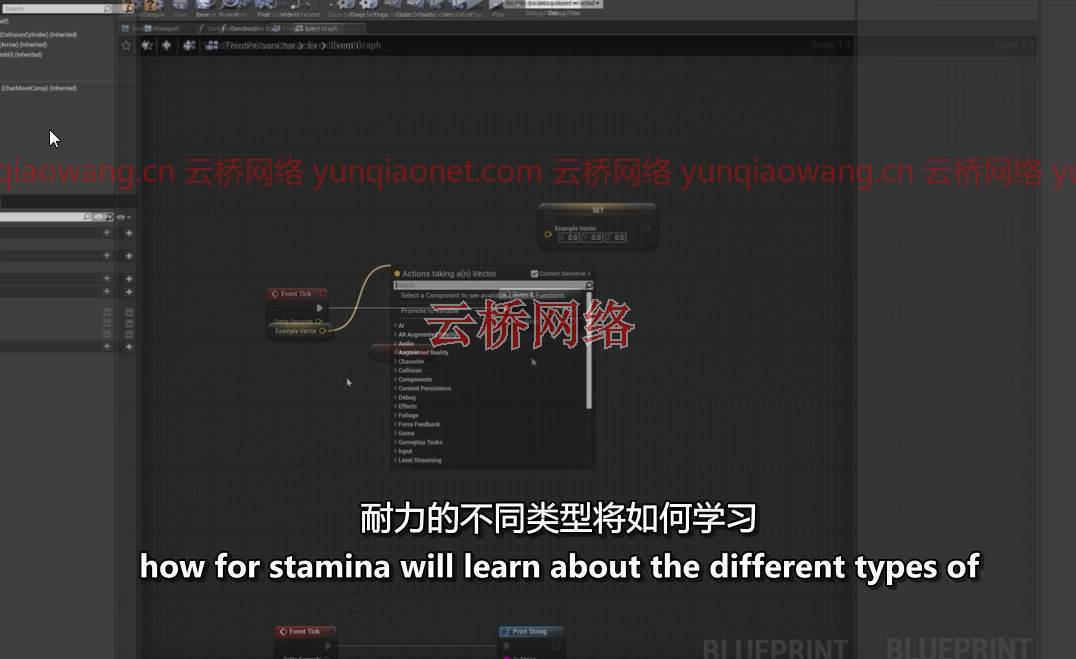

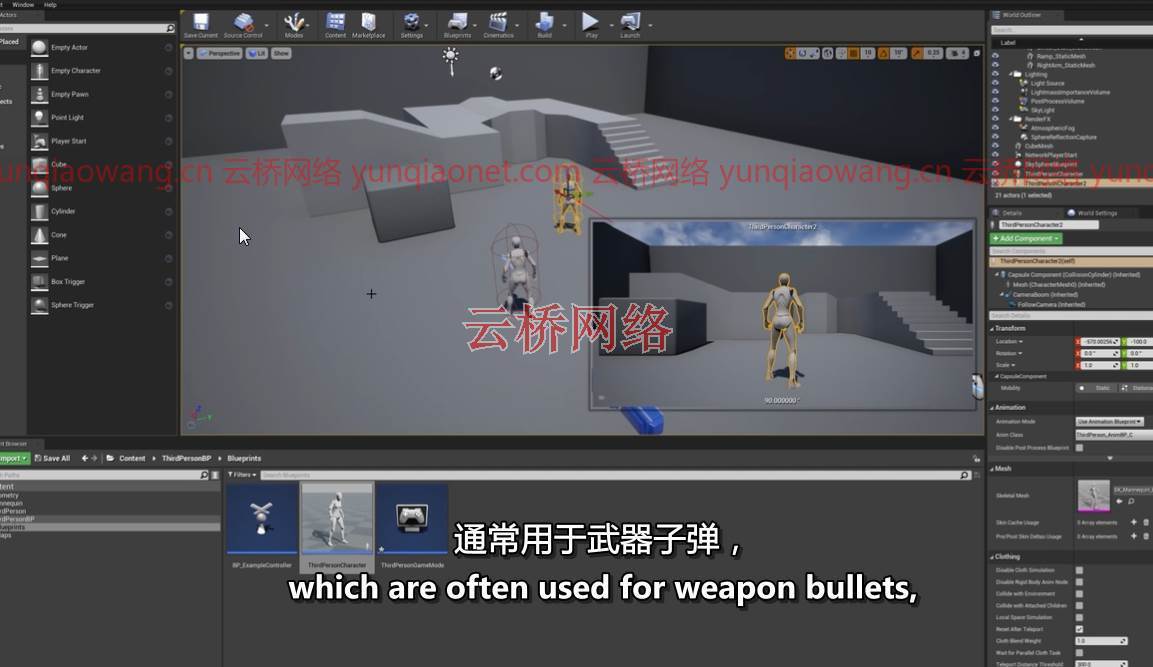
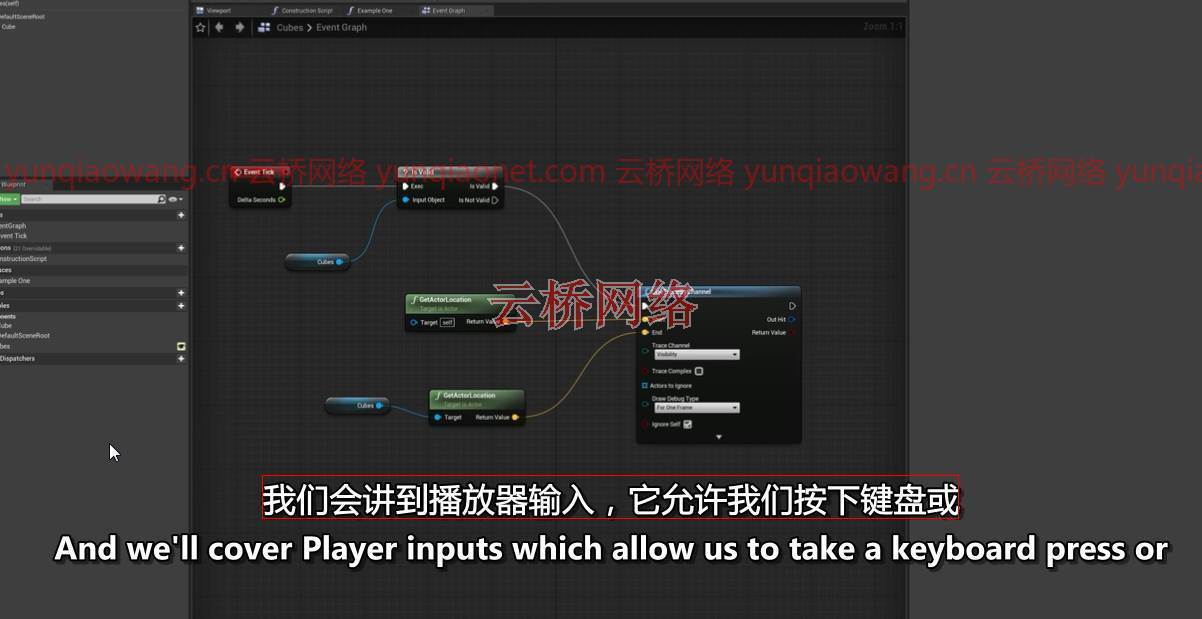

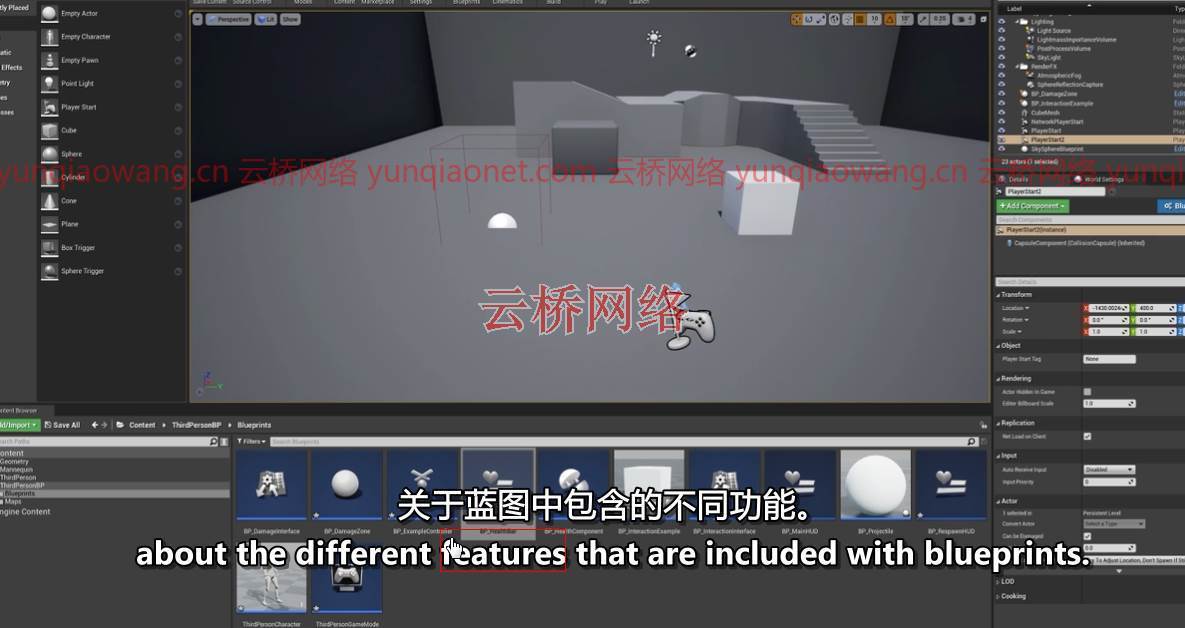
课程目录:
01-intro_(课程_预览)
02-intro_(概述)
03-intro_(创建新蓝图)
04-intro_(事件_流程)
05-变量_(概述)
06-变量_(布尔值)
07-变量_(整数)
08-变量(_ float)
09-变量(_ name text _ and _ strings)
10变量(_ vector _ rotator _ and _ transforms)
11-变量_(actors_and_objects)
12变量_(数组和循环)
13-基础_(功能)
14-基础_(宏)
15-基础_(structs _ and _ enum)
16-基础_(事件)
17-基础_(蓝图_继承)
18-基础_(铸造)
19-基础_(event_dispatcher)
20-基础_(接口)
21-基础_(组件)
22-基础_(播放器_控制器)
23-基础_(游戏模式)
24-基础_(实用程序_节点)
25-additional _教训(_ traces)
26-additional _教训_(data_tables)
27-附加_课程_(重叠_节点)
28-additional _教训_(input_events)
29-additional _ leaves _(标签)
30-additional _教训_(产卵_演员)
31-additional _ leaves _(code _ organization)
32-additional _ leaves _(蓝图_调试_工具)
33-附加_课程_(时间表)
34-附加_课程_(插座)
35-附加_课程_(运动_组件)
36-附加_课程_(效果_和_声音)
37-widgets_(概述)
38-widgets_(布局)
39-widgets_(创建widgets)
40-widgets_(绑定)
41-widgets _(borders _ overlays _ and _ grid)
42-widgets_(拖放)
43-gameplay_systems_(交互)
44-游戏性_系统_(伤害)
45-游戏性_系统(_ health _ bar)
46-游戏系统(重生)
Duration: 10h 41m | 46 Lessons | Video: 1280×720, 44kHz | 7.777 GB
Genre: eLearning | Language: English | Level: Beginner
In this course we will be starting with the basics like what blueprints are and how to navigate the blueprint editor in Unreal Engine 4, right though to creating game play systems are learning how to use many of the main features of blueprints.
The goal of this course is to provide you with useful information and knowledge so that your able to plan and create your own gameplay systems for your future project as well as read other peoples blueprints which and really help speed up the learning process.
What will you learn?
What are blueprints
How to navigate the UE4 blueprint UI
What variables are and how to use them
How to use functions, macros and events to keep your project clean and efficient
The differences between blueprints types such as characters, game modes and actors
Blueprints communication including casting, interfaces and event dispatchers
How to create and setup widget UI on a players screen
Spawning actors, sounds and effects
Code organization
01-intro_(course_preview)
02-intro_(overview)
03-intro_(creating_new_blueprints)
04-intro_(event_flow)
05-variables_(overview)
06-variables_(boolean)
07-variables_(integer)
08-variables_(float)
09-variables_(nametext_and_strings)
10-variables_(vector_rotator_and_transforms)
11-variables_(actors_and_objects)
12-variables_(arrays_and_loops)
13-basics_(functions)
14-basics_(macros)
15-basics_(structs_and_enums)
16-basics_(events)
17-basics_(blueprint_inheritance)
18-basics_(casting)
19-basics_(event_dispatcher)
20-basics_(interfaces)
21-basics_(components)
22-basics_(player_controllers)
23-basics_(gamemode)
24-basics_(utility_nodes)
25-additonal_lessons_(traces)
26-additonal_lessons_(data_tables)
27-additonal_lessons_(overlap_nodes)
28-additonal_lessons_(input_events)
29-additonal_lessons_(tags)
30-additonal_lessons_(spawning_actors)
31-additonal_lessons_(code_organization)
32-additonal_lessons_(blueprint_debug_tools)
33-additional_lessons_(timelines)
34-additional_lessons_(sockets)
35-additional_lessons_(movement_component)
36-additional_lessons_(effects_and_sounds)
37-widgets_(overview)
38-widgets_(layouts)
39-widgets_(creating_widgets)
40-widgets_(bindings)
41-widgets_(borders_overlays_and_grids)
42-widgets_(drag_and_drop)
43-gameplay_systems_(interaction)
44-gameplay_systems_(damage)
45-gameplay_systems_(health_bar)
46-gameplay_systems_(respawn)
云桥网络 为三维动画制作,游戏开发员、影视特效师等CG艺术家提供视频教程素材资源!
1、登录后,打赏30元成为VIP会员,全站资源免费获取!
2、资源默认为百度网盘链接,请用浏览器打开输入提取码不要有多余空格,如无法获取 请联系微信 yunqiaonet 补发。
3、分卷压缩包资源 需全部下载后解压第一个压缩包即可,下载过程不要强制中断 建议用winrar解压或360解压缩软件解压!
4、云桥网络平台所发布资源仅供用户自学自用,用户需以学习为目的,按需下载,严禁批量采集搬运共享资源等行为,望知悉!!!
5、云桥网络-CG数字艺术学习与资源分享平台,感谢您的赞赏与支持!平台所收取打赏费用仅作为平台服务器租赁及人员维护资金 费用不为素材本身费用,望理解知悉!
6、For users outside China, if Baidu Netdisk is not convenient for downloading files, you can contact WeChat: yunqiaonet to receive a Google Drive download link.


